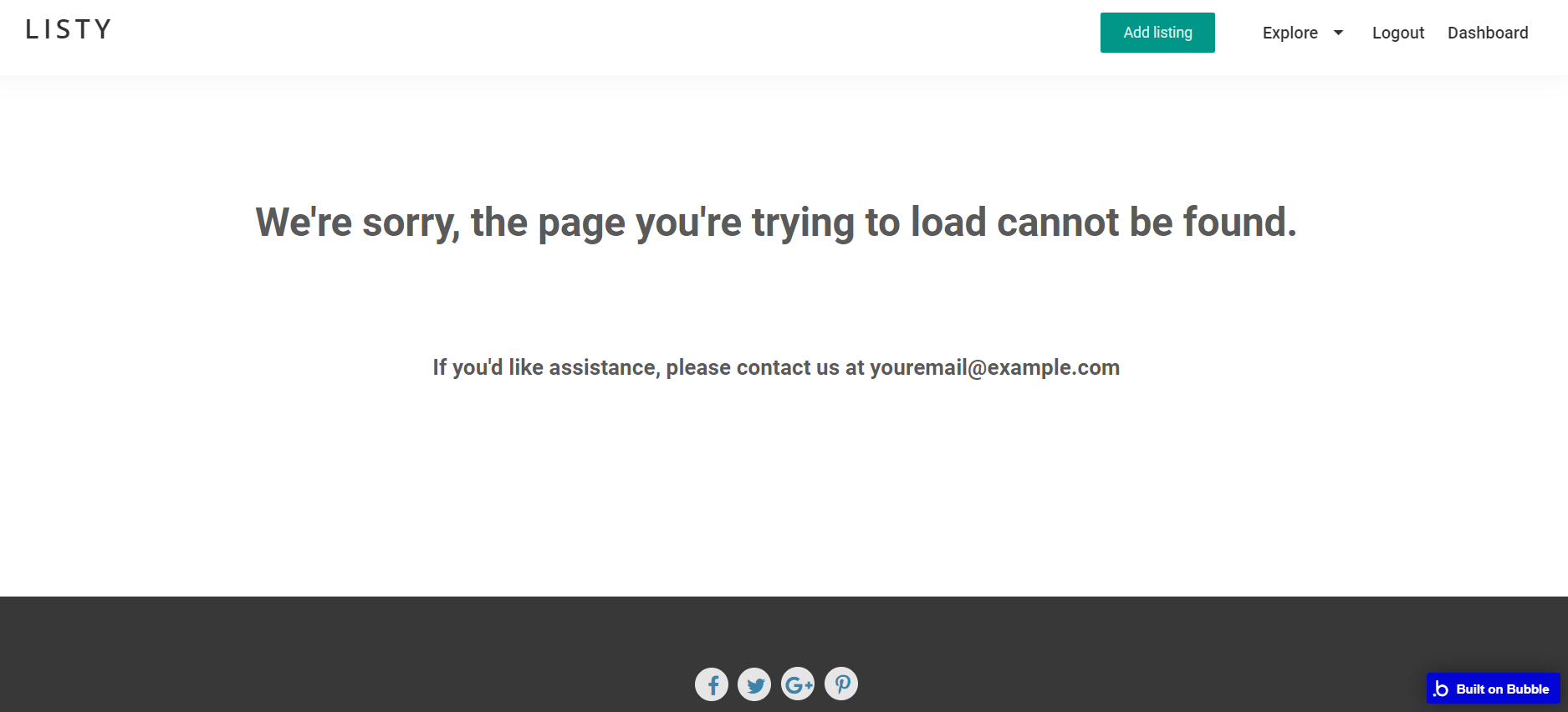This section states the purpose of each page.
Introduction
In this summary, we will describe each page and its content. The Page Element is the fundamental one that contains all the other elements.
Tip: See Bubble Reference for more information about Pages element https://bubble.io/reference#Elements.Page 🙂
Pages
index
This is the main page typically encountered first on the web app that usually contains links to the other pages of the site. A homepage includes a variety of menus that make it easy for users to find the information they need.
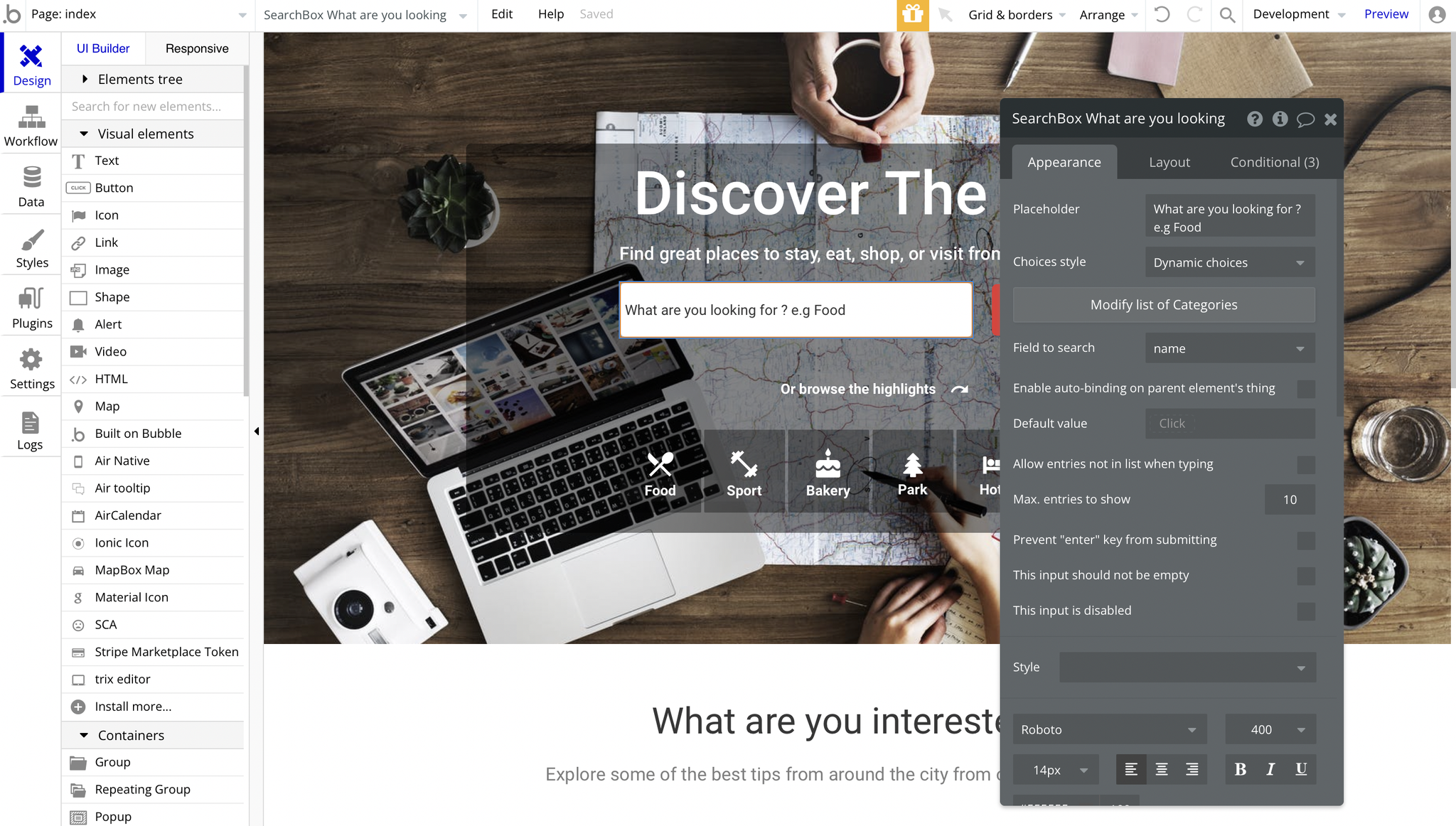
This is the first page you'll come across in this template before you'll be able to log in and explore. There's a search bar that allows you to search for whatever you're looking for in the city, then beneath you can browse the city's highlight like food, sport, bakery, park etc.
Beneath that you can select you're really interested in searching for either a place to stay, where to eat and drink, to visit and to shop. At the bottom is the "Best things to do in the city segment".
The search bar is a simple Searchbox element, searching for the
name field from the Category object.Once the "Search" button is clicked, it redirects the user to listing-category page.
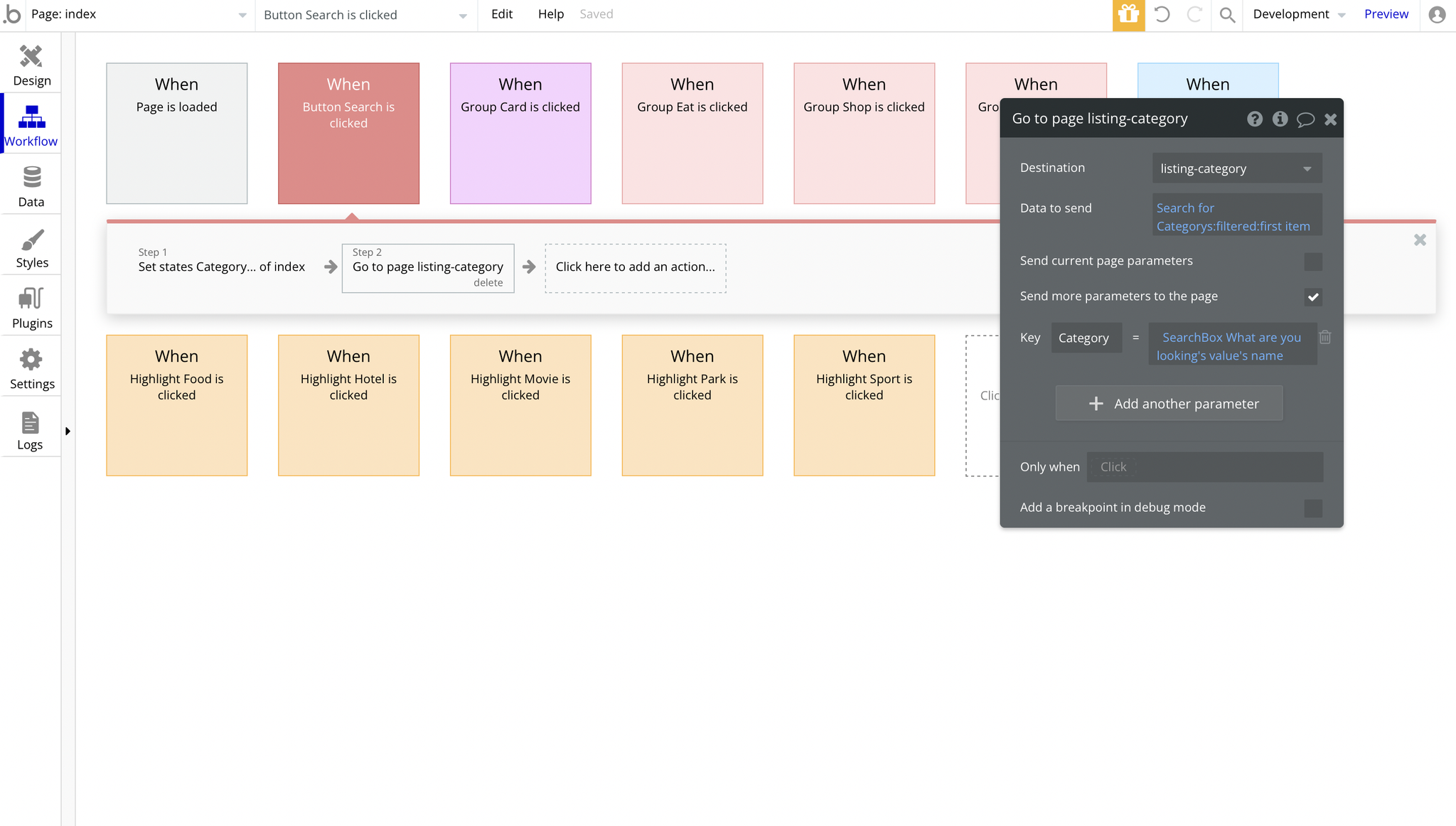
add-listing
This page allows you to add your own listings with details such as listing Name, Tagline, Description, Listing Category, Location, Listing Images, Hours of operation, Phone number, Website and email.
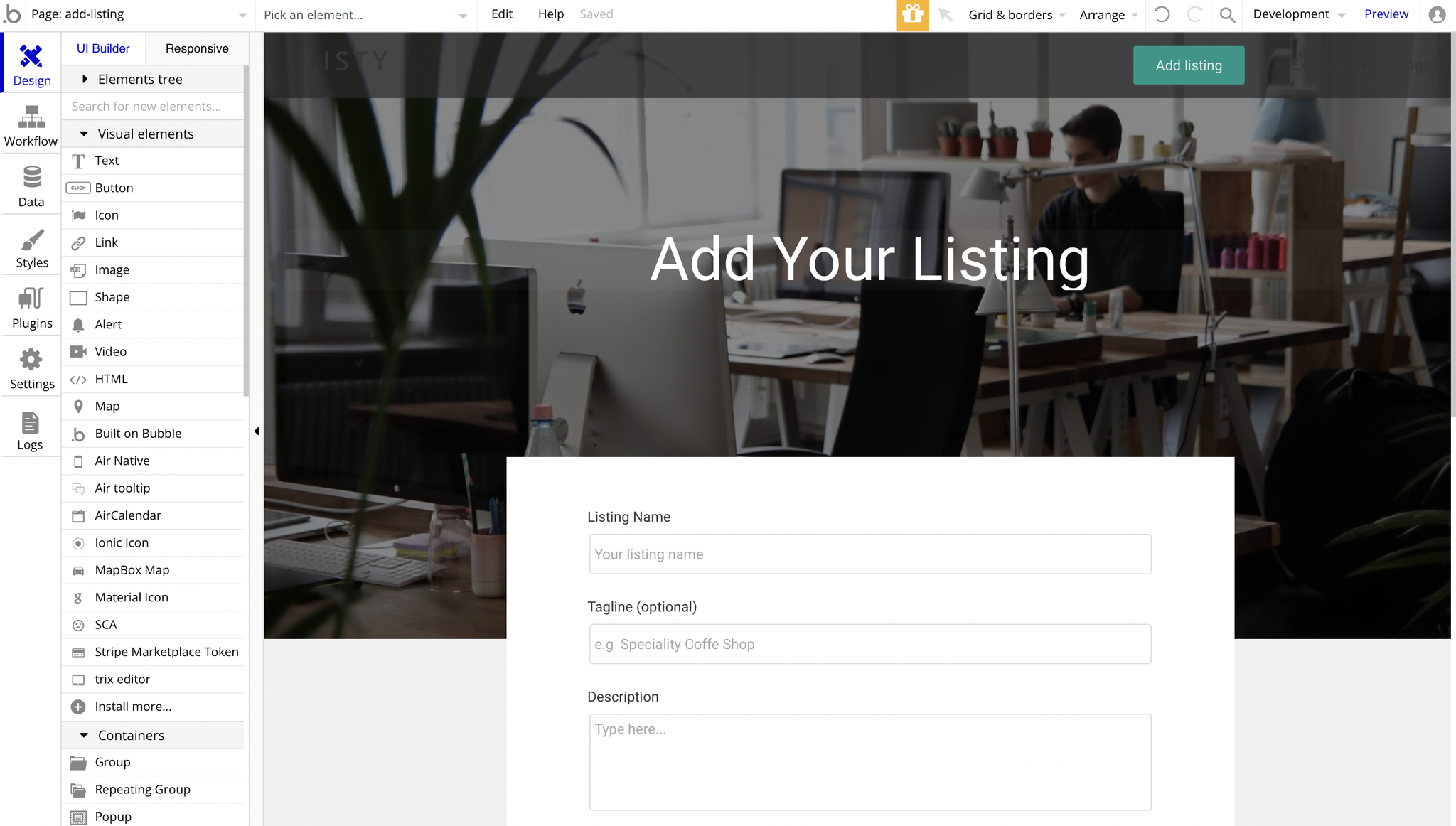
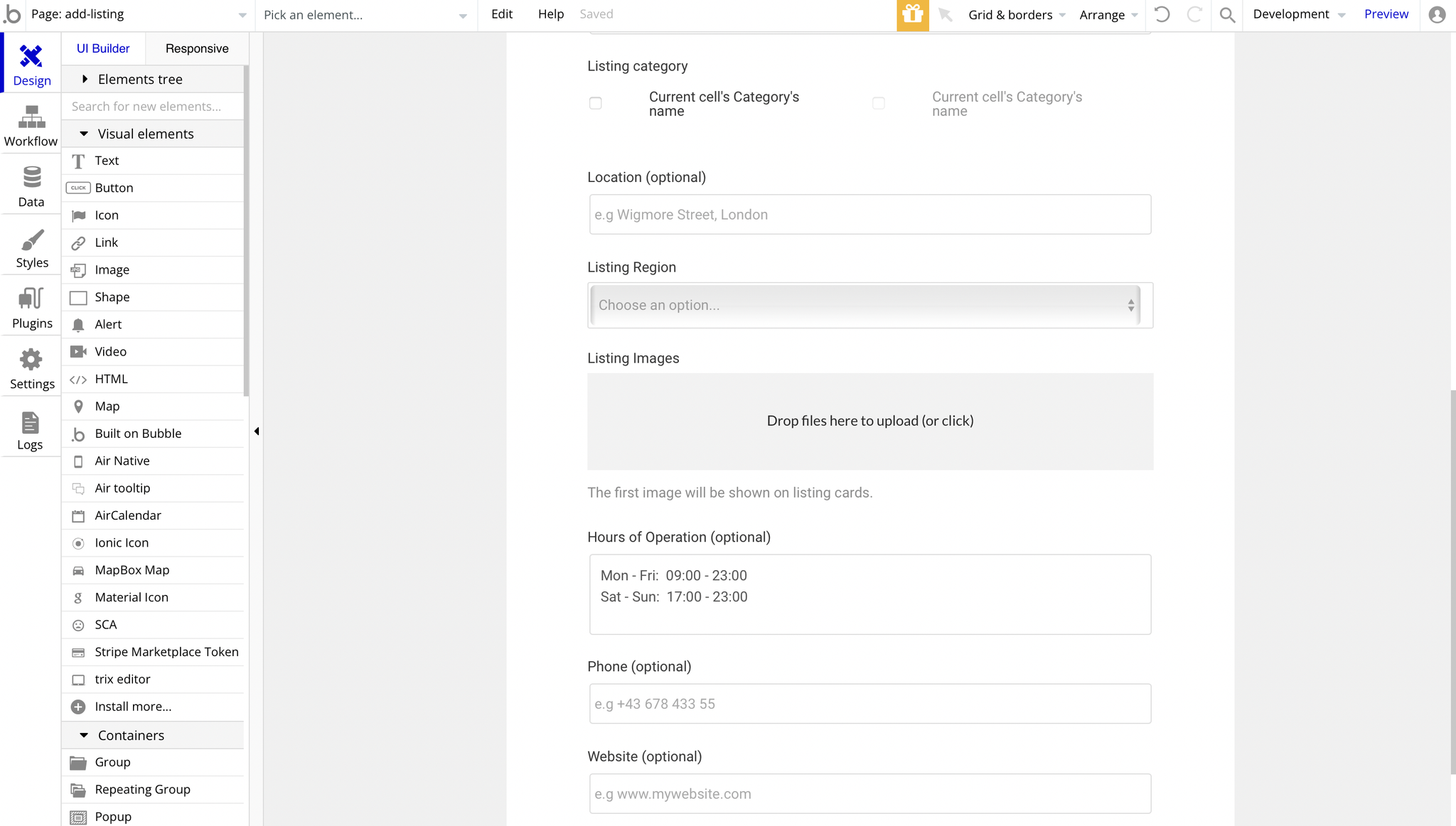
The "Save Listing" button is simply saving all the form fields into the
Listing object: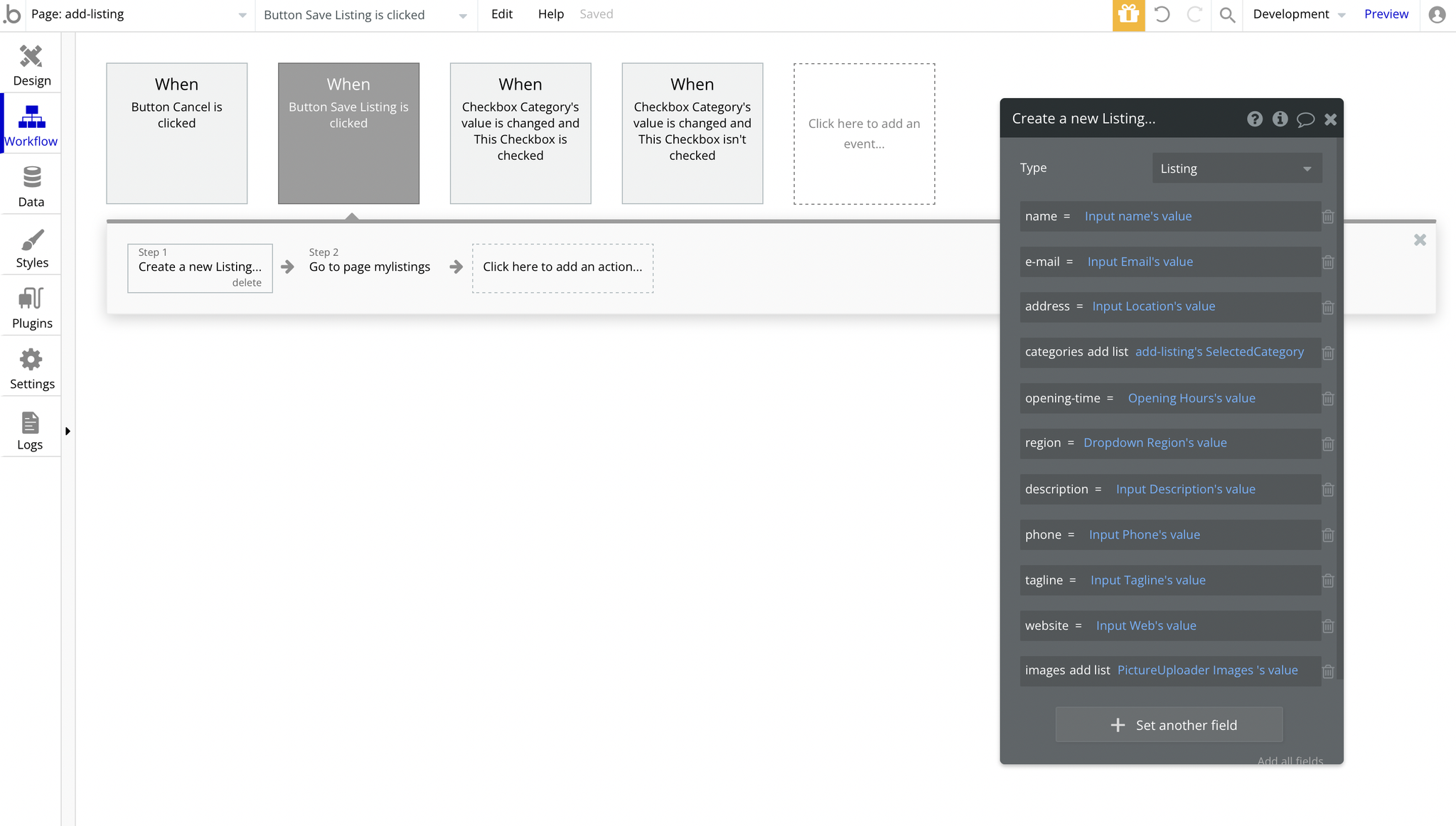
edit-listing
This page allows the users to edit listings.
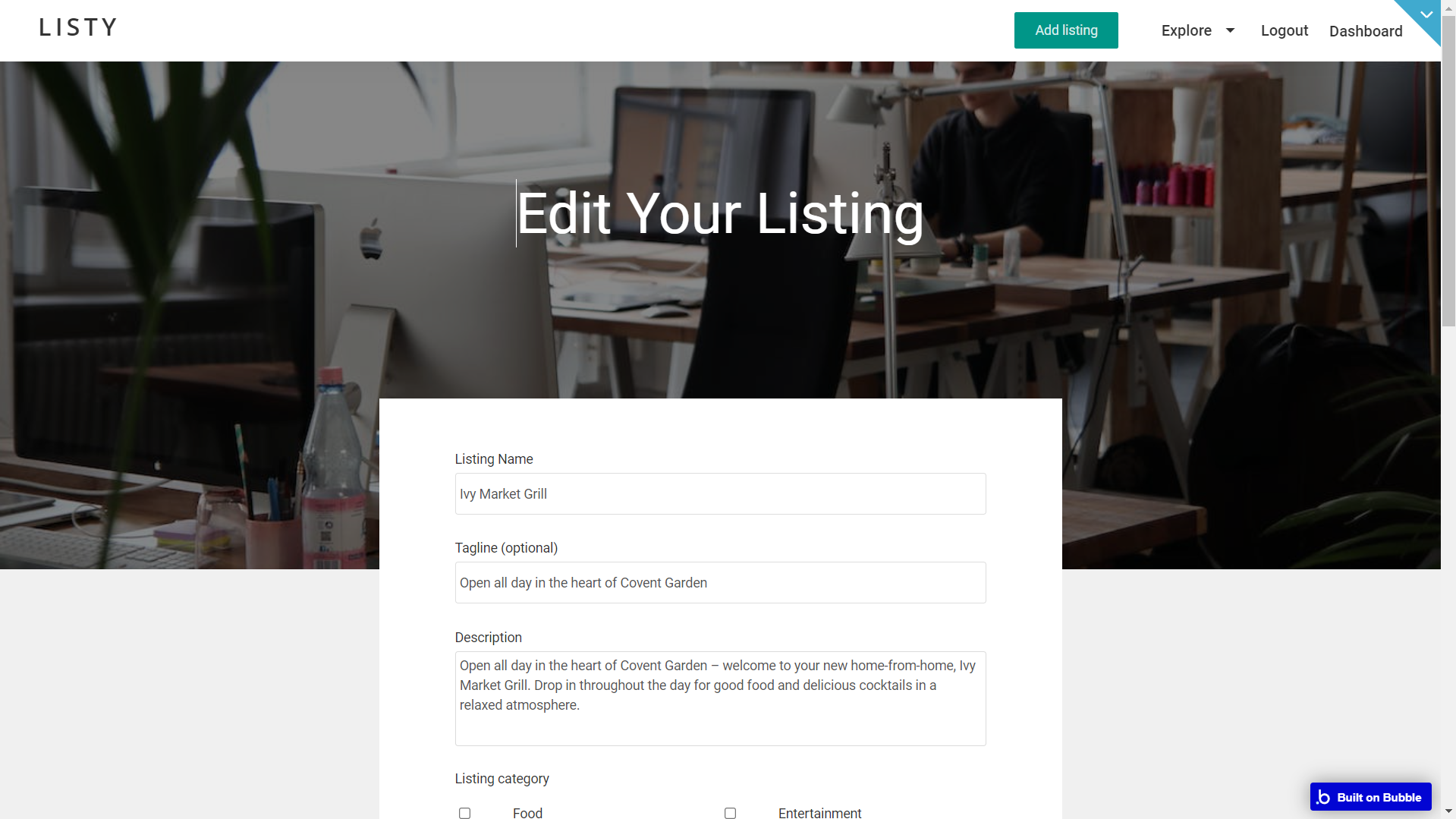
listing-category
This page shows different listings with different categories under different regions. This is to show the users all the different options available to them. You can check out new places through this page and see the reviews.
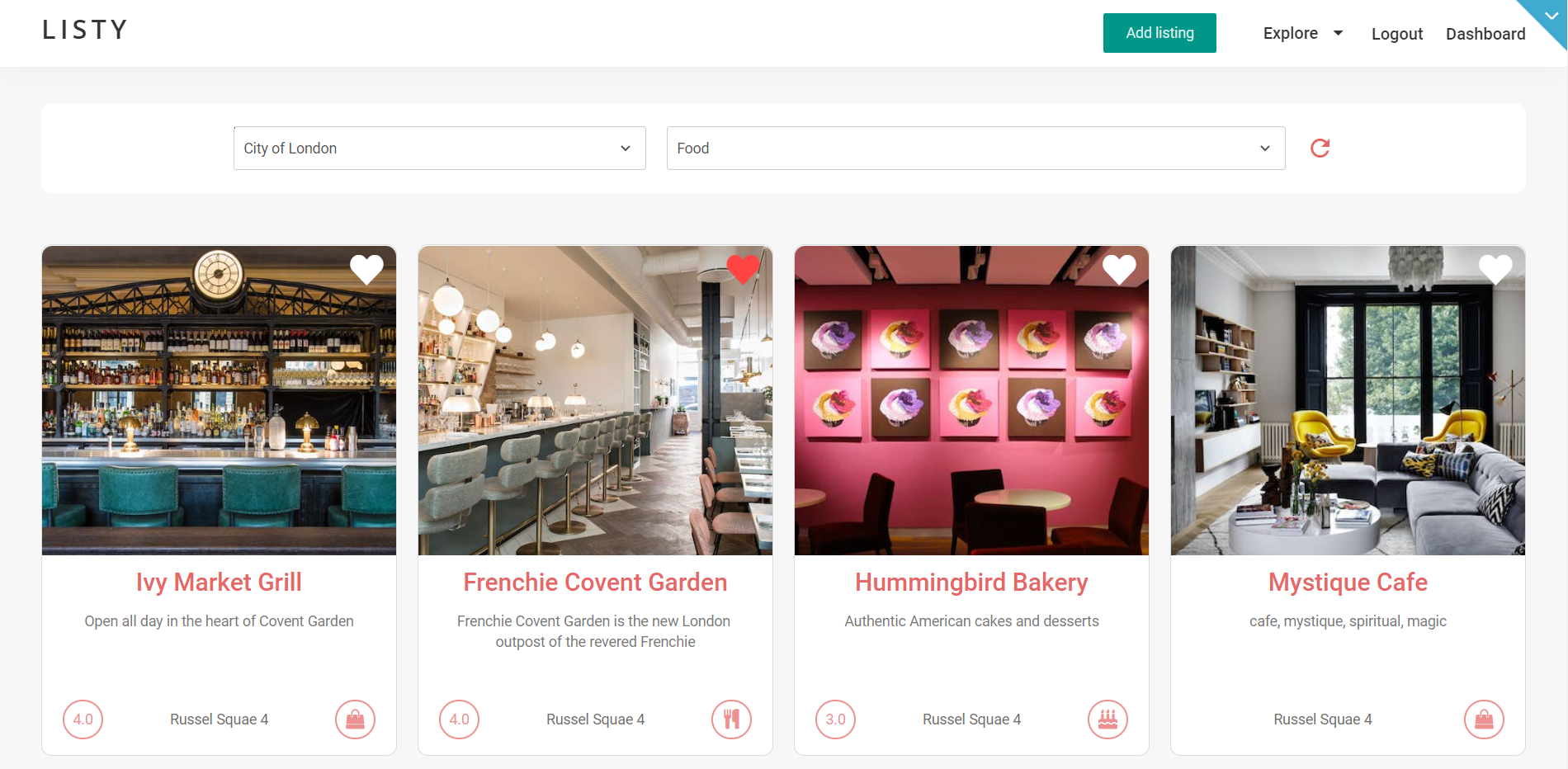
listings
This is the page that shows the details of what you selected with the map of the place showing as cover photo, and displaying the details of the place, like the name, description, opening hours, phone number website etc.
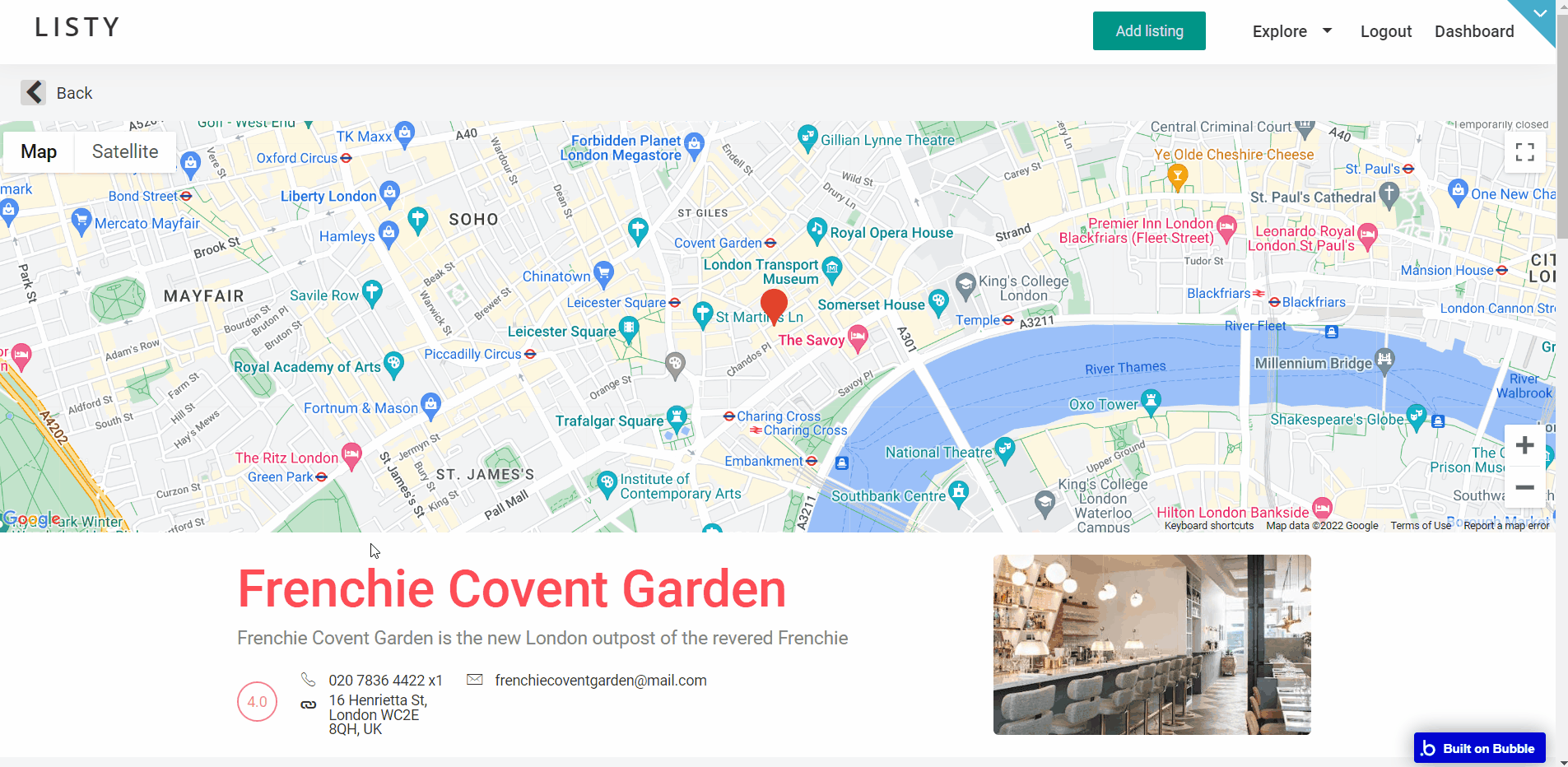
You can also submit your own review about the place on the website.
mylistings
This page is like a dashboard for the users to control their listings on the website. Showing their personal listings, they can add or remove listings from their list, it also shows their bookmarks and can edit their profile from this page.
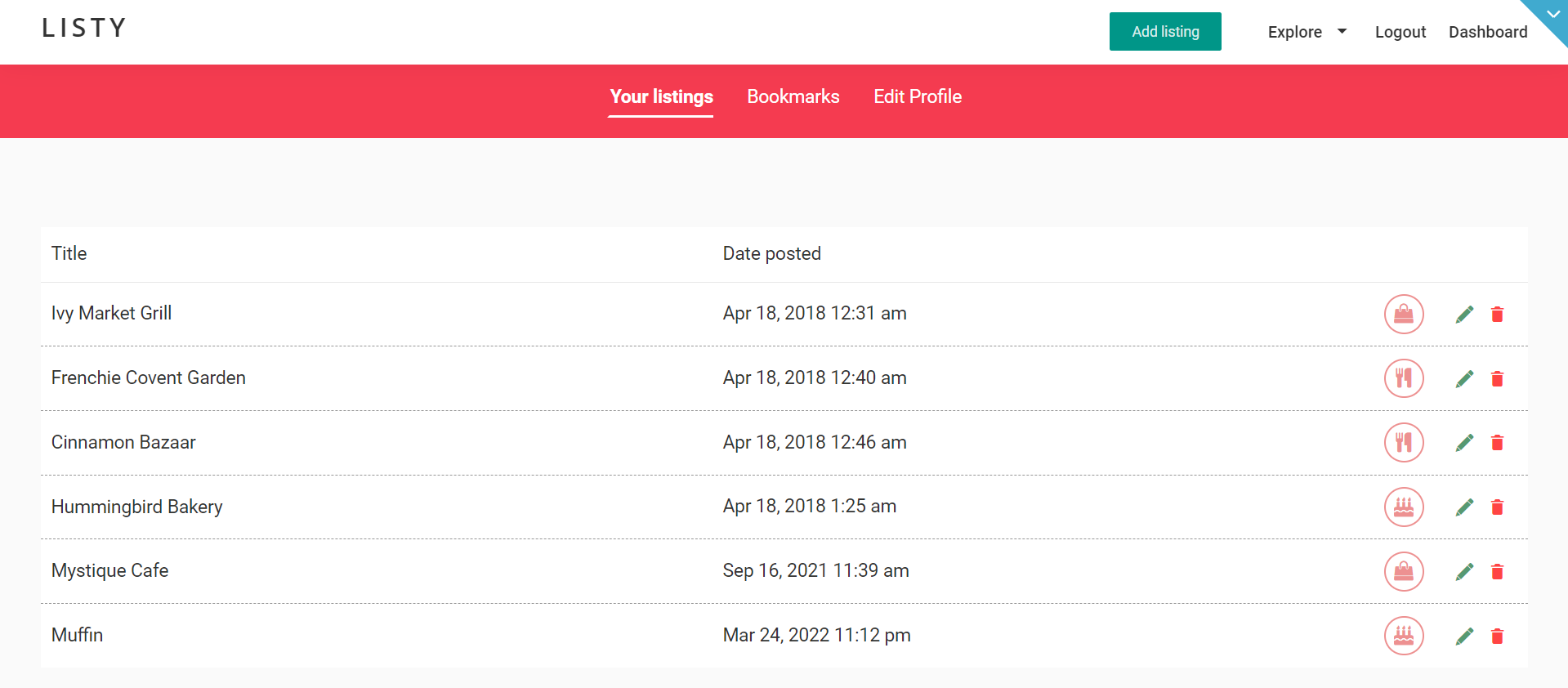
reset_pw
Here, users reset their password after accessing the link in the mail.
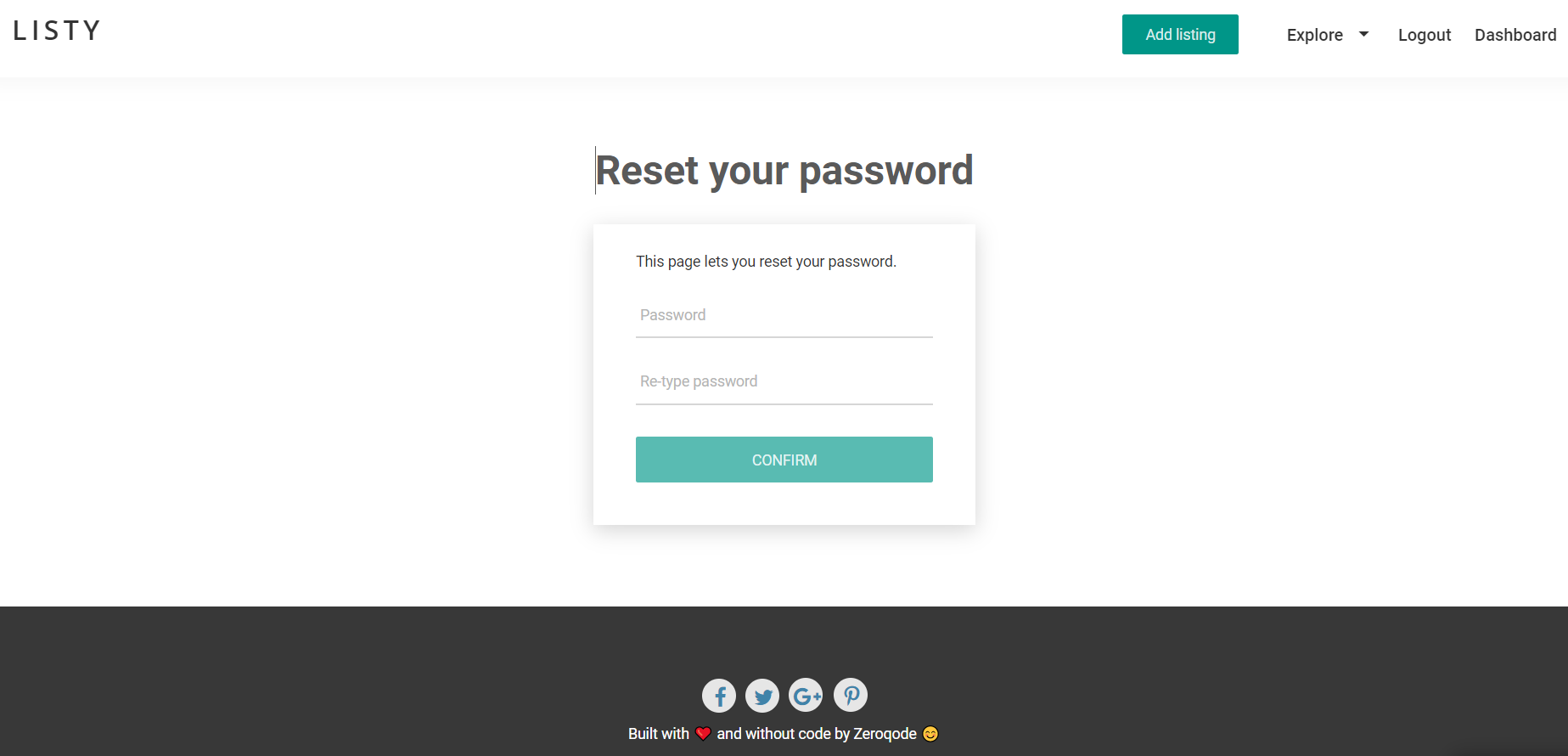
404
This is a page for 404 redirect errors, informing users that the web page they are looking for cannot be found.