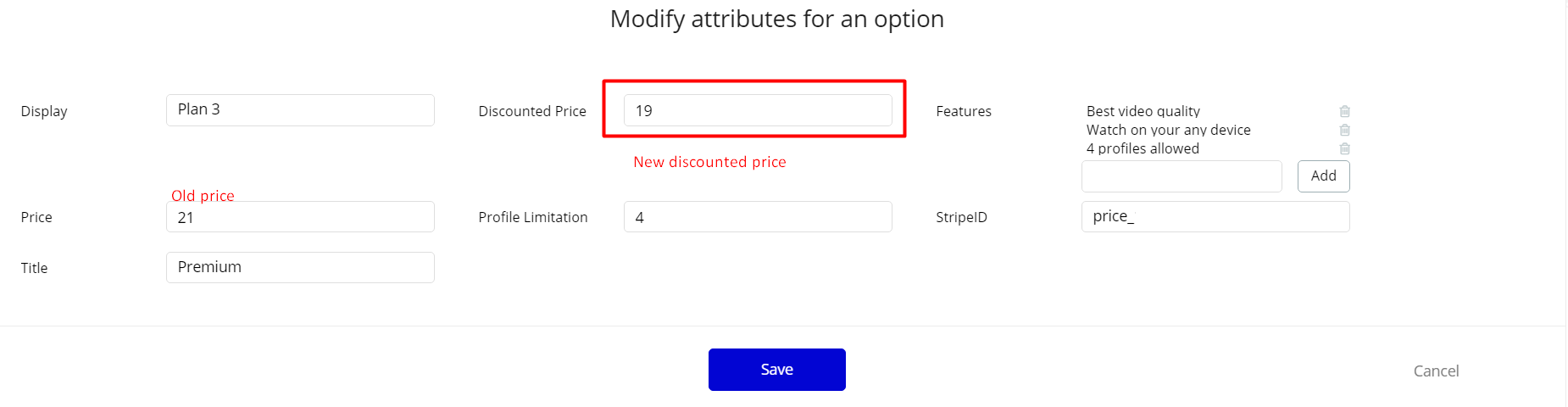Cloneflix offers subscription payments. There are 3 subscription types. The privilege of subscriptions is profiling limits. By default, users with a "Basic" plan subscription can create 1 profile, users with a "Standard" plan subscription can create 2, and users with a "Premium" plan subscription can create 4 profiles. You can customize it as you wish.
Creating Subscription Plans
1- Go to Stripe dashboard
2- Open the "Products" tab and click to "Add product" button
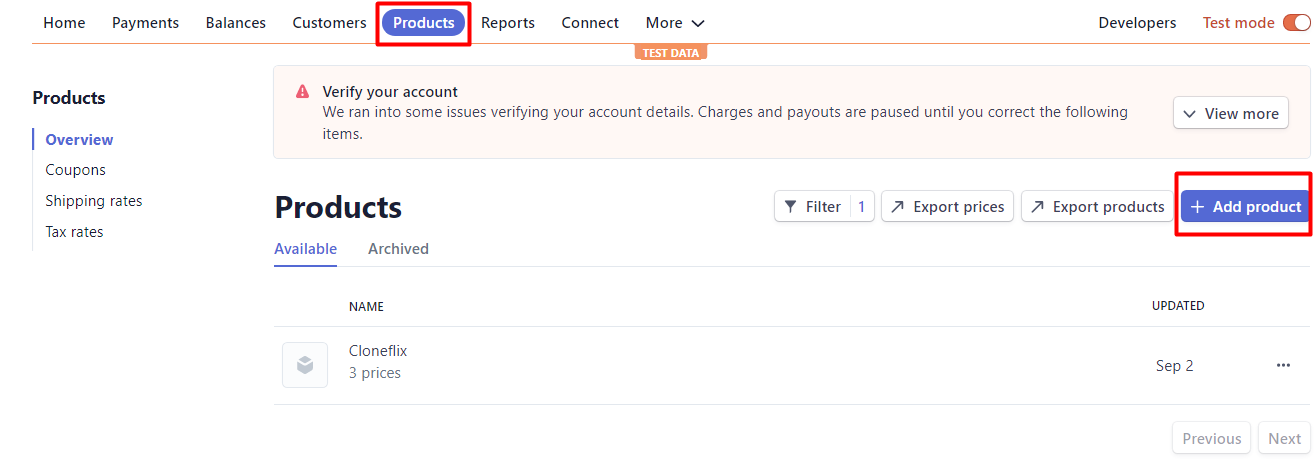
3- Create your product as you want
4- Add price as much as you want on "Pricing" section
5- You will see the all prices' "API IDs"
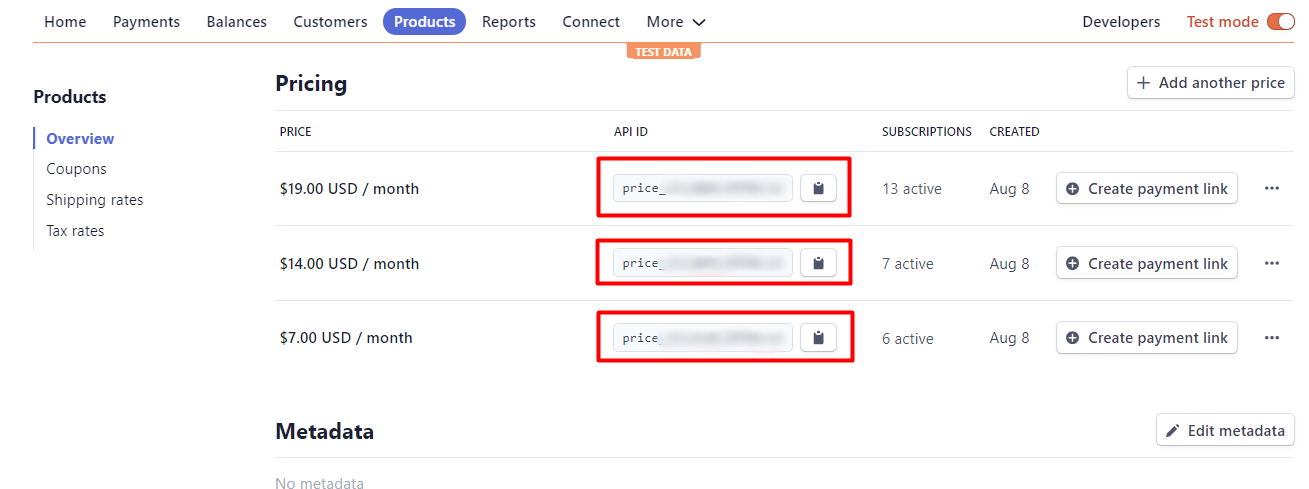
6- Open the Bubble editor
7- Go to data tab, open the Option sets tab, and choose "Subscription Plans"
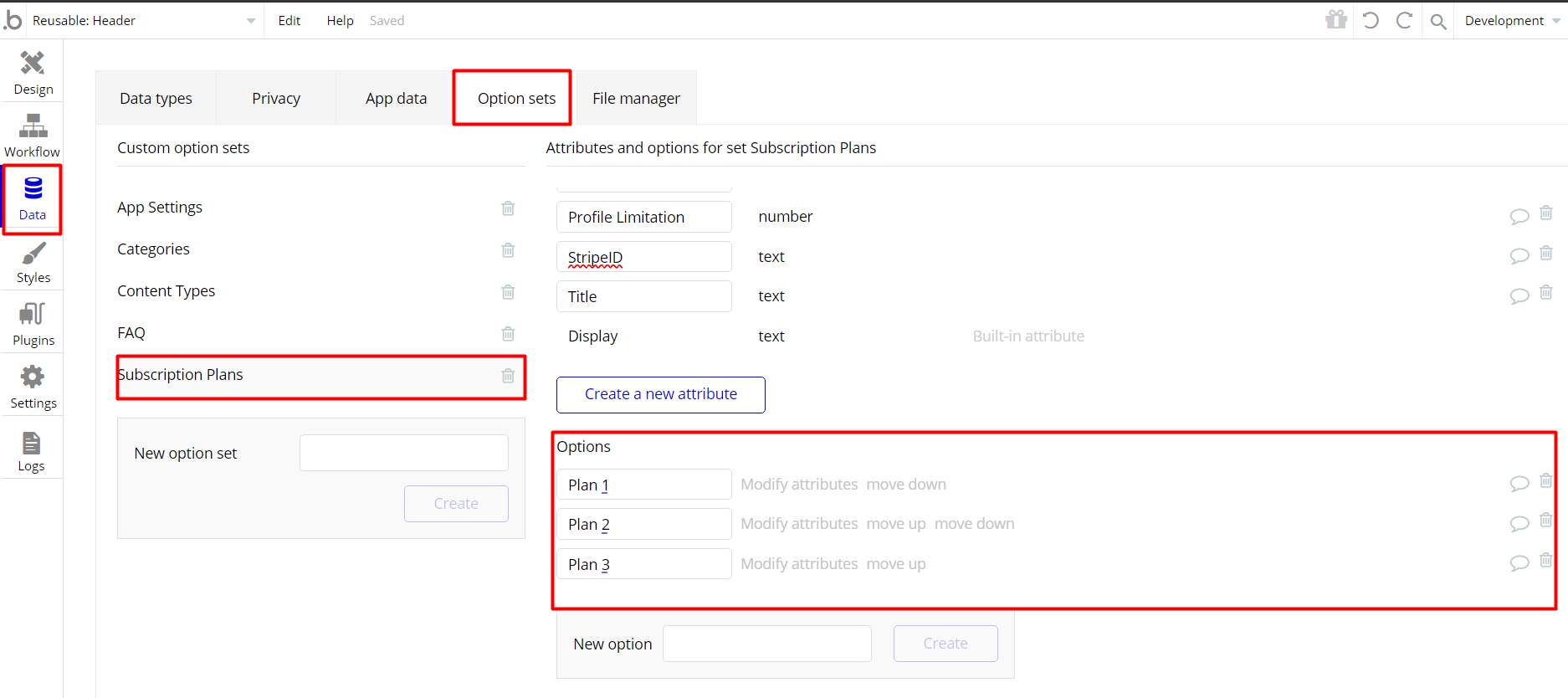
8- Modify Plan's attributes. Paste a price's "API ID" into "Stripe ID" field
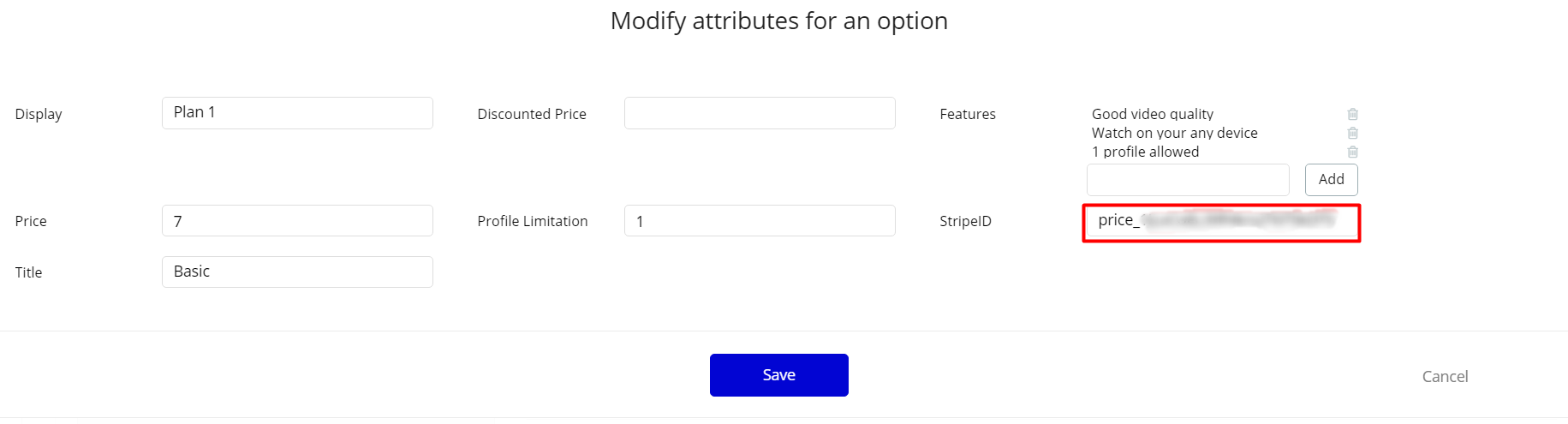
Show users a discounted price
All you must do is write the discounted price in the "Discounted Price" field. If you do not want the discount to appear, leave this field blank.