Content Categories
The categories of the content you add from the admin panel come from the option sets. You can define the categories you add here to the content.
Contents according to categories appear on the Cloneflix index page. In order for the contents of a category to appear on the index page, at least 3 contents of that category must be defined.
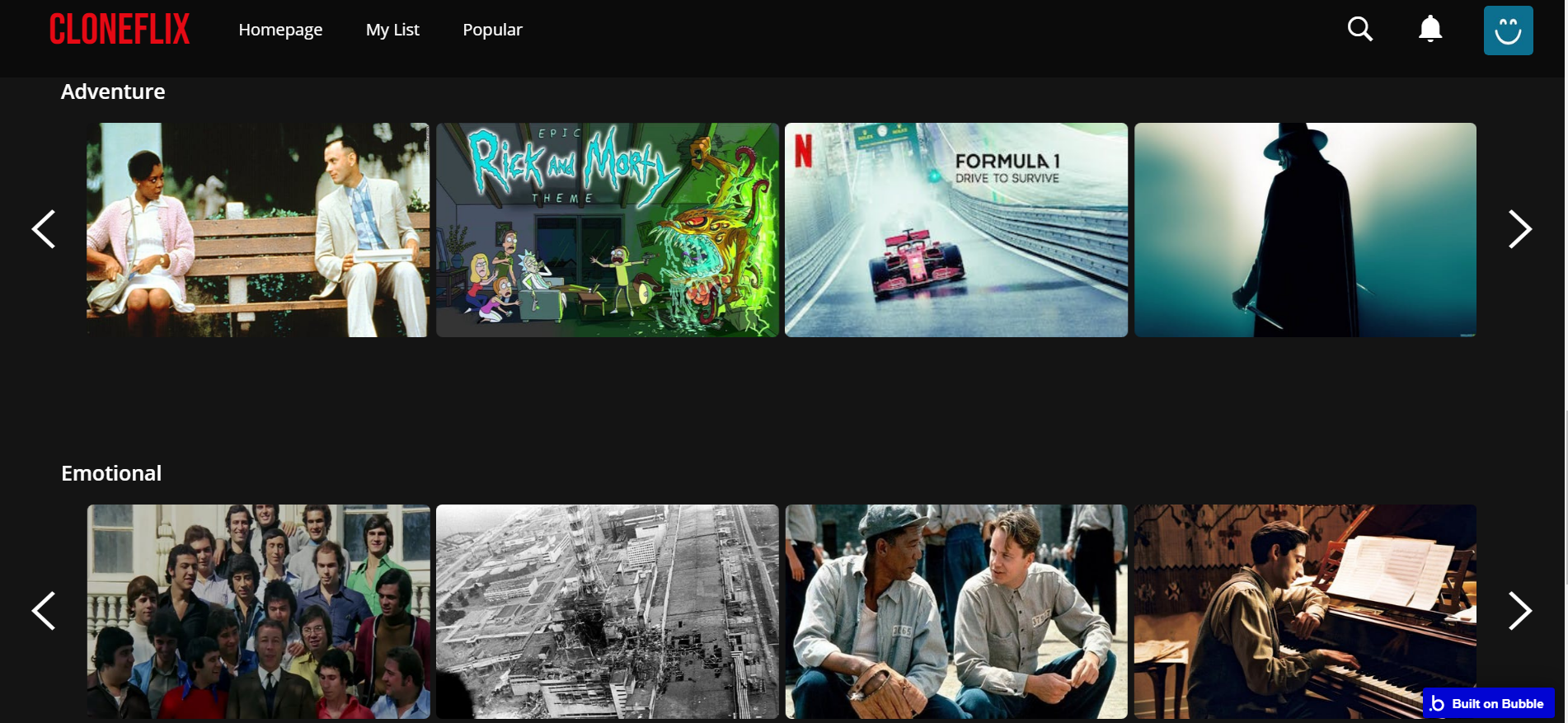
Manage content categories
1- Open the Bubble editor
2- Go to "Data" tab and open "Option sets" tab
3- Choose "Categories" option set
4- Create new option or modify options