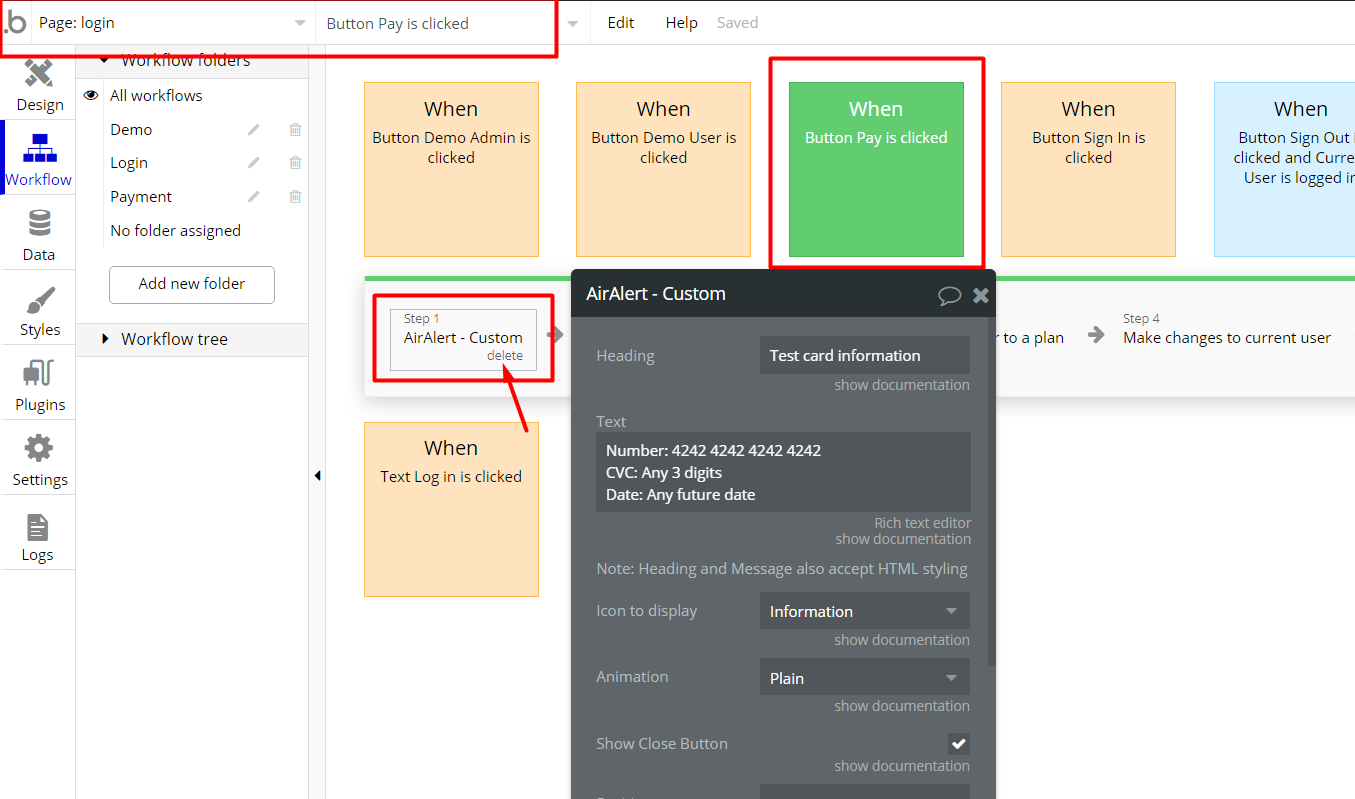This guide has been made for the removal of created actions and elements for the test mode. You do not have to do what is on this page.
Remove demo login buttons
1- Open the app editor
2- Go to login page
3- Find "Group Demo Login"
4- Delete this group
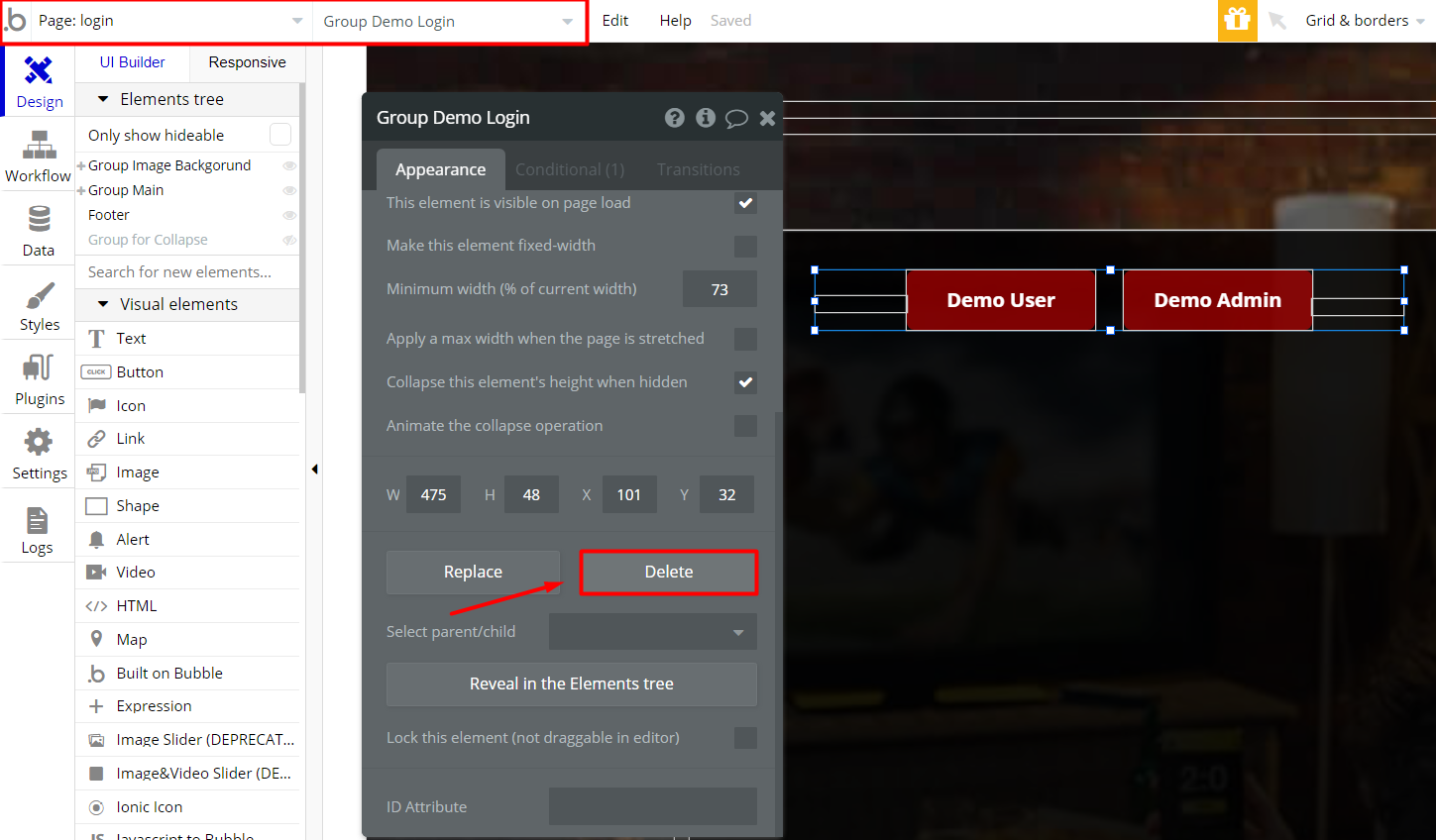
Delete the "Test Mode" text on the pay button
1- Open the app editor
2- Go to login page
3- Find "Button Pay"
4- Delete "(TEST MODE)" text
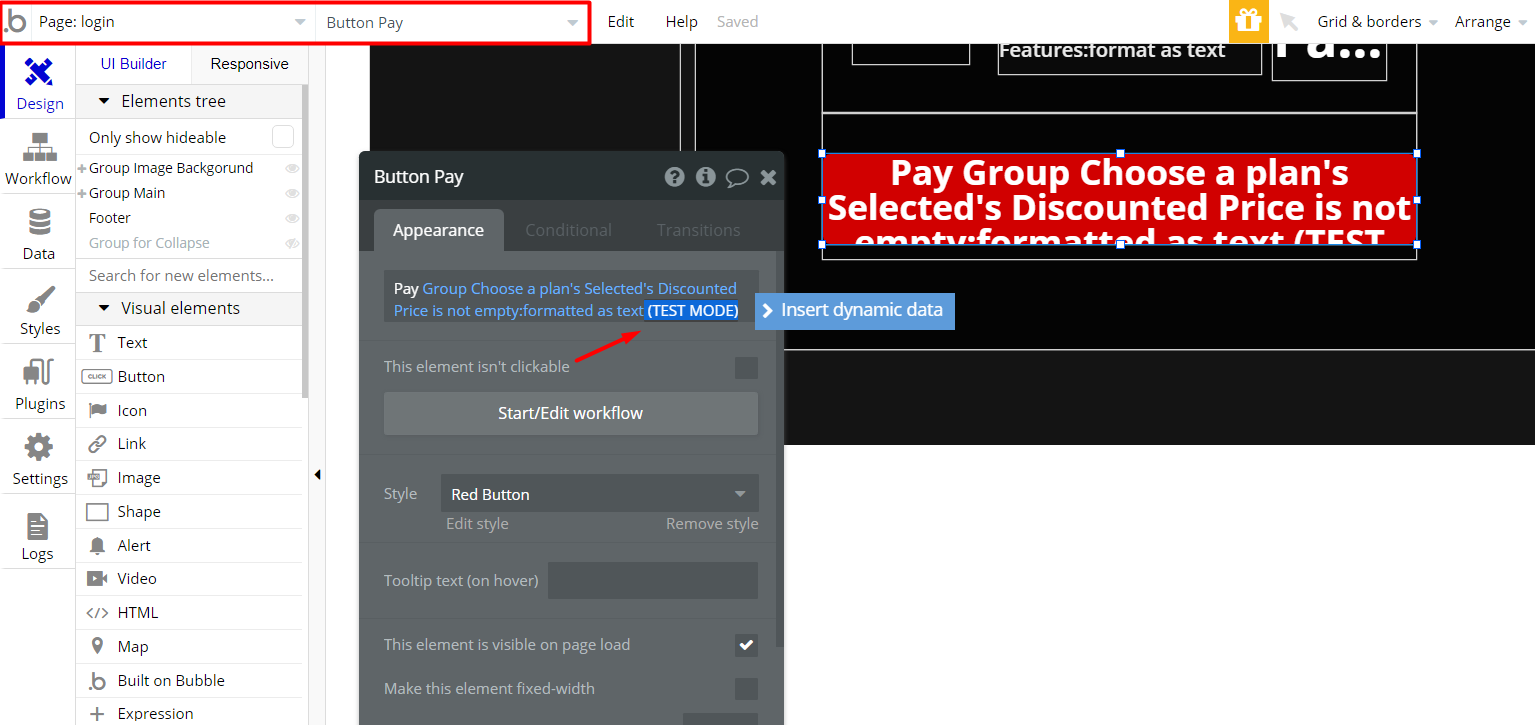
Unblocking data deletion
We have created some additional conditions to prevent deletion of test data. You can remove them.
1- Open the app editor
2- Go to admin page
3- Search elements by "DELETE THIS" keywords
4- Delete the 2 found elements
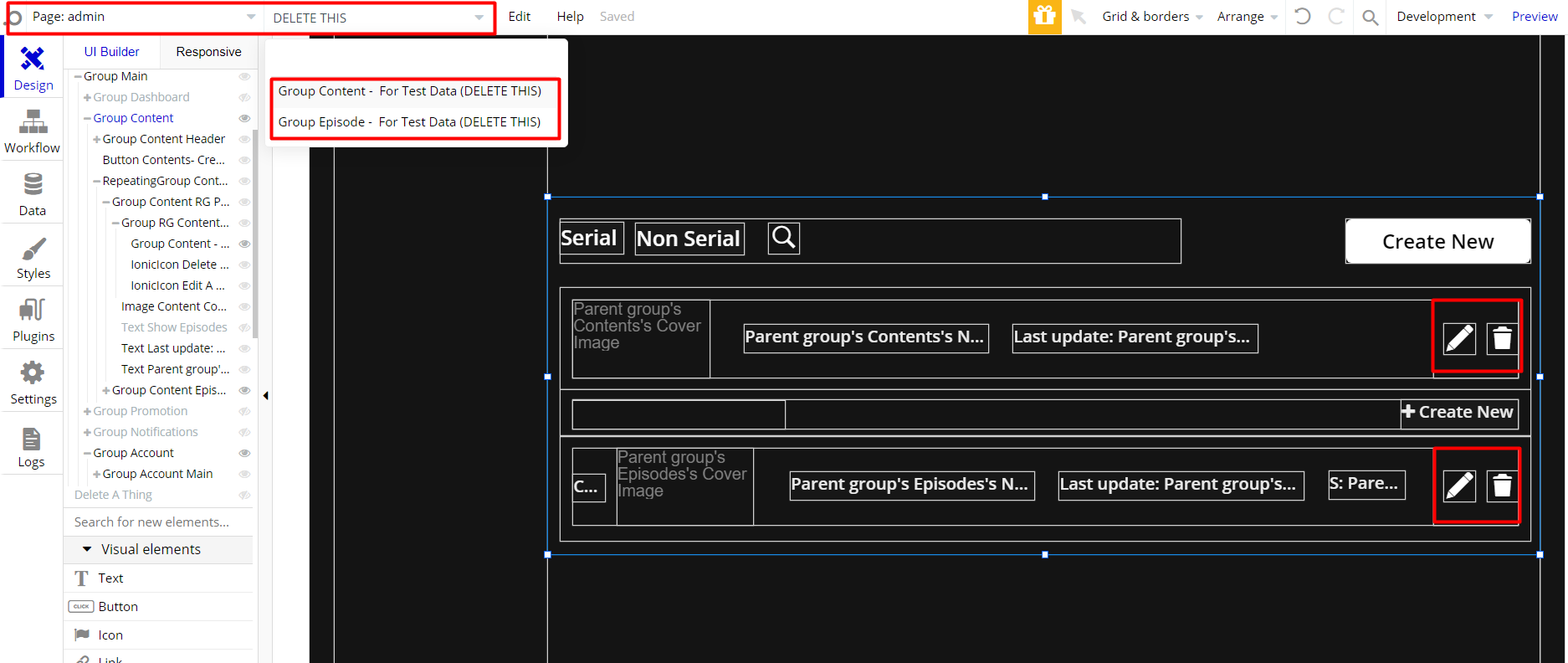
5- Open the workflow tab on admin page
6- Search workflows by "Button Change Group Account is clicked" keywords
7- Delete "Only when" constraints and delete the event which have just one alert action
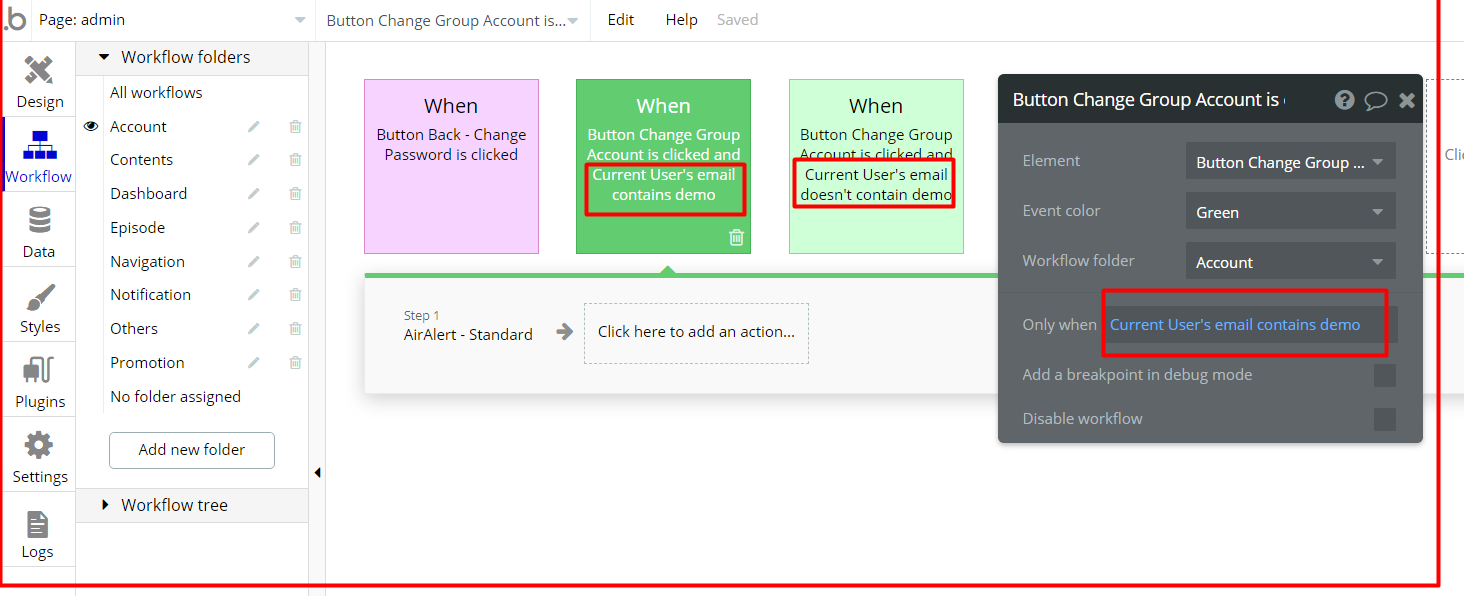
Remove demo account barriers
1- Open the app editor
2- Go to account page
3- Open the workflow tab on account page
4- Search events by "CONFIRM" keyword
5- There are 2 found events, delete the blue one
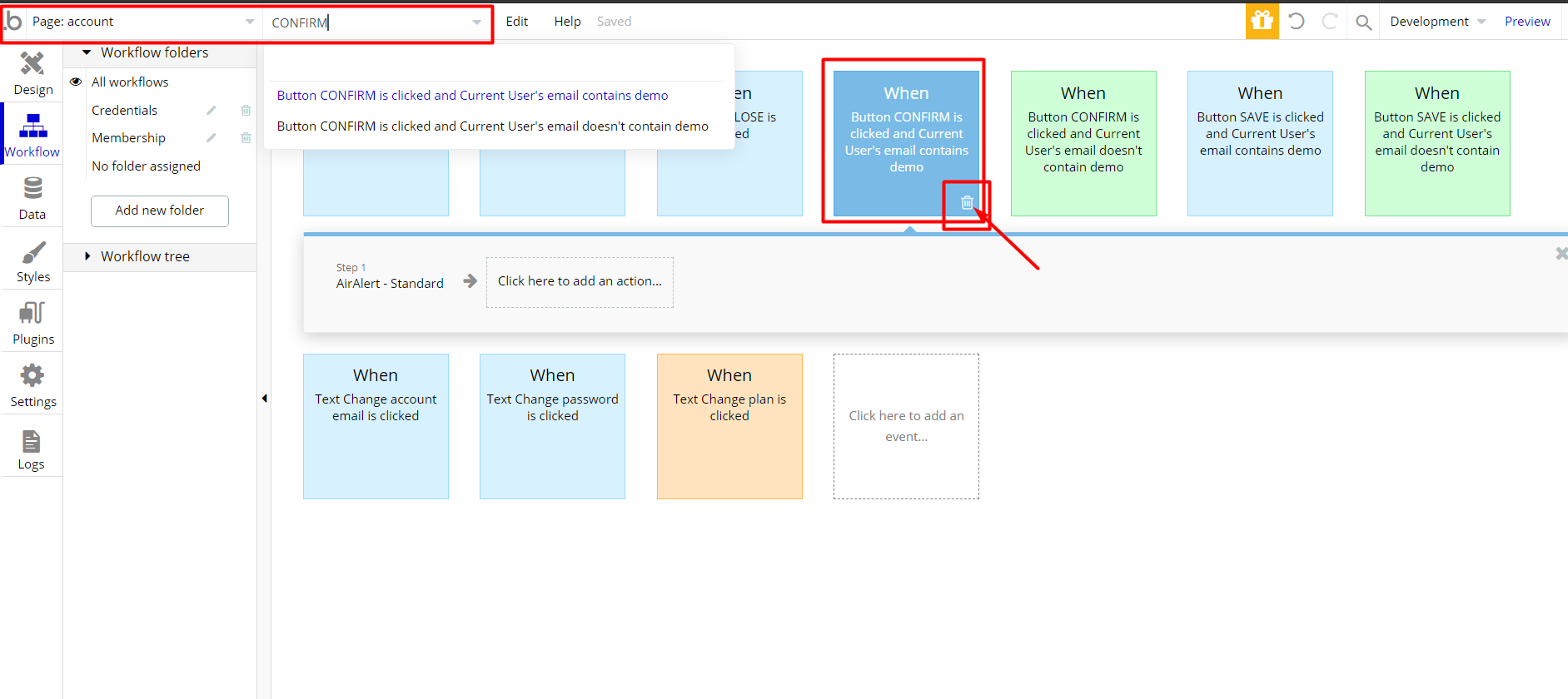
6- Search events by "SAVE" keyword
7- There are 2 found events, delete the blue one
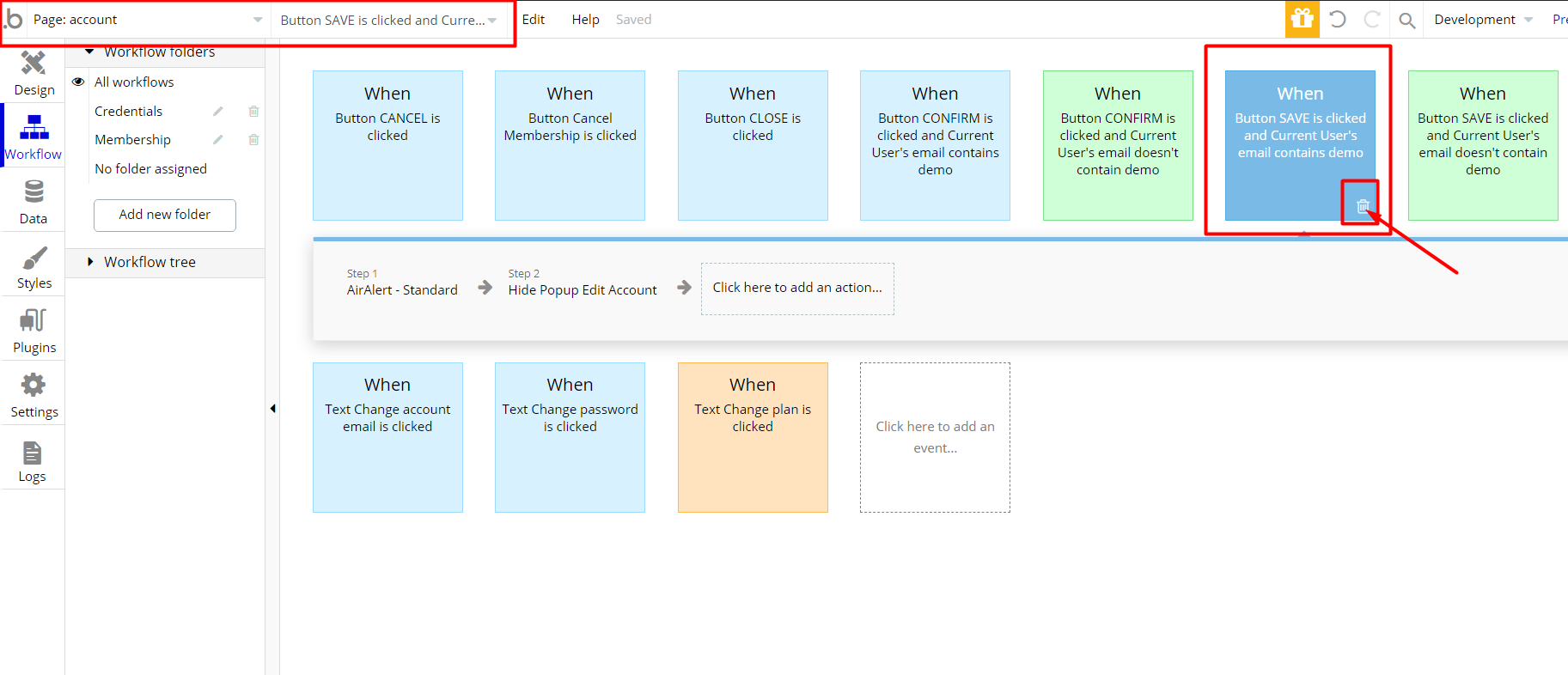
Test card information
We show the test card information as an alert so that the subscription can be tested. You can remove it.
1- Open the app editor
2- Go to login page
3- Open the workflow tab on login page
4- Find "Button Pay is clicked" event
5- Delete the "AirAlert" action