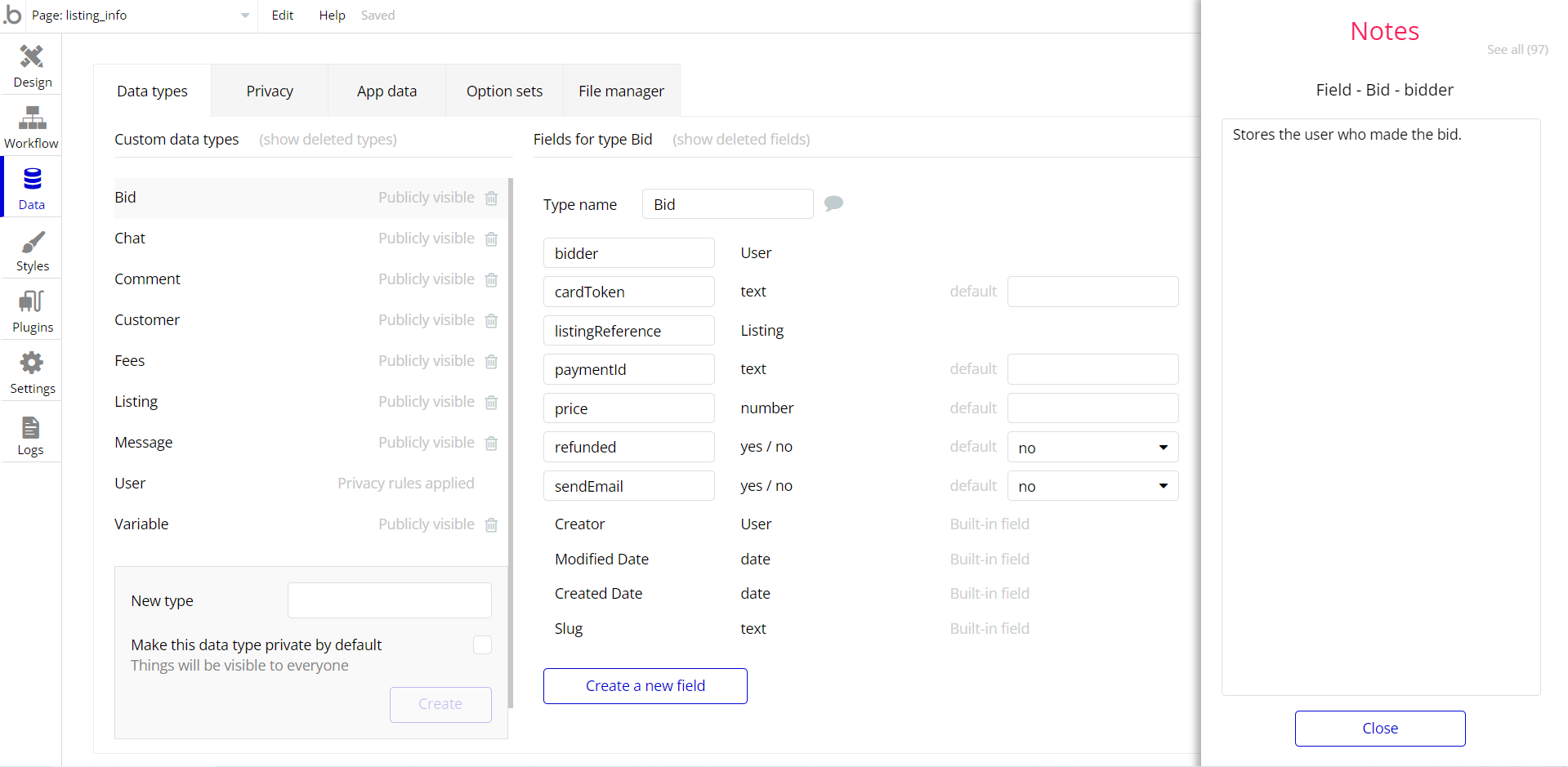This section consists of Database Things and fields description for every thing which is part of the template.
Introduction
To get to the Data section, click the database icon on the left side tabs in Bubble Editor.
See Bubble manual information when working with data:
https://manual.bubble.io/help-guides/working-with-data; https://manual.bubble.io/core-resources/data.
Data Types
Most of the template content is directly pulled from the database. Please do not delete an entire Data Thing unless you are sure of what you are doing. However, feel free to delete any template content you prefer.
Note: In case you have accidentally deleted a data type - no worries! Bubble lets you restore💪the deleted data type.
Clicking on 'show deleted types' or 'show deleted fields' from the Data → Data types tab will reveal the deleted items, and a 'restore' button will appear next to each deleted entry.
Simply click 'restore', to restore a field or data type.
Tip: Aside from the below-listed data types and fields, Bubble creates these default fields visible in each data type:
Creator, Modified Date, Created Date and Slug, except for the User data type.
The User data type will have the following fields: email, Modified Date, Created Date and Slug. These fields' values can be used in workflows, conditional formatting, etc.
To learn more, see the Bubble manual.Alpha_num
This data type is used to categorize brands by the first letter or number in their name. It contains a list of brands with the said alphanumeric as their first character.
Field Name | Type | Notes |
brands | List of brands | Stores the list of brands. |
is_number | yes / no | Stores the brand numerical status. |
value | text | Stores the first letter of the brand name. |
Brand
This data type contains the name, logo, description website, and gift card of the specific brand. It also contains offers, giftcards and giftcard sales related info. Also, it tells the specific categories the brand falls under.
Field Name | Type | Notes |
categories | List of categories | Stores the brand category. |
description | text | Stores the brand description. |
featured | yes / no | Stores the brand featured status. |
giftbit_code | text | Stores the brand giftbit code. |
giftcard_details | text | Stores the brand gift card details. |
giftcard_thumb | image | Stores the gift card thumbnail image. |
giftcards | List of giftcards | Stores the list of giftcards. |
giftcards_sold | number | Stores the number of sold giftcards. |
giftcards_sold_amount | number | Stores the amount of giftcards sold. |
logo | image | Stores the brand logo image. |
max_giftcard_cashback | number | Stores the gift card cashback value. |
name | text | Stores the brand name. |
offers | List of offers | Stores the list of offers. |
slug | text | Stores the brand slug. |
website | text | Stores the brand link. |
Category
This data type contains information about the list of brands that are under each category, it also contains the specific name of the category.
Field Name | Type | Notes |
brands | List of brands | Stores the list of brands within category. |
brands_count | number | Stores the number of brands. |
name | text | Stores the category name. |
slug | text | Stores the category slug. |
tags | List of texts | Stores the list of category tags. |
tags_text | text | Stores the tags text. |
Gift Card
This data type contains the information on each gift cards supplied by the specific brand, it contains the price of the gift card, an optional cashback amount, and also has a field that determines whether the giftcard should be visible for purchase or not.
Field Name | Type | Notes |
amount | number | Stores the gift card value. |
available | yes / no | Stores the gift card availability status. |
brand | brand | Stores the related brand. |
cashback | number | Stores the cashback value. |
cashback_percentage | number | Stores the cashback percentage. |
number_sold | number | Stores the number of sold giftcards. |
Note: The data type has a privacy rule applied. See the 💬 in the database under the privacy section for details.
Offer
This data type contains information about the various offers of a particular brand, it contains the discount on that offer, the offer type (promo or sale), the offer code or sale link, the offer expiry date, offer usage, and some descriptive info.
Field Name | Type | Notes |
brand | brand | Stores the related brand. |
code | text | Stores the offer code. |
description | text | Stores the offer description. |
discount_amount | number | Stores the discount amount. |
discount_percentage | number | Stores the discount percentage value. |
discount_type | text | Stores the discount type. |
expiry_date | date | Stores the expiry date. |
featured | yes / no | Stores the offer featured status. |
label | text | Stores the offer label. |
latest_usage_date | date | Stores the lates usage date. |
offer_type | text | Stores the offer type (sale, code). |
picture | image | Stores the offer picture. |
sale_link | text | Stores the sale link. |
usage_count_total | number | Stores the total usage count. |
users | List of Users | Stores the list of users that used the offer. |
Order
This data type contains information on all orders purchased by customers, it contains the basic details of the specific customer and also includes the order_items, date of payment, the channel of payment, payment reference, status of the order and additional info.
Field Name | Type | Notes |
email | text | Stores the user email. |
first_name | text | Stores user first name. |
id | text | Stores user ID. |
items | List of order_items | Stores the list of ordered items. |
last_name | text | Stores the user last name. |
method | text | Stores the payment method. |
paid_date | date | Stores the paid date. |
purchased_giftcards | List of purchased_giftcards | Stores the list of purchased gift cards. |
reference | text | Stores the charge ID. |
status | text | Stores the order status. |
total | number | Stores the order total amount. |
total_due | number | Stores the order total due. |
Order_item
This data type stores a giftcard and the quantity being purchased by the customer. The user's cart contains a list of order items before they are stored in order.
Field Name | Type | Notes |
brand | brand | Stores the item’s brand. |
cashback_subtotal | number | Stores the amount of cashback. |
giftcard | giftcard | Stores the used giftcard. |
quantity | number | Stores the item quantity. |
quantity_list | List of numbers | Stores the quantity list. |
subtotal | number | Stores the subtotal amount. |
Purchased_giftcards
This data type stores data about singular giftcard units that have been purchased (via Giftbit API or other). They contain a unique redemption link for said giftcard amount and some additional info.
Field Name | Type | Notes |
brand | brand | Stores the related brand. |
campaign_id | text | Stores the campaign ID. |
cashback | number | Stores the cashback amount. |
giftcard | giftcard | Stores the related gift card. |
link | text | Stores the link to purchased gift card. |
order | order | Stores the related order. |
User
Bubble applications have a built-in User data type that acts like any type that is created in a database. For instance, you can modify a user, delete a user, list them in a repeating group, etc.
This data type contains information about the users like name, photo, phone number etc. It has a cart, list of orders & purchased giftcards, list of saved offers as well as a wallet for storing rewards (cashback earnings).
Field Name | Type | Notes |
cart | List of order_items | Stores the cart list of ordered items. |
current_order | order | Stores the current order. |
favorite_brands | List of brands | Stores the list of favorite brands. |
first_name | text | Stores the user first name. |
full_name | text | Stores the user full name. |
giftcards | List of purchasedgiftcards | Stores the user’s list of gift cards. |
is_admin | yes / no | Stores the user admin status. |
last_name | text | Stores the user last name. |
orders | List of orders | Stores the list of orders. |
phone | text | Stores the user phone. |
photo | image | Stores the user photo. |
saved_offers | List of offers | Stores the list of saved offers. |
signup_channel | text | Stores the type of signup channel. |
state | text | Stores the user’s state. |
wallet | number | Stores the user wallet. |
Note: The data type has a privacy rule applied. See the 💬 in the database under the privacy section for details.
Variable
This data type is used to (not) allow users to use the admin features within the app.
Field Name | Type | Notes |
writeRights | yes / no | This field determines demo user permissions. |
Option Sets
Tip: Option sets define a static list of choices for use in dropdowns, pop-ups, etc. Options inside the sets have at least a text display, but they can have additional attributes defined in the Data tab. To learn more, see Bubble Manual.
Below you can find the list of option set attributes and options.
Categories
This field holds all the options available for the product listing categories.
Attribute | Type | Notes |
img | image | Stores the category image. |
link | text | Stores the category link. |
The options for this set are:
Option | Types |
Fitness | Stores the category name. |
Fashion | Stores the category name. |
Beauty | Stores the category name. |
Travel | Stores the category name. |
Restaurants | Stores the category name. |
Electronics | Stores the category name. |
Tip: To find the pages where the options sets are used, use the App Search Tool within the editor.
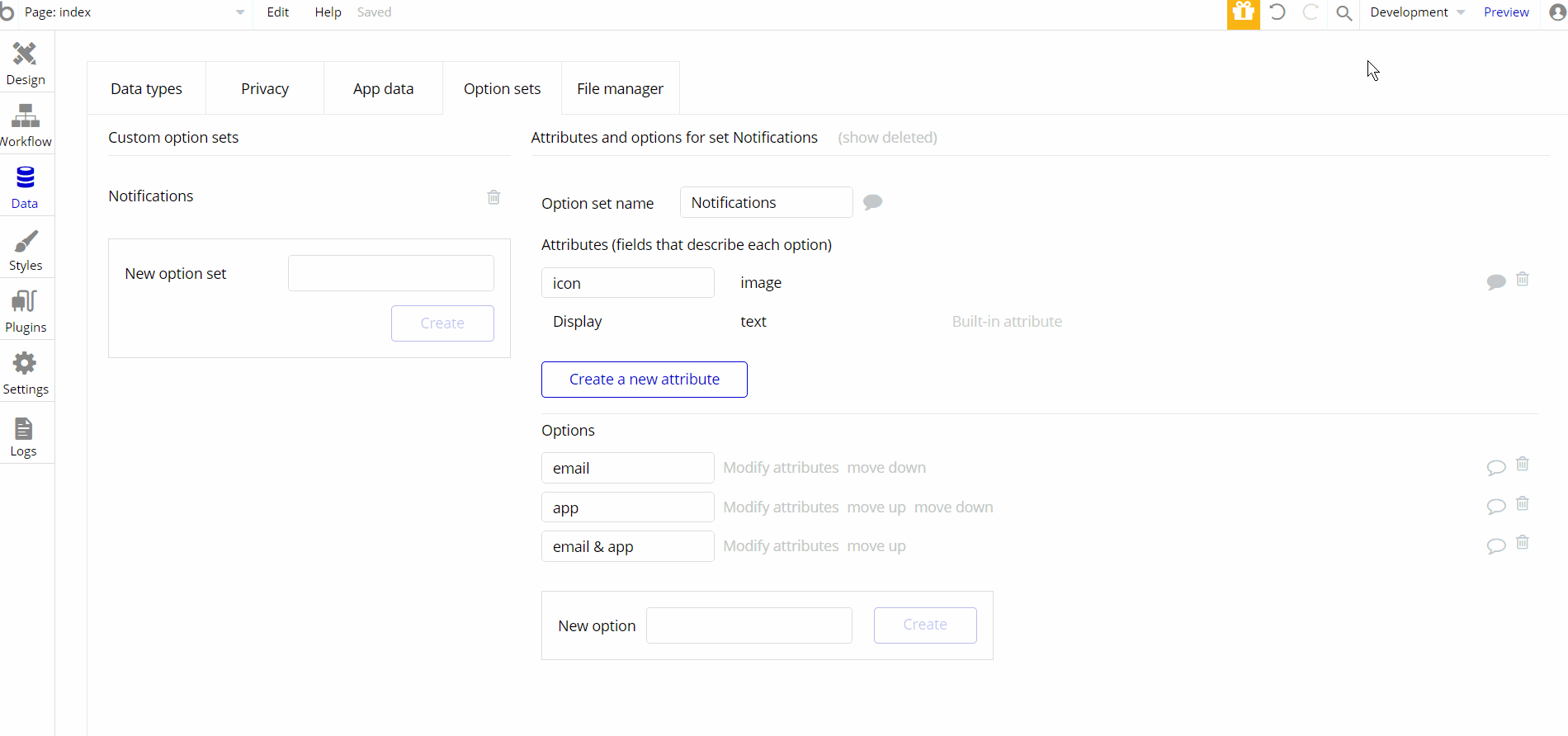
Embedded Notes in Bubble Editor
This template comes with explicit Notes for Database fields, Option sets and their fields, and Privacy rules, which will guide you through the modification process.
In order to preview a Note of any data type or field, click on the 💬 icon.