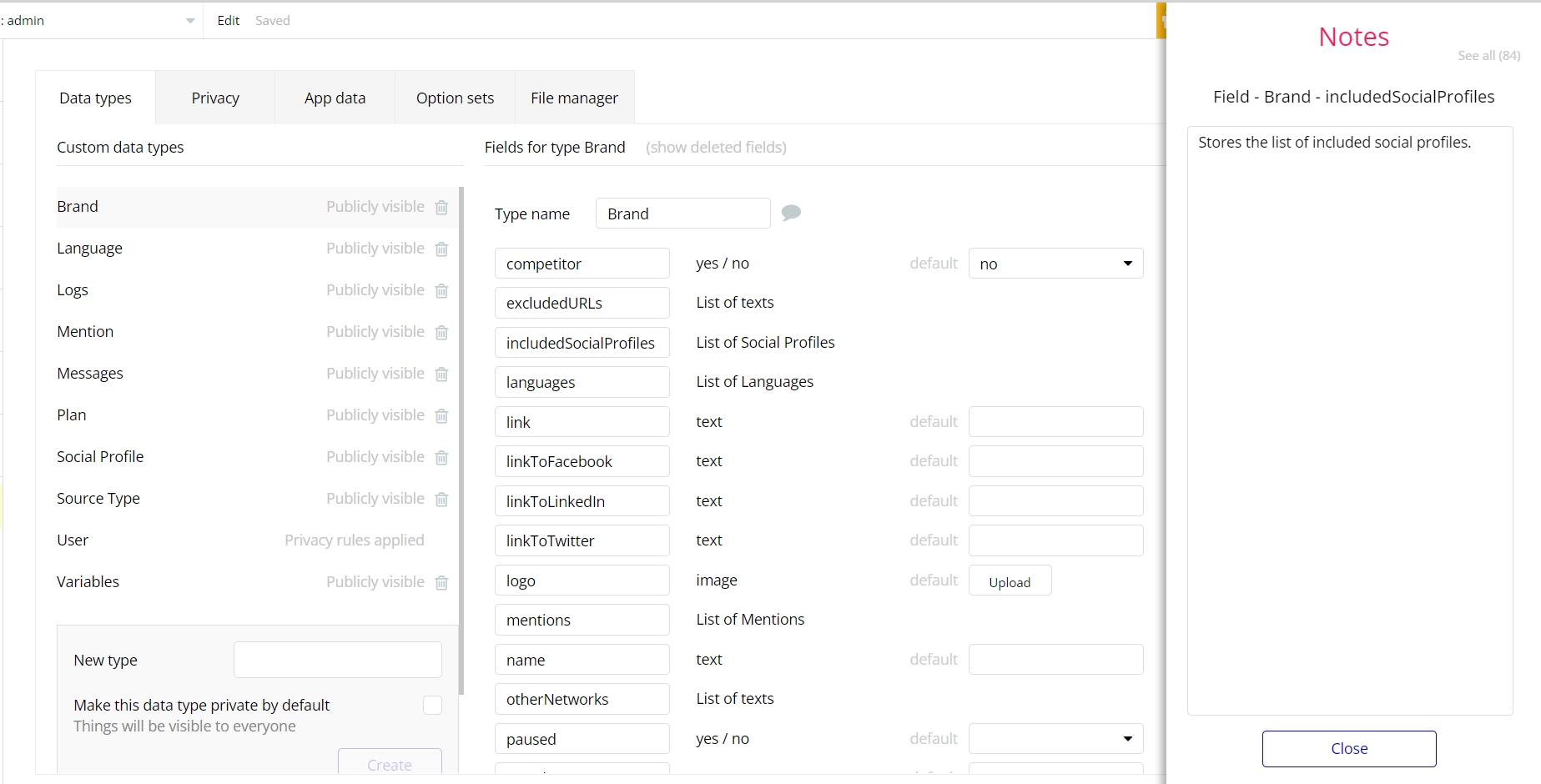This section consists of Database Things and fields description for every thing which is part of the template.
Introduction
To get to the Data section, click the database icon on the left side tabs in Bubble Editor.
Important: See Bubble manual information when working with data:
https://manual.bubble.io/help-guides/working-with-data; https://manual.bubble.io/core-resources/data.
Data Types
Note: In case you have accidentally deleted a data type - no worries! Bubble lets you restore💪the deleted data type.
Clicking on 'show deleted types' or 'show deleted fields' from the Data → Data types tab will reveal the deleted items, and a 'restore' button will appear next to each deleted entry.
Simply click 'restore', to restore a field or data type.
Tip: Aside from the below-listed data types and fields, Bubble creates these default fields visible in each data type:
Creator, Modified Date, Created Date and Slug, except for the User data type.
The User data type will have the following fields: email, Modified Date, Created Date and Slug. These fields' values can be used in workflows, conditional formatting, etc.
To learn more, see the Bubble manualBrand
This data type stores the brand details and information.
Field Name | Type | Notes |
competitor | yes / no | Stores the brand status. |
excludedURLs | List of texts | Stores the list of excluded URLs. |
includedSocialProfiles | List of Social Profiles | Stores the list of included social profiles. |
languages | List of Languages | Stores the list of languages to be tracked. |
link | text | Stores the brand’s link. |
linkToFacebook | text | Stores the link to Facebook. |
linkToLinkedin | text | Stores the link to LinkedIn. |
linkToTwitter | text | Stores the link to Twitter. |
logo | image | Stores the brand logo. |
mentions | List of Mentions | Stores the list of mentions. |
name | text | Stores the brand’s name. |
otherNetworks | List of texts | Stores links of other networks. |
paused | yes / no | Stores the brand work status. |
searchID | text | Stores the search ID. |
searchSources | List of Source Types | Stores the search sources. |
team | List of Users | Stores the list of users included in team. |
trackBlogs | yes / no | Stores the track status on blogs. |
trackBrandDomain | yes / no | Stores the track status on brand domain. |
trackFBProfile | yes / no | Stores the track status on Facebook profile. |
trackForums | yes / no | Stores the track status on forums. |
trackLinkedInProfile | yes / no | Stores the track status on LinkedIn. |
trackNews | yes / no | Stores the track status on news. |
trackSelf | yes / no | Stores the self track status. |
trackSocial | yes / no | Stores the track status on social. |
trackTwitterProfile | yes / no | Stores the track status on Twitter. |
Language
This data type stores details about used language.
Field Name | Type | Notes |
code | text | Stores the code of used language. |
name | text | Stores the language name. |
Logs
This data type stores data about logs.
Field Name | Type | Notes |
action | text | Stores data about actions taken. |
Mention
This data type stores data about mentions.
Field Name | Type | Notes |
body | text | Stores the mention’s body. |
brand | Brand | Stores the brand indicated in mention. |
deletionID | text | Stores the deletion ID. |
ID | text | Stores the mention’s ID. |
link | text | Stores the link to mention. |
mentionedDate | text | Stores the mentioned date. |
read | yes / no | Stores the mention status. |
source | text | Stores the mention source. |
sourceFavicon | image | Stores the source favicon. |
toBeDeleted | date | Stores the date when mention will be deleted. |
Messages
This data type stores messages sent to admin.
Field Name | Type | Notes |
body | text | Stores the message body. |
read | yes / no | Stores the message read status. |
Plan
This data type stores the plan details and information.
Field Name | Type | Notes |
brandAllowance | number | Stores the number of allowed brands. |
clientsCount | number | Stores the number of clients. |
competitorAllowance | number | Stores the number of competitor allowance. |
description | text | Stores the plan description. |
mentionHistoryAllowance | number | Stores the number of history allowance. |
name | text | Stores the plan’s name. |
planPicture | image | Stores the plan’s picture. |
price | number | Stores the plan’s price. |
refreshRate | text | Stores the refresh rate. |
stripeID | text | Stores the plan’s Stripe ID. |
Social Profile
This data type stores data about social profile.
Field Name | Type | Notes |
orderNumber | number | Stores the order number. |
type | text | Stores the social profile type. |
Source Type
This data type stores the data about used sources.
Field Name | Type | Notes |
icon | image | Stores the source icon. |
name | text | Stores the source name. |
order | number | Stores the source order number. |
type | text | Stores the source type. |
User
Bubble applications have a built-in User data type that acts like any type that is created in a database. For instance, you can modify a user, delete a user, list them in a repeating group, etc.
This data type stores the users' bio data and profile information like the used subscription plan.
Field Name | Type | Notes |
accessRights | text | Stores the user’s status, to assign admin rights it is required to write the “admin” word. |
agencyOwner | User | Indicates the agency owner which invited the user. |
brands | List of Brands | Stores the list of brands. |
clients | List of Users | Stores the list of clients. |
company | text | Stores the user’s company. |
competitors | List of Brands | Stores the list of brands. |
favoritedMentions | List of Mentions | Stores the list of favorite mentions. |
firstName | text | Stores the user’s first name. |
fullName | text | Stores the user’s full name. |
image | image | Stores the user’s image. |
isClient | yes / no | Stores the user’s status. |
lastName | text | Stores the user’s last name. |
onboardingStage | text | Stores the onboarding stage. |
plan | Plan | Stores the user’s subscribed plan. |
profileImage | image | Stores the profile image. |
trialEnd | date | Stores the date of trial end. |
Note: The data type has a privacy rule applied. See the 💬 in the database under the privacy section for details.
Variables
This data type is used to show a warning popup about the use of the Rankur API.
Field Name | Type | Notes |
Admin_rights | yes / no | Stores the current status of admin rights. Default value - No. |
Rankur_rights | yes / no | Stores the current status of the Rankur pop-up display. |
Option Sets
Tip: Option sets define a static list of choices for use in dropdowns, pop-ups, etc. Options inside the sets have at least a text display, but they can have additional attributes defined in the Data tab. To learn more, see Bubble Manual.
Below you can find the list of option set attributes and options.
Listing Status
This field holds all the options .
Option | Types |
URL | image |
The options for this set are:
Option |
Image |
Tip: To find the pages where the options sets are used, use the App Search Tool within the editor.
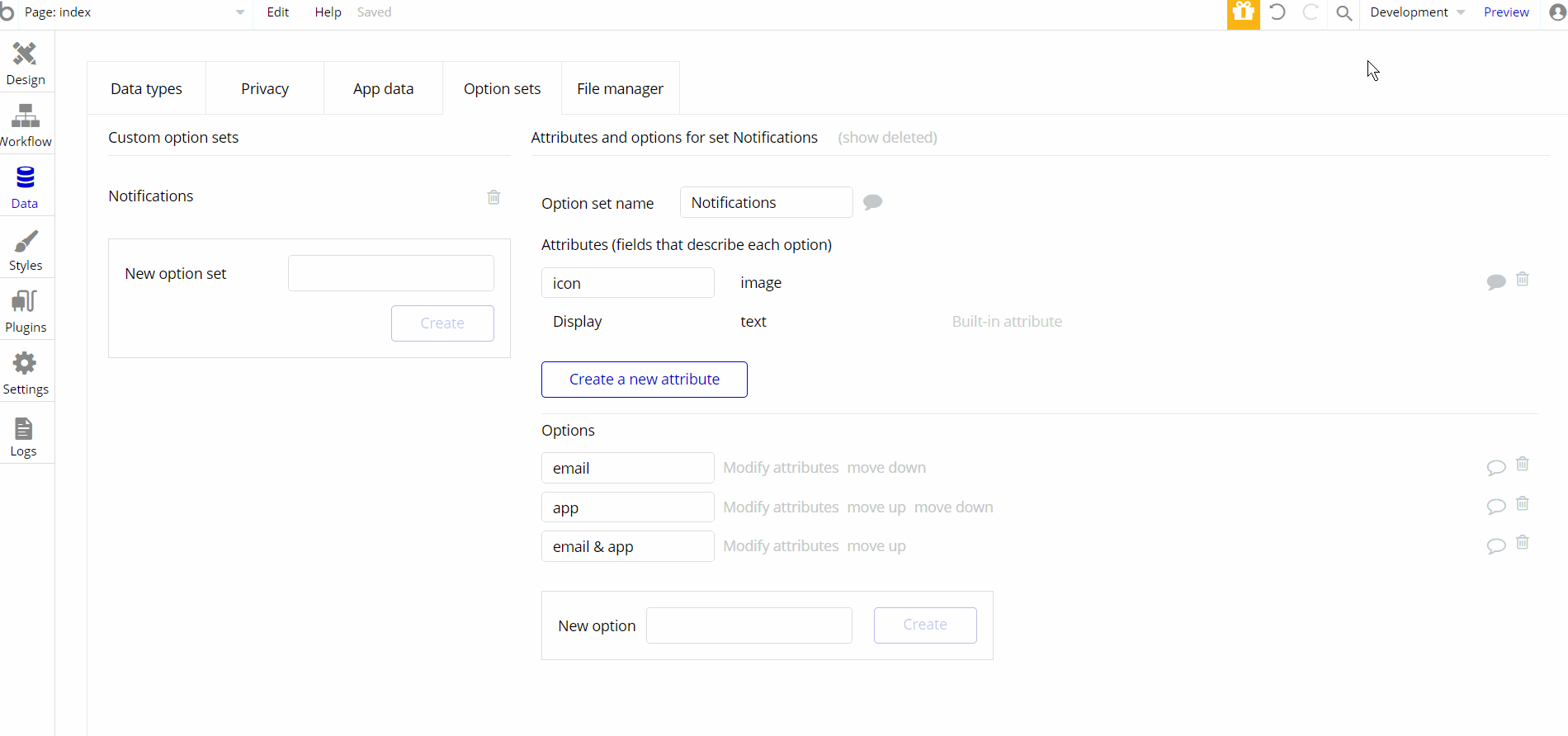
Embedded Notes in Bubble Editor
This template comes with explicit Notes for Database fields, Option sets and their fields, and Privacy rules, which will guide you through the modification process.
In order to preview a Note of any data type or field, click on the 💬 icon.