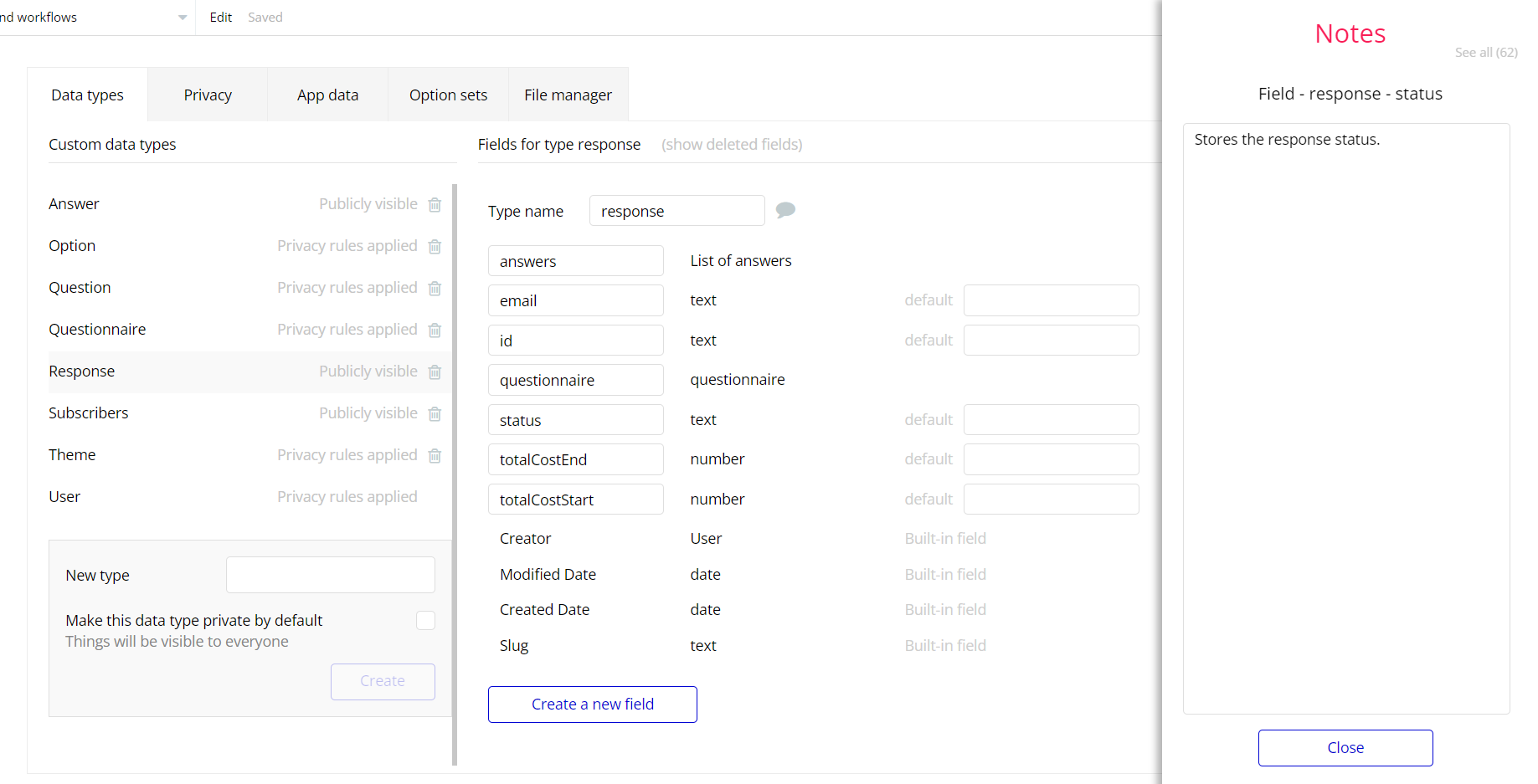This section consists of Database Things and fields description for every thing which is part of the template.
Introduction
To get to the Data section, click the database icon on the left side tabs in Bubble Editor.
Important: See Bubble manual information when working with data:
https://manual.bubble.io/help-guides/working-with-data; https://manual.bubble.io/core-resources/data.
Data Types
Note: In case you have accidentally deleted a data type - no worries! Bubble lets you restore💪the deleted data type.
Clicking on 'show deleted types' or 'show deleted fields' from the Data → Data types tab will reveal the deleted items, and a 'restore' button will appear next to each deleted entry.
Simply click 'restore', to restore a field or data type.
Tip: Aside from the below-listed data types and fields, Bubble creates these default fields visible in each data type:
Creator, Modified Date, Created Date and Slug, except for the User data type.
The User data type will have the following fields: email, Modified Date, Created Date and Slug. These fields' values can be used in workflows, conditional formatting, etc.
To learn more, see the Bubble manualAnswers
This data type stores all the answers from the end user.
Field Name | Type | Notes |
question | question | Stores the related question. |
questionnaire | questionnaire | Stores the related questionnaire. |
selectedOptions | List of options | Stores the list of selected options. |
serial | number | Stores the answer order number. |
shortText | text | Stores the answer text. |
Option
This data type stores all options that are later sorted into various questionnaires.
Field Name | Type | Notes |
description | text | Stores the option description. |
endprice | number | Stores the end price. |
questionnaire | questionnaire | Stores the related questionnaire. |
start_price | number | Stores the start price. |
title | text | Stores the option name. |
Note: The data type has a privacy rule applied. See the 💬 in the database under the privacy section for details.
Question
This data type stores all the questions that are later sorted into various questionnaires.
Field Name | Type | Notes |
availableOptions | List of options | Stores the list of options associated with the question. |
description | text | Stores a brief description of the question. |
questionnaire | questionnaire | Stores which questionnaire the question belongs to. |
serial | number | Specifies the order in which the question will appear on the form page. |
title | text | Stores the question’s title. |
type | text | Specifies whether the question is a single option, multiple option or short text answer |
Note: The data type has a privacy rule applied. See the 💬 in the database under the privacy section for details.
Questionnaire
This data type contains all the information about an Estimate Questionnaire Template.
Field Name | Type | Notes |
brandingStatus | yes / no | Stores the branding status. |
CustomMessage1 | text | Store the messages you wish for the user to see at the end of the template. |
CustomMessage2 | text | Stores the messages you wish for the user to see at the end of the template. |
description | text | Stores the description of the questionnaire template. |
example | yes / no | Stores the questionnaire status as example. |
id | text | Stores the questionnaire id. |
is_template | yes / no | Stores the questionnaire template status. |
progressBarStatus | yes / no | Stores status to show whether or not progress should be shown when end users are answering questions to derive their estimates. |
questions | List of questions | Stores the list of questions in the questionnaire template. |
redirectLink | text | Stores a redirect link that will be shown at the end of the estimate questionnaire. |
redirectLinkStatus | yes / no | Stores the status of redirect link display. |
Responses | List of responses | Stores the list of responses received from the questionnaire template. |
theme | Theme | Stores the design information for the questionnaire template. |
title | text | Stores the Estimate Template name, id is the 1st path to your questionnaire link. For example, hdiw3 might be the users id (1st path); the link to the questionnaire template will then be estimly.bubbleapps.io/form/hdiw3. |
Note: The data type has a privacy rule applied. See the 💬 in the database under the privacy section for details.
Response
This data type stores the estimated summary of the end user.
Field Name | Type | Notes |
answers | List of answers | Stores the list of answers. |
email | text | Stores the email. |
id | text | Stores the questionnaire id. |
questionnaire | questionnaire | Stores the related questionnaire. |
status | text | Stores the response status. |
totalCostEnd | number | Stores the end value. |
totalCostStart | number | Stores the start value. |
Subscribers
This data type stores the email of all customers who wish to subscribe to receive more information about Estimly.
Field Name | Type | Notes |
email | text | Stores the subscribers’ emails. |
Theme
This stores information about the design of each questionnaire.
Field Name | Type | Notes |
answerColor | text | Stores the font colors of the answers. |
backgroundBrightness | number | Store the background brightness value and determines the contrast of the BackgroundColor and BackgroundImage in design. |
backgroundColor | text | Stores the background color value. |
backgroundImage | image | Stores the background image. |
buttonColor | text | Stores the color of the buttons and links on the estimate page |
font | text | Stores the font type of the text on the questionnaire |
name | text | Stores the design name. |
public | yes / no | Stores the theme status. |
questionColor | text | Stores the font colors of the questions. |
Note: The data type has a privacy rule applied. See the 💬 in the database under the privacy section for details.
User
Bubble applications have a built-in User data type that acts like any type that is created in a database. For instance, you can modify a user, delete a user, list them in a repeating group, etc.
This data type stores data about users that are the Estimate Questionnaire builders who use the platform to create Questionnaire templates.
Field Name | Type | Notes |
admin | yes / no | Stores the user admin status. |
loginTimeStamp | date | Stores when last the user logged in. |
name | text | Stores the user name. |
photo | image | Stores the user photo. |
questionnaires | List of questionnaires | Stores the list of questionnaires the user has or has built. |
subscribed | yes / no | Store whether or not the user is a subscribed user. |
username | text | Stores the username. |
Note: The data type has a privacy rule applied. See the 💬 in the database under the privacy section for details.
Embedded Notes in Bubble Editor
This template comes with explicit Notes for Database fields, Option sets and their fields, and Privacy rules, which will guide you through the modification process.
In order to preview a Note of any data type or field, click on the 💬 icon.