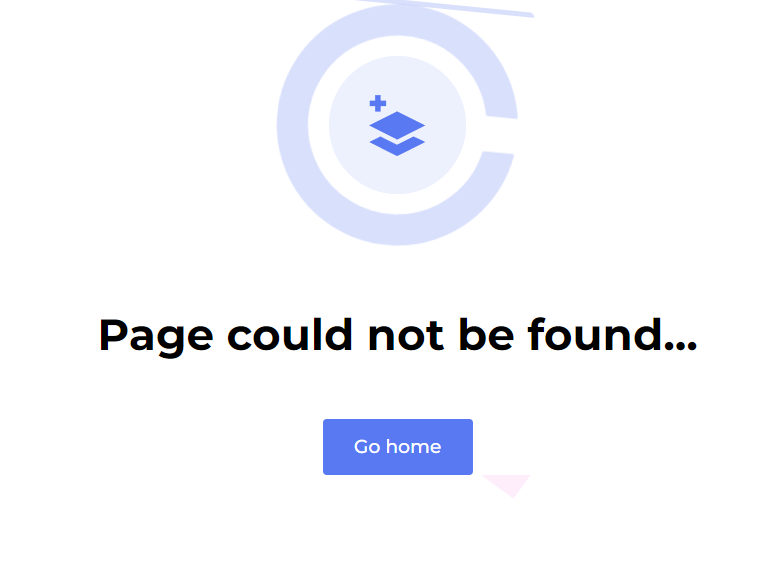This section states the purpose of each page.
Introduction
In this summary, we will describe each page and its content. The Page Element is the fundamental one that contains all the other elements.
Tip: See Bubble Reference for more information about Pages element https://bubble.io/reference#Elements.Page 🙂
Pages
index
This is the main page typically encountered first on the web app that usually contains links to the other pages of the site. A homepage includes a variety of menus that make it easy for users to find the information they need.
Here, it is the home page of the template that states the template purpose.
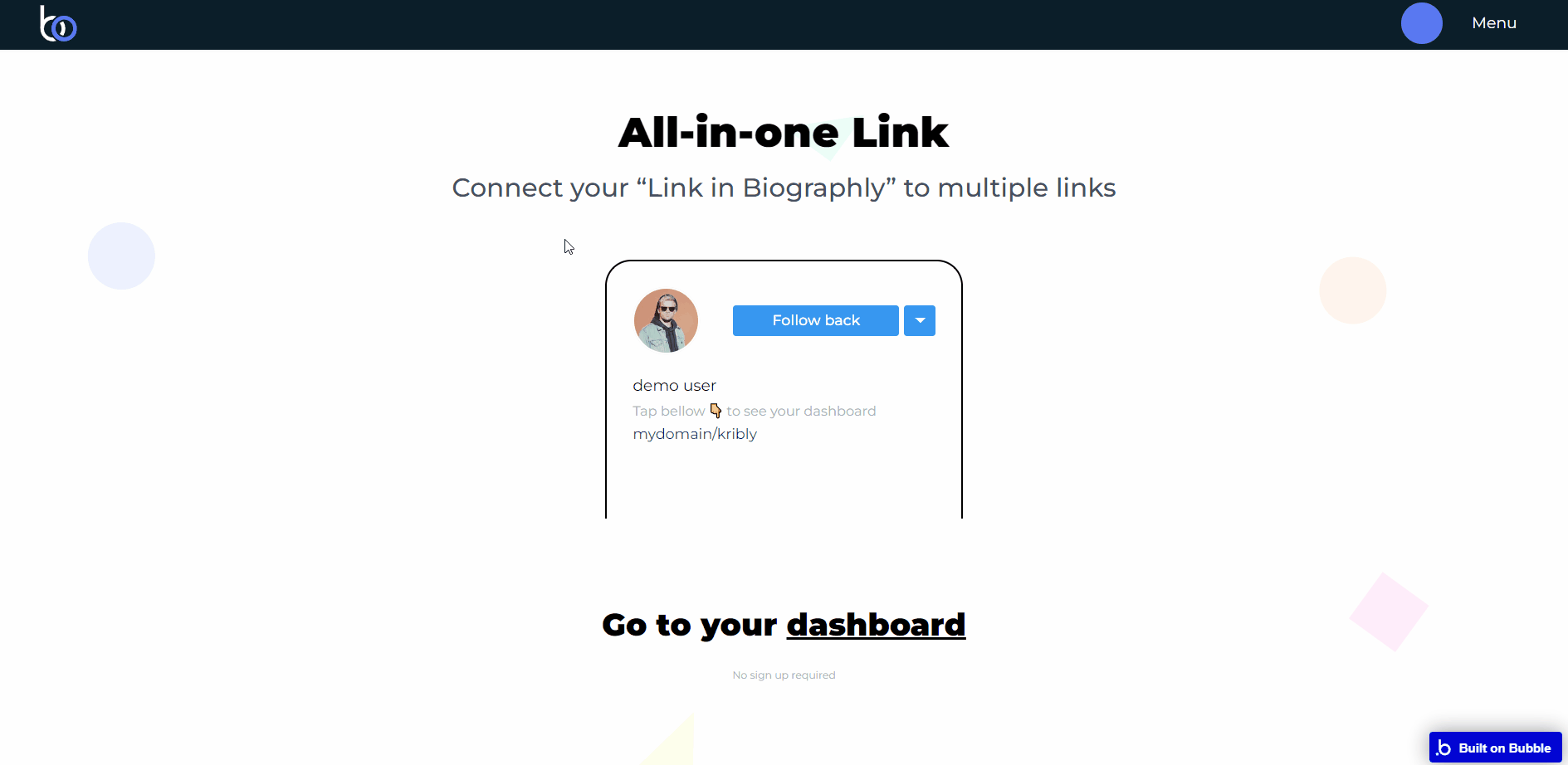
All images and texts are displayed for demonstrational purposes and can be changed directly on the page.
admin-page
This page is designed to manage platform data, e.g. Users, Messages, Payments… and others. Only users with admin rights are able to access this page (in read-only mode), and those users who have access rights can edit or delete anything here.
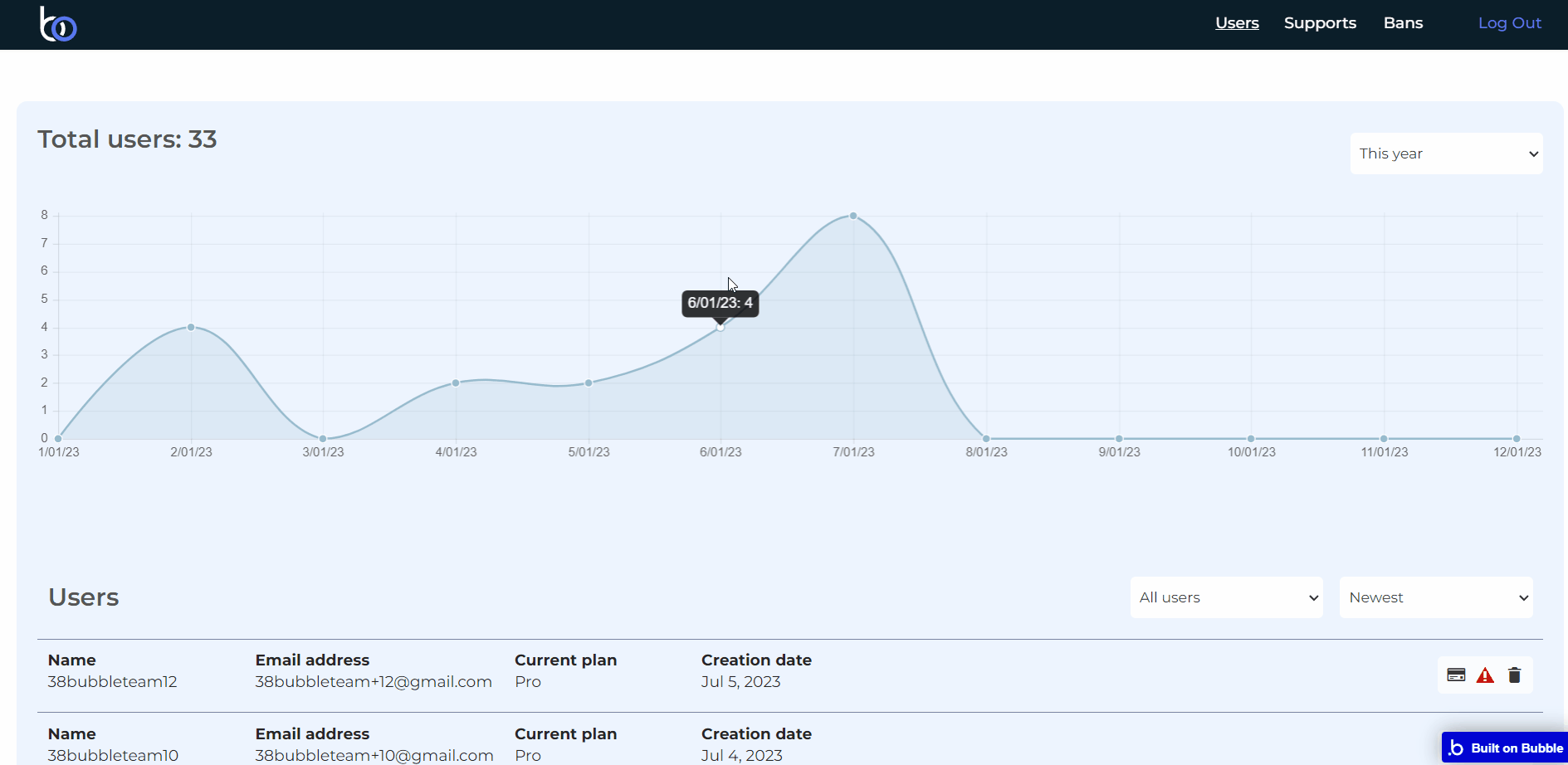
Note: Switching between tabs works by changing elements’ custom states.
Admin: See the instructions on how to grant Admin Rights in your template.
analytics
This is the analytics page for managing data.
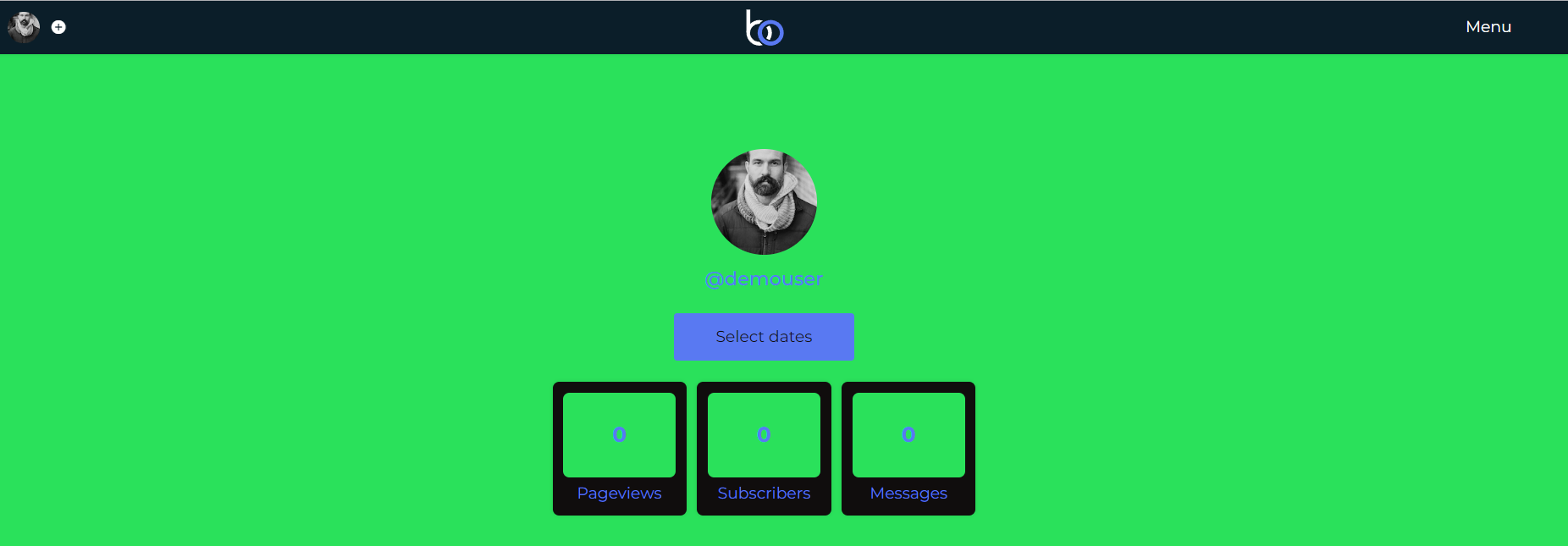
blog-create-multiple-urls
This page displays an explanatory text on how to create a biography page.
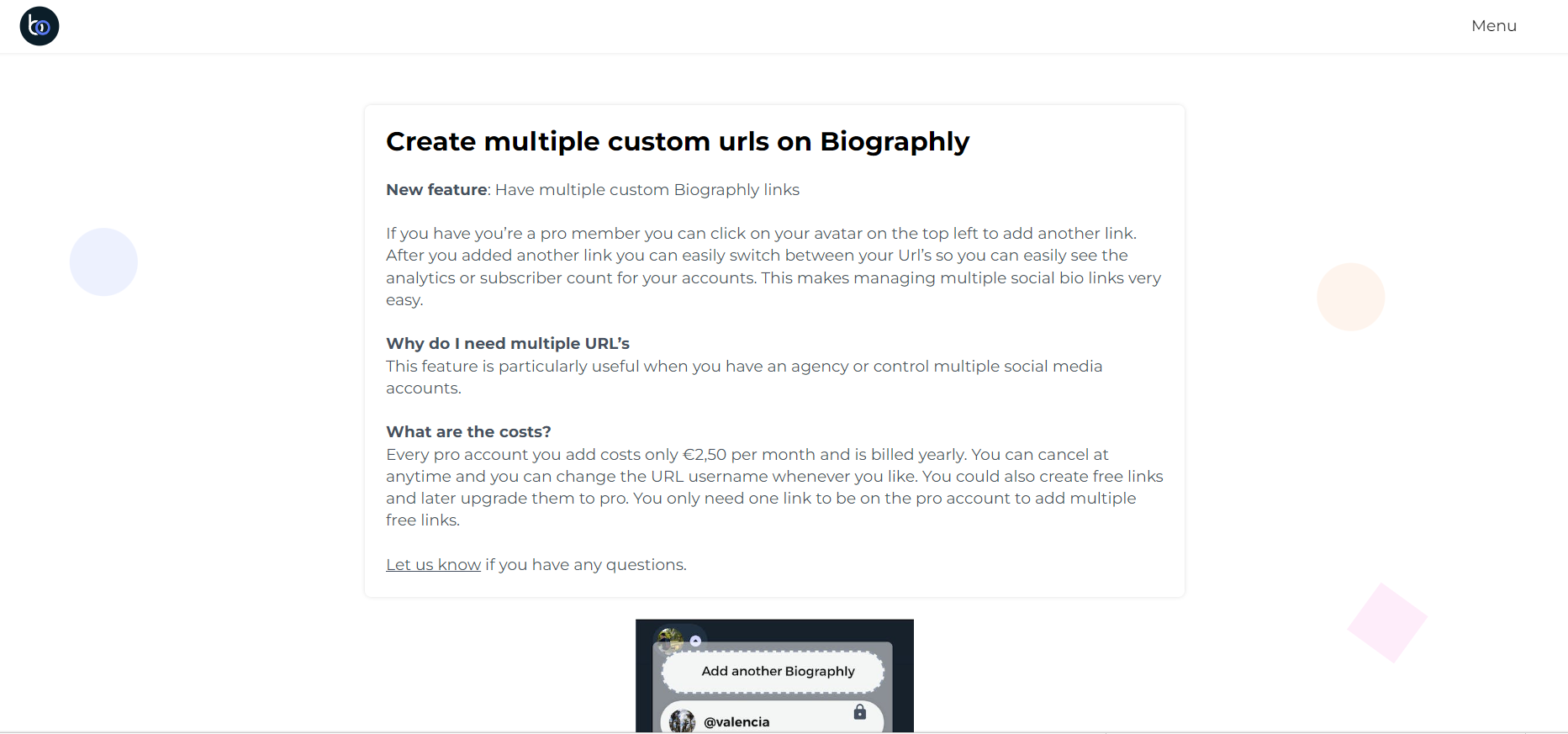
All images and texts are displayed for demonstrational purposes and can be changed directly on the page.
confirm
This is the page displayed when the user confirms his email address.
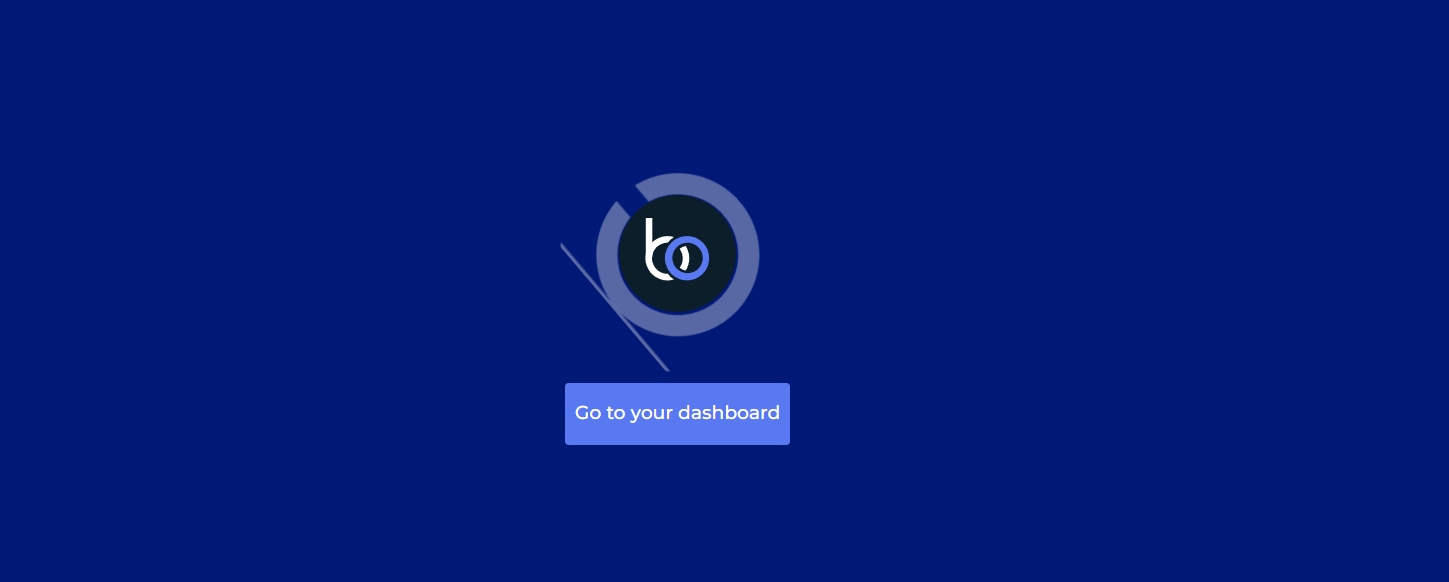
dashboard
This page allows users to manage their bio pages.
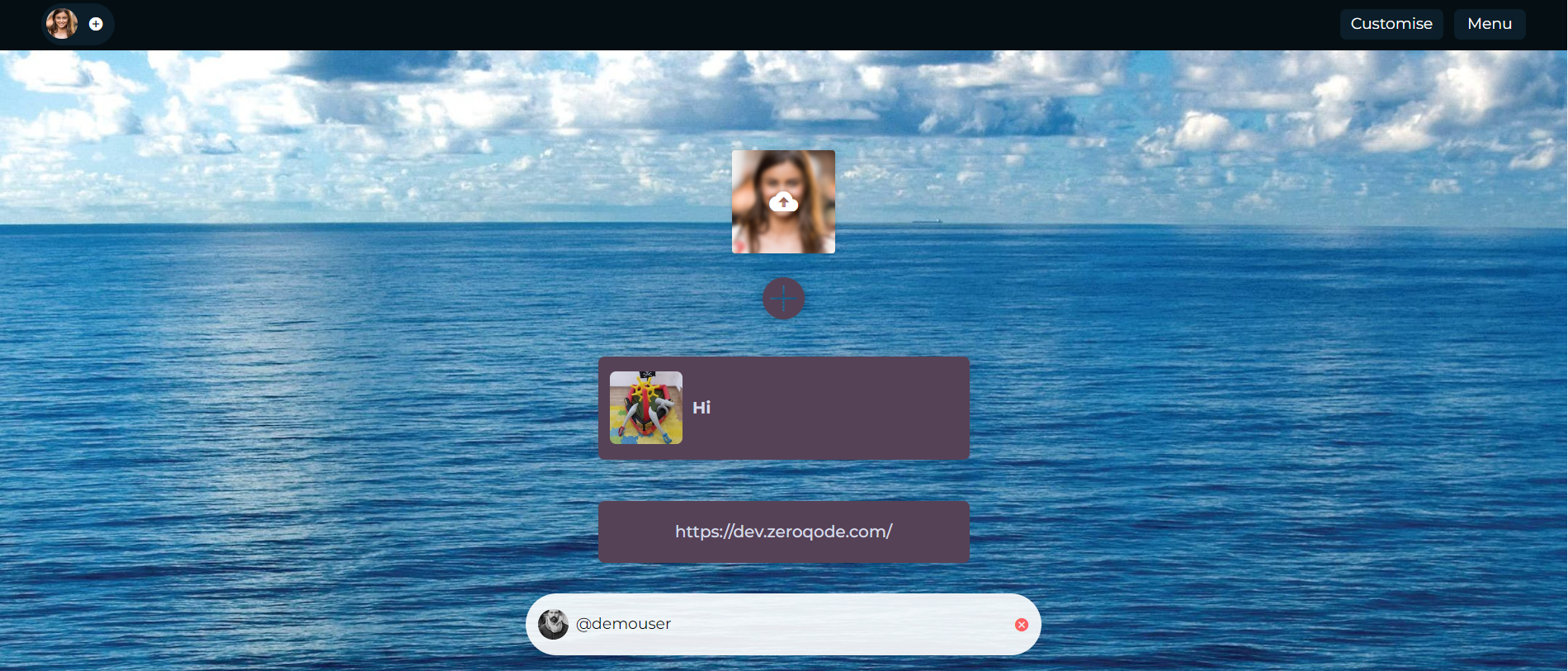
magic
This page is displayed once the user accesses the link sent within the greeting email.
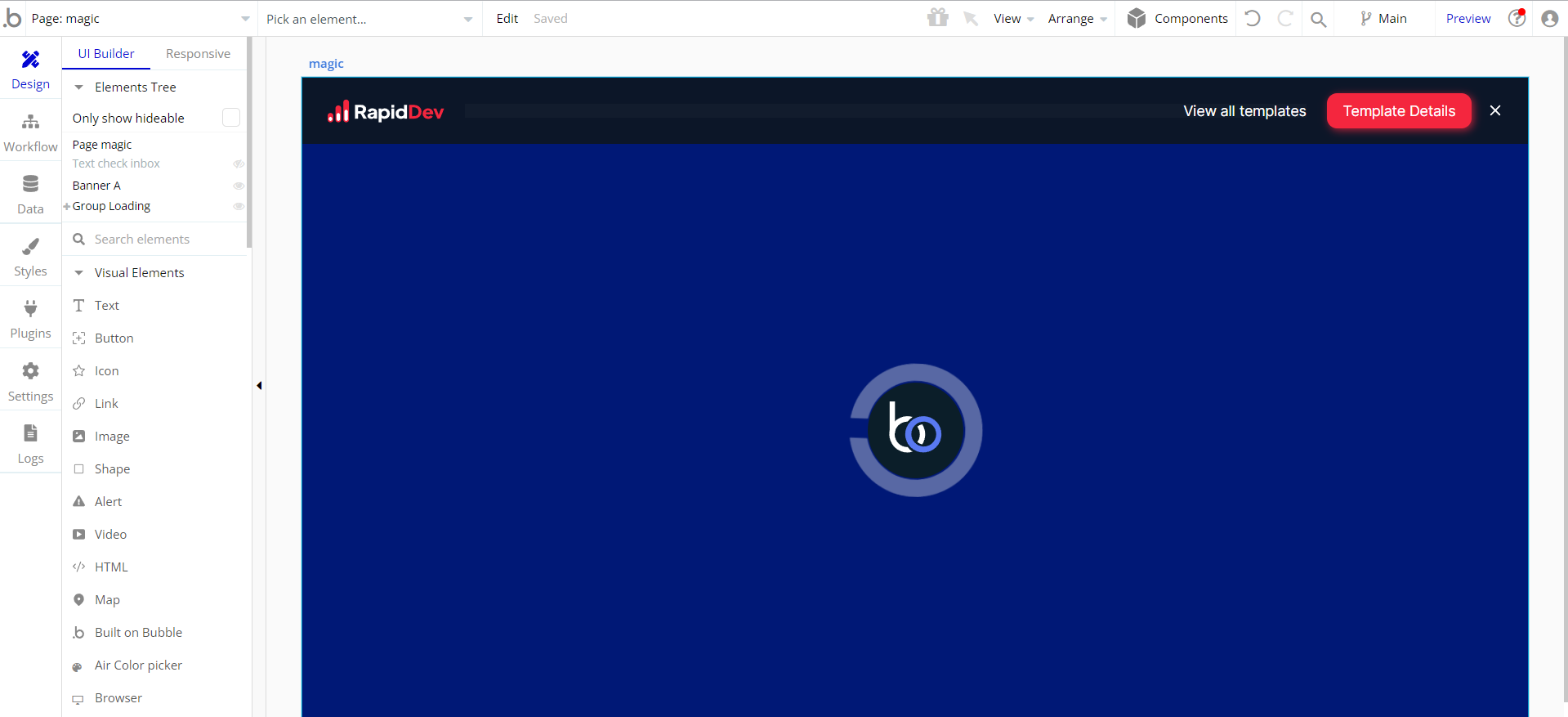
my-letters
This page appears to the banned users, notifying them about the ban's reason.
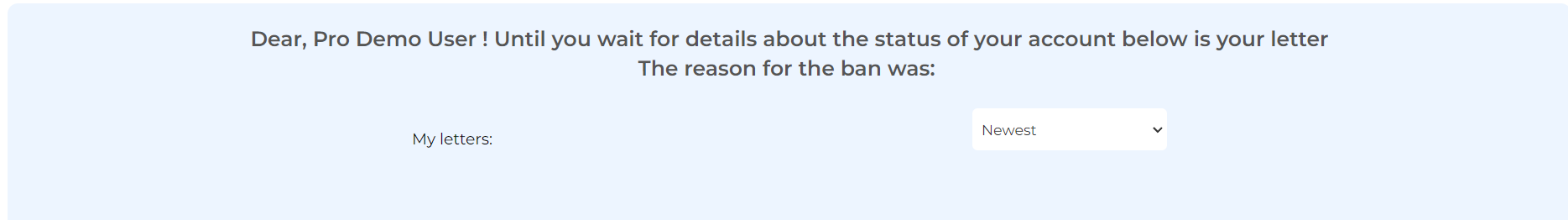
orders
This page shows created biographly links and dates created.
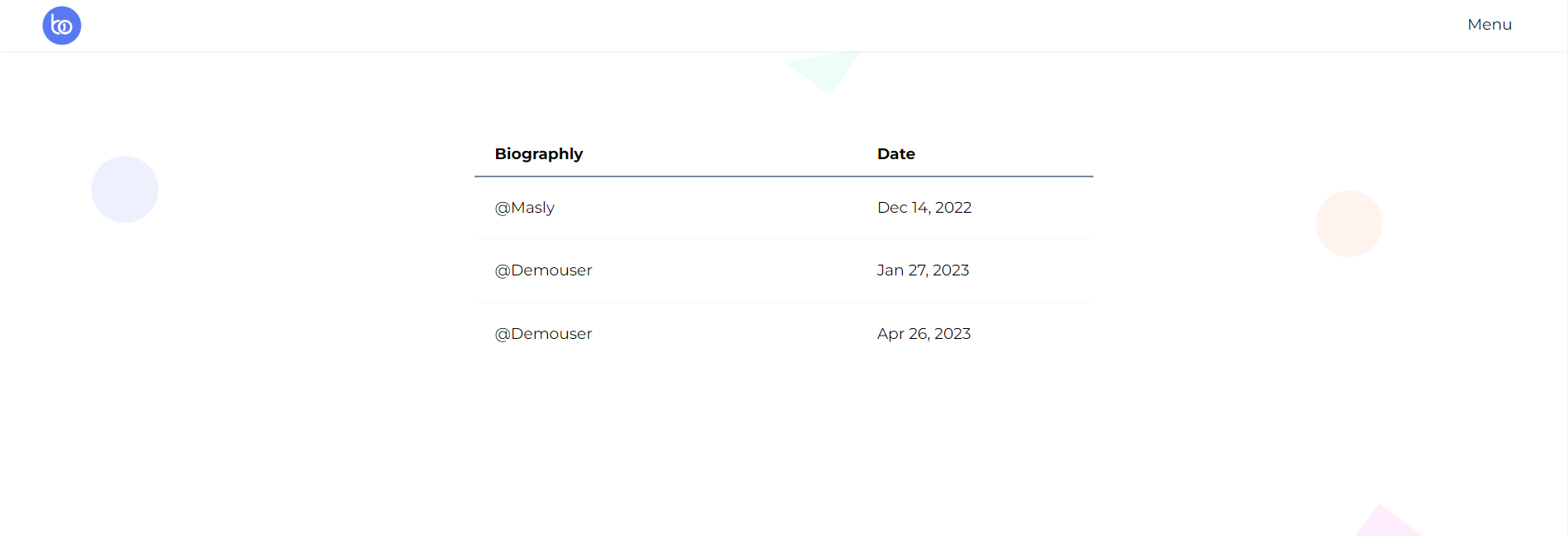
pro
This shows the Pro subscription plan page of the template.
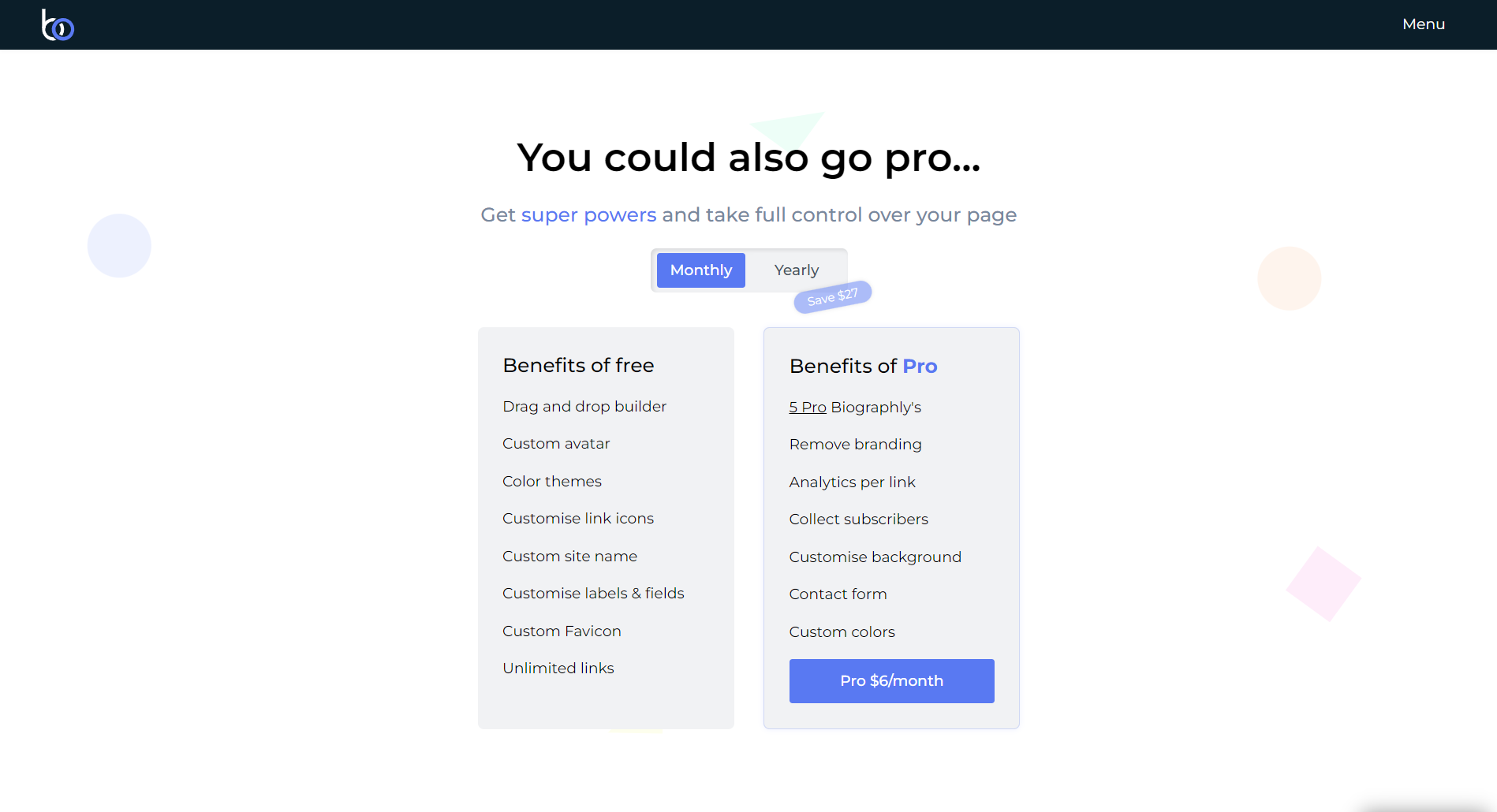
subscribers
This page displays the list of the user's followers.
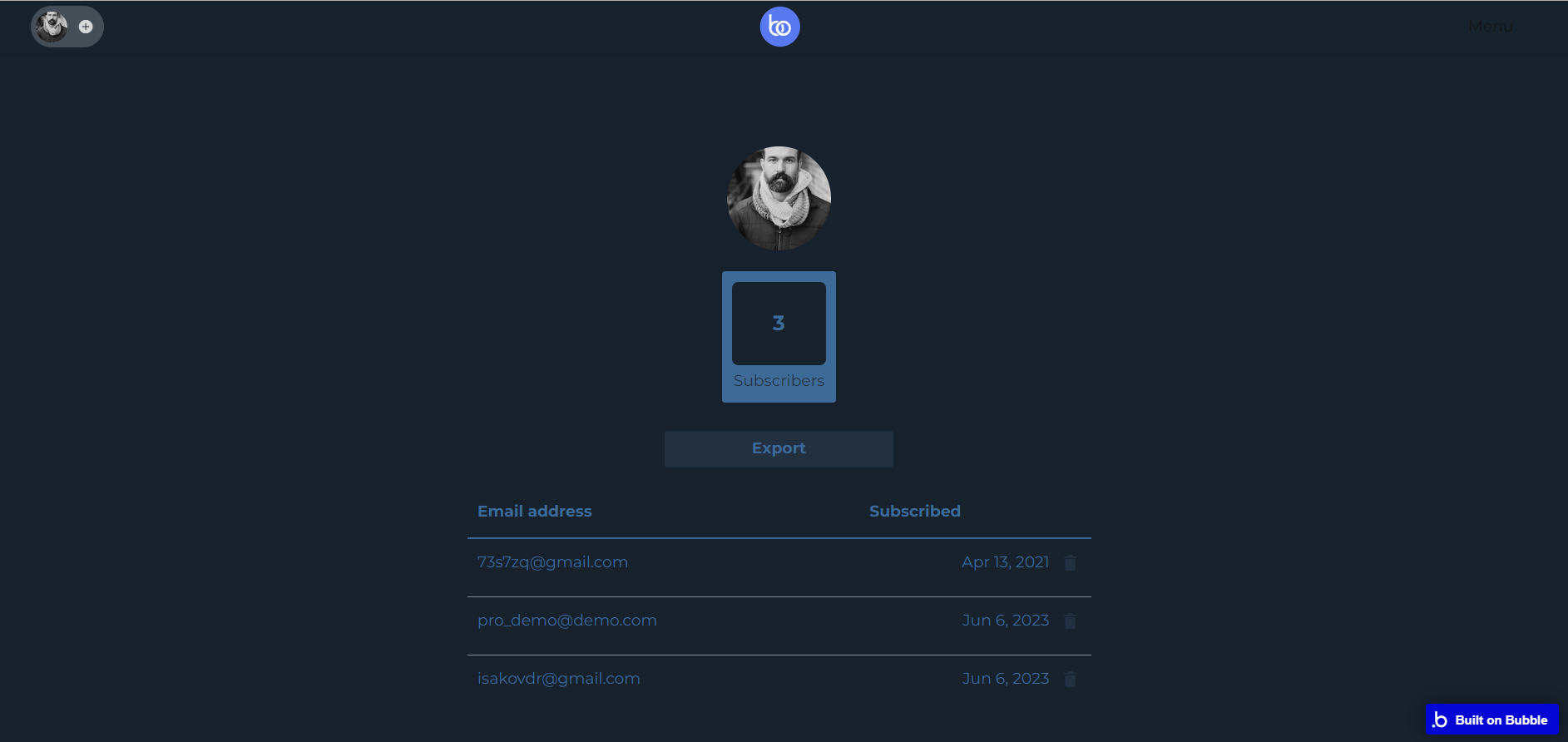
support
This is the page where users can submit a message to the admin user.
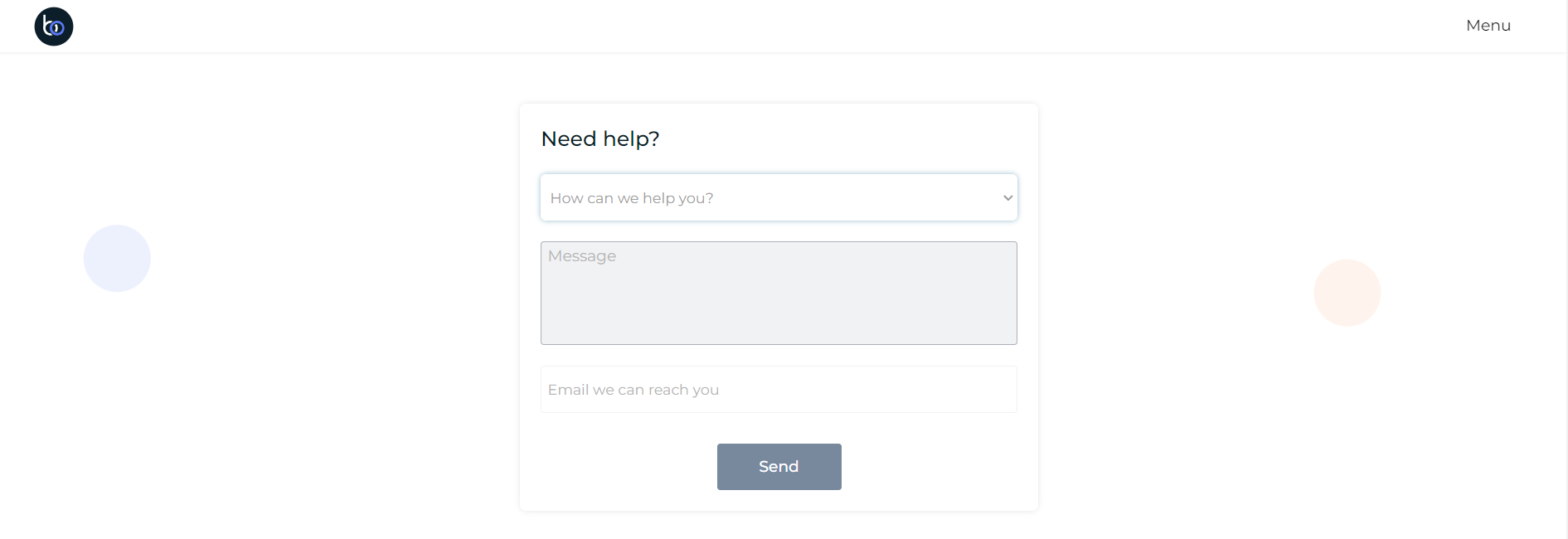
Once a message is submitted, a new Support thing is created and a mail is sent to the admin.
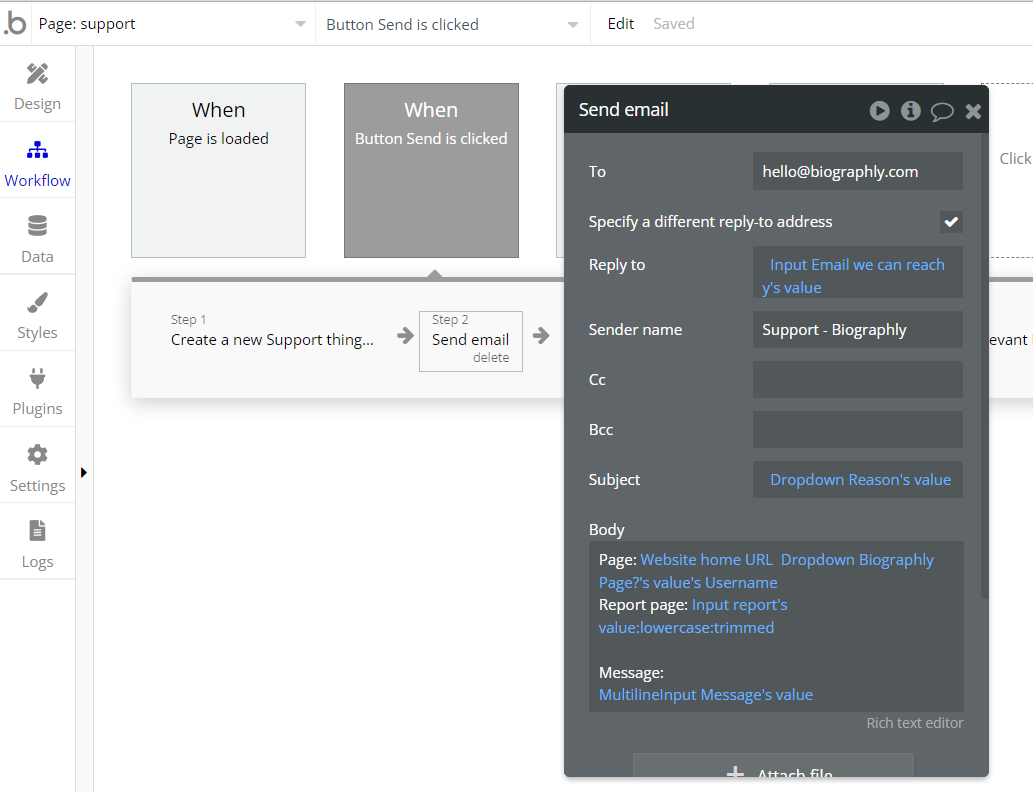
terms
This is the page where users see the agreement act between both sides: the company that has the web application and users who access the web application.
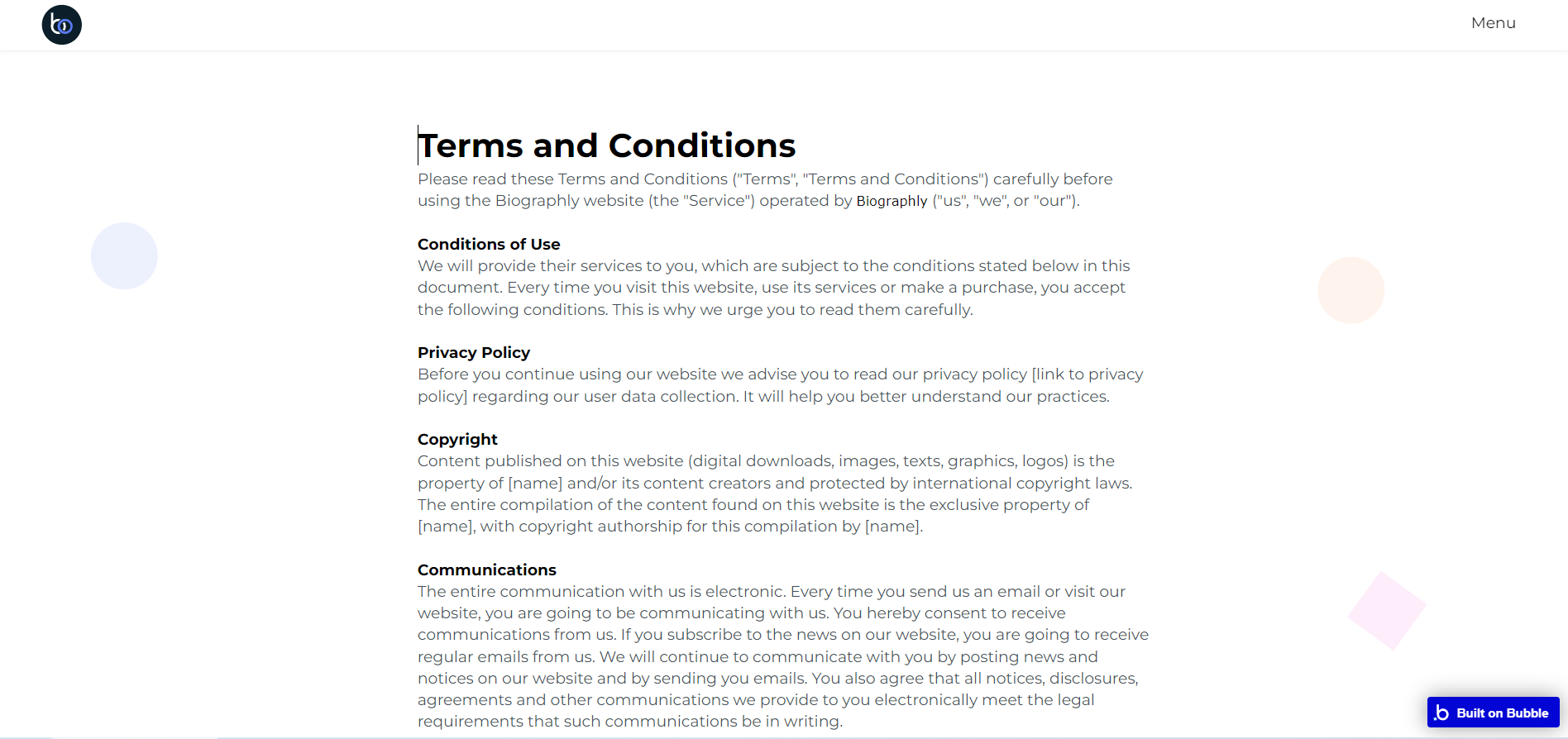
Tip: The text on this page is a placeholder and should be modified according to your own terms of service.
reset_pw
Here, users reset their password after accessing the link in the mail.
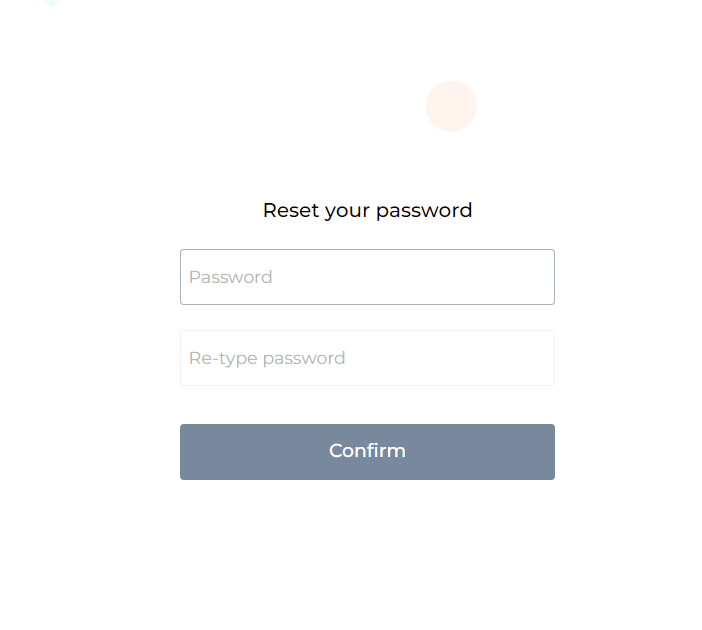
404
This is a page for 404 redirect errors, informing users that the web page they are looking for cannot be found.