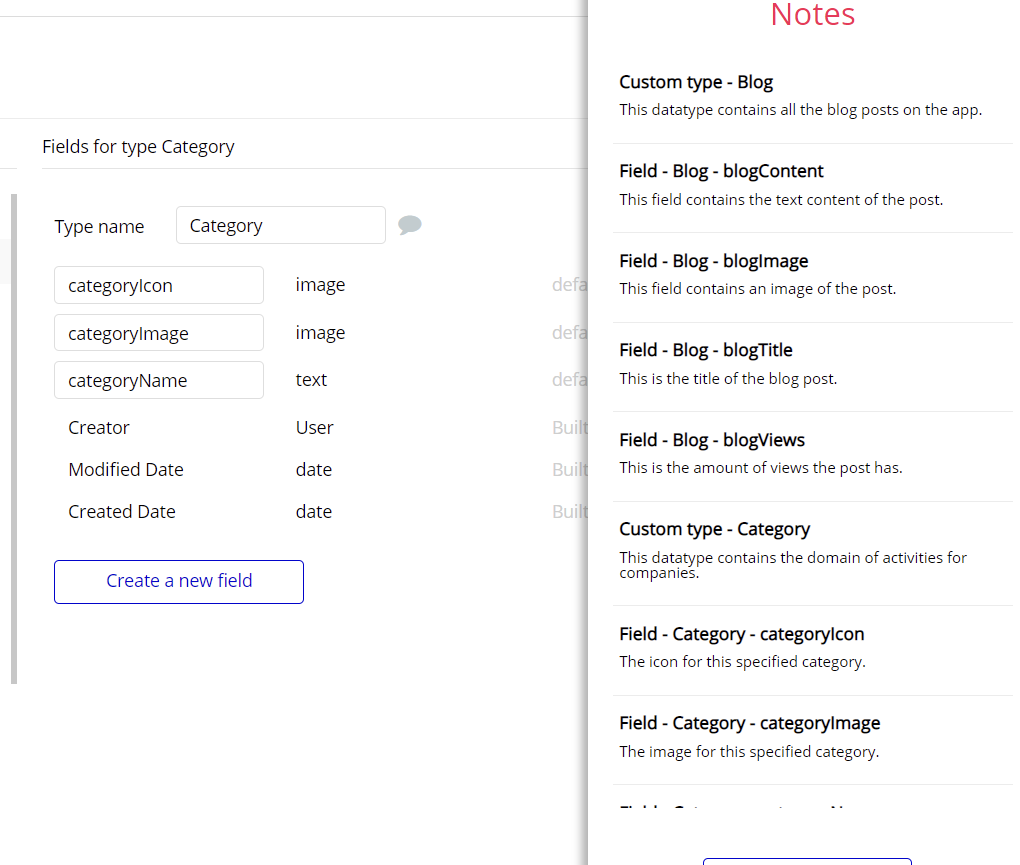This section consists of Database Things and fields description for every thing which is part of the template.
Introduction
To get to the Data section, click the database icon on the left side tabs in Bubble Editor.
See Bubble manual information when working with data: - https://manual.bubble.io/help-guides/working-with-data; https://manual.bubble.io/core-resources/data.
Data Types
Note: In case you have accidentally deleted a data type - no worries! Bubble lets you restore💪the deleted data type.
Clicking on 'show deleted types' or 'show deleted fields' from the Data → Data types tab will reveal the deleted items, and a 'restore' button will appear next to each deleted entry. Simply click 'restore', to restore a field or data type.
Tip: Aside from the below-listed data types and fields, Bubble creates these default fields visible in each data type:
Creator, Modified Date, Created Date and Slug, except for the User data type. The User data type will have the following fields: email, Modified Date, Created Date and Slug.
These fields' values can be used in workflows, conditional formatting, etc. To learn more, see the Bubble manualCollection
This object holds info about a collection. It contains data like description, products, topics, list of upvoted collections etc.
It comes with the following fields:
CollectionUpvotesList of UpvoteCollections This field holds a list of collection that were upvoted.
descriptiontext This field holds information about the collection description.
nametext This field holds information about the collection name.
pictureimage This field holds information about the collection picture.
ProductsList of Products This field holds a list of products that are part of a collection.
TopicsList of Topics This field holds a list of topics related to a collection.
upvoteCountnumber This field will register the actual number of upvotes for a collection.
Comment
This object stores information about a posted comment. It contains the Product a comment will be attached to.
It comes with the following fields:
contenttext This field stores the comments content.
newyes / noThis field marks a comment as new/old.
ProductProduct This field stores the product to which this comment will be attached.
RepliesList of Replys This field stores a list of Reply objects that are relevant to the comment created.
Tip: This new field marks a comment as new/old.
Discussion
It contains the discussions about a Product, with a list of comments about it.
Tip: This object stores information that is created upon creating a comment.
It comes with the following fields:
CommentsList of Comments This field stores comments of a particular discussion.
ProductProduct This field stores the product that is being discussed.
Menu
This object holds information regarding menu items. It simply contains an image and a menu name.
It comes with the following fields:
imageimage This field store the menu image.
nametext This field store the menu name.
Product
This object holds info about a product. Besides regular information like product name, topic, site URL, picture, etc.
It comes with the following fields:
approvedyes / no This field marks a products as approved or declined.
CollectionsList of Collections This field stores a list of collections that are related to an existing product.
creationDateTexttext This field stores the creation date of a product in a text format, used later for filtering.
descriptiontext This field stores the product description.
DiscussionsList of Discussions This field stores a list of discussions related to a product.
pictureimage This field stores the product image.
pictureFeaturedimage This field stores the product featured picture.
pictureGalleryList of files This field stores a list of product images.
siteURLtext This field stores the product website URL.
titletext This field stores the product title/name.
TopicsList of Topics This field stores a list of topics related to a product.
upvoteCountnumber This field will register the actual number of upvotes for a product.
UpvotesList of UpvoteProducts This field holds a list of products tha
Note: The data type has a privacy rule applied. See the 💬 in the database under the privacy section for details.
Reply
This object stores information about a reply to a discussion comment.
It comes with the following fields:
- Comment Comment This field stores the comment to which you'll be replying.
- new yes / no This field marks a reply as new, or marks it as read.
- replyContent text This field stores the reply content.
Tip: The new field marks a reply as new, or marks it as read.
Topic
This field stores information about topics. It simply contains a title, description and a topic picture.
It comes with the following fields:
descriptiontext This field stores information about a topic description.
pictureimage This field stores information about a topic picture.
titletext This field stores information about a topic title.
UpvoteCollection
This field stores the collection which has been upvoted.
It comes with the following fields:
CollectionCollection This field stores the collection which has been upvoted.
newyes / no This field determines whether or not the notification about a collection is new.
UpvoteProduct
This object stores information about an upvoted product.
It comes with the following fields:
newyes / no This field determines whether or not the notification about a product is new.
ProductProduct This field stores the product which has been upvoted.
User
Bubble applications have a built-in User data type that acts like any type that is created in a database. For instance, you can modify a user, delete a user, list them in a repeating group, etc.
This object contains data related/created by the current User. Besides regular information like name, profile photo, etc., it also contains data like list of collections, comments, and the following collections, as well as checking whether or not the current user is
an admin.It comes with the following fields:
adminyes / no This field attributes admin rights to a user, whose value of this field is "yes."
CollectionsList of Collections This field holds all the collections a user has added to his collections.
CommentsList of Comments This field will store all the messages a user left for products.
FollowingCollectionsList of Collections This field will hold all the collections with products a user has followed.
FollowingTopicsList of Topics This field will hold all the topics a user has followed.
headlinetext This field will store a user's headline.
nametext This field will store a user's name.
ProductsList of Products This field will store products a user has created.
profileHeaderimage This field will store a user header picture.
profilePhotoimage This field will store a user profile picture.
UpvotesCollectionsList of UpvoteCollections This field stores a list of upvoted collections by the current user.
UpvotesProductsList of UpvoteProducts This field stores a list of upvoted products by the current user.
Note: The data type has a privacy rule applied. See the 💬 in the database under the privacy section for details.
Embedded Notes in Bubble Editor
This template comes with explicit Notes for Database fields, Option sets and their fields, and Privacy rules, which will guide you through the modification process. In order to preview a Note of any data type or field, click on the 💬 icon.