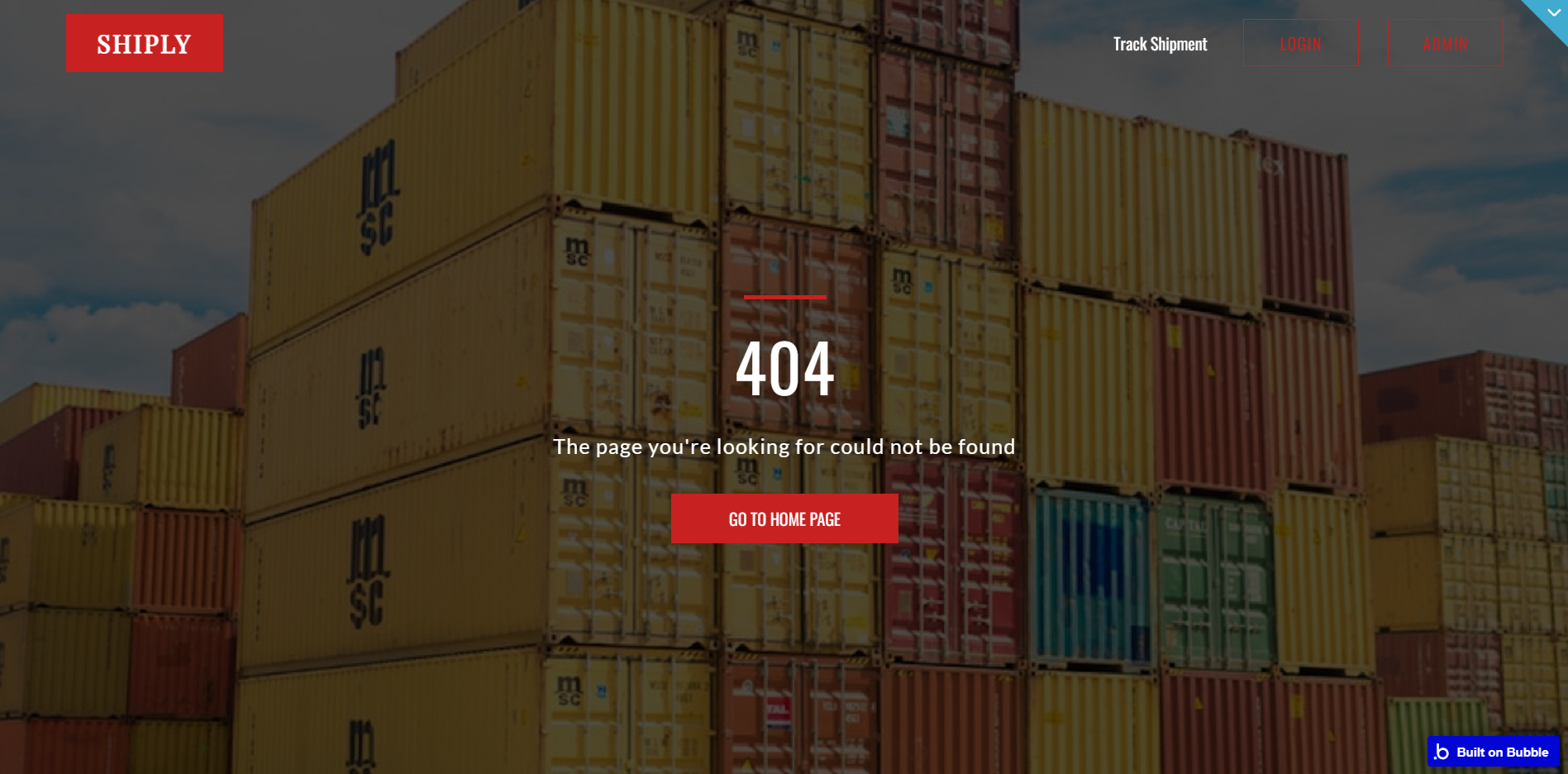This section states the purpose of each page.
Introduction
In this summary, we will describe each page and its content. The Page Element is the fundamental one that contains all the other elements.
Tip: See Bubble Reference for more information about Pages element https://bubble.io/reference#Elements.Page 🙂
Pages
index
The index page is the landing page of the template. This page showcases the company as a whole, with summaries of most of the pages.
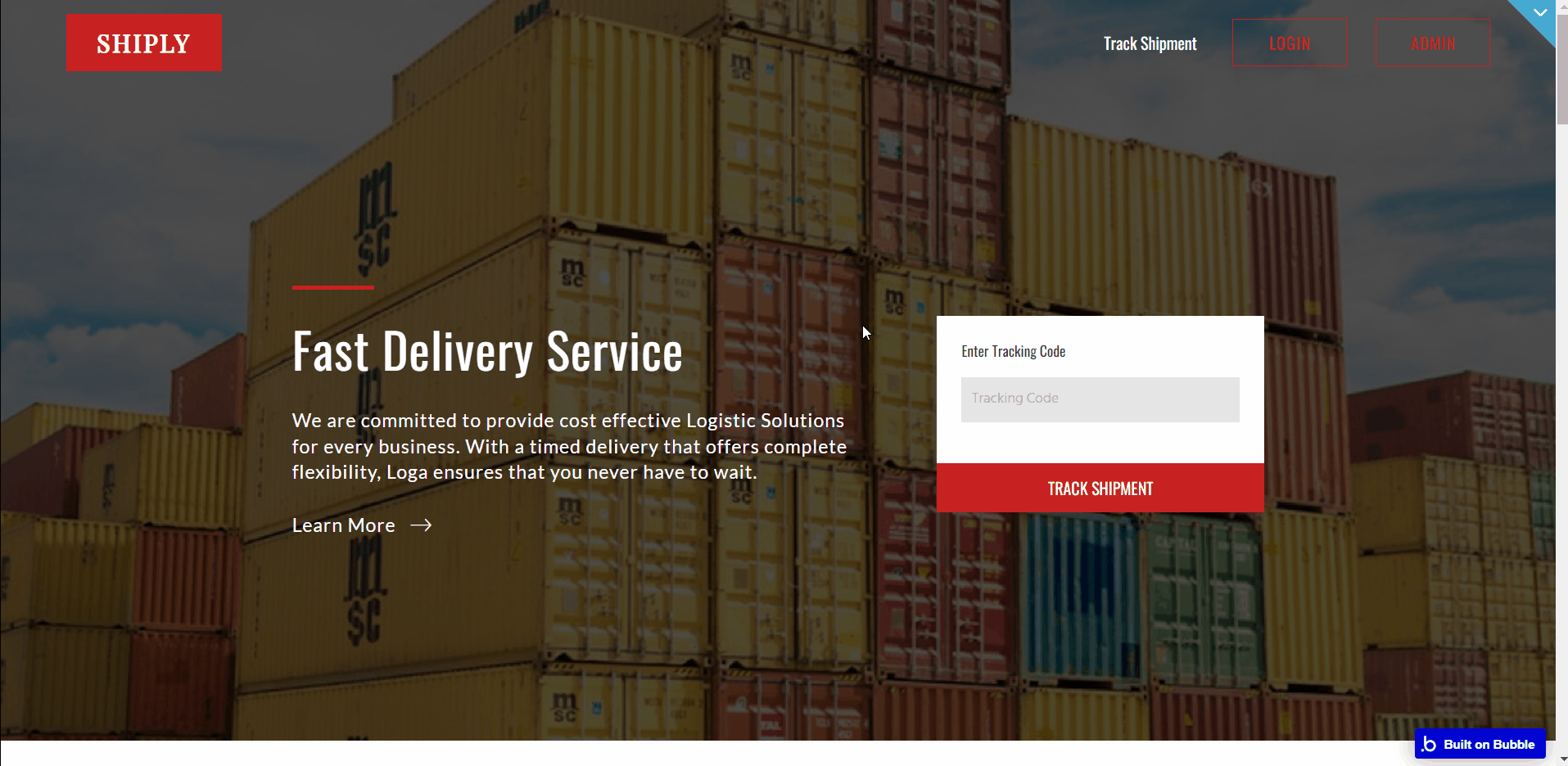
It starts with the hero section (company statement & redirect to
our_services page), allowing also to insert tracking code. Below, is the intro to the “about us” section. This section contains headings to other pages and a brief insight into what’s on the about page.
Do you want your users and clients to see what your company is all about? Well, the next section gives them a sneak peek at the kind of services we render. Numbers are displayed for representational purposes and can be changed directly on the page.
Next section display 3 slides with customers’ feedback ( reviews are displayed for representational purposes and can be changed directly on the page).
3 following tabs are displaying pricing, clients and a CTA button correspondingly.
about-us
This page provides details about the logistics company. The section starts with the header and then a hero section followed by full about us information that is relating to the company.
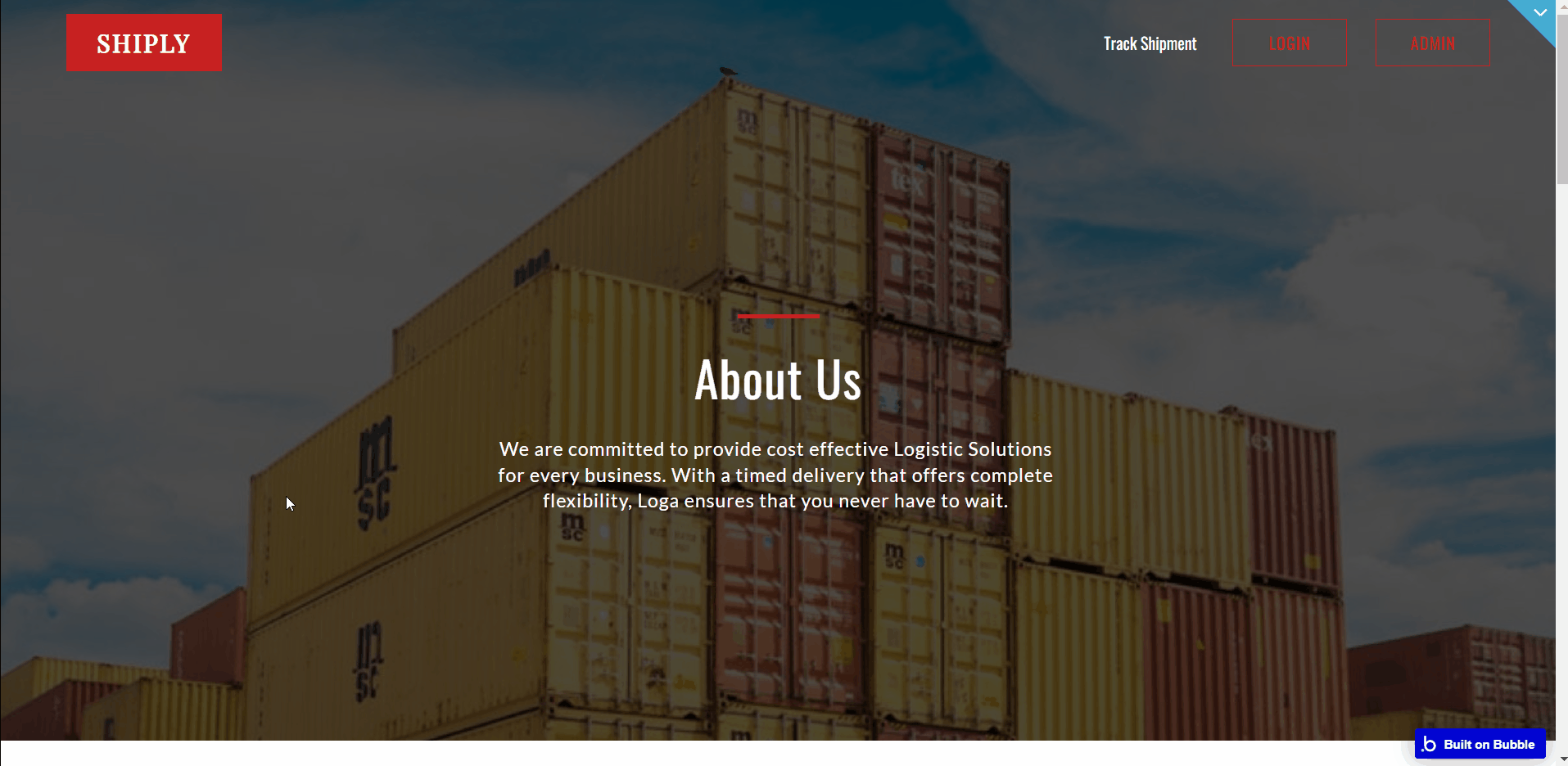
It also contains a section that displays team members’ images and titles.
account
This page displays all currently processed orders.
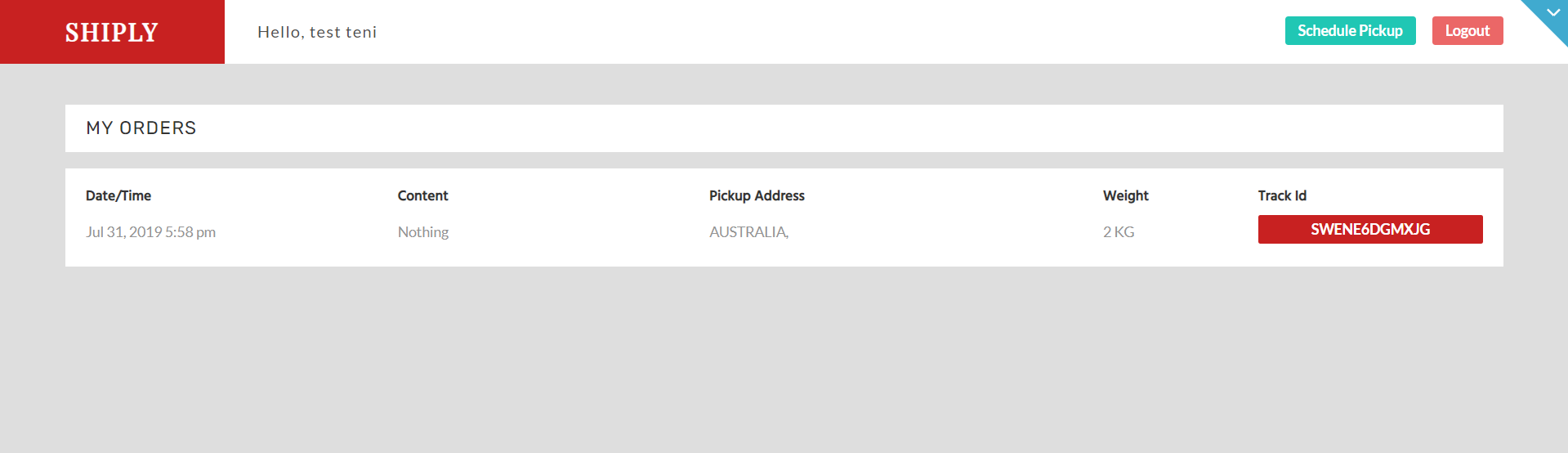
contact
This page’s name speaks for itself. It is the page where your clients will get in touch with you or where they could find details about your company’s location.
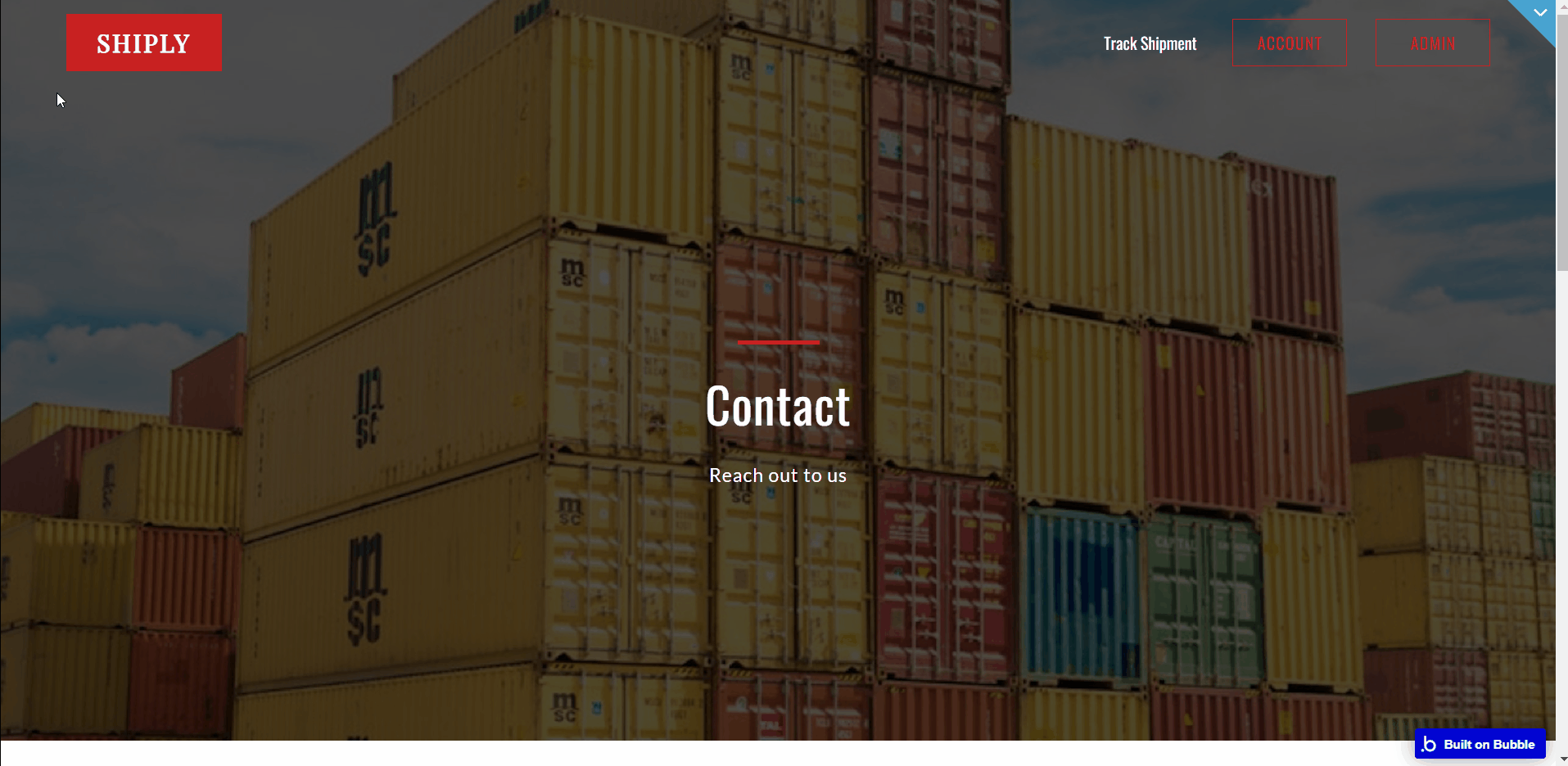
dashboard
This page allows the admin user easy access to manage data by providing an interface that aids a quicker creation, modification, and removal of order data.
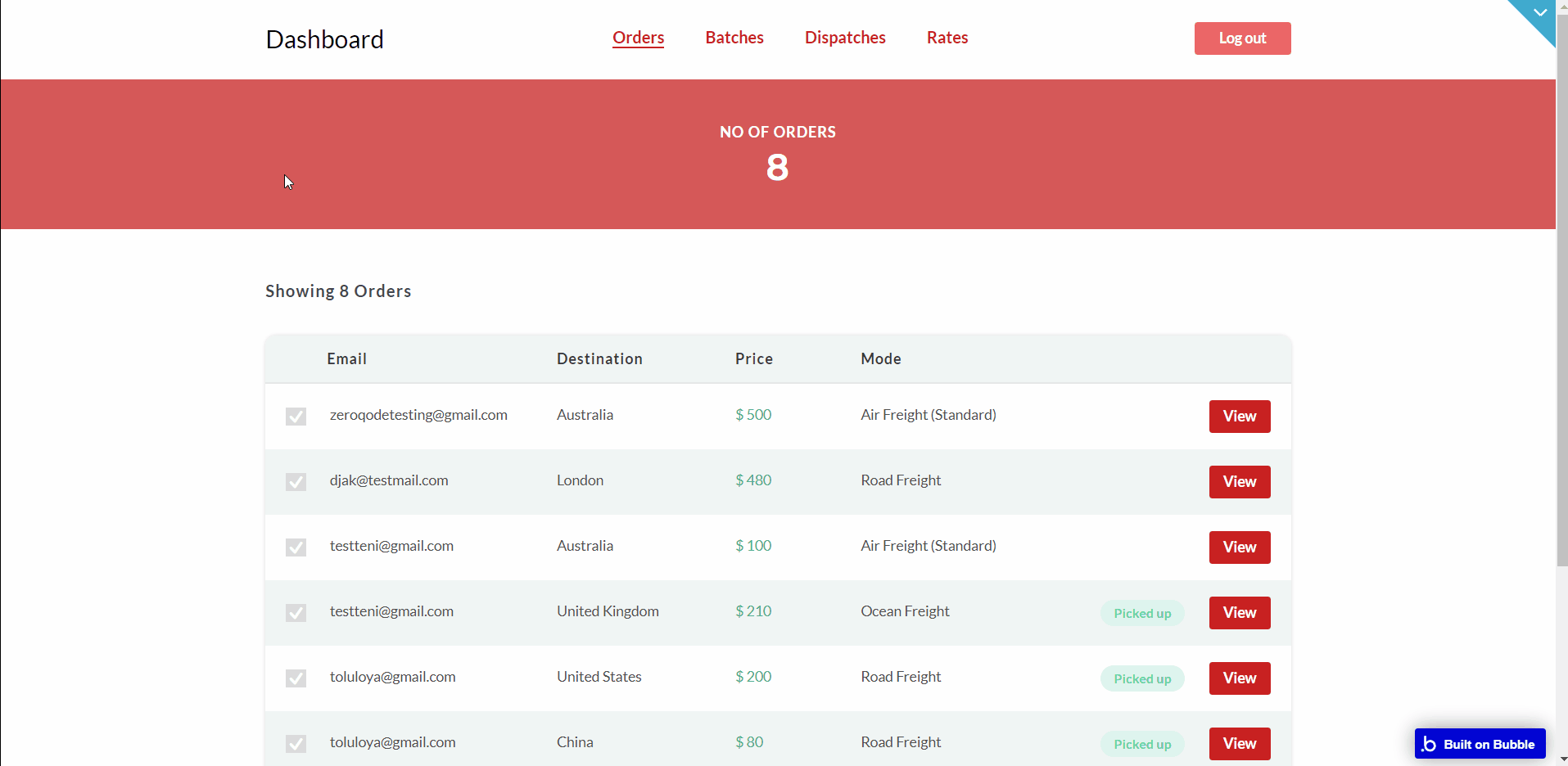
Note: Switching between tabs works by changing elements’ custom states.
login_signup
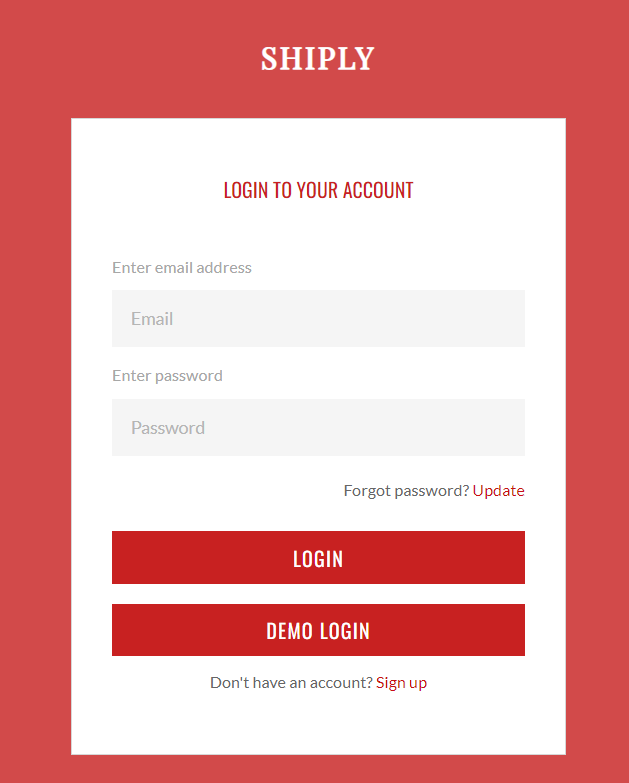
our_services
This page contains services provided by the logistics company. The section starts with the header and then a hero section followed by the various services rendered by the logistics company.
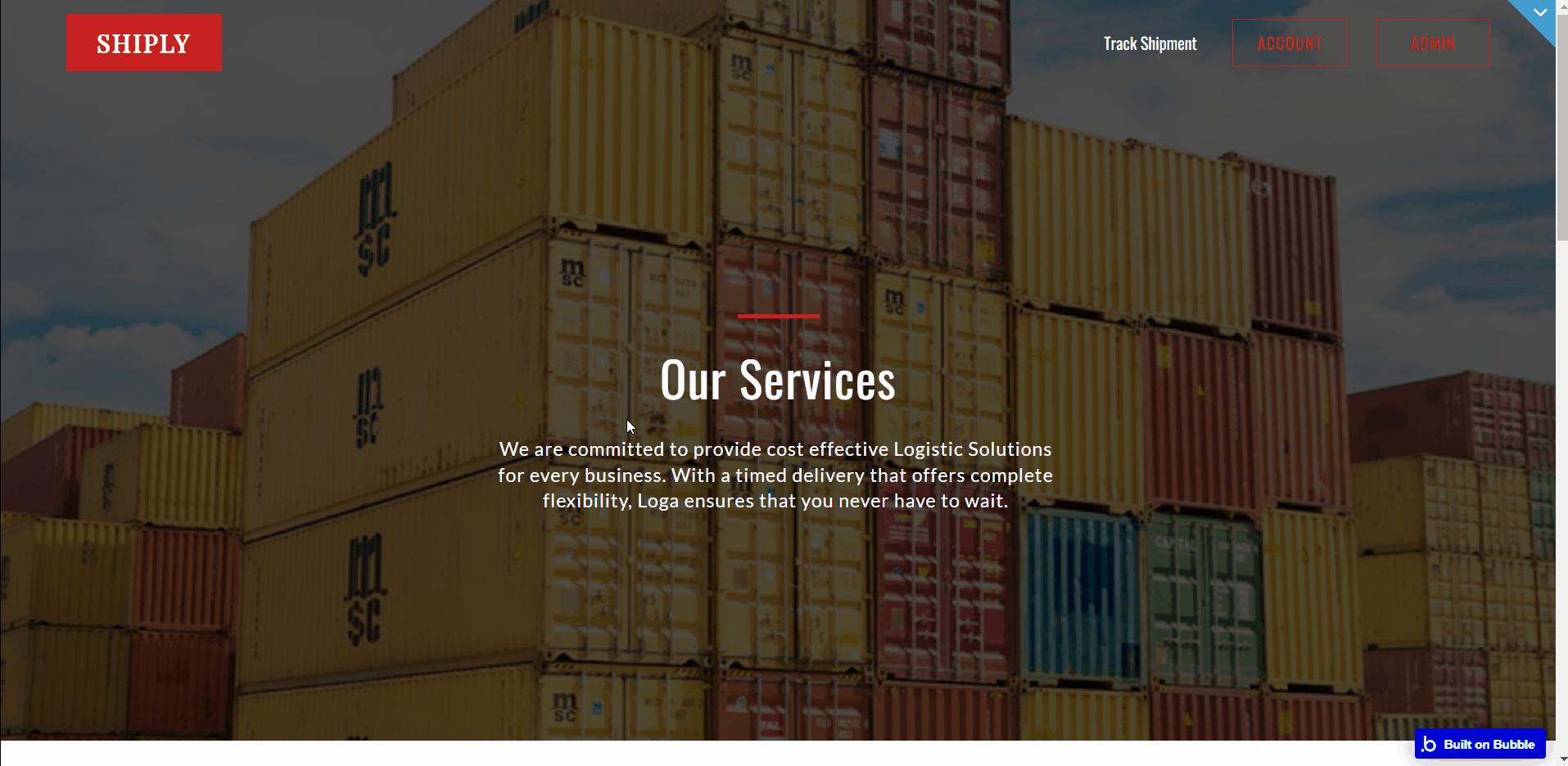
pricing
This page contains the logistics company's rate of services. The section starts with the header and then a hero section followed by a display of the rate at which the company operates for different freight.
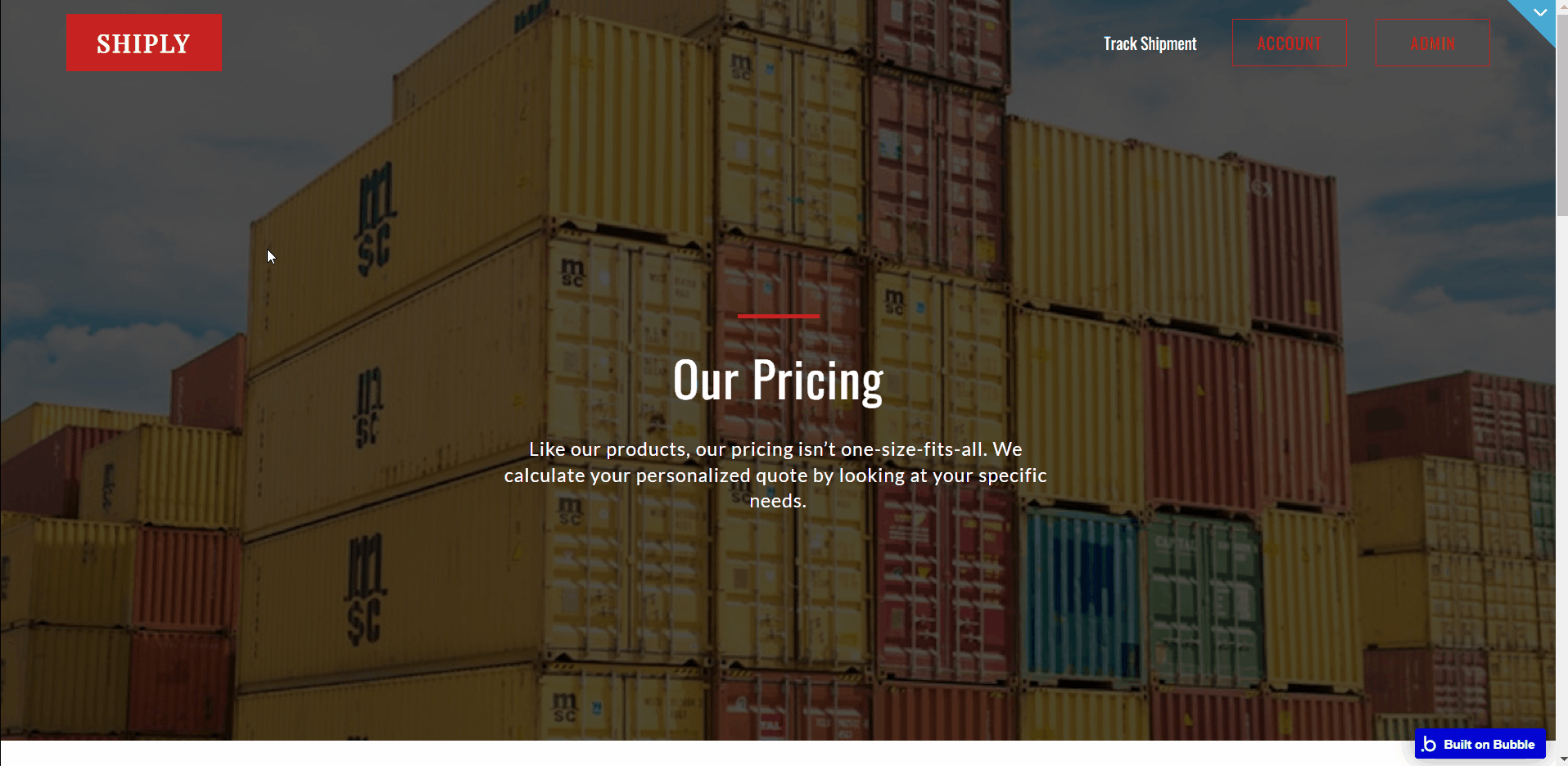
It also as a rate calculator for users and clients to have an idea of what lies ahead.
track
This page displays tracking results for a certain order.
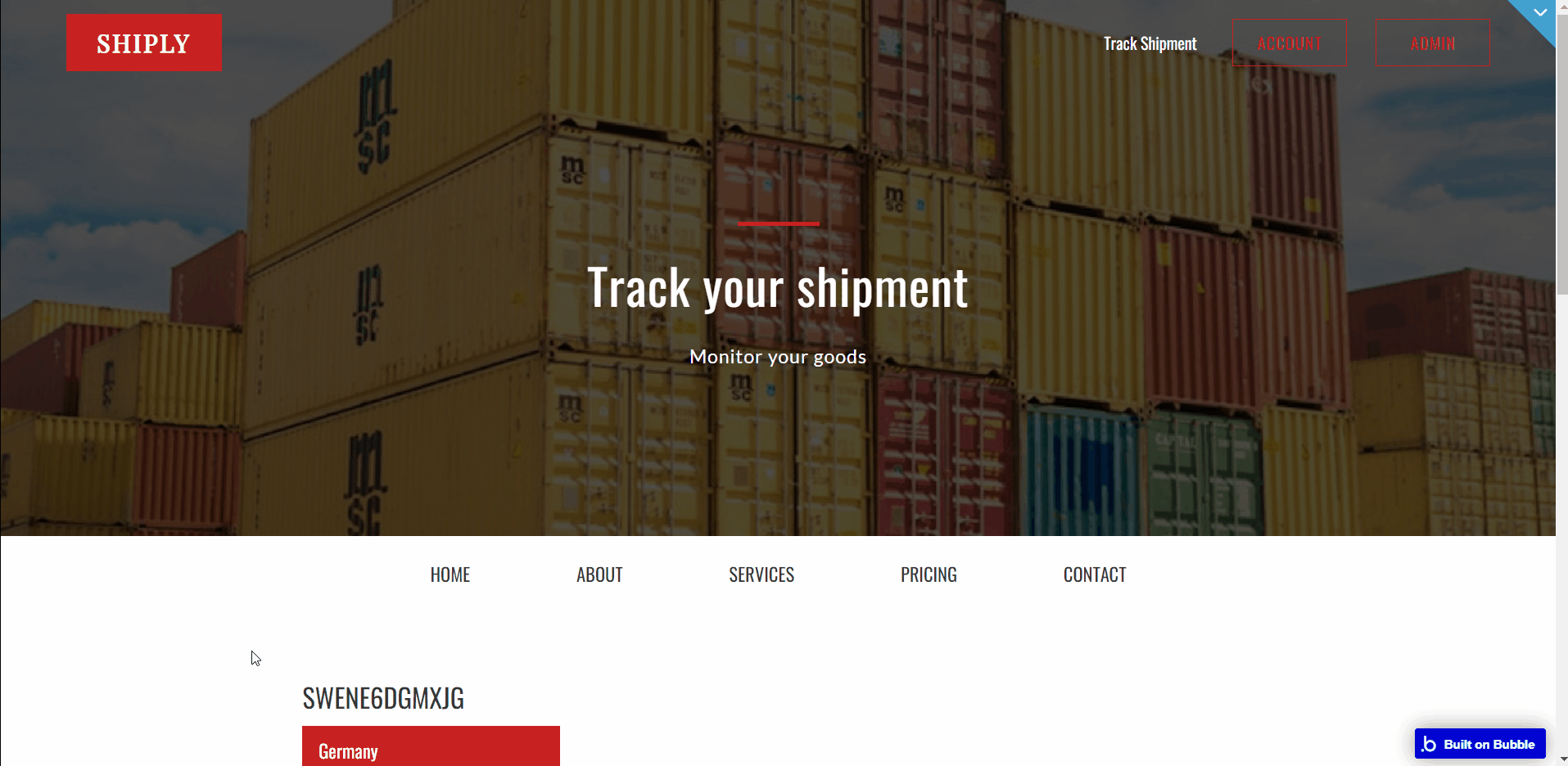
Tip: To modify the text of the mail that is sent on triggered workflows, find the "Send email" action:
reset_pw
Here, users reset their password after accessing the link in the mail.
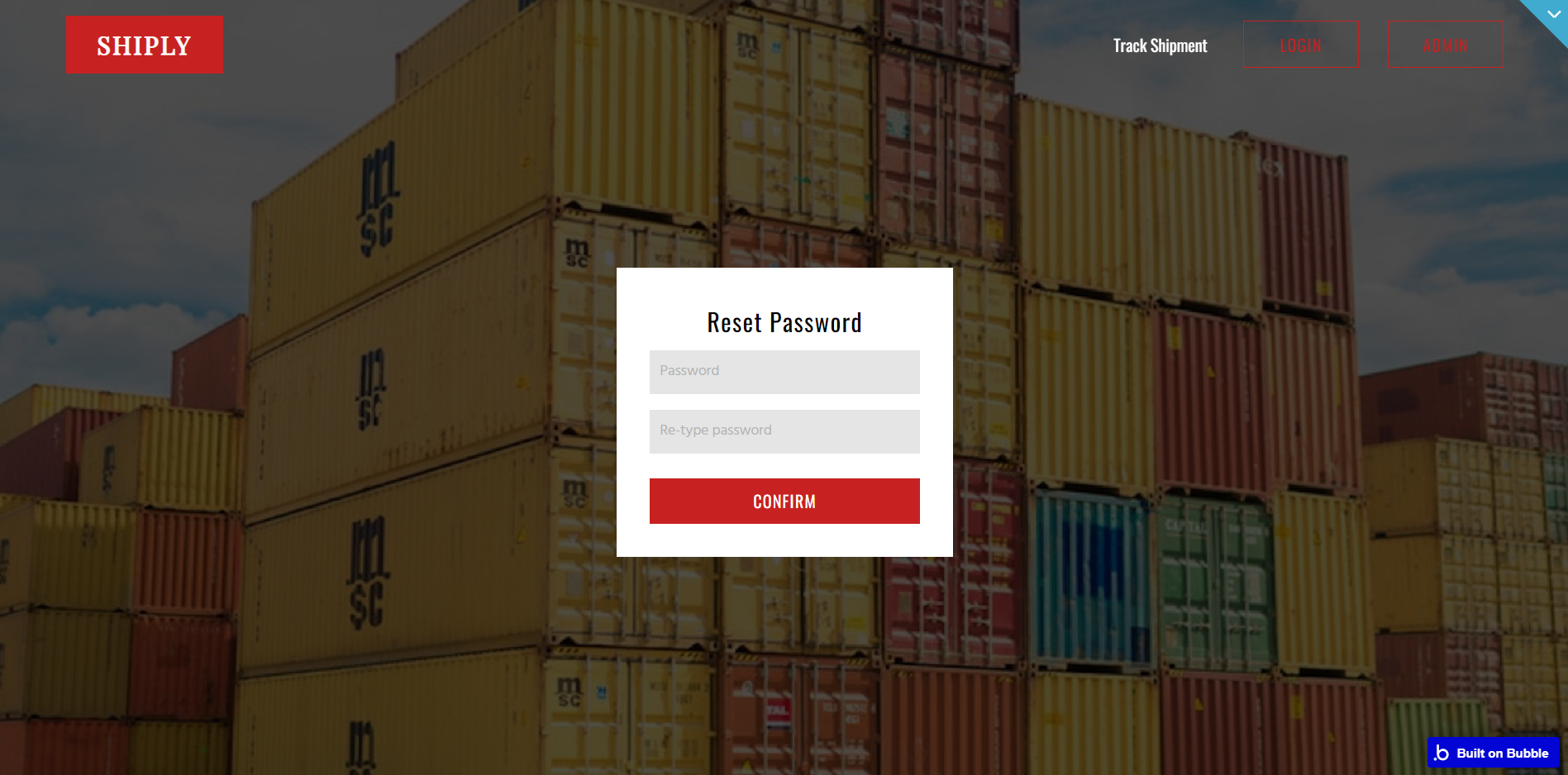
404
This is a page for 404 redirect errors, informing users that the web page they are looking for cannot be found.