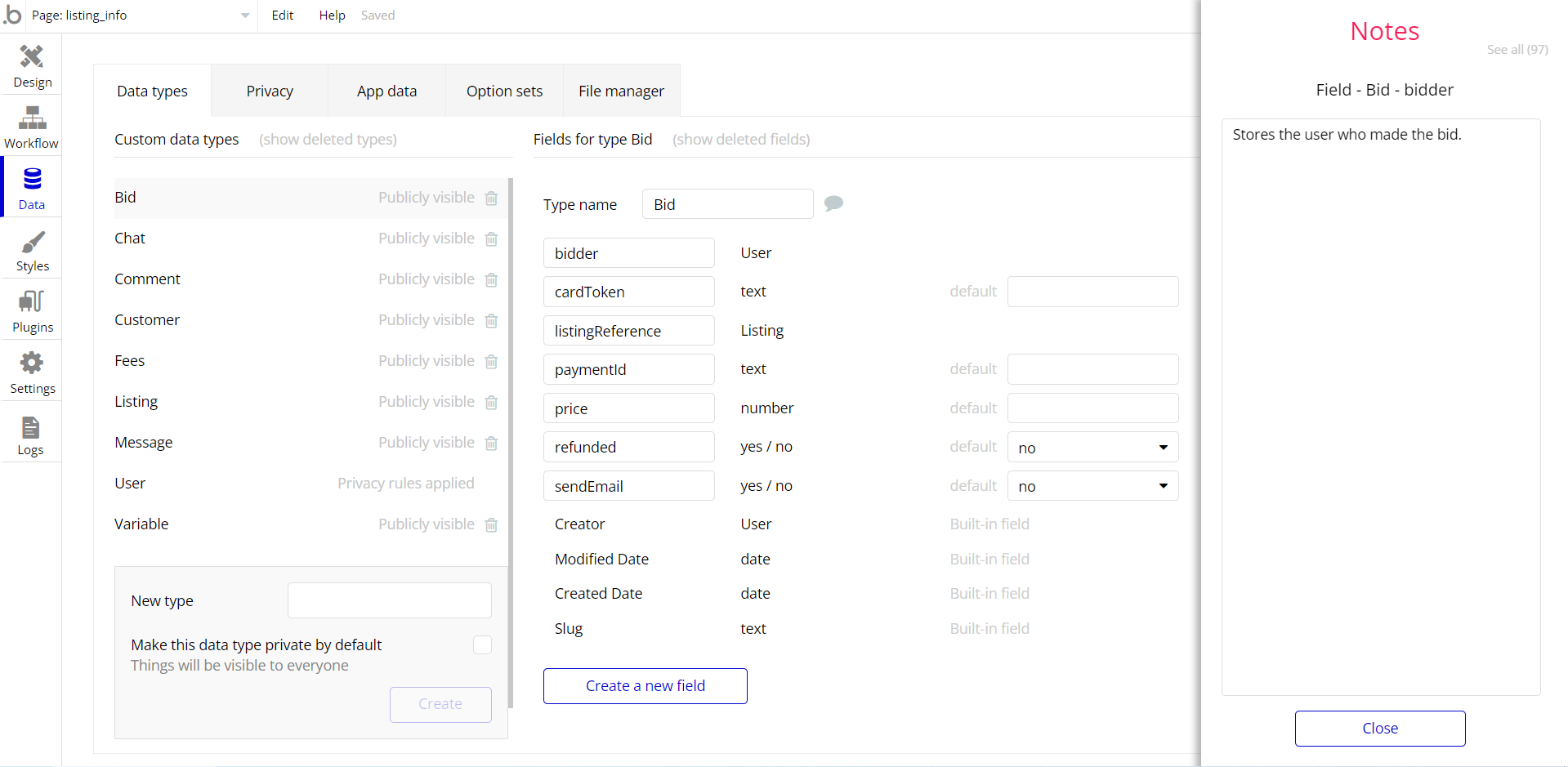This section consists of Database Things and fields description for every thing which is part of the template.
Introduction
To get to the Data section, click the database icon on the left side tabs in Bubble Editor.
Important: See Bubble manual information when working with data:
https://manual.bubble.io/help-guides/working-with-data; https://manual.bubble.io/core-resources/data.
Data Types
Note: In case you have accidentally deleted a data type - no worries! Bubble lets you restore💪the deleted data type.
Clicking on 'show deleted types' or 'show deleted fields' from the Data → Data types tab will reveal the deleted items, and a 'restore' button will appear next to each deleted entry.
Simply click 'restore', to restore a field or data type.
Tip: Aside from the below-listed data types and fields, Bubble creates these default fields visible in each data type:
Creator, Modified Date, Created Date and Slug, except for the User data type.
The User data type will have the following fields: email, Modified Date, Created Date and Slug. These fields' values can be used in workflows, conditional formatting, etc.
To learn more, see the Bubble manualBatch
This data type contains a list of processed orders going forward for confirmation.
Field Name | Type | Notes |
id | text | Stores the batch id. |
orders | List of orders | Stores the list of orders in batch. |
status | text | Stores the batch status. |
updates | List of tracking updates | Stores the batch tracking progress. |
Config
This data type contains basic information about the template such as page titles, logos and hero images of pages.
Field Name | Type | Notes |
fb | text | |
inst | text | |
inst | text | |
logo1 | image | |
logo2 | image | |
logo3 | image | |
site title | text | |
sitebody | text | |
twi | text |
Contact
Field Name | Type | Notes |
email | text | |
message | text | |
name | text | |
subject | text |
Dispatch
This data type stores information about dispatched orders.
Field Name | Type | Notes |
date_scheduled | date | Stores the scheduled date. |
dispatcher | dispatcher | Stores the order dispatcher. |
orders | List of orders | Stores the list of dispatched orders. |
type | text | Stores the dispatch type. |
Dispatcher
This data type stores information about order dispatchers.
Field Name | Type | Notes |
name | text | Stores the dispatcher's name. |
Location
This data type contains specific countries your logistics company delivers to and from.
Field Name | Type | Notes |
name | text | Stores the location name. |
Order
This data type contains all information related to orders made by customers.
This ranges from the customer's personal information to the customer’s package information and the destination country in which the item is to be delivered.
Field Name | Type | Notes |
batch | batch | Stores the order’s batch. |
cost | number | Stores the delivery cost. |
date | date | Stores the order shipment date. |
date_delivered | date | Stores the order date delivered. |
date_picked_up | date | Stores the order pick up date. |
delivery_schedule_date | date | Stores the order delivery scheduled date. |
description | text | Stores the order description. |
destination | location | Stores the order destination. |
freight | text | Stores the freight used for order delivery. |
origin | location | Stores the order origin location. |
payment_reference | text | Stores the order payment reference. |
pickup_person | dispatcher | Stores the order pickup person. |
pickup_schedule_date | date | Stores the order pickup scheduled date. |
price | text | Stores the order price. |
receiver_address | text | Stores the order receiver address. |
receiver_city | text | Stores the order receiver city. |
receiver_country | text | Stores the order receiver country. |
receiver_email | text | Stores the order receiver email. |
receiver_name | text | Stores the order receiver name. |
receiver_no | text | Stores the order receiver phone number. |
receiver_zipcode | text | Stores the order receiver zip code. |
sender_address | text | Stores the sender's address. |
sender_city | text | Stores the sender's city. |
sender_country | text | Stores the sender's country. |
sender_email | text | Stores the sender's email. |
sender_name | text | Stores the sender's name. |
sender_no | text | Stores the sender's phone number. |
sender_postcode | text | Stores the sender's post code. |
shipping_mode | shipping_mode | Stores the order shipping mode. |
status | text | Stores the order status. |
tracking_id | text | Stores the tracking id. |
weight | text | Stores the order weight. |
Package
This data type contains basic information about the items you are sending or receiving.
Field Name | Type | Notes |
date | date | Stores the package |
description | text | |
freight | text | |
price | number | |
track id | text | |
weight | number |
Rate
This data type stores information about the rate used for order estimation.
Field Name | Type | Notes |
amount | number | Stores the number of items in the order. |
destination | location | Stores the order destination. |
mode | shipping_mode | Stores the order shipping mode. |
origin | location | Stores the shipment origin. |
Shipping_mode
This data type contains the mode of transportation your logistics company uses e.g air freight, road freight, or ocean freight
Field Name | Type | Notes |
name | text | Stores the shipping mode name. |
price | number | Stores the shipping mode price. |
Tracking Update
This data type contains the order tracking progress.
Field Name | Type | Notes |
date | date | Stores the date of tracking update. |
description | text | Stores the tracking update description. |
location | location | Stores the tracking update location. |
track id | text | Stores the track id. |
type | text | Stores the shipment type. |
User
Bubble applications have a built-in User data type that acts like any type that is created in a database. For instance, you can modify a user, delete a user, list them in a repeating group, etc.
This data type stores the users' bio data (contact number, full name, email, etc.) and profile information like track id and admin status.
Field Name | Type | Notes |
contact_no | text | Stores the user contact number. |
delivery_state/country | text | Stores the user delivery state and country. |
email | text | Stores the user email. |
full name | text | Stores the user full name. |
is_admin | yes / no | Stores the user admin status. |
orders | List of orders | Stores the list of orders. |
track_id | text | Stores the tracking id for orders. |
weight | text | Stores the order weight. |
Note: The data type has a privacy rule applied. See the 💬 in the database under the privacy section for details.
This template makes use of some database objects for certain functionality as explained below.
- Schedule Pick Up: Before scheduling a pickup, users are asked to select from a list of countries we deliver to and from. Users can see available countries in the drop-down.
Embedded Notes in Bubble Editor
This template comes with explicit Notes for Database fields, Option sets and their fields, and Privacy rules, which will guide you through the modification process.
In order to preview a Note of any data type or field, click on the 💬 icon.