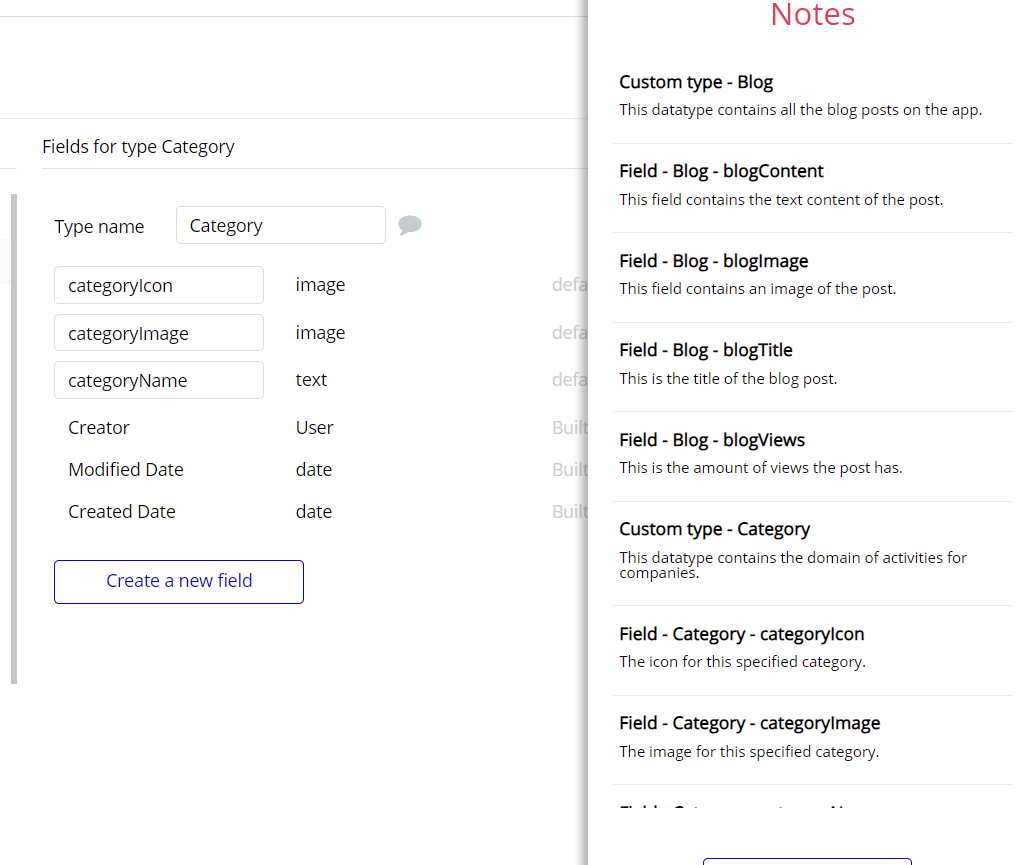This section consists of Database Things and fields description for every thing which is part of the template.
Introduction
To get to the Data section, click the database icon on the left side tabs in Bubble Editor.
See Bubble manual information when working with data: - https://manual.bubble.io/help-guides/working-with-data; https://manual.bubble.io/core-resources/data.
💾 Data Types
Note: In case you have accidentally deleted a data type - no worries! Bubble lets you restore💪the deleted data type.
Clicking on 'show deleted types' or 'show deleted fields' from the Data → Data types tab will reveal the deleted items, and a 'restore' button will appear next to each deleted entry. Simply click 'restore', to restore a field or data type.
Tip: Aside from the below-listed data types and fields, Bubble creates these default fields visible in each data type:
Creator, Modified Date, Created Date and Slug, except for the User data type. The User data type will have the following fields: email, Modified Date, Created Date and Slug.
These fields' values can be used in workflows, conditional formatting, etc. To learn more, see the Bubble manualAccomplishment
This object stores information about the user's accomplishments.
It comes with the following fields:
Field Name | Type | Notes |
description | text | This field stores the description of an accomplishment. |
title | text | This field stores the title of an accomplishment. |
Comment
This object stores information about the platform comments.
It comes with the following field:
Field Name | Type | Notes |
text | text | This field stores the body of a comment. |
Conversation
This object stores information about the conversation between users.
It comes with the following fields:
Field Name | Type | Notes |
Messages | List of Messages | This field is used for storing the messages within a conversation. |
Parties | List of Users | This field will hold a list of users that participate in a conversation. |
Education
This object stores information about the schools a user attended or graduated from.
It comes with the following fields:
Field Name | Type | Notes |
activity | text | This field will store a user activities while being in school. |
degree | text | This field will store the degree that a user got. |
description | text | This field will store descriptive information about an education. |
grade | text | This field will store the user's grade average. |
schoolLogo | image | This field will store the school's logo. |
schoolName | text | This field will store a school's name. |
schoolPeriod | From date | This field stores the date when the user started to attend a school. |
schoolPeriod | To date | This field stores the date when the user graduated from a school. |
studyField | text | This field will store the field where the user is an expert at. |
Experience
This object stores information about the user's working experience. This profile section displays different companies a user worked at, internships, co-founded startups, etc.
It comes with the following fields:
Field Name | Type | Notes |
companyLocation | geographic address | This field stores the address of a company. |
companyLogo | image | This field stores the logo of a company. |
companyName | text | This field stores the company name, where the user was employed. |
currentPosition | text | This field stores the position that a user is currently holding. |
dateFrom | date | This field stores the date when a certain work experience started. |
dateTo | date | This field stores the date when a certain work experience came to an end. |
description | text | This field stores the description of a company. |
headline | text | This field stores the headline of a company. |
Feed
This object stores information about the platform feed.
It comes with the following fields:
Field Name | Type | Notes |
Comments | List of Comments | This field will store the comments for a feed. |
image | image | This field will store the image for a feed post. |
Likes | List of Users | This field stores a list of likes for the created feed. |
text | text | This field stores the text content of a feed. |
Message
This data type will store information about messages exchanged between platform users.
It comes with the following fields:
Field Name | Type | Notes |
content | text | This field will store a message content. |
image | image | This field will store a message image. |
new | yes / no | This field marks a message as new when tuned "yes". |
User | This field attributes a message to the right recipient. |
Skill
This data type contains information about the user's professional skills. Users are able to list all of the professional fields that they are good at, as well as comment under each of them.
It comes with the following field:
Field Name | Type | Notes |
name | text | This field will store a skill name. |
User
Bubble applications have a built-in User data type that acts like any type that is created in a database. For instance, you can modify a user, delete a user, list them in a repeating group, etc.
It comes with the following fields:
Field Name | Type | Notes |
Accomplishments | List of Accomplishments | This field will record a list of user accomplishments. |
admin | yes / no | This field determines whether a user is admin or not. |
Conversations | List of Conversations | This field attributes a list of conversations to a user. |
country | geographic address | This field stores a user's country. |
coverPhoto | image | This field stores a user Cover picture. |
Educations | List of Educations | This field stores the educations a user adds. |
Experiences | List of Experiences | This field stores the experiences a user adds. |
Feeds | List of Feeds | This field stores a list of feeds a user adds. |
firstName | text | This field stores the user's first name. |
Friends | List of Users | This field stores a list of users that the current user befriended. |
fullName | text | This field stores the user's full name. |
lastName | text | This field stores the user's last name. |
location | geographic address | This field stores the user's location. |
phoneNumber | number | This field stores the user's phone number. |
profilePhoto | image | This field stores the user's profile picture. |
Skills | List of Skills | This field stores the skills a user adds. |
summary | text | This field stores the summary of a user. |
Views | List of Views | This field stores a list of users that viewed a profile page. |
WaitingForApproval | List of Users | This field stores a list of users that requested approval for a message/connect. |
Tip: The
WaitingForApproval field stores a list of users that requested approval for a message/connect.Note: The data type has a privacy rule applied. See the 💬 in the database under the privacy section for details.
View
This data type stores information about a view that has been created.
It comes with the following fields:
Field Name | Type | Notes |
new | yes / no | This field sets up a view as being new. |
User | User | This field attributes a user to the view, so that you can see who created the view. |
Embedded Notes in Bubble Editor
This template comes with explicit Notes for Database fields, Option sets and their fields, and Privacy rules, which will guide you through the modification process. In order to preview a Note of any data type or field, click on the 💬 icon.