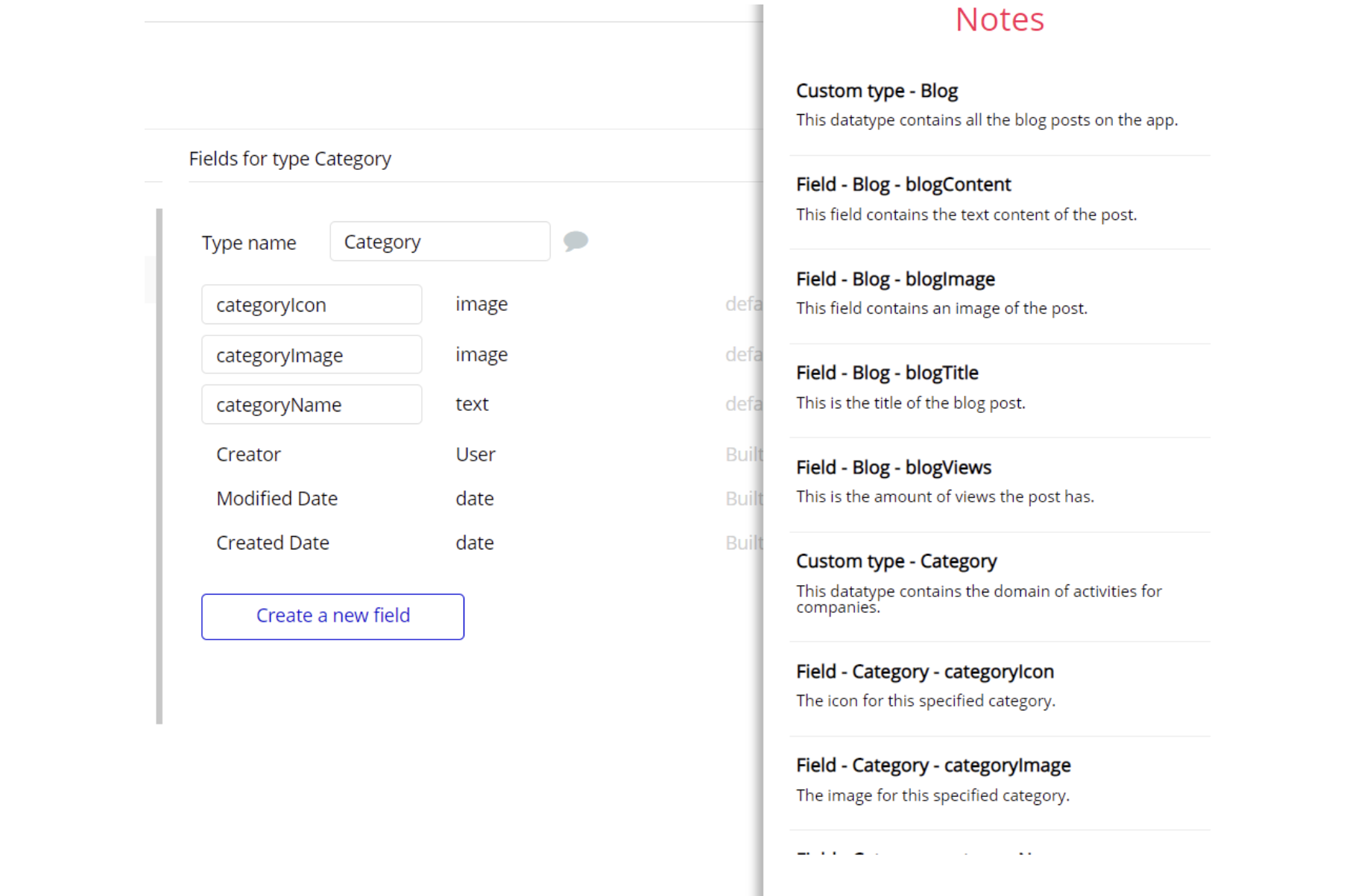This section consists of Database Things and fields description for every thing which is part of the template.
Introduction
To get to the Data section, click the database icon on the left side tabs in Bubble Editor.
See Bubble manual information when working with data: https://manual.bubble.io/help-guides/working-with-data; https://manual.bubble.io/core-resources/data.
Data Types
Note: In case you have accidentally deleted a data type - no worries! Bubble lets you restore💪the deleted data type.
Clicking on 'show deleted types' or 'show deleted fields' from the Data → Data types tab will reveal the deleted items, and a 'restore' button will appear next to each deleted entry. Simply click 'restore', to restore a field or data type.
Tip: Aside from the below-listed data types and fields, Bubble creates these default fields visible in each data type:
Creator, Modified Date, Created Date and Slug, except for the User data type. The User data type will have the following fields: email, Modified Date, Created Date and Slug.
These fields' values can be used in workflows, conditional formatting, etc. To learn more, see the Bubble manual.CartItem
This data type is used to add meals to the shopping cart without making changes to the actual Mealobject.
It comes with the following fields:
Field Name | Type | Notes |
Meal | Meal | Stores the meal of this cartItem. |
priceTotal | number | Stores the total price for this cartItem. |
quantity | number | Stores the quantity for the meal of this cartItem. |
Category
This data type stores the categories of the restaurants added to the platform.
It comes with the following fields:
Field Name | Type | Notes |
title | text | Stores the title of this category. |
Conversation
This data type represents a chat between users.
It comes with the following fields:
Field Name | Type | Notes |
conversationParts | List of Users | A list of user that take part to this conversation |
messages | List of Messages | Stores a list of messages related to this conversation. |
Tip: Only customers can start the chat conversation - restaurants can only reply.
Coupon
This data type contains information about discount coupon codes created by specific restaurants. It contains the alphanumerical code created by the restaurant that can be used by the customers to redeem it and many other parameters.
Each coupon is directly linked to a restaurant so using it when ordering food from a different restaurant won't be possible.
It comes with the following fields:
Field Name | Type | Notes |
code | text | Stores the code of this coupon. |
restaurant | Restaurant | Stores the restaurant to which this coupon is related. |
type | CouponType | Stores the type of this coupon. |
usedCount | number | Stores the number of times this coupon was used. |
validPeriod | CouponPeriod | Stores the valid period of this coupon. |
validUntil | date | Stores the date until this coupon will be available. |
value | number | Stores the value this coupon will get off the final price of an order. |
Tip: Coupons can be one of two types: "Percent" and "Amount". You can add coupons on the
Restaurant page in the "Settings" tab.Meal
This data type stores information about the food item.
It comes with the following fields:
Field Name | Type | Notes |
description | text | Stores a description of this meal. |
discountPrice | number | Stores a discounted price of this meal. |
mealMass | number | Stores the mass of this meal. |
menuCategories | List of Tags | Stores a list of tags that describe this meal. |
name | text | Stores the title of this meal. |
picture | image | Stores a picture related to this meal. |
popular | yes / no | Specifies if this meal is popular. |
price | number | Stores the price of this meal. |
published | yes / no | Specifies if this meal is published. |
restaurant | Restaurant | Stores the restaurant related to this meal. |
Message
This data type represents a message from a chat conversation between the restaurant and the customer.
It comes with the following fields:
Field Name | Type | Notes |
content | text | Stores the text content of this message. |
newFor | List of Users | Stores a list of user for which this message will be new. |
picture | image | Stores an image attached to this message. |
NotificationObj
This data type is used to store information about notifications created on the platform.
It comes with the following fields:
Field Name | Type | Notes |
newFor | List of Users | Stores a list of user to which this notification will be new. |
notificationSetType | Notifications | Stores the type of notification. |
order | Order | Stores an order related to this notification. |
recipients | List of Users | Stores a list of users that will receive this notification. |
Order
This data type stores information about orders created on the platform.
It comes with the following fields:
Field Name | Type | Notes |
AdditionalInformation | text | Stores additional information left by the customer. |
addressApartment | text | Stores the apartment number of the address for this order. |
addressCity | text | Stores the city of the address for this order. |
addressEntrance | text | Stores the building entrance of the address for this order. |
addressFloor | text | Stores the floor of the address for this order. |
addressHouse | text | Stores the house number of the address for this order. |
addressLine1 | text | Stores the line 1 of the address for this order. |
appFeeAmount | number | Stores the app fee amount that will be taken by the platform. |
cartItems | List of CartItems | Stores a list of meal items that were added to this order. |
Coupon | Coupon | Stores the coupon used at checkout for this order. |
courier | User | Stores the courier that will deliver this order. |
courierAmount | number | Stores the payment amount that will be taken by the courier. |
couriersWhoDeclineOrder | List of Users | Stores a list of couriers that declined delivery for this order. |
currentStatus | Status | Stores the status of this order. |
customerPhone | text | Stores the phone of the customer that created this order. |
dropoffAddress | geographic address | Stores the drop off geographical address of this order. |
orderID | text | Stores a custom ID of this order that is displayed on the platform. |
orderTotalAmount | number | Stores the total payment amount for this order. |
PaymentID | text | Stores the ID of the stripe payment for this order. |
restaurant | Restaurant | Stores the restaurant from which the meals of this order were ordered. |
restaurantTotalAmount | number | Stores the total payment amount that will be received by the restaurant. |
Reviewed | yes / no | Specifies if this order was reviewed by the customer. |
Tip: An order is created after the customer pays for the meals added to his cart.
Request
This data type stores information collected from the courier's and restaurant's onboarding. All the information is stored in an object of this data type and is sent to the admin for confirmation.
Upon confirmation, a courier or restaurant object will be created (depending on the type of the request) and the users that created those requests will receive credentials via emails specified, to log in to their accounts.
It comes with the following fields:
Field Name | Type | Notes |
category | Category | Stores the category of the restaurant for this request. |
courierAge | number | Stores the age of the courier for this request. |
driverLicenceNumber | text | Stores the driver license number of the courier for this request. |
driverLicencePicture | image | Stores a driver license's picture of the courier for this request. |
drivingExperience | number | Stores the driving experience of the courier for this request. |
email | text | Stores an email for this request. |
firstName | text | Stores the first name of the courier for this request. |
lastName | text | Stores the last name of the courier for this request. |
location | geographic address | Stores the geographic location of the courier/restaurant for this request. |
phone | text | Stores a phone number. |
picture | image | Stores a picture of the courier/restaurant for this request. |
requestType | RequestType | Stores the type of this request. There are 2 types of requests: Courier and Restaurant. |
restaurantDescription | text | Stores the description of the restaurant for this request. |
restaurantTitle | text | Stores the name of the restaurant for this request. |
siteLink | text | Stores a link to a website of the restaurant related to this request. |
status | RequestStatus | Specifies the status of this request. |
tag | List of Tags | Stores a list of tags of the restaurant related to this request. |
Restaurant
This data type contains all the details about a restaurant object.It comes with the following fields:
Field Name | Type | Notes |
approved | yes / no | Specifies if this restaurant was approved by the platform. |
Category | Category | Stores the category of this restaurant. |
description | text | Stores the category of this restaurant. |
firstPhone | text | Stores a phone number of this restaurant. |
linkToSite | text | Stores a link that leads to this restaurant's website. |
location | geographic address | Stores geographic location of this restaurant. |
menuItems | List of Meals | Stores a list of meals that are available in this restaurant. |
menuTags | List of Tags | Stores a list of tags related to the menu available in this restaurant. |
numberOfdiscounts | number | Stores the total number of meals that have discounts in this restaurant. Used for sorting. |
open/close | List of ScheduleDays | Stores the weekly schedule of this restaurant. |
Orders | List of Orders | Stores a list of orders related to this restaurant. |
ordersNumber | number | Stores the total number of orders. Used for sorting. |
owner | User | Stores the owner of this restaurant. |
picture | image | Stores the profile picture of this restaurant. |
ratingNumber | number | Stores the rating of this restaurant based on reviews. |
restaurantEmail | text | Stores the email of this restaurant. |
restaurantName | text | Stores the name of this restaurant. |
Reviews | List of Reviews | Stores a list of reviews related to this restaurant. |
secondPhone | text | Stores a phone number of this restaurant. |
StripeEnabled | yes / no | Specifies if this restaurant has linked a stripe account. |
Tags | List of Tags | Stores a list of tags related to this restaurant. |
Time12HourFormat | yes / no | Specifies what type of time format this restaurant uses. |
Review
A Review can be created by a customer after completing his/her order. It stores Rating from 0 to 5.
It comes with the following fields:
Field Name | Type | Notes |
Content | text | Stores the text content of this review. |
Rating | number | Stores the rating of this review. |
Receiver | Restaurant | Stores the receiver of this review. |
Reviewer | User | Stores the user that left this review. |
ScheduleDays
This data type stores data about the restaurant's work schedule for each day of the week.
It comes with the following fields:
Field Name | Type | Notes |
restaurant | Restaurant | Stores the restaurant to which this schedule is related. |
timeClose | Time | Stores the time the restaurant closes on this day of the week. |
timeOpen | Time | Stores the time the restaurant opens on this day of the week. |
weekDay | WeekDay | Stores the day of the week for which this schedule was created. |
SupportTicket
This data type stores data about support tickets (questions or messages) submitted by users to the platform.
It comes with the following fields:
Field Name | Type | Notes |
closed | yes / no | Specifies if the ticket complete or not |
content | text | Stores the text message of the ticket. |
email | text | Stores the email of this ticket's sender. |
phone | text | Stores the phone of this ticket's sender. |
reply | text | Stores the admin's reply for this ticket. |
subject | text | Stores the subject of this ticket. |
user_name | text | Stores the username of this ticket's sender. |
Tip: Any type of user can submit a ticket either from their dashboard or from the footer.
Tag
This data type contains all the available restaurant tags on the platform.
It comes with the following fields:
Field Name | Type | Notes |
menuTag | yes / no | Specifies if this tag is related to the restaurant menu. |
title | text | Stores the title of this tag. |
Tip: Some of them are boolean type, marked
menuTag field yes/no.Time
This data type stores information about time. It comes with the following fields:
Field Name | Type | Notes |
am_pm | text | Stores the 12 hour type of this Time object. It can be either AM or PM. |
timeEuro | number | Stores the actual time in a 24 hour format. |
timeUsa | number | Stores the actual time in a 12 hour format. |
Tip: It stores the business hours of the restaurant either in 12 or 24-hour time format.
User
This data type contains information about the users on the platform. It mainly contains information about customers and couriers, as the restaurant details.
It comes with the following fields:
Field Name | Type | Notes |
addressApartment | text | Stores the customer's apartment number. |
addressCity | text | Stores the customer's city. |
addressEntrance | text | Stores the customer's entrance of the building. |
addressFloor | text | Stores the customer's floor. |
addressHouse | text | Stores the customer's house number. |
addressLine1 | text | Stores the customer's address line 1. |
Cart | List of CartItems | Stores the items added to cart by the customer. |
categoryStripeReminder | yes / no | Stores the category stripe reminder. |
conversations | List of Conversations | Stores a list of conversations related to this user. |
courierAge | number | Stores the age of the courier user. |
currentAddress | geographic address | Stores the user's full address in a geographic format. |
driverLicenceNumber | text | Stores a photo of the courier's driver licence. |
driverLicencePicture | image | Stores a photo of the courier's driver licence. |
drivingExperience | number | Stores the driving experience of the courier. |
FavouriteRestaurants | List of Restaurants | Stores a list of restaurant the customer has liked. |
firstName | text | Stores the user's first name. |
isAdmin | yes / no | Specifies if this user is an admin. |
lastName | text | Stores the user's last name. |
mealStripeReminder | yes / no | Stores a list of orders this customer has made. |
Orders | List of Orders | Stores a list of orders this customer has made. |
OwnedRestaurant | Restaurant | Stores the restaurant this user owns. |
phoneNumber | text | Stores this user's phone number. |
profilePhoto | image | Stores the user's profile picture. |
PushNotifications | yes / no | Specifies if this user has push notifications enabled. |
restaurantName | text | Stores the name of the restaurant this user owns. |
TemporaryCoupon | Coupon | Stores the coupon that was applied to the current cart of the user. |
userType | UserType | Stores the type of this user, one of Courier, Restaurant or Customer. |
Tip: The
categoryStripeReminder and mealStripeReminder fields are only needed to remind you to connect your Stripe account.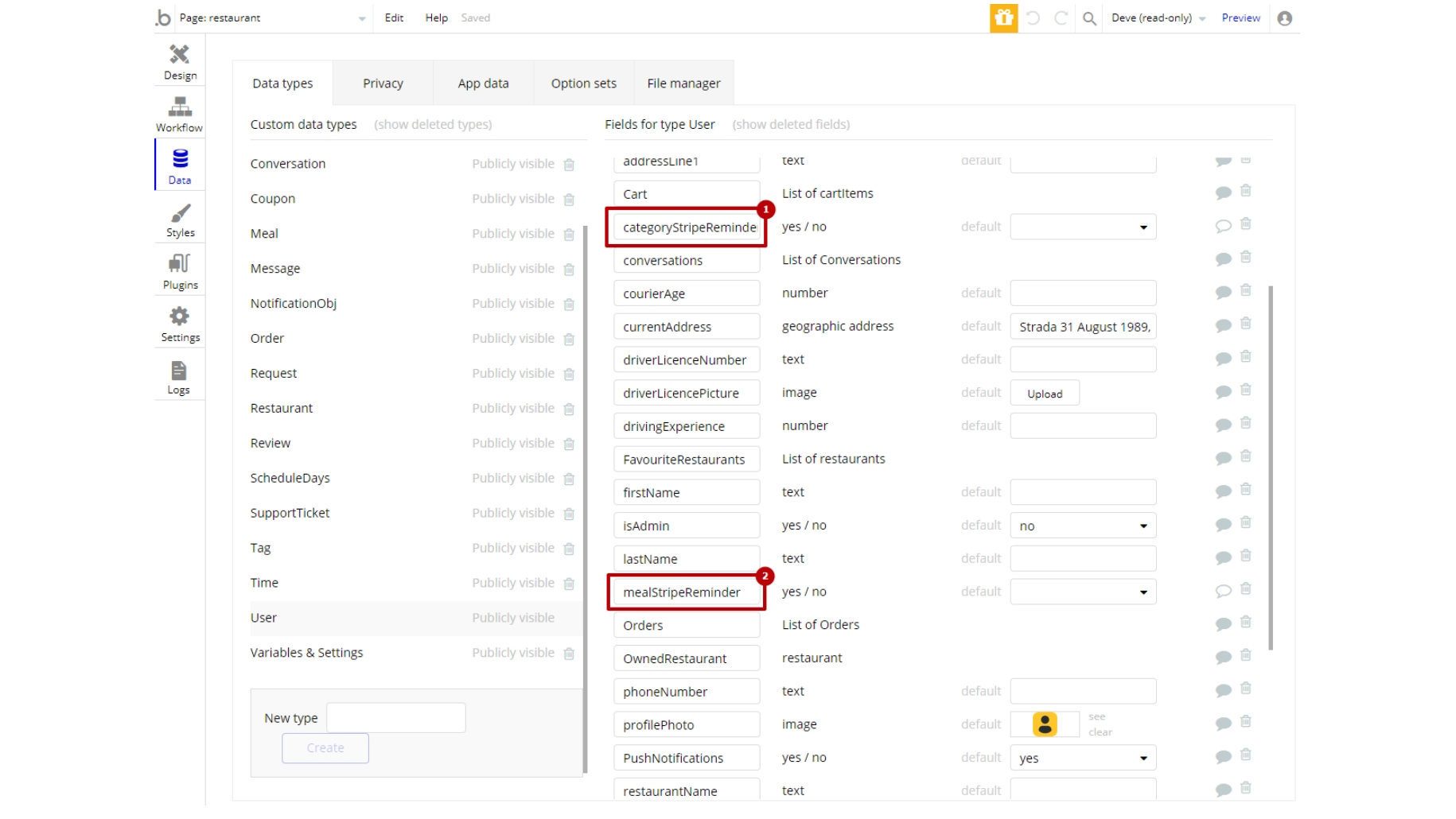
This reminder appears only once.
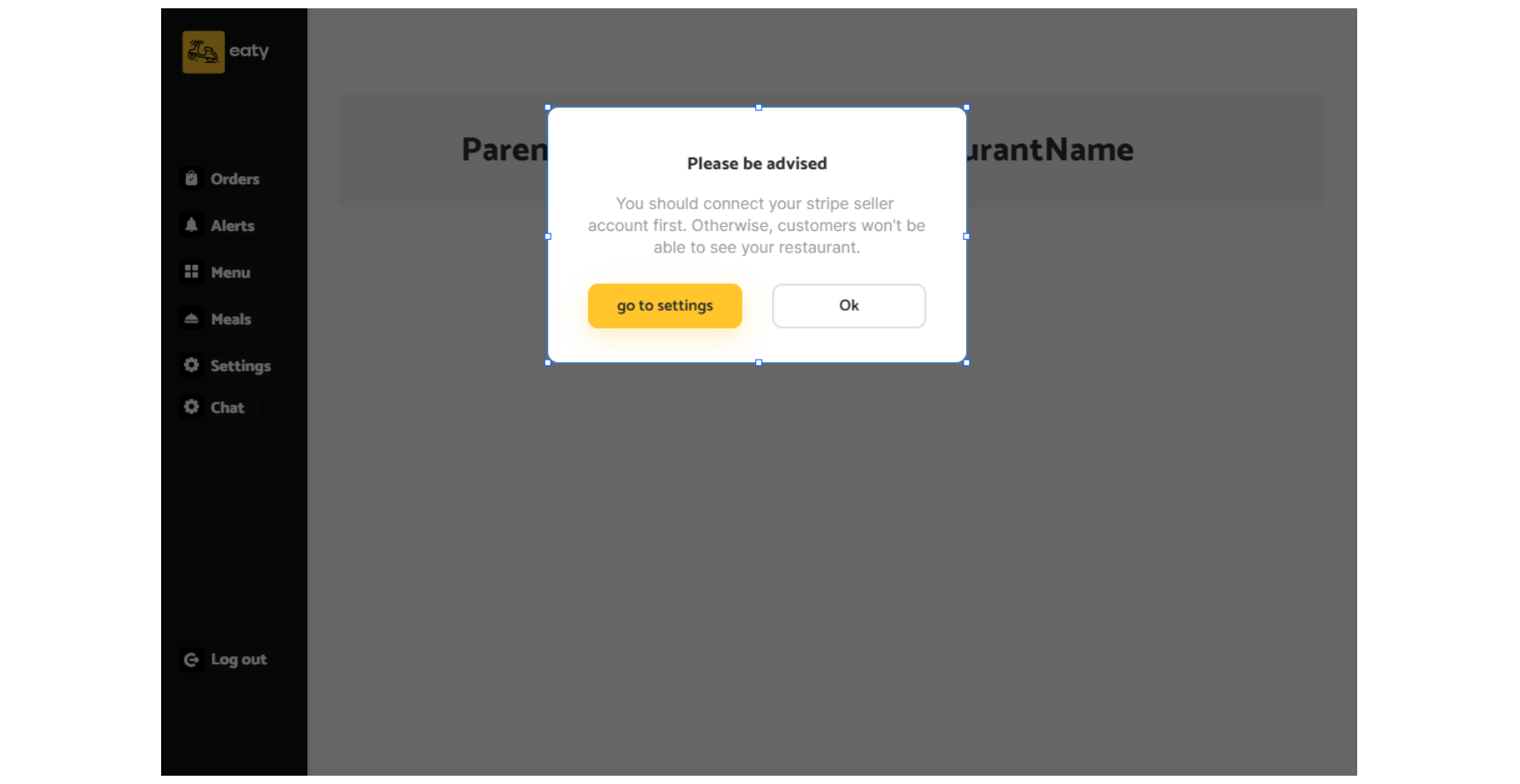
Note: The data type has privacy rule applied. See the 💬 in database under Privacy section for details.
Variables & Settings
This data type consists of parameters used to speed up the work of different workflows and elements.
It comes with the following fields:
Field Name | Type | Notes |
accessRights | yes / no | This field determines demo user permissions. |
appFeePercent | number | Stores the application fee of the platform. The available range of values is from 0.1 to 1 where 0.1 is for 10% and 1 is for 100%. |
ContactEmail | text | Stores the contact email of the platform. |
courierFeeFixed | number | Stores the courier fee for the platform. |
CourierRadius | number | Stores the radius, in kilometers, of activity of couriers. |
CustomerRadius | number | Stores the radius, in kilometers, of restaurants that are available for customers. |
googleDirectionApi | text | Stores a google Api key used for showing the delivery routes for couriers. |
UsedRestaurantTags | List of Tags | A list of restaurant tags that are being used and shown to customers on the search page. |
Note: The data type has privacy rule applied. See the 💬 in database under Privacy section for details.
Embedded Notes in Bubble Editor
This template comes with explicit notes for Data types and their fields, Option sets and their fields, and Privacy rules, which will guide you through the modification process.
In order to preview a Note of any data type or field, click on the chat icon.