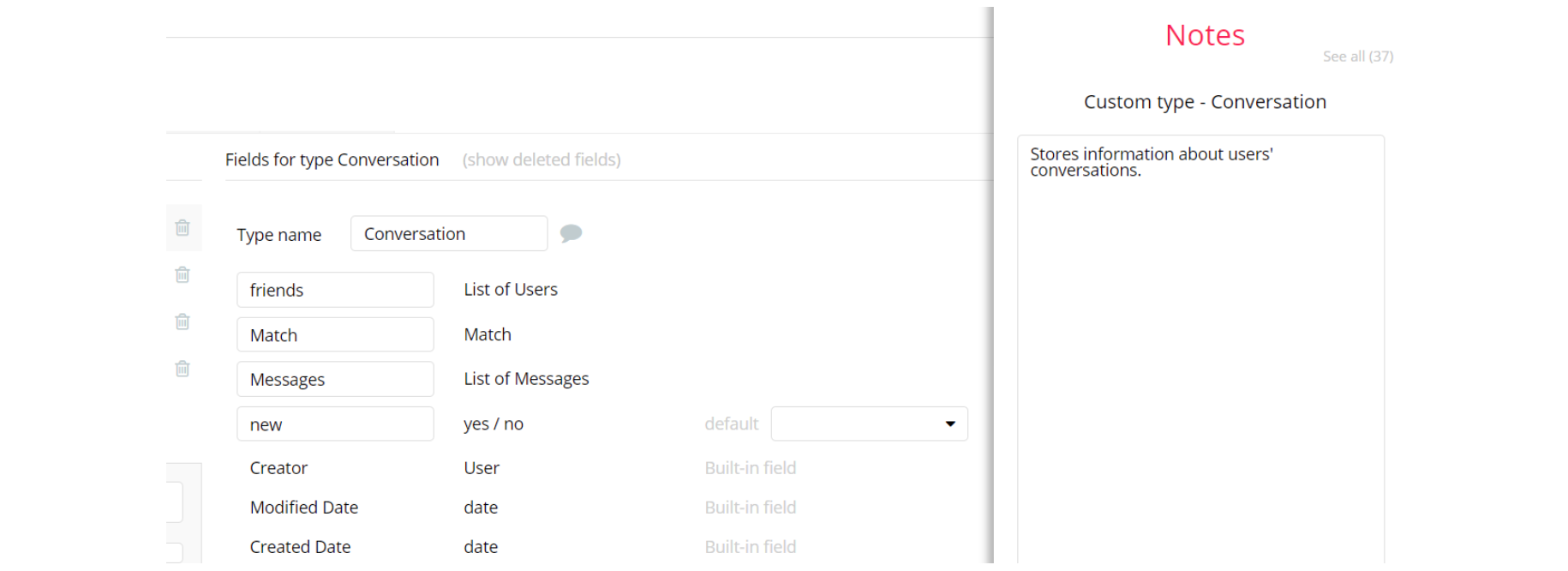This section consists of Database Things and fields description for every thing which is part of the template.
Introduction
To get to the Data section, click the database icon on the left side tabs in Bubble Editor.
Important: See Bubble manual information when working with data: https://manual.bubble.io/help-guides/working-with-data; https://manual.bubble.io/core-resources/data.
Data Types
Note: In case you have accidentally deleted a data type - no worries! Bubble lets you restore💪 the deleted data type.
Clicking on 'show deleted types' or 'show deleted fields' from the Data → Data types tab will reveal the deleted items, and a 'restore' button will appear next to each deleted entry. Simply click 'restore', to restore a field or data type.
Tip: Aside from the below-listed data types and fields, Bubble creates these default fields visible in each data type:
Creator, Modified Date, Created Date and Slug, except for the User data type. The User data type will have the following fields: email, Modified Date, Created Date, and Slug.
These fields' values can be used in workflows, conditional formatting, etc. To learn more, see the Bubble manual.Conversation
Stores information about users' conversations.
It comes with the following fields:
Field Name | Type | Notes |
Friends | List of Users | This field registers a list of users bookmarked by the current user. |
Match | Match | Links the match to a conversation. |
Messages | List of Messages | This field holds a list of messages within a conversation. |
new | yes/no | This field specifies whether a conversation is new or not. |
Gender
This data type contains information about the user's gender (male or female).
It comes with the following fields:
Field Name | Type | Notes |
genderID | number | This field stores a user's gender in a numeric format. |
genderName | text | This field stores a user's gender in a text format. |
genderOpposite | Gender | This field is used to help us filter matches by interested gender. Is the opposite value for gender. |
Like
This data type stores the likes made by users.
Field Name | Type | Notes |
From | User | Stores the like author. |
likedBack | yes / no | Stores the like feedback status. |
To | User | Stores the like receiver. |
Match
This data type contains information about the user's matches and conversations with the matches and states whether it is a new match or not.
It comes with the following fields:
Field Name | Type | Notes |
Conversation | Conversation | This field stores the conversation of the match. |
MatchUsers | List of Users | This field stores the users within one match. |
newMatch | yes / no | This field determines if the match is new or not. |
superLike | yes / no | This field specifies if the match was made with superlike or not. |
Message
This data type contains messages from the users' conversations.
Field Name | Type | Notes |
From | User | This field stores the sender of the message. |
Img | image | Stores the image sent within the message |
To | User | This field stores the recipient of the message. |
content | text | This field stores the body of the message. |
Payments
This type of data contains information about subscriptions and bundles of likes purchased by the user (displayed in the Payment Information tab).
Field Name | Type | Notes |
Cost | number | This field determines the amount charged. |
Description | text | This field stores the description of the bundle of likes. In the case of a subscription - it is not used. |
Logo | image | This field stores the logo of the purchased subscription or bundle of likes. |
Name | text | This field stores the name of the purchased subscription or bundle of likes. |
Subscriptions
This type of data contains information about subscription plans (displayed in the Subscriptions tab).
Field Name | Type | Notes |
id | number | Here we register the subscription's id which later can be used to display data about a specific subscription. |
id_plan_stripe | text | Here we register stripe's subscription id. |
Logo | image | Stores the subscription logo. |
Name | text | Stores the subscription name. |
Price | number | This field indicates the subscription price. |
Super_Like
This type of data stores the information about the bundles of super likes, that can be purchased (displayed on the Subscriptions tab).
Field Name | Type | Notes |
Count | number | This field stores the amount of super likes that can be acquired by purchasing a particular bundle. |
Description | text | This field stores the description of one like. |
Logo | image | This field stores the bundle logo. |
Name_product | text | This field stores the bundles' name. |
Price | number | This field stores the bundles' price. |
User
Bubble applications have a built-in User data type that acts like any type that it is created in database. For instance, you can modify a user, delete a user, list them in a repeating group, etc.
This data type is needed to identify the user by various parameters.
It comes with the following fields:
Field Name | Type | Notes |
aboutMe | text | This field stores about me information about the user. |
Active_card_id | text | This field determines the user bank card that will be used by default. |
age | number | This field stores a user's age. |
ageRange | numeric range | This field stores current user's preferences in terms of age. |
birthday | date | This field stores the user birthday. |
Conversations | List of Conversations | This field stores the current user's list of conversations. |
facebookID | text | This field stores the facebookID of an user that signed up with Facebook. |
firstName | text | This field stores a user's first name. |
fullName | text | This field stores a user's full name. |
Gender | Gender | This field stores a user's gender. |
Interested | List of Genders | This field stores a list of genders that the current user is interested in. |
isAdmin | yes / no | This field is used to mark a user as an admin. |
lastName | text | This field stores a user's last name. |
Likes | List of Users | This field stores a list of users that the current user liked. |
location | geographic address | This field stores the location of the current user. |
Payments | List of Payments | This field stores the whole payment history of the user. |
profilePhoto | image | This field stores a user's profile picture. |
RejectList | List of Users | This field stores a list of users that the current user rejected. |
searchDistance | number | This field stores the area distance where a user wants to find his matches. |
Subscribe_name | text | This field stores the name of user subscription. The field is used to display the purchased subscription on the Subscriptions page. |
Subscription active | yes / no | This field determines if user has an active subscription or not. |
Super_likes_count | number | This field determines how many superlikes are available for current user. Is supplied purchase or extension of the subscription, or separate purchase of super likes. |
user_plan | Stripe Subscription | This field determines the the type of the connected subscription. With this field's help we open to user the subscription functionality through conditions in workflow. |
UserBookmarks | List of Users | This is a list of users, that the current user added to his wishlist. |
userPhotos | List of images | This field will store a list of images a user uploaded. |
Variable
This data type is used to (not) allow users to use the admin features within the app.
Field Name | Type | Notes |
AccessRights | yes / no | This field determines demo user permissions. |
Embedded Notes in Bubble Editor
This template comes with explicit Notes for Database fields, Option sets and their fields, and Privacy rules, which will guide you through the modification process.
In order to preview a Note of any data type or field, click on the 💬 icon.