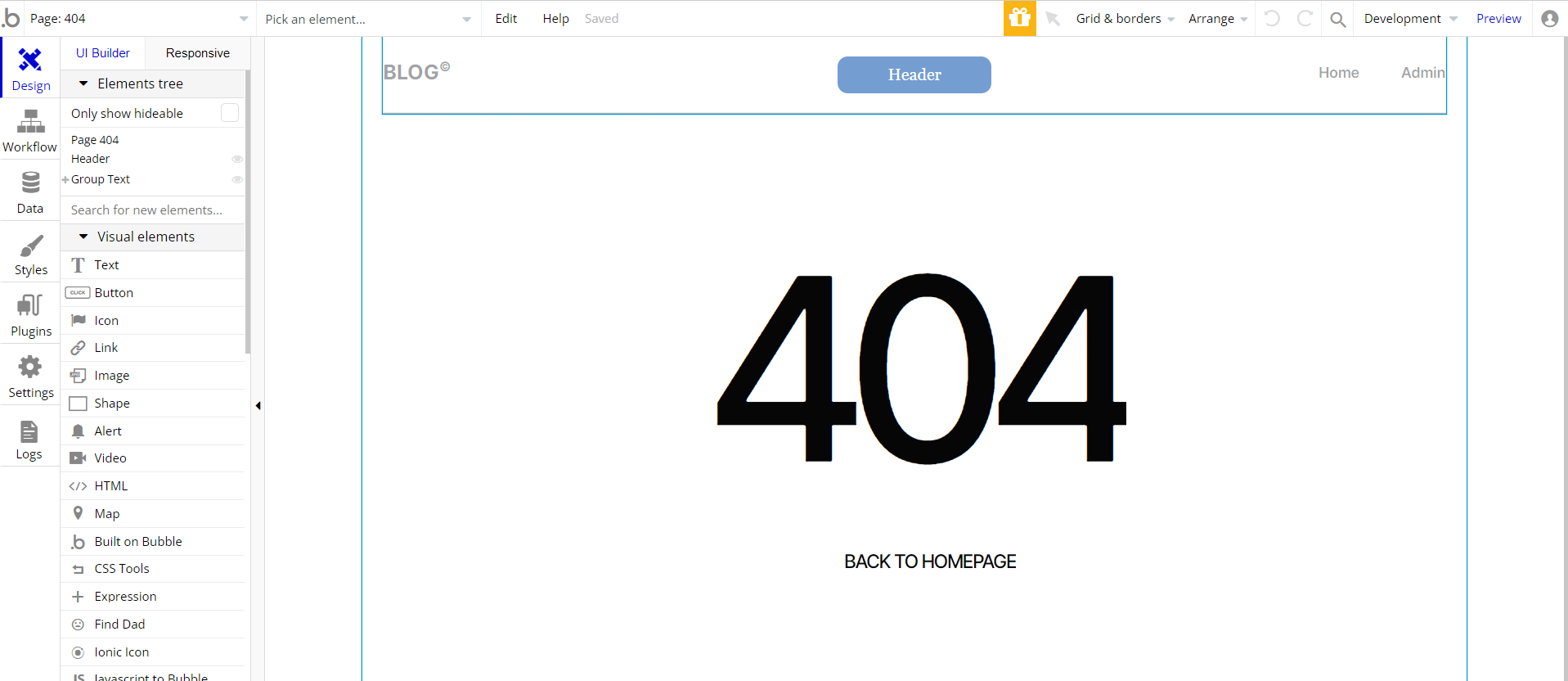This section states the purpose of each page.
Introduction
In this summary, we will describe each page and its content. The Page Element is the fundamental one that contains all the other elements.
Tip: See Bubble Reference for more information about Pages element https://bubble.io/reference#Elements.Page 🙂
Pages
index
This is the main page typically encountered first on the web app that usually contains links to the other pages of the site. A homepage includes a variety of menus that make it easy for users to find the information they need.
Here, the user can see the published articles, search and sort them by category, and go to the admin page.
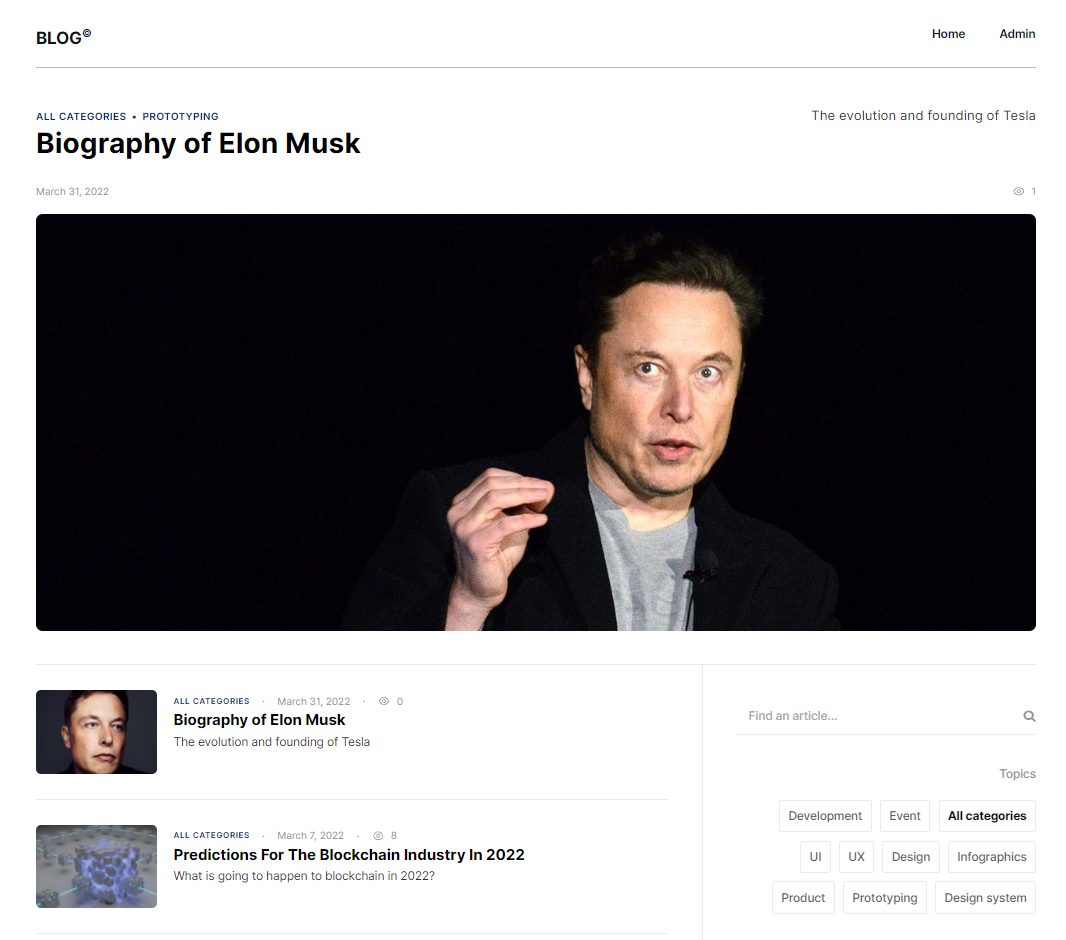
Tip: Initially, the design elements might be hidden in the editor.
Here is how to unhide 👀 them:
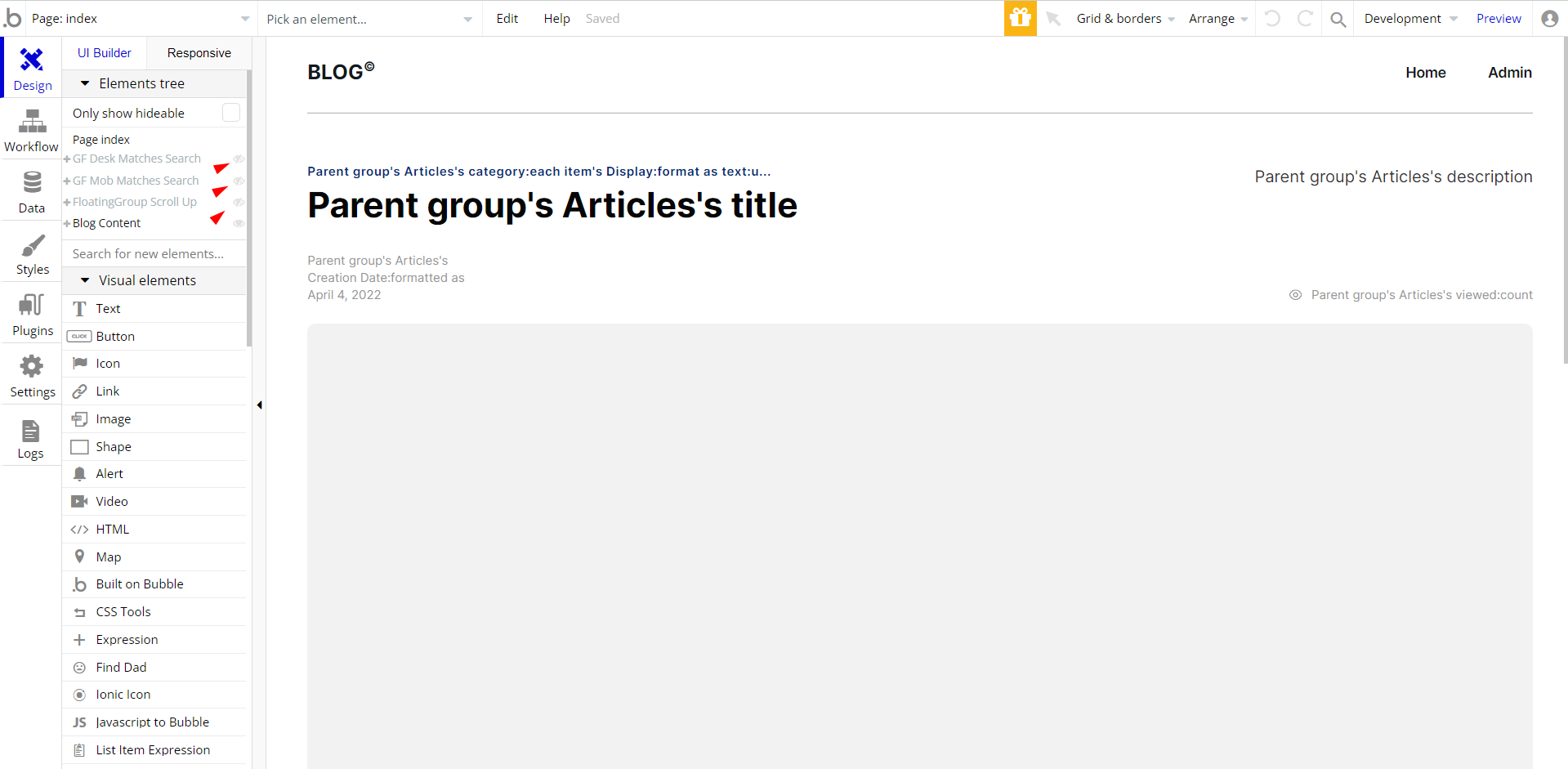
admin
This page is designed to manage platform data, namely the articles. Here, users can search, add, edit and delete articles.
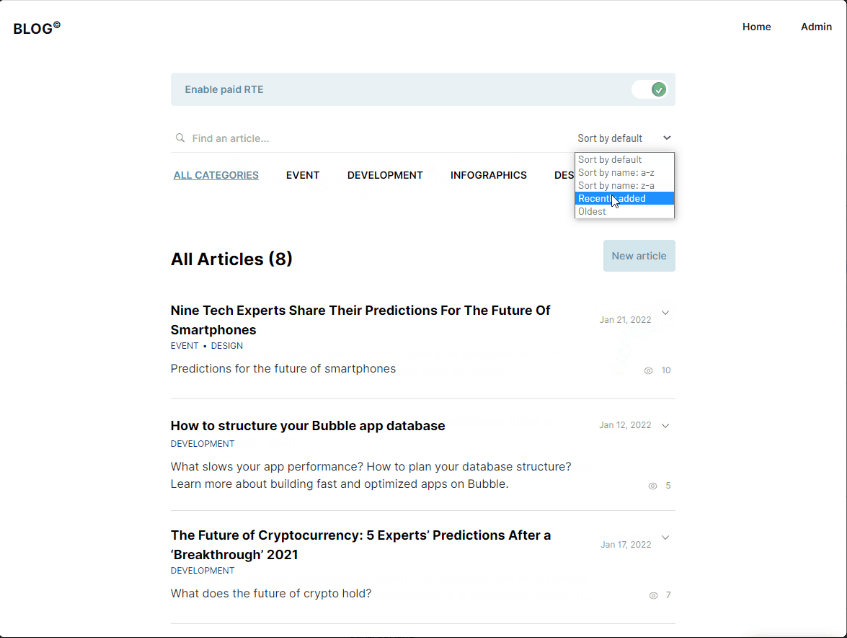
For security purposes, this template has limited rights for potential customers (edit and delete article actions).
Means, you will not be able to use the admin features at its fullest until you purchase the template and enable admin rights. To enable this actions, please consult the Things to Note tab.
article
This page is dedicated to the article. Here the user can view the article, see the estimated reading time and share the article on social networks if needed.
The page also has a navigation bar and displays a list of recommended articles below each article.
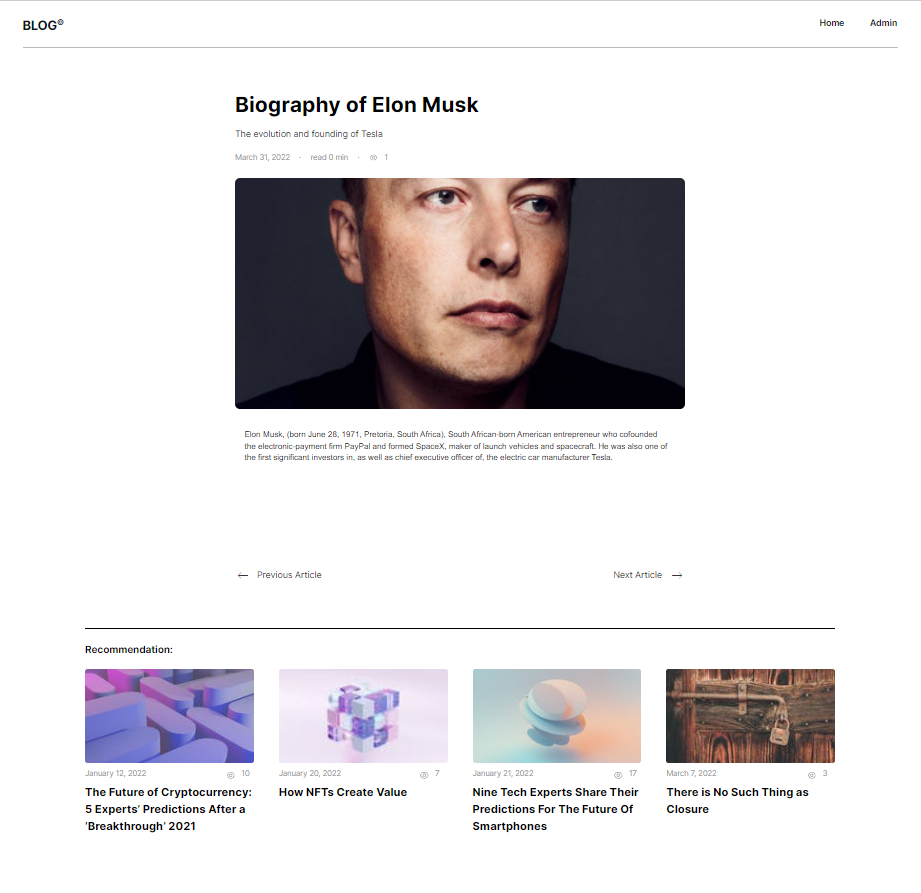
reset_pw
This page is for resetting the password.
The design for this page consists of one main container Group B used to hold other elements on page, texts, buttons, and input.
404
This is a page for 404 redirect errors, informing a user that the web page he or she is looking for cannot be found.