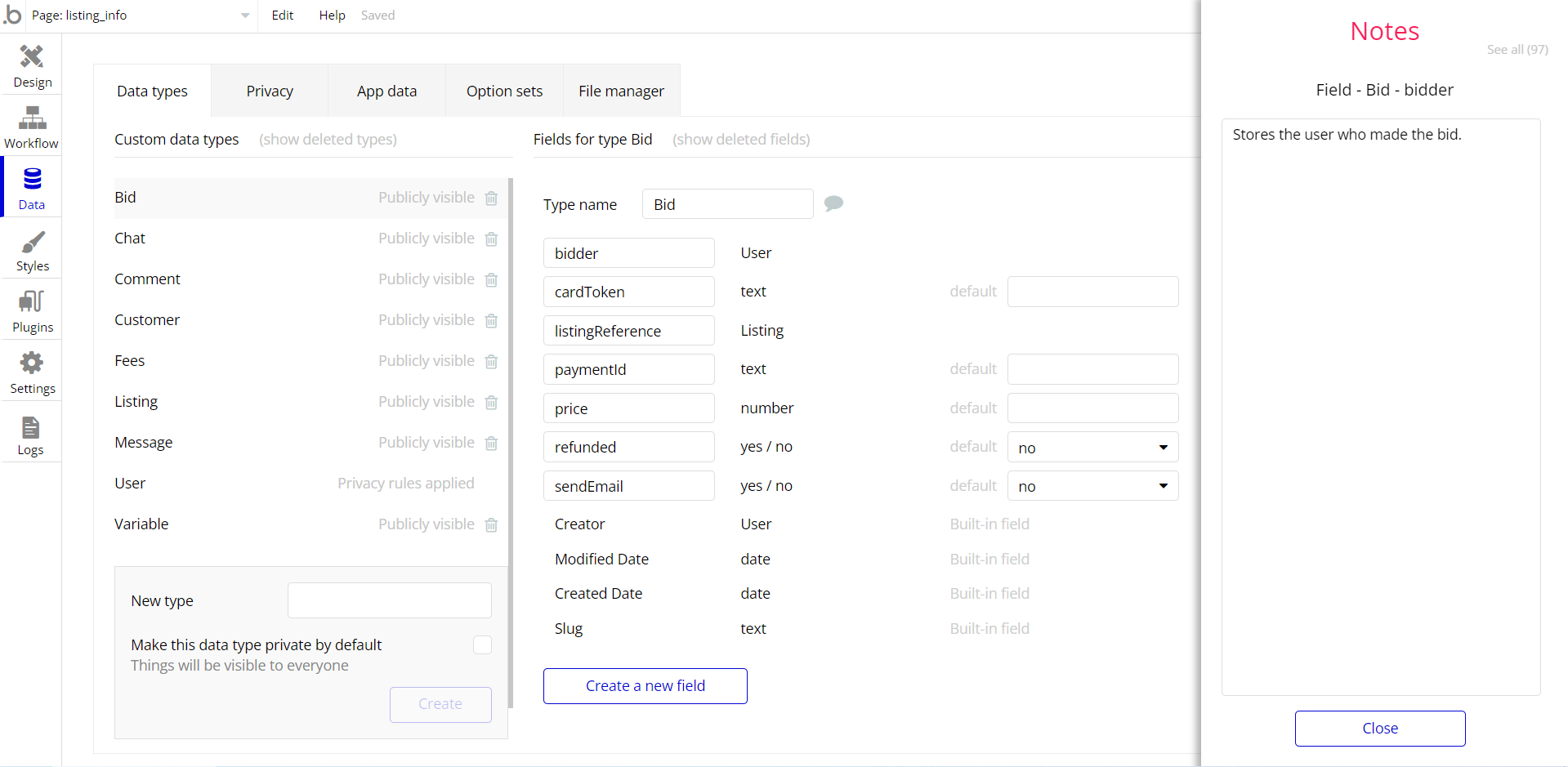This section consists of Database Things and fields description for every thing which is part of the template.
Introduction
To get to the Data section, click the database icon on the left side tabs in Bubble Editor.
Important: See Bubble manual information when working with data:
https://manual.bubble.io/help-guides/working-with-data; https://manual.bubble.io/core-resources/data.
Data Types
Note: In case you have accidentally deleted a data type - no worries! Bubble lets you restore💪the deleted data type.
Clicking on 'show deleted types' or 'show deleted fields' from the Data → Data types tab will reveal the deleted items, and a 'restore' button will appear next to each deleted entry.
Simply click 'restore', to restore a field or data type.
Tip: Aside from the below-listed data types and fields, Bubble creates these default fields visible in each data type:
Creator, Modified Date, Created Date and Slug, except for the User data type.
The User data type will have the following fields: email, Modified Date, Created Date and Slug. These fields' values can be used in workflows, conditional formatting, etc.
To learn more, see the Bubble manualBlog
This data type stores the blog articles, posted in the application.
Field Name | Type | Notes |
Author | text | Stores the blog article author. |
Category | text | Stores the blog article category. |
Full Description | text | Stores the article's body text. |
Images | List of Images | Stores the article list of associated images. |
Quick Description | text | Stores the article's short description. |
TemporaryImage | image | Stores the article image. |
Title | text | Stores the blog article title. |
Contacts
This data type stores the data sent by users in a contact form.
Field Name | Type | Notes |
Email | text | Stores the user's email. |
Message | text | Stores the user message. |
Name | text | Stores the user name. |
Phone | text | Stores the user's phone number. |
Features
This data type stores the feature details.
Field Name | Type | Notes |
Description | text | Stores the feature description. |
Image | image | Stores the feature image. |
Name | text | Stores the feature name. |
Gallery
This data type stores the gallery images.
Field Name | Type | Notes |
Images | List of images | Stores the list of images for the gallery. |
Title | text | Stores the gallery name. |
Orders
This data type stores the order details.
Field Name | Type | Notes |
Paid | yes / no | Stores the order paid status. |
Product | Products | Stores the purchased product. |
Quantity | number | Stores the product quantity. |
User | User | Stores the order author. |
Partners
This data type stores the created partner entities.
Field Name | Type | Notes |
Name | text | Stores the partner name. |
Photo | image | Stores the partner entity image. |
Products
This data type stores the details of products on sale.
Field Name | Type | Notes |
Description | text | Stores the product description. |
Details | text | Stores the product details. |
Details Text | text | Stores the product details. |
Images | List of images | Stores the product images. |
Last | date | Stores the last addition date. |
More Details | text | Stores the product details. |
More Details Text | text | Stores the product details. |
Price | number | Stores the product price. |
quant | number | Stores the quantity of product. |
Title | text | Stores the product title. |
Puzzle
This data type stores the details of puzzle combination.
Field Name | Type | Notes |
PuzzleComponents | List of texts | Stores the list of puzzle components. |
PuzzleGuest | text | Stores list of puzzle components for guest user. |
Subscribers
This data type stores the data about subscribed users.
Field Name | Type | Notes |
Email | text | Stores the user email. |
Name | text | Stores the user name. |
Testimonials
This data type stores the testimonial details.
Field Name | Type | Notes |
Description | text | Stores the testimonal text. |
Name | text | Stores the testimonial author name. |
Photo | image | Stores the testimonial author photo. |
Position | text | Stores the testimonial author position. |
Surname | text | Stores the testimonial author surname. |
User
Bubble applications have a built-in User data type that acts like any type that is created in a database. For instance, you can modify a user, delete a user, list them in a repeating group, etc.
This data type stores the users' bio data (name, photo, gender, city, etc.) and profile information like blog posts made and orders associated with the user.
Field Name | Type | Notes |
BlogPosts | List of Blogs | Stores the list of created blog posts. |
ConfirmedEmail | yes / no | Stores the email status confirmation. |
Name | text | Stores the user name. |
Orders | List of Orderses | Stores the list of made orders. |
Photo | image | Stores the user avatar image. |
Surname | text | Stores the user surname. |
Type | text | Stores the user type. |
Note: The data type has a privacy rule applied. See the 💬 in the database under the privacy section for details.
Embedded Notes in Bubble Editor
This template comes with explicit Notes for Database fields, Option sets and their fields, and Privacy rules, which will guide you through the modification process.
In order to preview a Note of any data type or field, click on the 💬 icon.