This section states the purpose of each page.
Introduction
In this summary, we will describe each page and its content. The Page Element is the fundamental one that contains all the other elements.
Tip: See Bubble Reference for more information about Pages element https://bubble.io/reference#Elements.Page 🙂
Pages
index
This is the main page that holds the main functionality of the app (chat with all features).
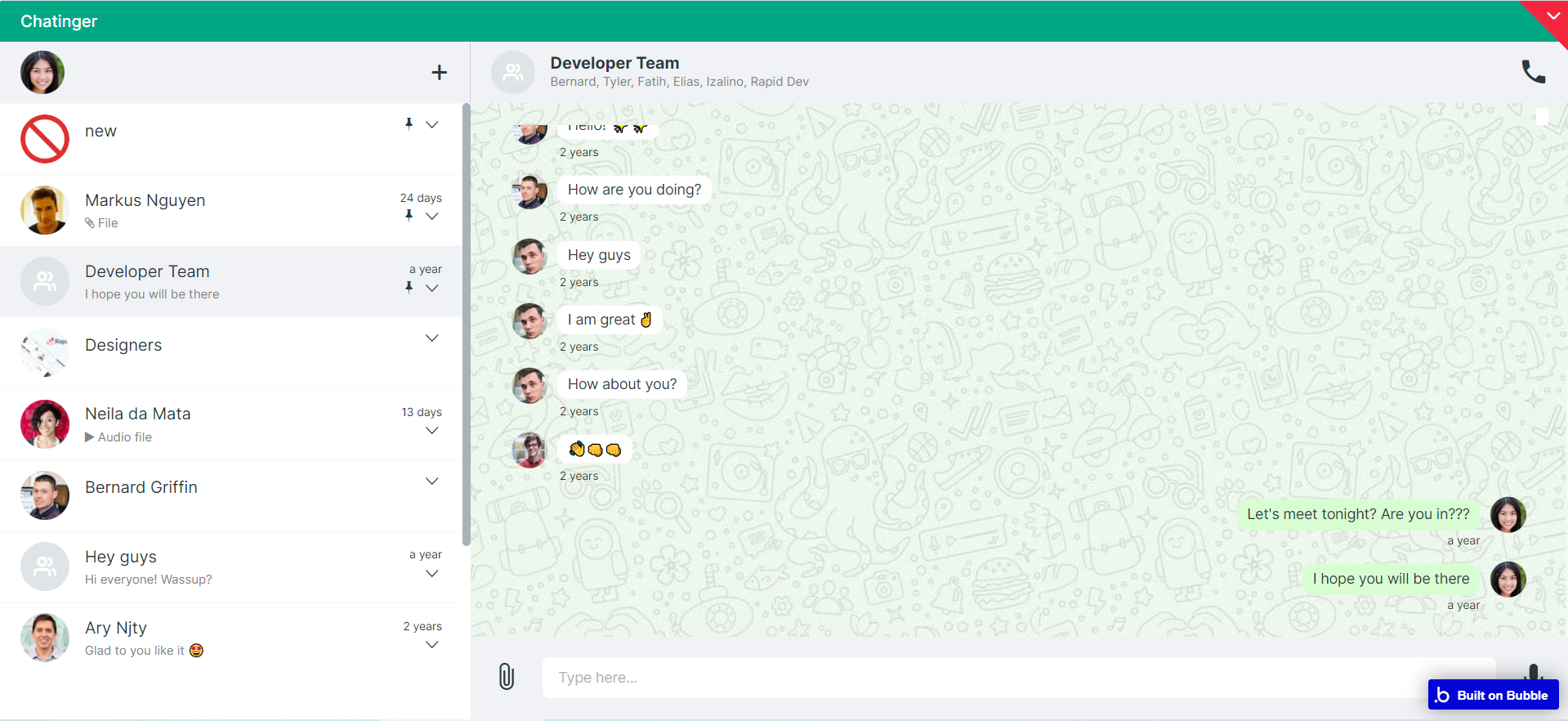
Note: Switching between tabs works by changing elements’ custom states.
login
This page is used for creating an account or logging in to an existing one.
On this page, users are offered a demo user to log in and test all the template features. For detailed information on how to remove this button, see the Remove Demo Login section.
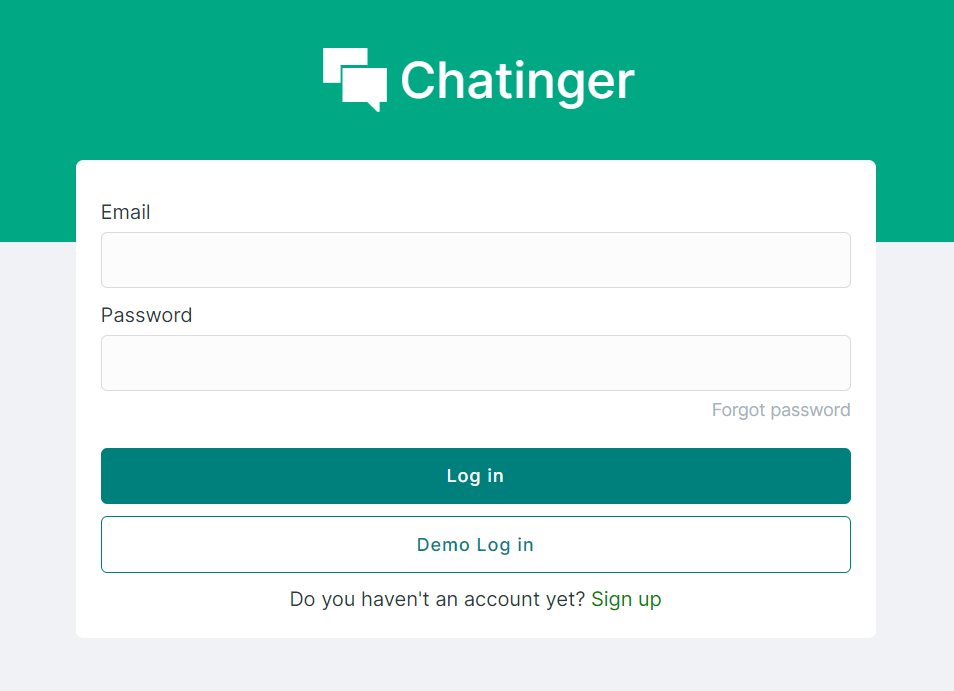
policies
This is the page where users see the agreement act between both sides: the company that has the web application and users who access the web application.
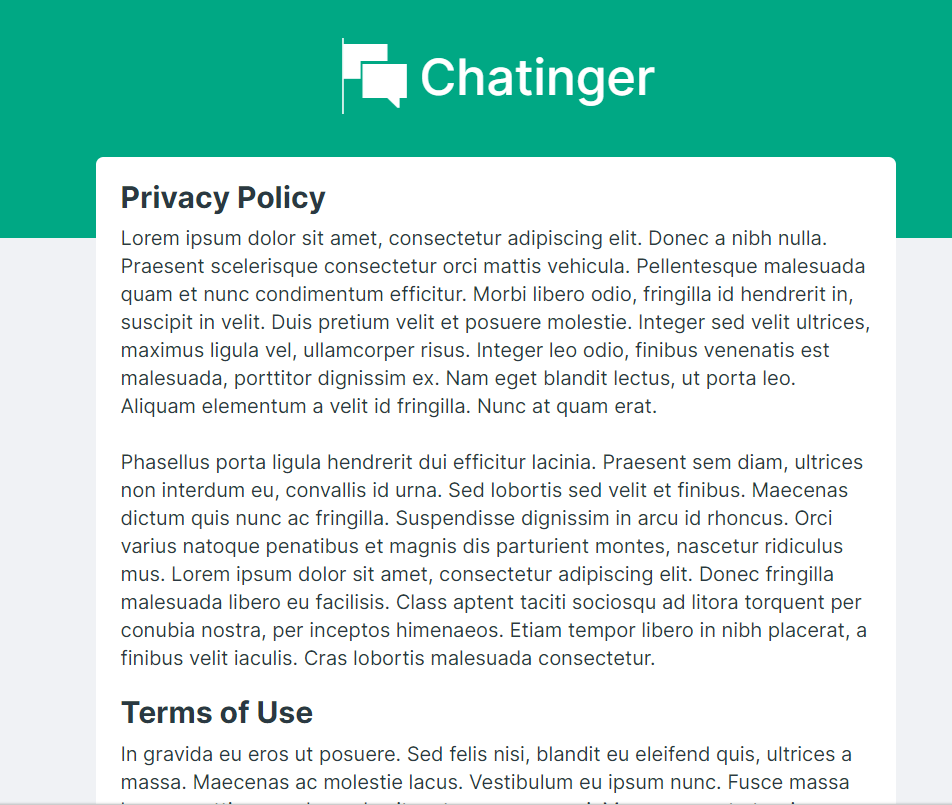
Tip: The text on this page is a placeholder and should be modified according to your own terms of service.
reset_pw
Here, users reset their password after accessing the link in the mail.
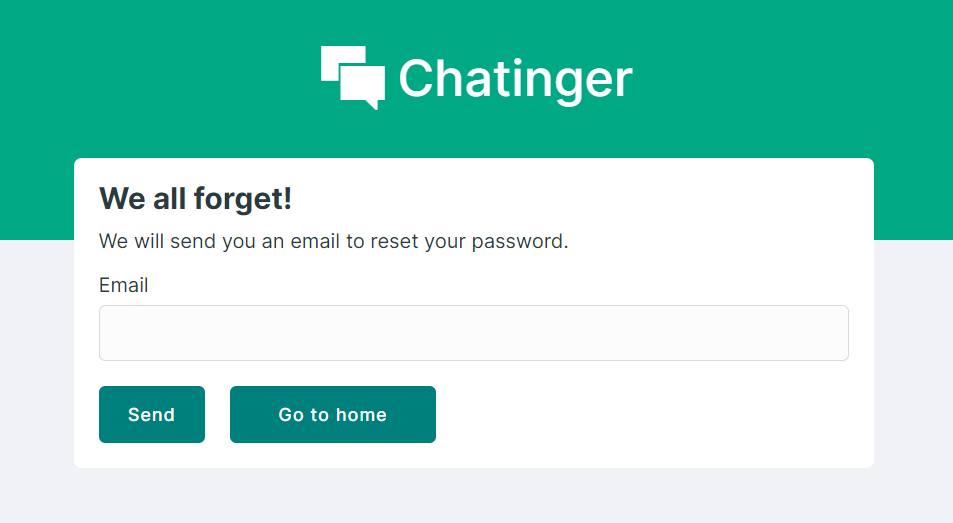
404
This is a page for 404 redirect errors, informing users that the web page they are looking for cannot be found.
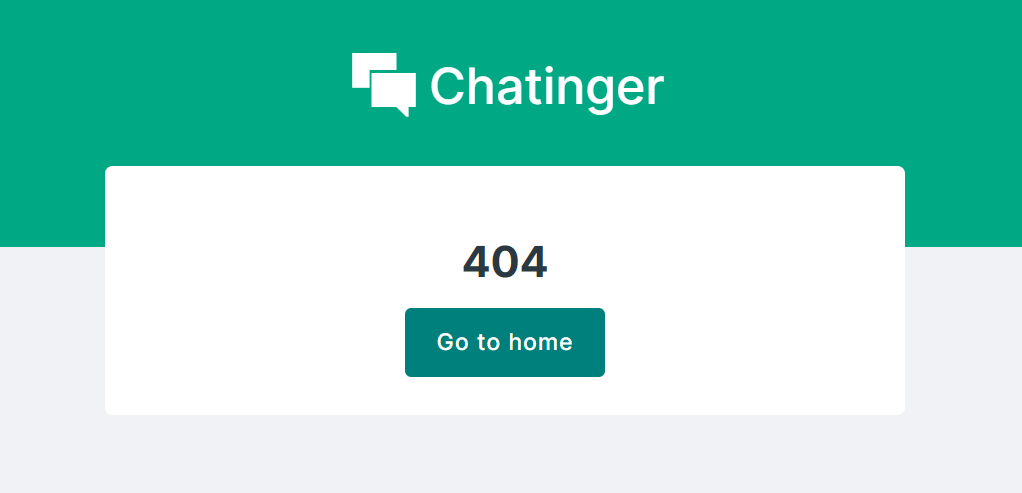
Page returns an error when a server cannot find the requested page, which means that either the page has been removed or moved and the URL was not changed accordingly, or that the user typed in the URL incorrectly.