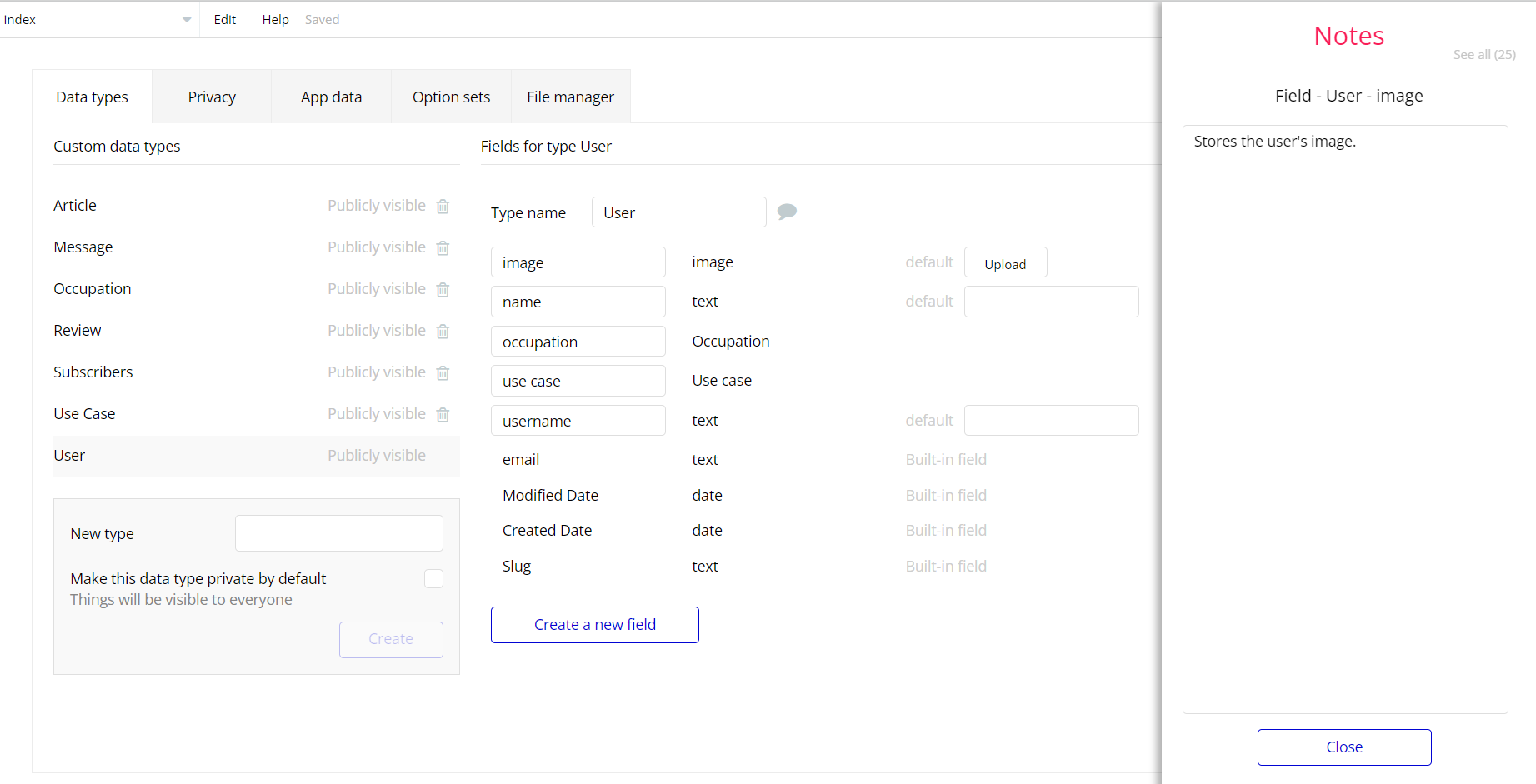The guide states the things to note, like Admin Access, Custom Code, Notes, APIs, etc.
Plugins
In this section, we describe additional plugins used on template pages for different purposes.
Video Meet - Jitsi
Please note that video calls feature is powered by the Video Meet - Jitsi free plugin.
This plugin contains code and iframe for demo purposes only. Thus, the meeting time is limited to 5 minutes only.
To benefit from a fully featured plugin, please install and use the Jitsi 8x8 + JWT Token plugin: https://bubble.io/plugin/jitsi-8x8-+-jwt-token-1620811314695x788293611326013400
Modern Audio Player Plugin
PAID PLUGIN INFORMATION: The template comes with a paid plugin - “Modern Audio Player” - that enables playing sent audio recordings.
You need to make a payment for this plugin ($4 monthly/$8 lifetime). However, you can remove this plugin if you don’t need the voice message feature.
Workflow Colorization
We have colored the workflows according to the action types they run and put them in folders according to their work. In this way, you can quickly examine and modify these.
Workflows by colors:
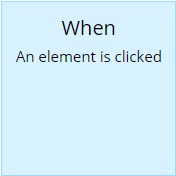
Blue - Client Side Actions
"Client-side" actions happening on the page that doesn't use up your app's capacity. These include most of the "Element Actions" actions.
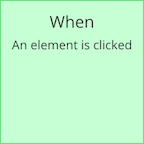
Green - New/Modify Data Actions
Actions that create new Things or modify Things (table entries in the database).
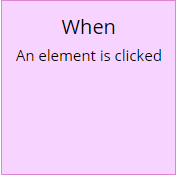
Purple - Custom States Actions
Actions that utilize custom state values or set the value of custom states.
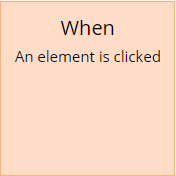
Red - Delete Thing/Remove Thing from List Actions
Actions that delete Things or remove Things from a field's List of Things. Or, actions that reset groups and inputs' values.
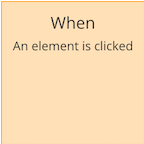
Orange - Navigation Actions
Actions that navigate the User to other pages within the application. Or, "Do When Condition is True" events which utilize page parameters.
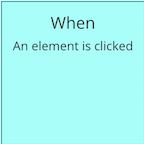
Cyan - Custom Events Actions
Custom Events.

Brown - Email Actions
Actions that send emails.
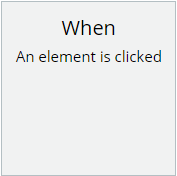
Gray - Others
Other actions.
API Webhooks
Chattinger is using Backend workflows for some important features: upload files and chat management
They can be located in the Backend workflows tab in your editor:
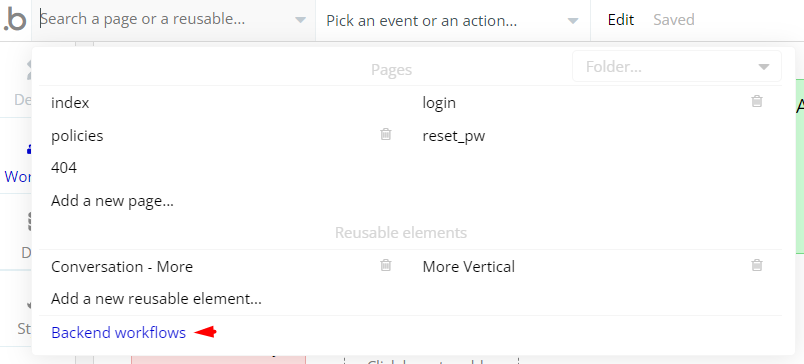
The responsible endpoints for updating and canceling a subscription are the following ones:
- attach-file
- create-a-conversation
- delete-a-conversation
- give-authority
- group-message-read
- kick-user
- leave-from-the-group
- messages-read
- remove-authority
Hidden Design Elements
Tip: Initially, on some pages, design elements in Bubble Editor might be hidden.
Here is an example of how to unhide 👀 them:
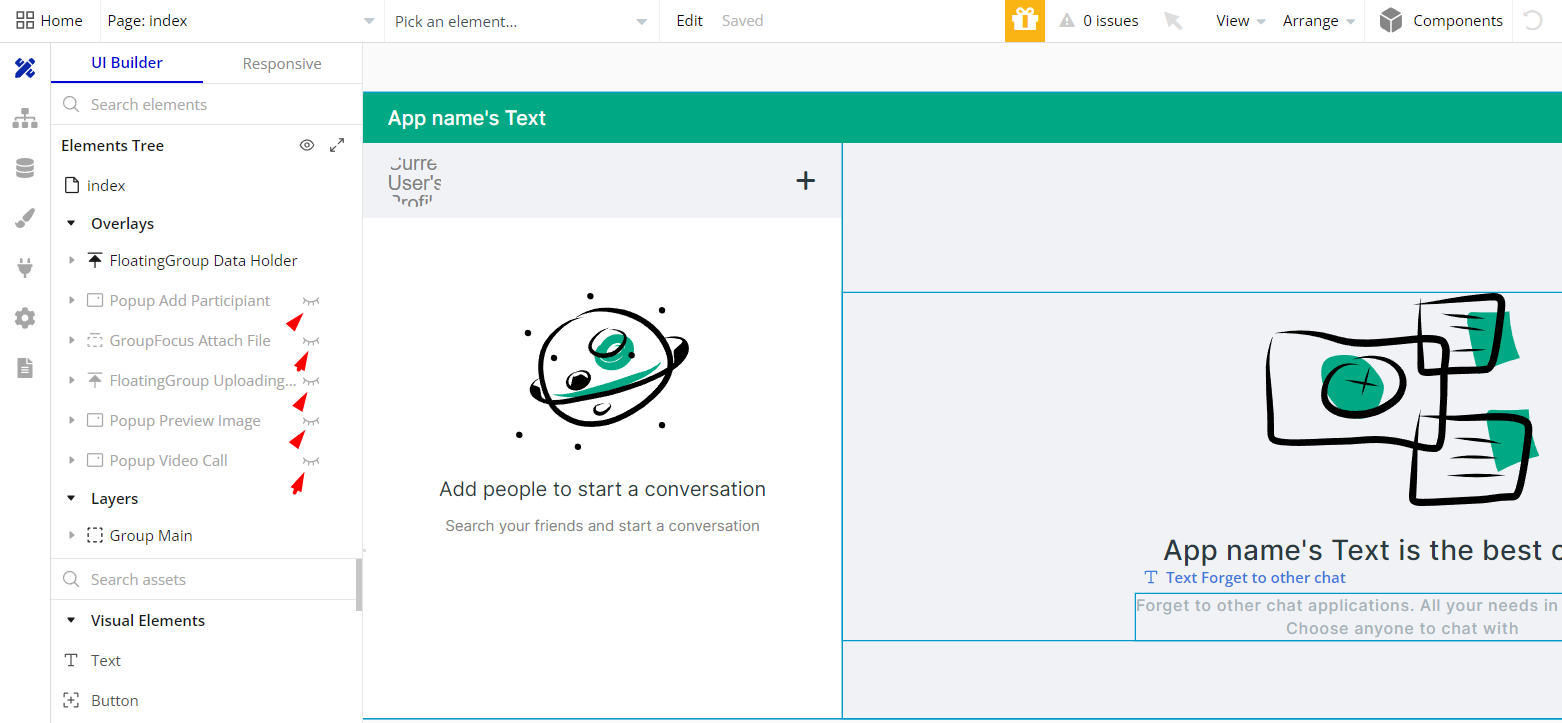
Embedded Notes in Bubble Editor
This template comes with explicit Notes for Database fields, Option sets and their fields, and Privacy rules, which will guide you with the modification process.
In order to preview a Note of any data type or field, click on the 💬 icon.