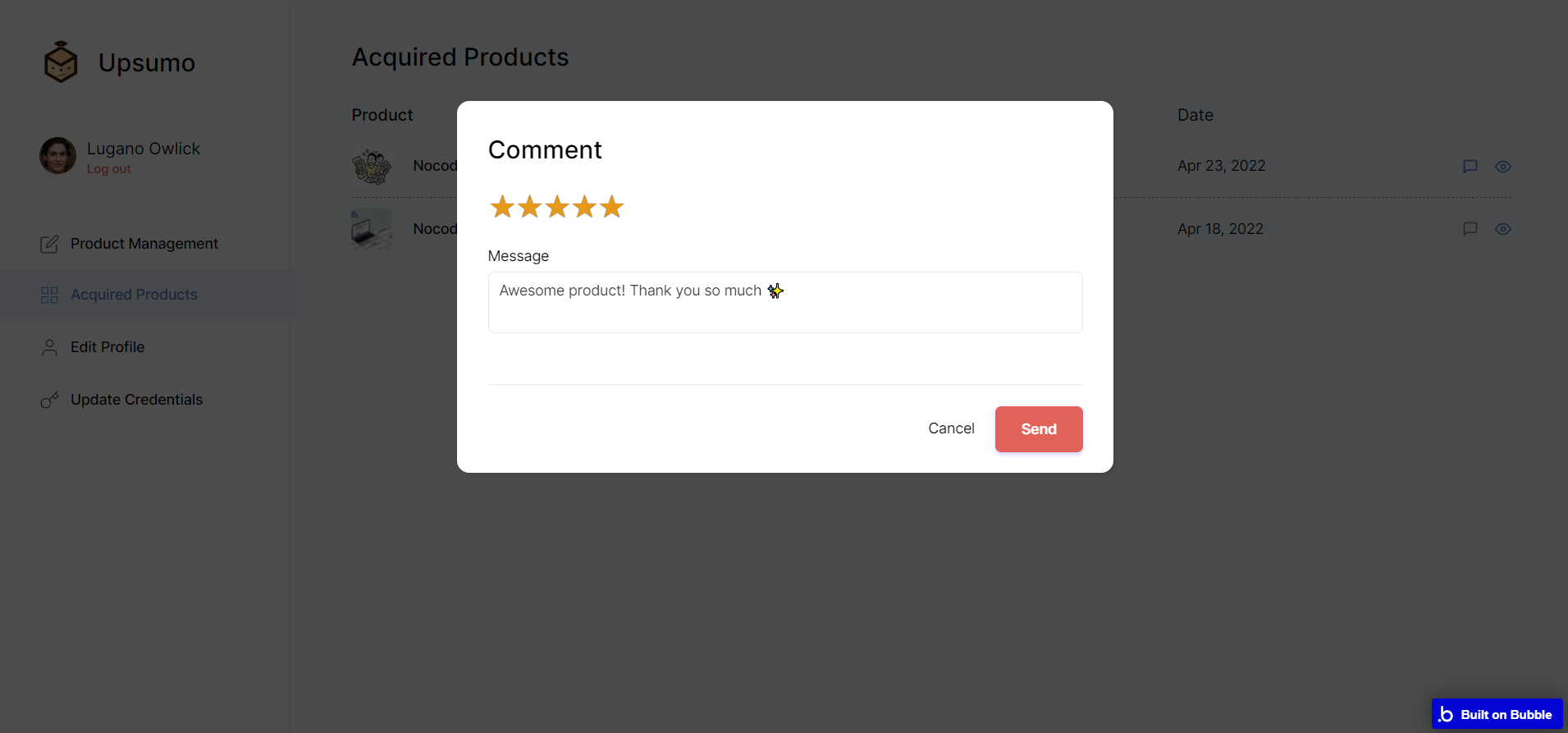The user clicks the "Buy Now" button on the product page.
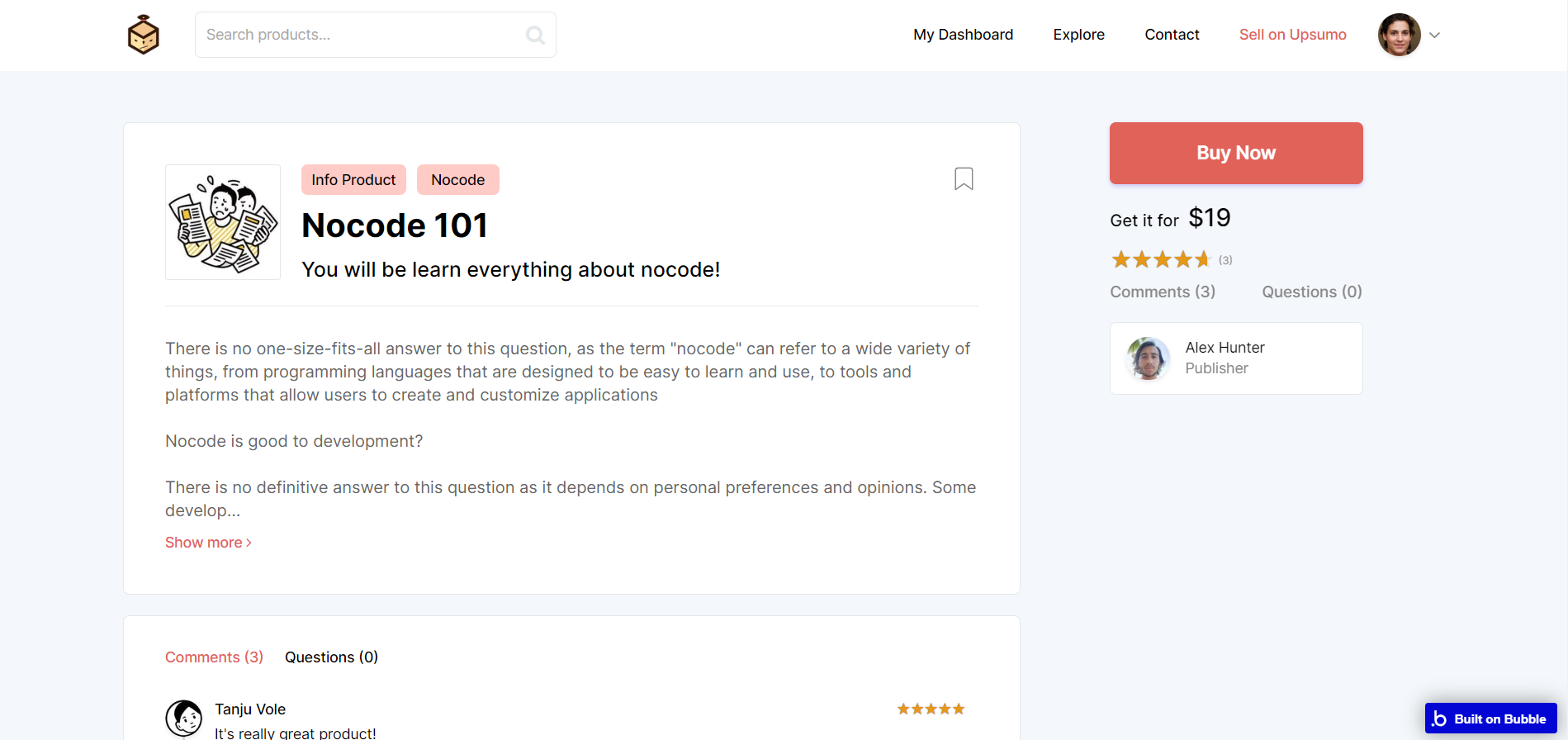
Then the user is redirected to the Stripe checkout page to purchase the product.
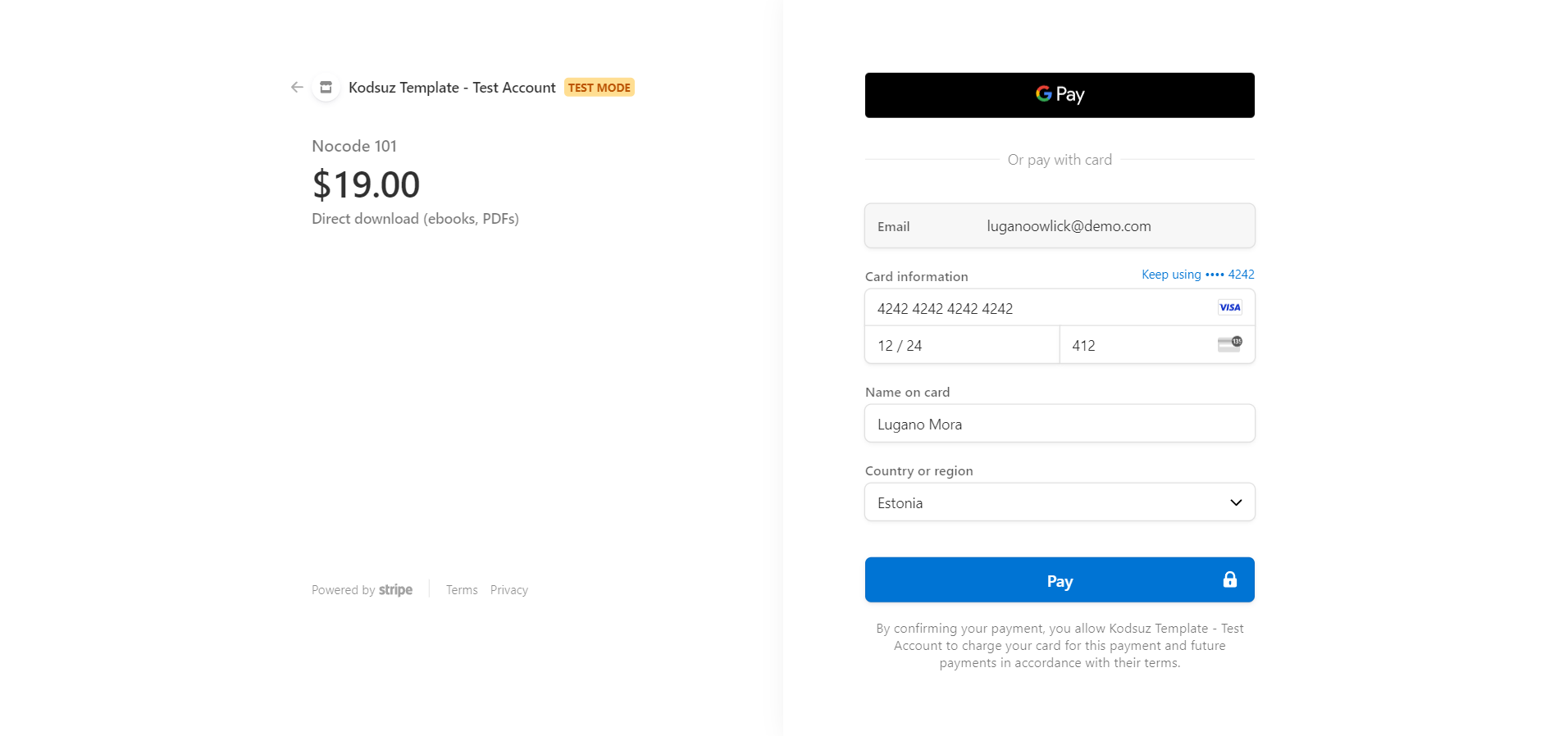
After the user's payment is successful, the user is directed to the dashboard page.
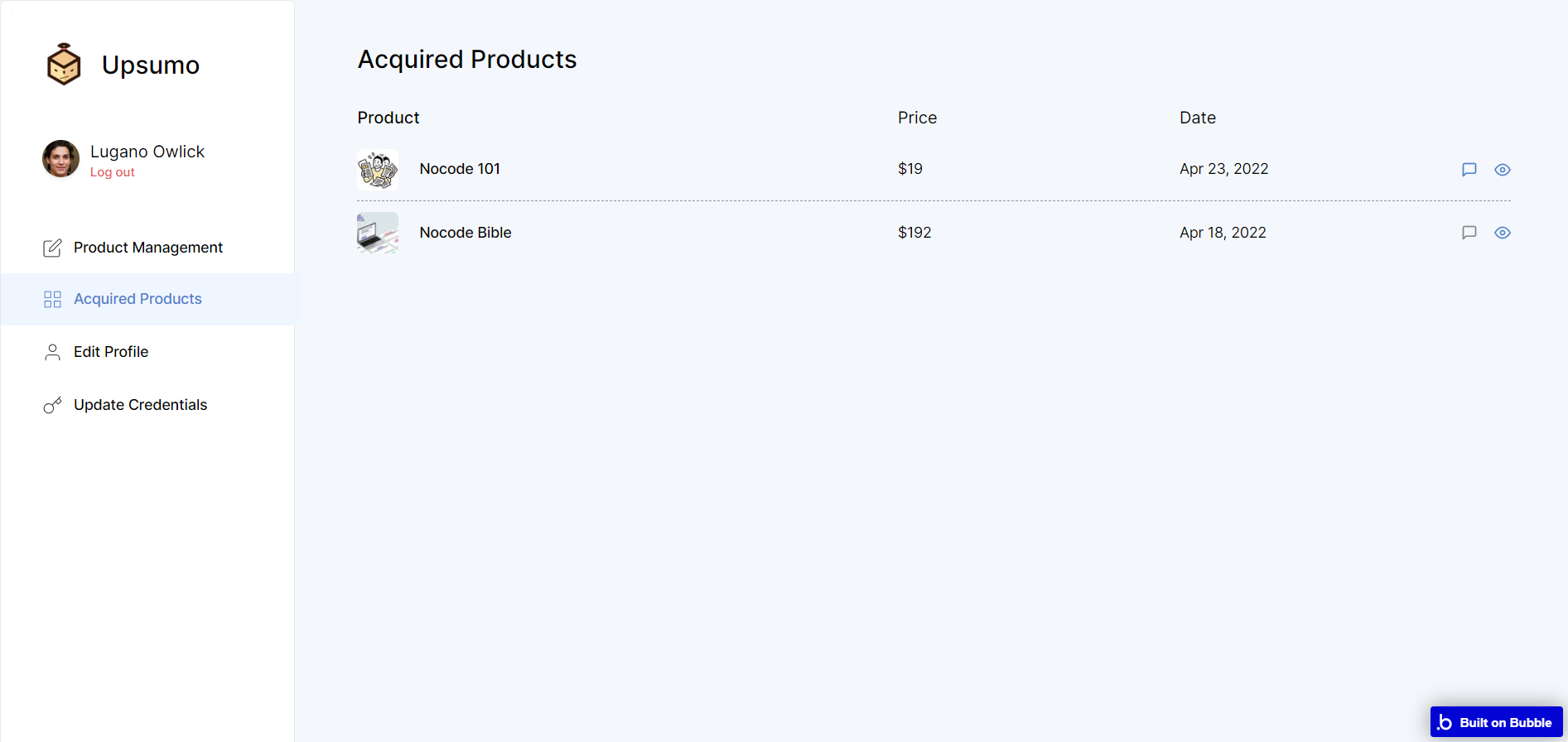
And by clicking on the "eye" icon, the user can download the product or get the coupon code.
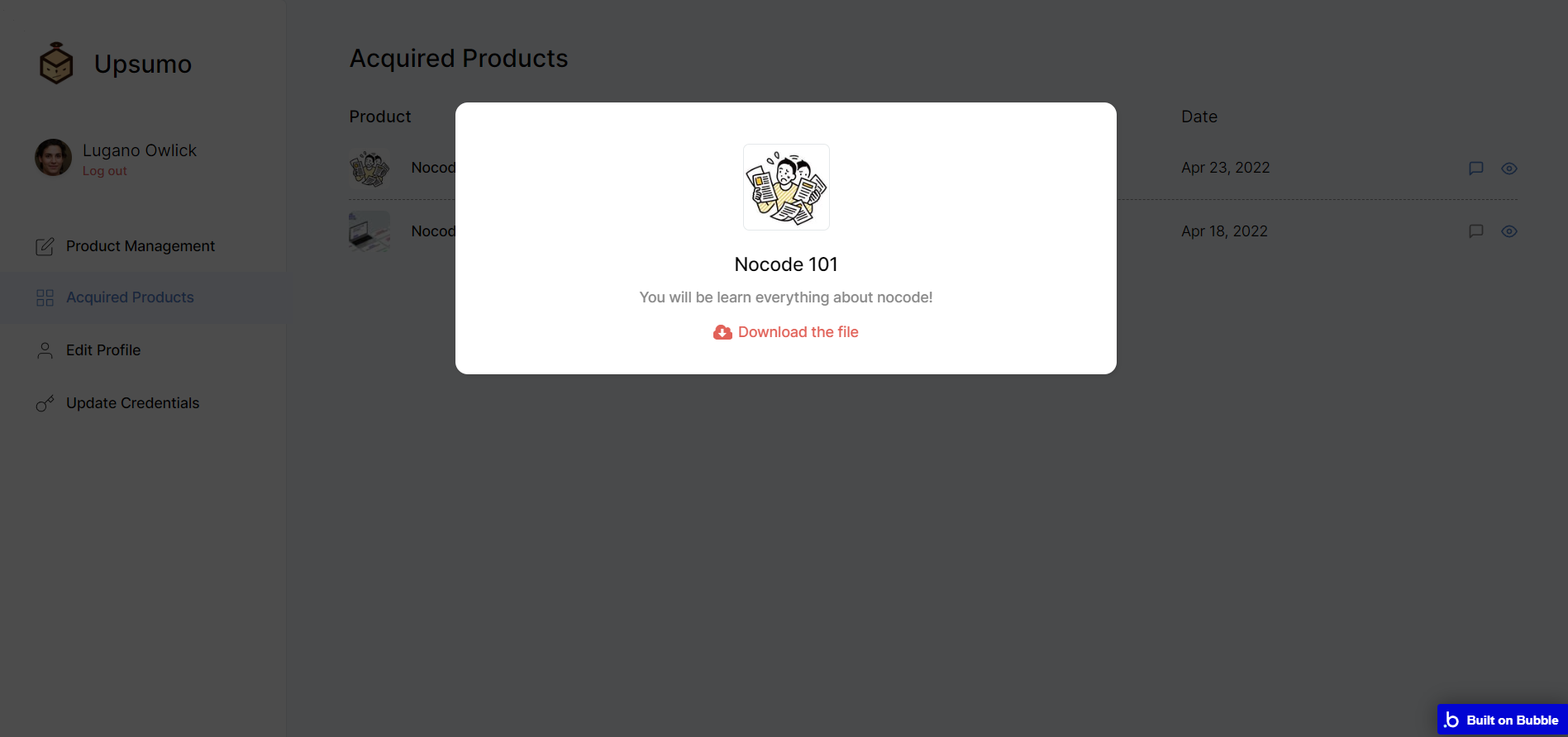
Also, the user can write a comment and rate the product by clicking on the “comment” icon.