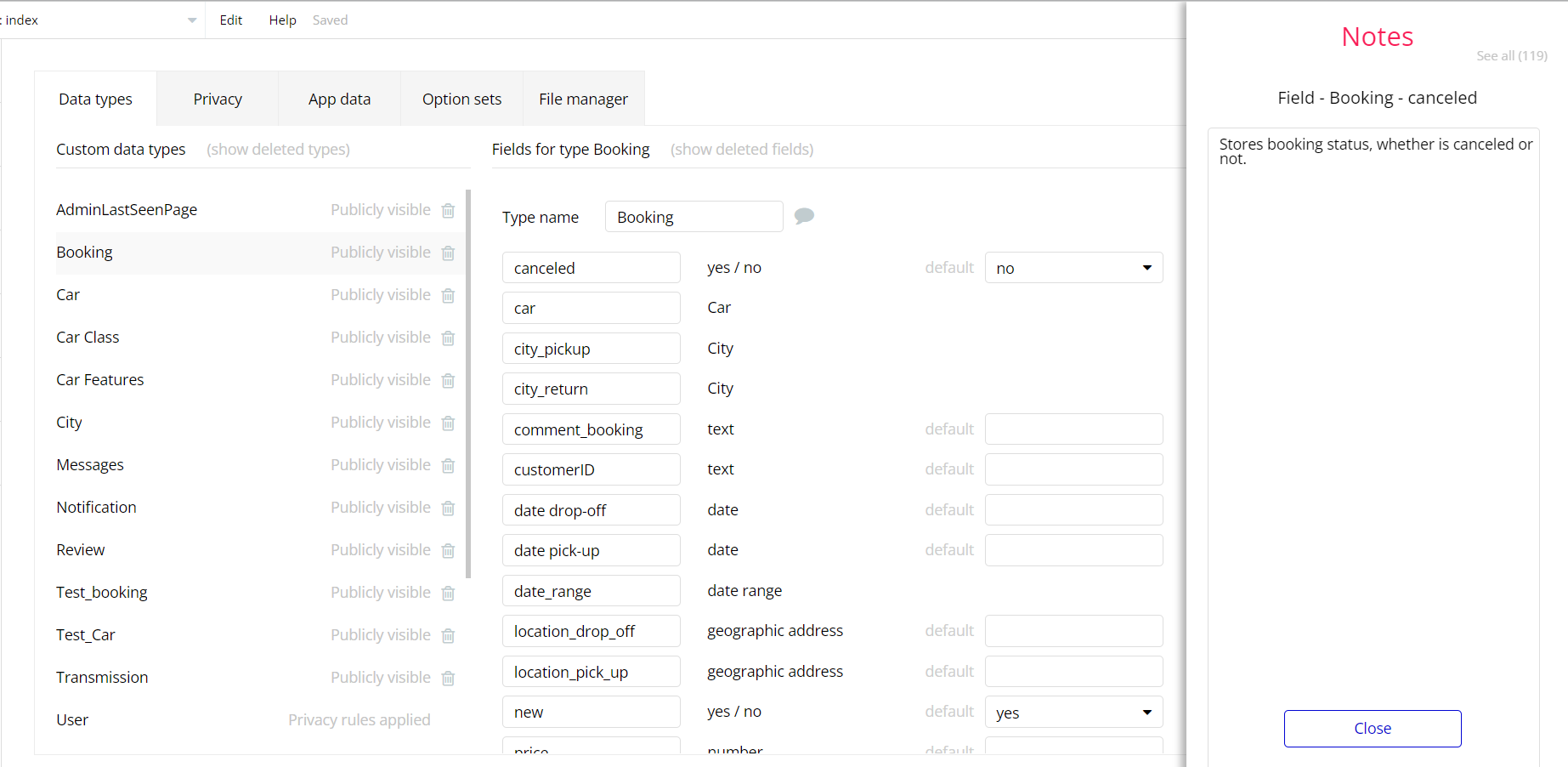This section consists of Database Things and fields description for every thing which is part of the template.
Introduction
To get to the Data section, click the database icon on the left side tabs in Bubble Editor.
See Bubble manual information when working with data:
https://manual.bubble.io/help-guides/working-with-data;
https://manual.bubble.io/core-resources/data.
Data Types
Note: In case you have accidentally deleted a data type - no worries! Bubble lets you restore💪the deleted data type.
Clicking on 'show deleted types' or 'show deleted fields' from the Data → Data types tab will reveal the deleted items, and a 'restore' button will appear next to each deleted entry. Simply click 'restore', to restore a field or data type.
Tip: Aside from the below-listed data types and fields, Bubble creates these default fields visible in each data type:
Creator, Modified Date, Created Date and Slug, except for the User data type. The User data type will have the following fields: email, Modified Date, Created Date and Slug.
These fields' values can be used in workflows, conditional formatting, etc. To learn more, see the Bubble manualAdminLastSeenPage
This data type represents information about the admin user's last seen page.
Field Name | Type | Notes |
page_name | text | Stores the name of the admin's last visited page |
Booking
This data type keeps the information about the reservation of a car by a user, and the user itself.
Field Name | Type | Notes |
canceled | yes / no | Stores booking status, whether is canceled or not. |
car | Car | Stores the car selected for this booking. |
city_pickup | City | Stores the city where the user can pick up a car. |
city_return | City | Stores the city where the car was returned. |
comment_booking | text | Stores comments, left by the user to the current booking. |
customerID | text | Stores the ID of the customer. |
date drop-off | date | Stores the date of the car drop-off. |
date pick-up | date | Stores the date when the user picked up a car. |
date_range | date range | Stores the date range of the car booking. |
location_drop_off | geographic address | Stores the final destination address. |
location_pick_up | geographic address | Stores the location of a car pickup. |
new | yes / no | Shows whether this booking is new or not. Default value - yes. |
price | number | Stores the booking price. |
temp-booking | yes / no | Default value - no |
User id | text | Stores the user document ID. |
user_city | text | Stores the user city of residence. |
user_country | text | Stores the user country of residence. |
user_date_of_birth | date | Stores the user's date of birth. |
user_doc_passport_number | number | Stores the passport (ID) number of a driver/user. |
user_docUser | List of files | Stores a list of documents, uploaded by the driver/user. |
user_email | text | Stores the user's email. |
user_first_name | text | Stores the user's first name. |
user_home_address | text | Stores the user's home address. |
user_last_name | text | Stores the user's last name. |
user_man_gender | yes / no | Shows if the user's/driver's gender is male. |
user_phone_number | text | Stores the user's phone number. |
user_zip_code | number | Stores the user's zip / postal code. |
Car
This data type keeps the information about rental cars.
Field Name | Type | Notes |
air_conditioner | yes / no | Shows if this car has or not the air conditioner. Default value - yes. |
available | yes / no | Shows if this car is available or not for booking. |
bookings | List of Bookings | Stores the list of bookings, made previously with this car. |
bookings_count | number | Shows the count of bookings, made with this car. Default value - 0 |
car_features | List of Car Features | Stores a list of this car features. |
city_new | List of Citys | Stores a list of new cities for this car. |
city_pickup | City | Stores a pickup city. |
class | Car Class | Stores this car class |
description | text | Stores the car description. |
gallery | List of images | Stores s a list of this car images. |
general_rating | number | Stores this car rating. |
location | City | Shows the city where this car is available. |
main_image | image | Stores the main car image. |
number_doors | number | Stores the number of car doors. Default value - 4. |
number_luggage | number | Stores the number of luggage slots. Default value - 5. |
number_seats | number | Stores the number of car available seats. Default value - 4. |
presentation_image | image | Stores the car's presentation image. |
price | number | Stores the booking price. |
reviews | List of Reviews | Stores a list of this car reviews. |
title | text | Stores this car name. |
transmission | Transmission | Shows this car transmission type. |
Car Class
This section displays rental car classes to sort cars according to customer needs.
Field Name | Type | Notes |
cars | List of Cars | Stores a list of cars in this class. |
title | text | Stores the car's class title. |
Car Features
This data type contains the list of car features.
Field Name | Type | Notes |
title | text | Stores the name of car feature. |
City
This data type contains the cities and countries available for rental cars.
Field Name | Type | Notes |
cars | List of cars | Stores the list of cars, available in this city. |
country | text | Shows the name of the country |
image | image | Stores the image of the city. |
pick-up_return_adress | List of geographic addresses | Stores the list of addresses for the pick-up/return. |
title | text | Stores the name of the city. |
Messages
This data type contains information about the conversation message/creator.
Field Name | Type | Notes |
Email | text | Stores the message creator's email. |
Name | text | Stores the message creator's name. |
phone_number | text | Stores the message creator's phone number. |
Question | text | Stores the message's title. |
Notification
This data type stores the information about the just-created booking. It allows the admin to receive notifications if he has a new booking, while the booking page has not been opened.
Field Name | Type | Notes |
booking | Booking | Stores the booking info of the current notification. |
new | yes / no | Shows the notification status. Default value - yes. |
type | text |
Review
This data type stores the information about the reviews left for bookings.
Field Name | Type | Notes |
booking | Booking | Stores the booking that relates to this review. |
car | Car | Stores the car that relates to this review. |
comment | text | Stores the comment left within the review. |
edited | yes / no | Shows if this review was edited. |
new | yes / no | This field indicates if this review is new . Default value - yes. |
rating | number | This field shows rating of this review. |
Test_booking
This data type stores the information about the test booking.
Field Name | Type | Notes |
date_rangeq | date range | Stores the date range for test booking. |
Test_car
This data type stores the information about the test car.
Field Name | Type | Notes |
test_bookings | List of Test_bookings | Stores the list of bookings of this car. |
title_car | text | Stores the car title name.the list of bookings of this car. |
Transmission
This section contains the types of transmission for a car. Contains: id and option.
Field Name | Type | Notes |
id | number | Stores the personal ID of this transmission. Default value - 2 |
option | text | Stores the transmission type. Default value - Automatic. |
User
Bubble applications have a built-in User data type that acts like any type that is created in a database. For instance, you can modify a user, delete a user, list them in a repeating group, etc.
This data type stores all user information.
Field Name | Type | Notes |
admin | yes / no | This field shows if this user is an admin or not. Default value - no |
blocked | yes / no | This field shows if this user is blocked or not. Default value - no. |
bookings | List of Bookings | Stores the list of bookings, made by this user. |
customerID | text | Stores the customer ID (if this user is a Customer). |
date_of_birth | date | Stores the user's date of birth. |
doc_passport_number | number | Stores the user's passport (ID) number. |
document_files | List of files | Stores the list of files, uploaded by this user. |
first_name | text | Stores the user's first name. |
last_name | text | Stores the user's last name. |
notifications | List of Notifications | Stores the list of notifications, received by this user. |
phone number | text | Stores the user's phone number. |
preferred currency | text | Stores the user's preferred type of currency. |
profile_photo | image | Stores the user's profile photo. |
reviews | List of Reviews | Stores the list of reviews left by this user. |
tempBooking | Booking | |
user_city | text | Stores the user's city of residence. |
user_country | text | Stores the user's country of residence. |
user_DocUser | List of files | Stores the list of files uploaded by this user (documents). |
user_home_adress | text | Stores the user's home address. |
user_man_gender | text | Shows if the user's/driver's gender is a male. |
user_zip_code | text | Stores the user's zip / postal code. |
Note: The data type has a privacy rule applied. See the 💬 in the database under the privacy section for details.
Embedded Notes in Bubble Editor
This template comes with explicit Notes for Database fields, Option sets and their fields, and Privacy rules, which will guide you through the modification process. In order to preview a Note of any data type or field, click on the 💬 icon.