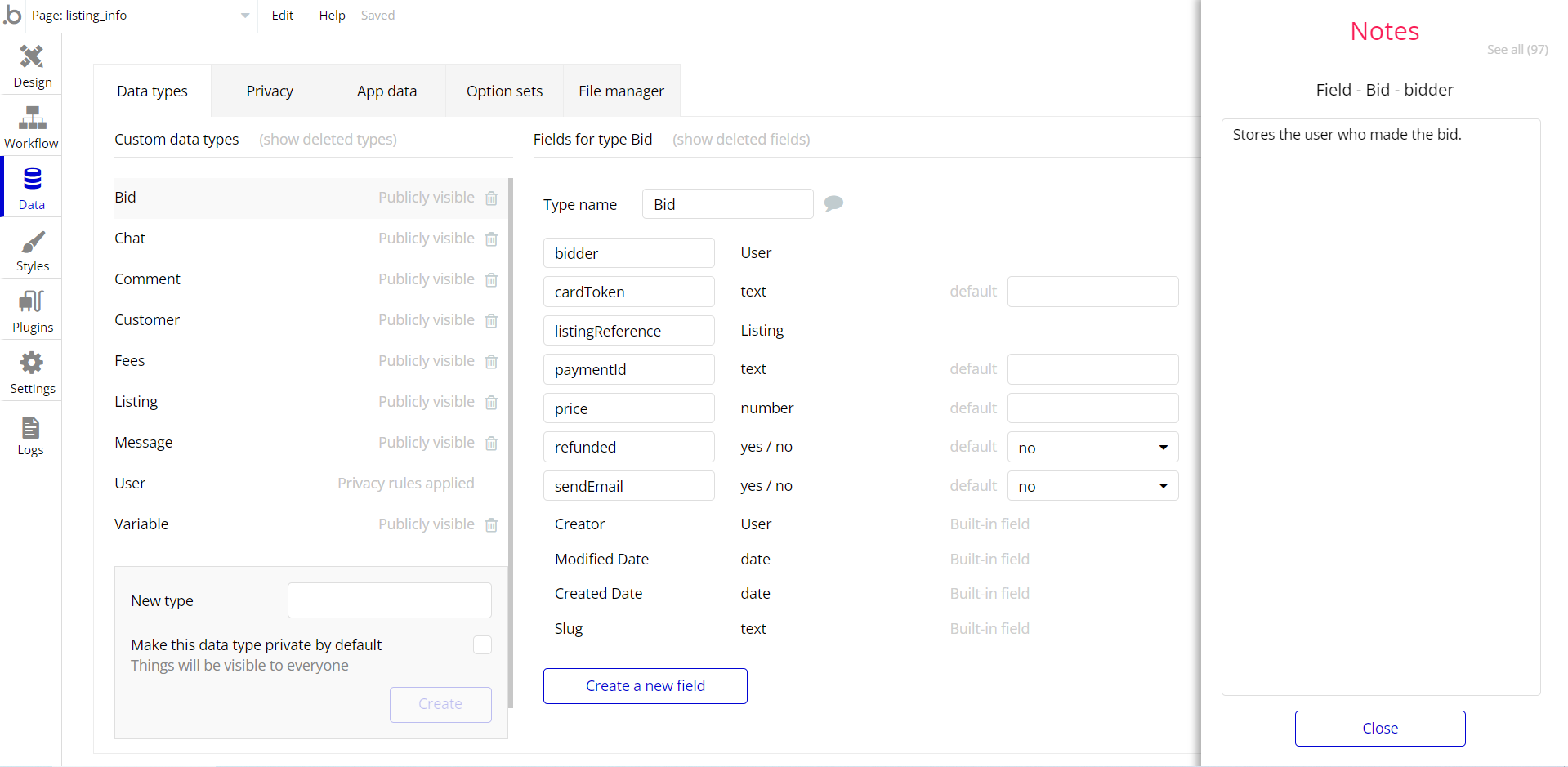This section consists of Database Things and fields description for every thing which is part of the template.
Introduction
To get to the Data section, click the database icon on the left side tabs in Bubble Editor.
Important: See Bubble manual information when working with data:
https://manual.bubble.io/help-guides/working-with-data; https://manual.bubble.io/core-resources/data.
Data Types
Note: In case you have accidentally deleted a data type - no worries! Bubble lets you restore💪the deleted data type.
Clicking on 'show deleted types' or 'show deleted fields' from the Data → Data types tab will reveal the deleted items, and a 'restore' button will appear next to each deleted entry.
Simply click 'restore', to restore a field or data type.
Tip: Aside from the below-listed data types and fields, Bubble creates these default fields visible in each data type:
Creator, Modified Date, Created Date and Slug, except for the User data type.
The User data type will have the following fields: email, Modified Date, Created Date and Slug. These fields' values can be used in workflows, conditional formatting, etc.
To learn more, see the Bubble manualArticle
This data type stores data about articles.
Field Name | Type | Notes |
content | text | Stores the article content. |
image | image | Stores the image from the article. |
title | text | Stores the article title. |
Company
This data type stores data about companies.
Field Name | Type | Notes |
employees | number | Stores the number of employees. |
industry | List of industrys | Stores the related industry. |
location | geographic address | Stores the company location. |
name | text | Stores the company name. |
Conversation
This data type stores data about chats between users.
Field Name | Type | Notes |
conversation-id | text | Stores the conversation id. |
message | Message | Stores the conversation message. |
message list | List of Messages | Stores the conversation message list. |
open | yes / no | Stores the conversation openness status. |
party | List of Users | Stores the list of users that participate in the conversation. |
subject | text | Stores the conversation subject. |
user 1 | User | Indicates the participating user. |
user 2 | User | Indicates the participating user. |
Experience
This data type stores information about users’ work experience.
Field Name | Type | Notes |
company | text | Stores the company where user worked. |
current? | yes / no | Stores the status of indicated job experience. |
description | text | Stores the job experience description. |
end date | date | Stores the job end date. |
id | text | Stores the attributed id. |
owner | User | Stores the owner of experience. |
skills | List of Skills | Stores the list of skills. |
start date | date | Stores the job start date. |
title | text | Stores the job experience title. |
Industry
This data type stores data about industries and are grouped accordingly.
Field Name | Type | Notes |
name | text | Stores the industry name. |
Job
This data type stores data about announced job positions.
Field Name | Type | Notes |
applied? | List of Users | Stores the list of users who applied to this position. |
compensation | text | Stores the compensation value. |
description | text | Stores the job post description. |
employee | List of Users | Stores the list of employees. |
experience | text | Stores the required experience. |
fav-by | List of Users | Stores the list of users that added job to favorites. |
location | geographic address | Stores the job location. |
photo | image | Stores the job-related image. |
price | number | Stores the job price. |
remote | yes / no | Stores the job remoteness status. |
short-term | yes / no | Stores the job term status. |
skills | List of Skills | Stores the list of required skills. |
skipped-by | List of Users | Stores the list of users that skipped this job offer. |
title | text | Stores the job title. |
type | text | Stores the job type. |
Message
Messages between users bear conversation, conversation-id, mark read for, message body, new, recipient
Field Name | Type | Notes |
conversation | Conversation | Stores the related conversation. |
conversation-id | text | Stores the conversation id. |
mark read for | User | Stores the read mark. |
message body | text | Stores the message body. |
new | yes / no | Stores the message new status. |
recipient | User | Stores the recipient. |
Notification
This data type stores the notifications on jobs, messages and offers.
Field Name | Type | Notes |
connection-req | yes / no | Stores the notification status. |
content | text | Stores the notification content. |
job | Job | Stores the related Job. |
message | yes / no | Stores the notification attribution. |
new? | yes / no | Stores the notification status. |
offer? | yes / no | Stores the notification attribution. |
user-pic | image | Stores the notification creator’s user pic. |
user-sending | User | Stores the sender. |
user-receiving | List of Users | Stores the list of receivers. |
Service
This data stores labes that comes when services are rendered.
Field Name | Type | Notes |
label | text | Stores the service label. |
Skill
This data type stores data about skills.
Field Name | Type | Notes |
name | text | Stores the skill name. |
User
Bubble applications have a built-in User data type that acts like any type that is created in a database. For instance, you can modify a user, delete a user, list them in a repeating group, etc.
This data type stores the users' bio data (name, location, education, etc.) and profile information like chats or job requirements associated with the user.
Field Name | Type | Notes |
about me | text | Stores the self description text. |
admin | yes / no | Stores the user status as admin. |
connections | List of Users | Stores the list of connections with other users. |
conversations | List of Conversations | Stores the list of conversations with other users. |
education | text | Stores user’s education. |
fav-by | List of Users | Stores the list of user’s to be favorite for. |
freelance | yes / no | Stores the user's work status. |
FullTime | yes / no | Stores the user's work status. |
job | Job | Stores user’s job. |
last-name | text | Stores user’s last name. |
location | geographic address | Stores user’s location. |
name | text | Stores user’s name. |
part-time | text | Stores the user's work status. |
profile-pic | image | Stores user’s profile image. |
rate | number | Stores the user’s desired rate. |
re-locate | yes / no | Stores the user relocation acceptance. |
searching | text | Stores the searching status. |
services | List of Services | Stores the list of provided services. |
skills | List of Skills | Stores the list of skills. |
title | text | Stores user’s currently searched job title. |
Note: The data type has a privacy rule applied. See the 💬 in the database under the privacy section for details.
Embedded Notes in Bubble Editor
This template comes with explicit Notes for Database fields, Option sets and their fields, and Privacy rules, which will guide you through the modification process.
In order to preview a Note of any data type or field, click on the 💬 icon.