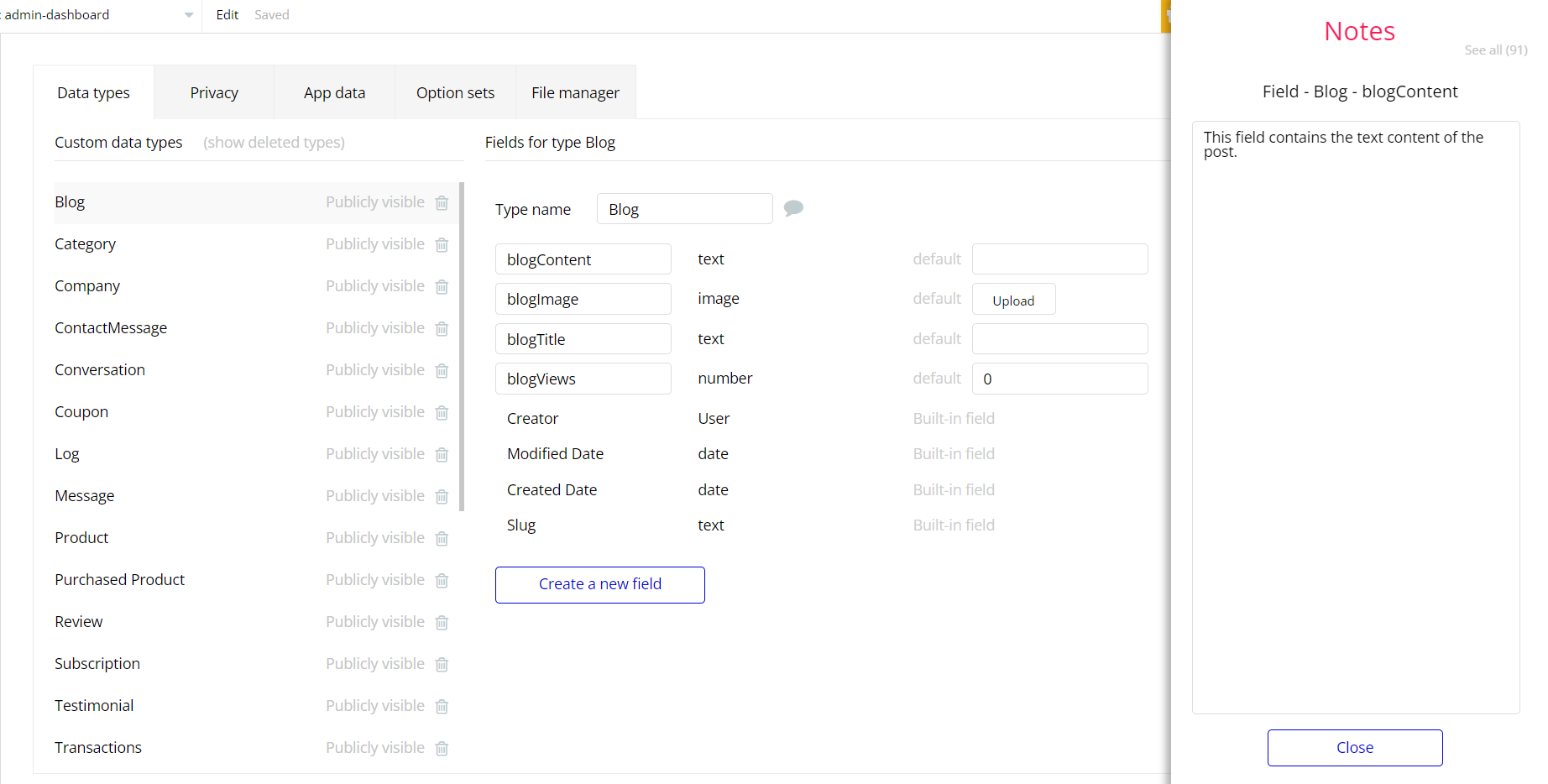This section consists of Database Things and fields description for every thing which is part of the template.
Introduction
To get to the Data section, click the database icon on the left side tabs in Bubble Editor.
Important: See Bubble manual information when working with data:
https://manual.bubble.io/help-guides/working-with-data; https://manual.bubble.io/core-resources/data.
Data Types
Note: In case you have accidentally deleted a data type - no worries! Bubble lets you restore💪the deleted data type.
Clicking on 'show deleted types' or 'show deleted fields' from the Data → Data types tab will reveal the deleted items, and a 'restore' button will appear next to each deleted entry.
Simply click 'restore', to restore a field or data type.
Tip: Aside from the below-listed data types and fields, Bubble creates these default fields visible in each data type:
Creator, Modified Date, Created Date and Slug, except for the User data type.
The User data type will have the following fields: email, Modified Date, Created Date and Slug. These fields' values can be used in workflows, conditional formatting, etc.
To learn more, see the Bubble manualBlog
This data type contains all the blog posts on the app.
Field Name | Type | Notes |
blogContent | text | This field contains the text content of the post. |
blogImage | image | This field contains an image of the post. |
blogTitle | text | This is the title of the blog post. |
blogViews | number | This is the amount of views the post has. |
Category
This datatype contains the domain of activities for companies.
Field Name | Type | Notes |
categoryIcon | image | The icon for this specified category. |
categoryImage | image | The image for this specified category. |
categoryName | text | The name for this category. |
Company
This datatype contains details about each company.
Field Name | Type | Notes |
companyAddress | text | The physical address of the company. |
companyBlogs | List of Blogs | List of blog posts created by a specific company. |
companyCategory | Category | The domain of activity of the company. |
companyConversation | Conversation | The conversation of the company with the app owner. |
companyDescription | text | Stores the company description. |
companyDistributedPoints | number | The amount of bonus points that were redeemed by customers using QR codes generated by the staff of this specific company. |
companyLogo | image | The company's logo. |
companyMarketPoints | number | The amount of points that were spent by customers on the products of this company. |
companyName | text | The name of the company. |
companyPhone | text | The phone number of the company. |
companyProducts | List of Products | The products that company offers for sale. |
companyReviews | List of Reviews | The reviews that the company got from the customers. |
companyZip | text | The Zip code of the company. |
ContactMessage
This datatype contains the messages send by users to app owner.
Field Name | Type | Notes |
contactMessageBody | text | The text content of the message. |
contactMessageEmail | text | The email of the sender. |
contactMessageTitle | text | The subject of the email. |
Conversation
This datatype contains all the conversations between users.
Field Name | Type | Notes |
conversationMesages | List of Messages | The list of messages that are related to this conversation. |
conversationNewMesage | yes / no | Using this we can show the users of this conversation a visual notification if there is an unread message. |
Coupon
This datatype contains all the active coupons. Those are created when scanning a QR code and when redeemed, they automatically deleted.
Field Name | Type | Notes |
amount | number | The amount of bonus points the customer will receive when redeeming a coupon. |
code | text | The code of the coupon. |
staff | User | The staff that generated the QR code from which the coupon was created by scanning it. |
Log
This data type contains information about different events that happen in the app.
Field Name | Type | Notes |
logAction | text | Contains the text description of the event. |
logType | text | Contains a text that represents the type of the event. Currently we are using these types: Purchases, Bonus, Bonus Card and Signup. |
Message
This data type contains all the blog posts on the app.
Field Name | Type | Notes |
messageBody | text | The text content of the message. |
Product
This data type contains all the products that are for sale.
Field Name | Type | Notes |
productDescription | text | Description of the product. |
productImage | image | Image of the product. |
productName | text | Name of the product. |
productPrice | number | The price for the product. |
productSales | number | The number of times this product was sold. |
Purchased Product
This datatype contains all the purchased products. When a product is purchased we create a new object of this type that contains the details of the purchase as well as the product (of datatype Product) so we can access all the details about it.
Field Name | Type | Notes |
purchasePrice | number | Amount of points spent on the purchase. |
purchaseProduct | Product | The product that was purchased. Used to get access to the details of the product that is for sale. |
purchaseProductCompany | Company | The company that owns the product. |
purchaseReviewed | yes / no | Boolean field that tells if the customer left a review for the purchase of the product. |
purchaseUser | User | The customer that bought the product. It is of type user. |
Review
This data type contains all the customer reviews.
Field Name | Type | Notes |
reviewContent | text | Content of the review. |
Subscription
This data type contains all the details of the subscriptions that users have. It contains the active subscription as well as canceled ones.
Field Name | Type | Notes |
subscriptionActive | yes / no | Boolean field that shows if the subscription is active or not. If the user still pays for the subscription then it's active, if he canceled it but the current end billing period is not exceeded then it's still active otherwise it's not active. |
subscriptionCanceled | yes / no | Boolean field that shows if the subscription was canceled. Tho the subscription will be still active until the end billing period. |
subscriptionID | text | The stripe ID of the subscription. |
subscriptionNextBilling | date | The next billing period. It is of type date. When canceling a subscription bubble actually deletes the details form it including the date of the next billing period (bubble has inaccessible fields where it store details about a subscription). This is why we store this info so in case the subscription is cancelled we can know when the subscription is supposed to become inactive. |
subscriptionPlanName | text | The name of the plan. |
Testimonial
This datatypes contains the testimonials for the app.
Field Name | Type | Notes |
testimonialAuthor | text | Name of the person of this testimonial. |
testimonialAuthorCompany | text | Name of the company of this testimonial. |
testimonialAuthorImage | image | The profile image of this testimonial. |
testimonialContent | text | The text content of this testimonial. |
testimonialRating | number | The rating for this testimonial (up to 5). |
Transactions
This datatype contains the details about all the bonus points transactions between customers and staff.
Field Name | Type | Notes |
customer | User | The user this transaction is attached to. |
points | number | The amount of bonus points that were spent on this transaction. |
staff | User | The staff user that generated the QR code for the customer. |
User
Bubble applications have a built-in User data type that acts like any type that is created in a database. For instance, you can modify a user, delete a user, list them in a repeating group, etc.
This data type stores the users' bio data (name, photo, gender, city, etc.) and profile information like comments made and chats or discussions associated with the user.
Field Name | Type | Notes |
transactionNotification | yes / no | Stores the status of transaction notification. |
userCompany | Company | The company that is attached to the user. The data type for it is Company. |
userConversation | List of Conversations | The conversations that the user has with other users. The datatype for it is Conversation and it is a list. |
userFirstName | text | The user's first name. |
userLastName | text | The user's last name. |
userPoints | number | The amount of bonus points the user has. These points are obtained by redeeming QR codes. |
userProfilePhoto | image | Profile picture of the user. |
userPurchasedProducts | List of Purchased Products | The products that the user bought. The data type for it is Purchased Product and it is a list. It is used to see the user's purchase history. |
userSubscription | Subscription | The subscription the user subscribed to. The data type for it is Subscription. |
userTransactions | List of Transactionses | The transactions of points that were redeemed by the user. The data type for it is Transaction and it is a list. It represents the QR codes that where scanned and redeemed. |
userType | User Type | The type of the user. It is of the data type User Type. Based on this field we can check if the user is a client, staff, company or admin. |
userWishlist | List of Products | Contains the products that where added to be bought later. It is of the data type Product and it is a list. |
Note: The data type has a privacy rule applied. See the 💬 in the database under the privacy section for details.
User Type
This datatype is used for creating user roles.
Field Name | Type | Notes |
userTypeID | number | A number used to identify this User Type. It can be used when doing a search. |
userTypeName | text | The name of this User Type. |
UserTotalPoints
This datatype contains all the points spent by a specific customer on products of a specific company.
Field Name | Type | Notes |
company | Company | The company where customer spent bonus points. |
customer | User | The customer that spent bonus points. |
totalPoints | number | The amount of bonus points that a customer spent on products from a specified company. |
Variable
This datatype contains constants that are used for some calculations or to speed up the syste
Field Name | Type | Notes |
bonusAmount | number | The percent amount that is taken from each purchase and offered as bonus points to the customer trough a QR code. |
WriteRights | yes / no | The ability to create, delete and modify things in admin panel. Set it to yes to have full access as admin. |
Various Images
This data type stores the images displayed on index-customers page
Field Name | Type | Notes |
customerImage | image | Stores the images to be displayed on the index-customers page. |
Embedded Notes in Bubble Editor
This template comes with explicit Notes for Database fields, Option sets and their fields, and Privacy rules, which will guide you through the modification process.
In order to preview a Note of any data type or field, click on the 💬 icon.