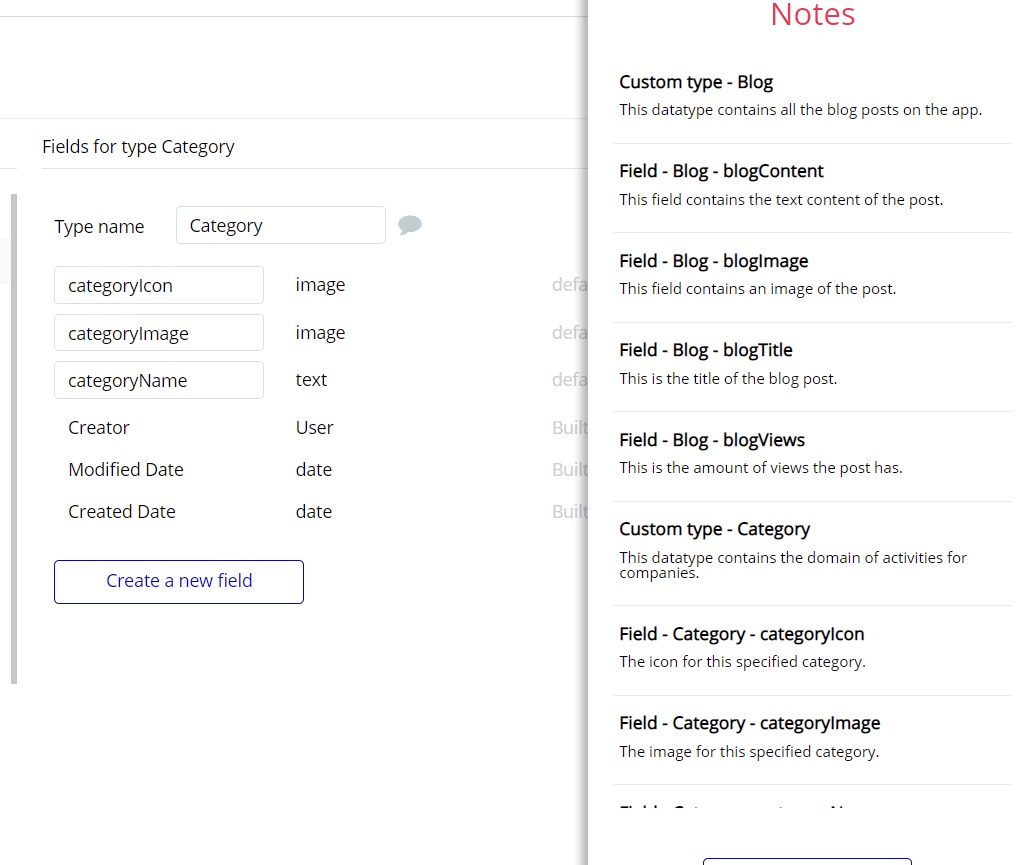This section consists of Database Things and fields description for every thing which is part of the template.
Introduction
To get to the Data section, click the database icon on the left side tabs in Bubble Editor.
See Bubble manual information when working with data:
https://manual.bubble.io/help-guides/working-with-data;
https://manual.bubble.io/core-resources/data.
Data Types
Note: In case you have accidentally deleted a data type - no worries! Bubble lets you restore💪the deleted data type.
Clicking on ‘show deleted types’ or ‘show deleted fields’ from the Data → Data types tab will reveal the deleted items, and a ‘restore’ button will appear next to each deleted entry. Simply click ‘restore’, to restore a field or data type.
Tip: Aside from the below-listed data types and fields, Bubble creates these default fields visible in each data type:
Creator, Modified Date, Created Date and Slug, except for the User data type. The User data type will have the following fields: email, Modified Date, Created Date and Slug.
These fields’ values can be used in workflows, conditional formatting, etc. To learn more, see the Bubble manualAddress
This object stores saved customers’ addresses.
Field Name | Type | Notes |
AddressApartment | text | Stores the apartment number |
AddressCity | text | Stores the customer’s city |
AddressEntrance | text | Stores the customer’s entrance number |
AddressFloor | text | Stores the customer’s floor number |
AddressHouse | text | Stores the customer’s house number |
AddressLine1 | text | Stores the customer’s address line 1 |
Country | text | Stores the customer’s country |
Default | yes / no | Checks whether the saved address is the default one |
Postal_code | text | Stores the customer’s postal code |
State | text | Stores the customer’s state when selecting the USA option as a country |
Comment
This object that will contain information about the platform comments.
Field Name | Type | Notes |
Body | text | Stores the content of the comment |
File | file | Stores the file attached to the comment |
Sender | User | Stores the sender of the comment |
Company
This object that will contain information about the company.
Field Name | Type | Notes |
Address 1 | Address | Stores the company address |
Company_email | text | Stores the company email |
Company_subscription | yes / no | Checks whether or not the company subscription status is active |
Customers | List of Users | Stores the list of company’s customers |
Logo | image | Stores the company logo |
Name | text | Stores the company name |
Next_billing_date | date | Stores the next billing date according to the company’s subscription plan |
Phone_number | text | Stores the company phone number |
Plan_name | Subscription | Stores the company subscription plan information |
Plan_name | text | Stores the company subscription plan name |
Primary_industry | Industries | Stores the industry which the company operates in |
Sub_schedule_cancel | text | Stores the id of API Workflow used to resubscribe the company to the plan |
Team_members | List of Users | Stores the list of employees of this company |
Website | text | Store the company website link |
Invitee
This object stores information about all the users invited to the platform.
Field Name | Type | Notes |
company | Company | Stores the company which invited the user (invitee) |
email | text | Stores the invitee email |
email_sent | yes / no | Checks whether or not the invitation email has been sent |
manually | yes / no | Checks whether or not the users were added manually via CSV file |
name | text | Stores the full name of this invitee |
type | User_Type | Stores the user type of this invitee |
Message
This object stores the support ticket message (text & attachments).
Field Name | Type | Notes |
New | yes / no | Determines whether or not the message is read |
Picture | image | Stores the image attached to the message |
Text | text | Stores the actual text message |
Notification
This object will contain information regarding the notifications on the platform.
Field Name | Type | Notes |
New_for | List of Users | Stores the list of users to which this notification will be new |
Notification_type | Notification | Stores the notification type |
Recipient | List of Users | Stores the list of users that will receive this notification |
Task | Task | Stores a task related to this notification |
Payment
This object stores information about subscriptions that companies pay to use the platform services without limits. It is used to show statistics in the admin dashboard.
Field Name | Type | Notes |
Amount | number | Stores info about the amount of the payment |
Company | Company | Stores info about the company name |
Subscription
This object contains information about the subscription plans for companies.
Field Name | Type | Notes |
id | number | Stores an id of Subscription plan (used on the admin_dashboard page) |
idPlanStripe | text | Stores the Stripe ID of this subscription plan |
Managers | number | Stores the maximum number of managers allowed on this subscription plan |
Name | text | Stores name of this subscription plan |
PlatformFee | number | Stores the platform fee for this subscription plan |
Price | number | Stores the subscription plan price |
TasksAllowed | number | Stores the maximum number of tasks allowed on this subscription plan |
TeamMembers | number | Stores the maximum number of employees allowed for this subscription plan |
Support_Ticket
This object stores information about the support ticket opened by the user.
Field Name | Type | Notes |
Closed | yes / no | Checks whether or not the support ticker is closed |
Company | Company | Stores the company this support ticket is related to |
Conversation | List of Messages | Stores the list of messages from a conversation between users |
Subject | Support_Subject | Stores the support ticket subject |
Task | Task | Stores the task this ticket was opened from |
Task
This object contains information about the tasks and requests.
Field Name | Type | Notes |
AddressLine1 | text | Stores information added by the customer to the Address Line 1 field |
Apartment | text | Stores the apartment number |
Assigned_to | User | Stores the employee assigned to the task |
Charge_ID | text | Stores the charge id for the paid task (used for refund action if required) |
City | text | Stores the customer’s city |
Comments | List of Comments | Stores the list of comments related to this task |
Company | Company | This field links the task to the company the customer was invited by |
Complete | yes / no | Checks whether or not the task is completed |
Country | text | Stores the customer’s country |
Customer_name | text | Stores the customer’s name that created the task |
Deadline | date | Stores the deadline date for this task |
deadline_payment | date | Stores the date of the payment deadline for this task |
Description | text | Stores the task description |
Entrance | text | Stores the customer’s entrance number |
Files | List of files | Stores the list of files attached to this task |
Floor | text | Stores the customer’s floor number |
House | text | Stores the customer’s house number |
Postal_code | text | Stores the customer’s postal code |
Price | number | Sores the task price (set by the manager before approval) |
Special_instructions | text | Stores the additional special instructions for the task if there are any |
State | text | Stores the customer’s state in case the selected option is USA |
Status | Status | Stores the task status |
Task_name | text | Stores the task name |
Type | Task_Type | This field determines whether this object is a task or a request. The request becomes a task after the manager’s approval |
Note: The data type has a privacy rule applied. See the 💬 in the database under the privacy section for details.
User
Object that will contain information regarding the user.
Field Name | Type | Notes |
activeCardID | text | Stores the user card ID |
address | List of Addresses | Stores the user’s saved addresses |
ban | yes / no | Checks whether or not the user is blocked |
company | Company | Stores the company object related to this user |
company_name | text | Stores the company name related to this user |
first_name | text | Stores the user’s first name |
full_name | text | Stores the user’s full name |
last_name | text | Stores the user’s last name |
phone | text | Stores the user’s phone number |
Photo | image | Stores the user’s profile picture |
Tasks | List of Tasks | For “Customer” user type this field stores the list of tasks created by this user. For “Staff” user type this field stores the list of tasks assigned to this user. |
Tasks_count | number | Used for “Staff” user type. This field stores the number of tasks assigned to this user. Used for automatic assignment of tasks to the staff |
Type | User_Type | This field stores the user type of the registered user. (Customer, Staff, Manager, Company owner or Platform admin) |
Note: The data type has a privacy rule applied. See the 💬 in the database under the privacy section for details.
Variables
This object contains information about platform fees and the settings of the deadline for payment of tasks.
Field Name | Type | Notes |
Access rights | yes / no | Stores the access rights for the demo users |
App fee | number | Stores the app fee value |
pay_due(hrs) | Deadline | Stores the number of hours set as task payment deadline |
Option Sets
Tip: Option sets define a static list of choices for use in dropdowns, pop-ups, etc. Options inside the sets have at least a text display, but they can have additional attributes defined in the Data tab. To learn more, see Bubble Manual.
Below you can find the list of option set attributes and options.
Countries
This option set holds a list of countries. It does not have any additional fields. It uses a built-in attribute to display the values.
The options for this set are:
CSV New Team Members
This field contains a template for loading users into the database in the CSV format
Column 1 | Column 2 | Column 3 |
Column 1 | Column 3 | |
CSV Template | This attribute contains CSV template file |
It comes with a single option:
Column 1 | Column 2 |
CSV | The CSV option to download the template file |
Deadline
This option set determines the number of hours after the manager’s approval the task in which the customer has to pay
Column 1 | Column 2 | Column 3 |
value | number | This attribute contains the number of hours after the manager’s approval the task in which the customer has to pay |
It comes with the following options:
12 | The 12 hours deadline option. |
24 | The 24 hours deadline option. |
48 | The 48 hours deadline option. |
98 | The 98 hours deadline option. |
Industries
This set of options contains a list of industries available on the platform.
Column 1 | Column 2 |
1 | The only option for this display set. |
Navigation
This option set contains a list of items for the side navigation menu and their icons.
Field Name | Type | Notes |
img | image | This attribute contains an image of the icon in the default state |
imgActive | image | This attribute contains an image of the icon in the active state |
imgHover | image | This attribute contains an image of the icon in the hover state |
Type | List of User_Types | This attribute contains a list of user types for which the option will be displayed in the menu |
The options for this set are:
Task management | The option for this set. |
Overview | The option for this set. |
Users | The option for this set. |
Subscriptions plans | The option for this set. |
Team | The option for this set. |
Invitees | The option for this set. |
Tickets | The option for this set. |
Calendar | The option for this set. |
Membership | The option for this set. |
Profile | The option for this set. |
Notification
This option set contain information regarding the notifications types.
Field Name | Type | Notes |
Customer | text | This attribute contains the text that is displayed for the customer user type |
Manager | test | This attribute contains the text that is displayed for the manager user type |
Style | Notification_Style | This attribute defines the style of this notification |
It comes with the following options:
Approved by manager | The option for this set. |
Rejected by manager | The option for this set. |
Completed | The option for this set. |
Refunded | The option for this set. |
Request received | The option for this set. |
Declined Payment | The option for this set. |
Rejected by customer | The option for this set. |
Refund requested | The option for this set. |
Task paid | The option for this set. |
Task completed | The option for this set. |
Support ticket sent | The option for this set. |
Team member registered | The option for this set. |
Notification_Style
This set of options determines the notification style. It comes with the built-in attribute Display.
The options for this set are:
Error | The Error option. |
Informational | The Informational option. |
Success | The Success option. |
Warning | The Warning option. |
SortByDate
This option set contains options for sorting. It comes with the following attribute:
Field Name | Type | Notes |
Bool | yes / no | This attribute determines the sort order (descending or not) |
The options for this set are:
Newest | Sorting by the newest in descending order |
Oldest | Sorting by the oldest in ascending order |
Status
This option set determines the task status. It comes with the following attribute:
Field Name | Type | Notes |
Type | List of Statuses | This is an auxiliary attribute to display all statuses when the “all” is selected |
The options for this set are:
Accepted | The option for this set. |
Awaits payment | The option for this set. |
Paid | The option for this set. |
In progress | The option for this set. |
Completed | The option for this set. |
Rejected | The option for this set. |
Request | The option for this set. |
Done | The option for this set. |
All | The option for this set. |
Dismissed | The option for this set. |
Refunded | The option for this set. |
Support_Subject
This option set has a list of options that a user can choose as a subject for his message to the app’s support. It comes with the built-in attribute Display.
The options for this set are:
The job was not done | The option for this set. |
The job was done not as requested | The option for this set. |
Refund request | The option for this set. |
Job description needs an update | The option for this set. |
Other | The option for this set. |
User_Type
This option set determines the user type. It comes with the following attribute:
Field Name | Type | Notes |
type | List of User_Types | This is an auxiliary attribute to display all statuses when the “all” is selected |
The options for this set are:
Admin | The option for this set. |
Manager | The option for this set. |
Customer | The option for this set. |
Staff | The option for this set. |
Company | The option for this set. |
All | The option for this set. |
Tip: To find the pages where the options sets are used, use the App Search Tool within the editor.
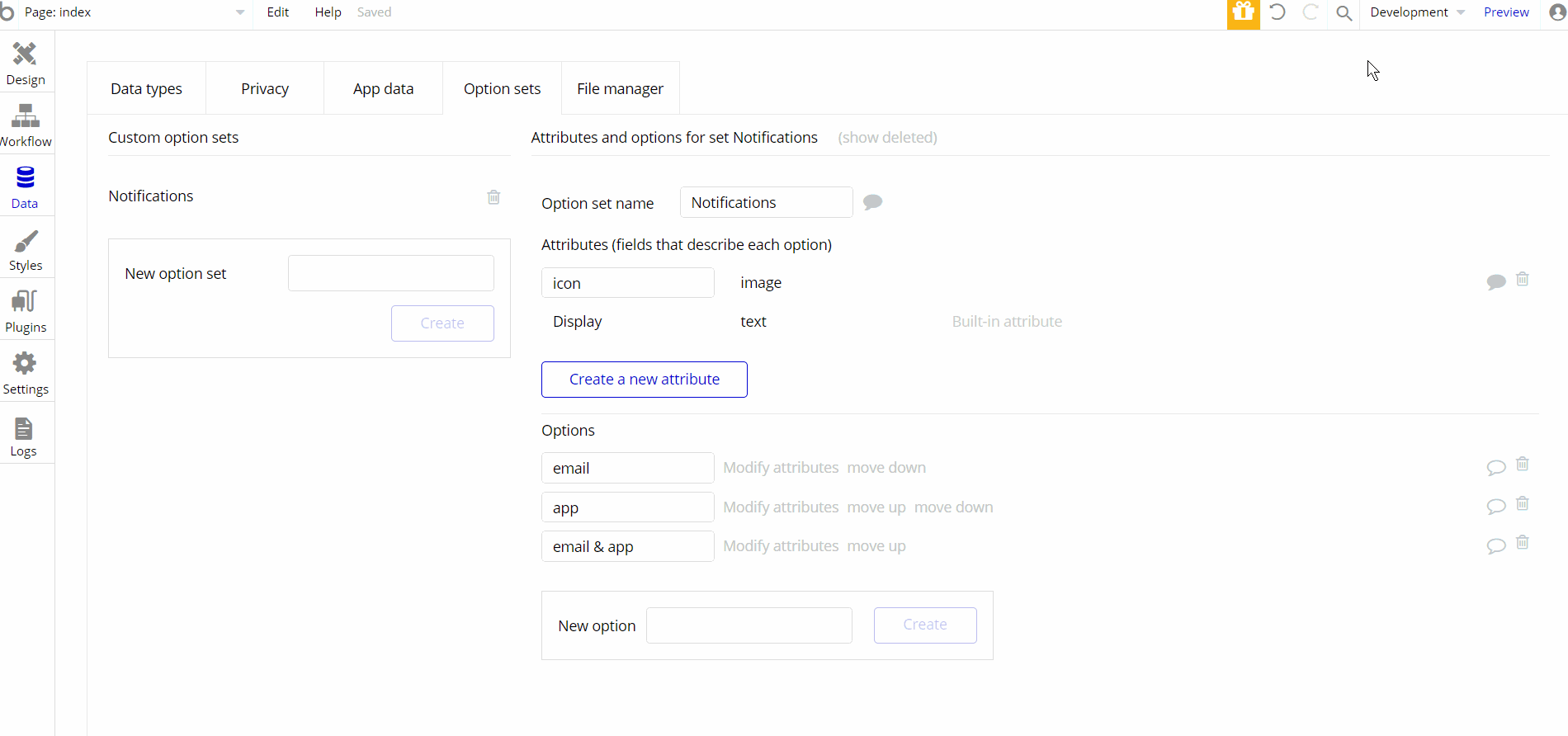
Embedded Notes in Bubble Editor
This template comes with explicit Notes for Database fields, Option sets and their fields, and Privacy rules, which will guide you with the modification process.
In order to preview a Note of any data type or field, click on the 💬 icon.