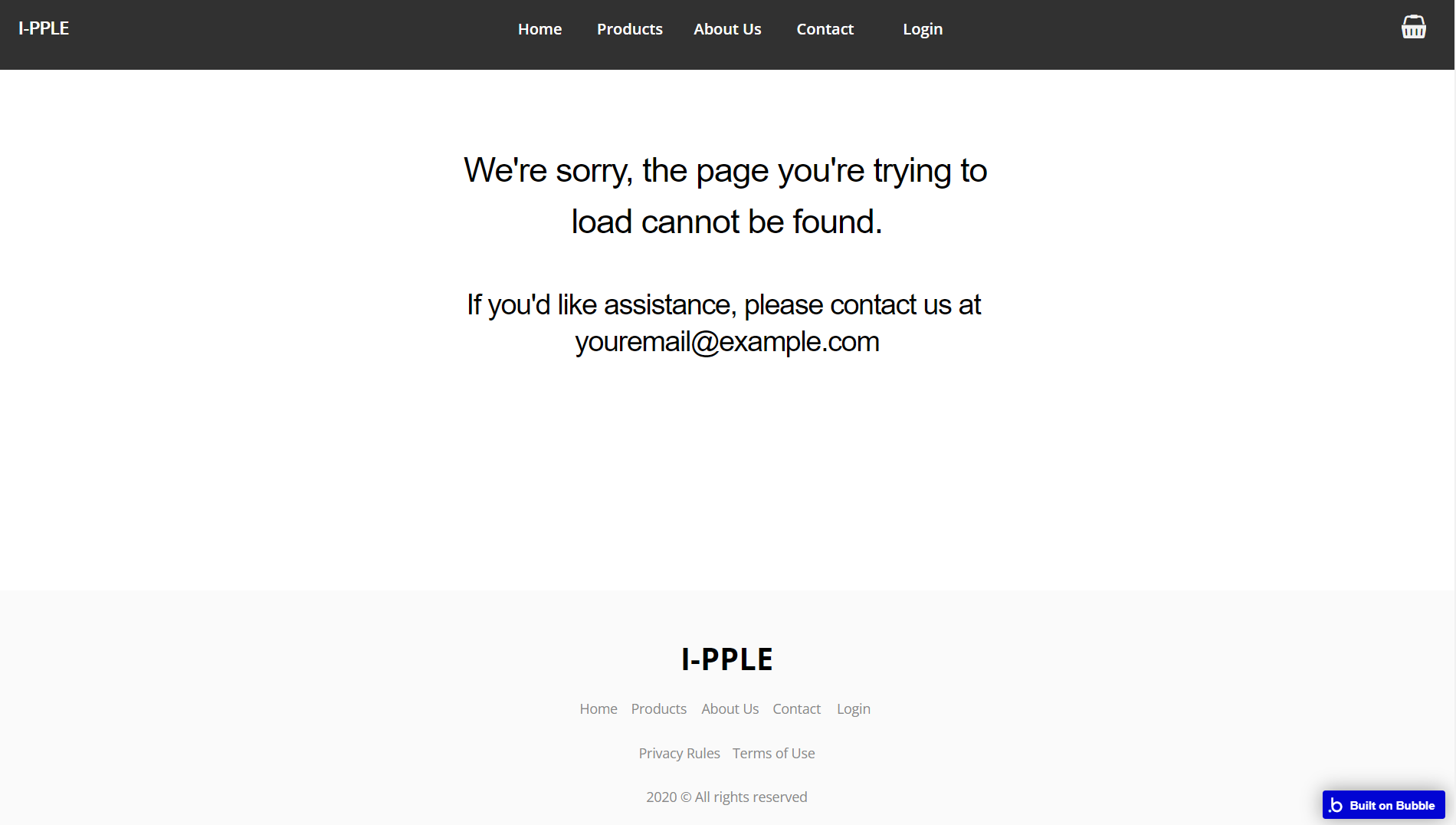This section states the purpose of each page.
Introduction
In this summary, we will describe each page and its content. The Page Element is the fundamental one that contains all the other elements.
Tip: See Bubble Reference for more information about Pages element https://bubble.io/reference#Elements.Page 🙂
Pages
index
This is the main page typically encountered first on the web app that usually contains links to the other pages of the site. A homepage includes a variety of menus that make it easy for users to find the information they need.
Here, it displays 7 products sourced from the
Index data type and demo login functionality. 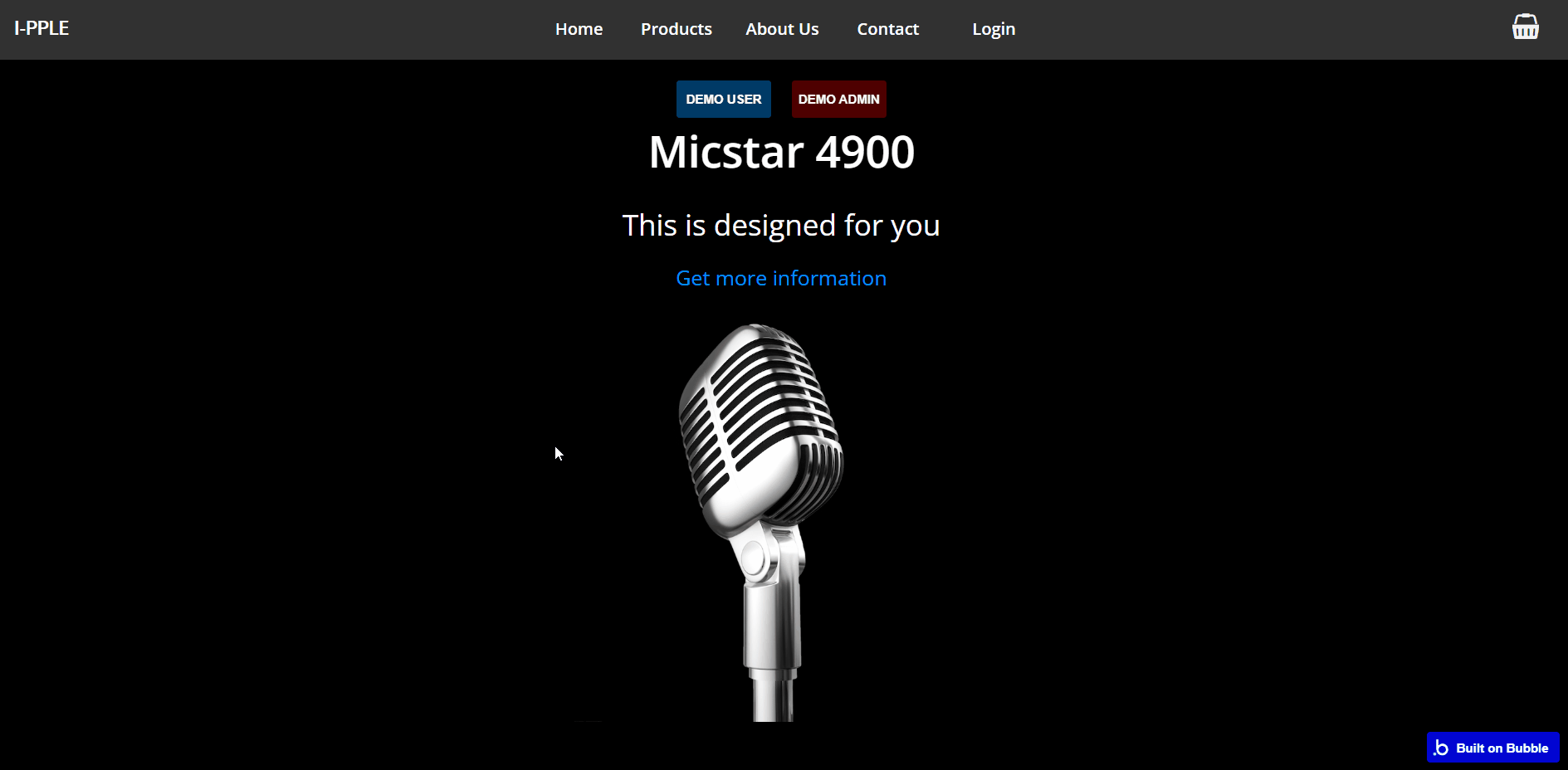
about_us
This page comes with 3 blocks (About Us, Our Team, Community).
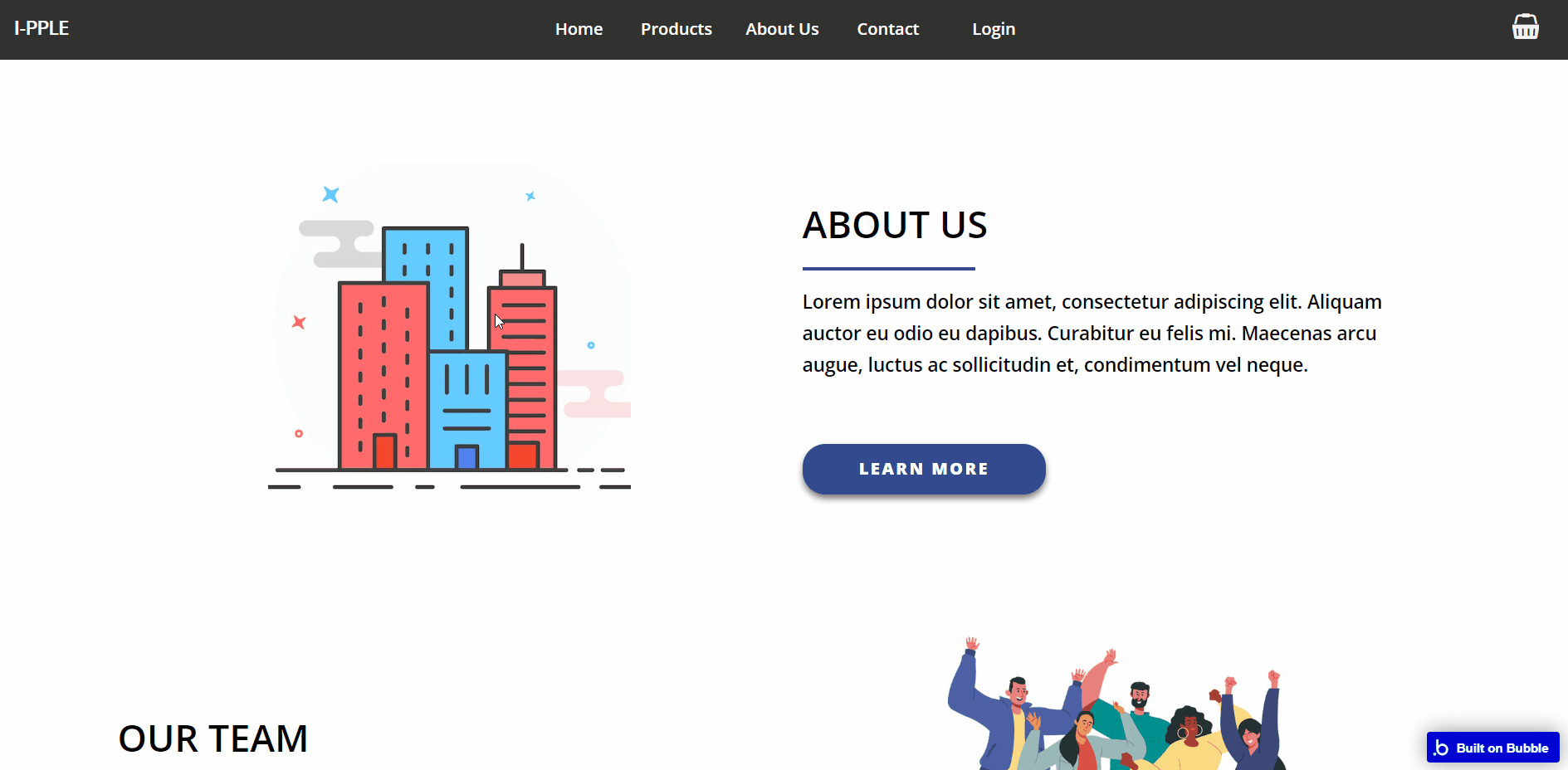
All images and texts are displayed for demonstrational purposes and can be changed directly on the page.
admin
This page is designed to manage platform data, e.g. homepage content, Products, Orders… and others. Only users with admin rights are able to access this page (in read-only mode), and those users who have access rights can edit or delete anything here.
This page comes with 3 tabs:
- homepage - sets the order of products displayed on the
indexpage.
- products:
- items - display items on sale.
- categories - display the registered categories.
- dashboard - displays statistics and ordered items.
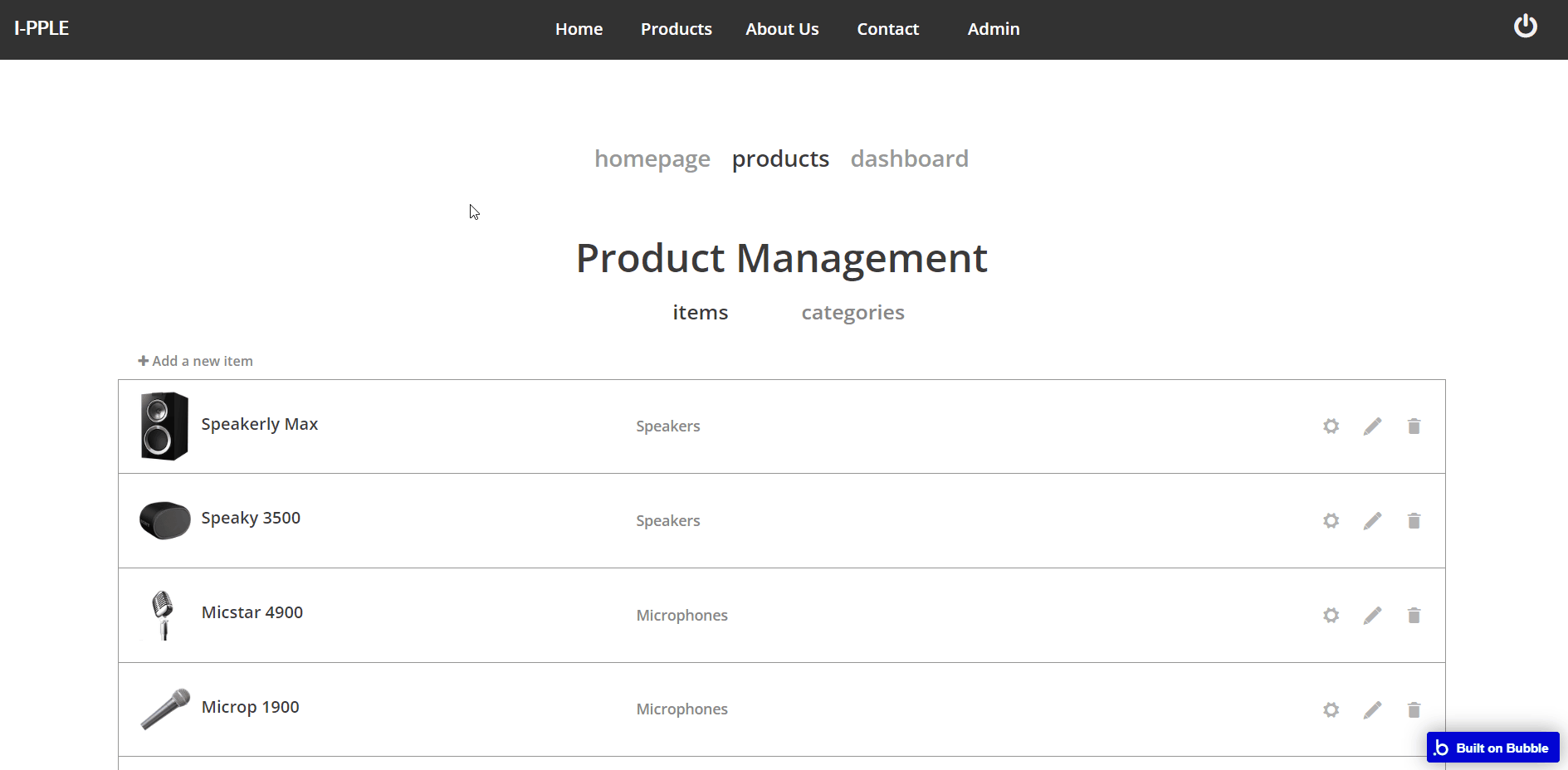
Note: Switching between tabs works by changing elements’ custom states.
contact
This page hosts a simple contact form.
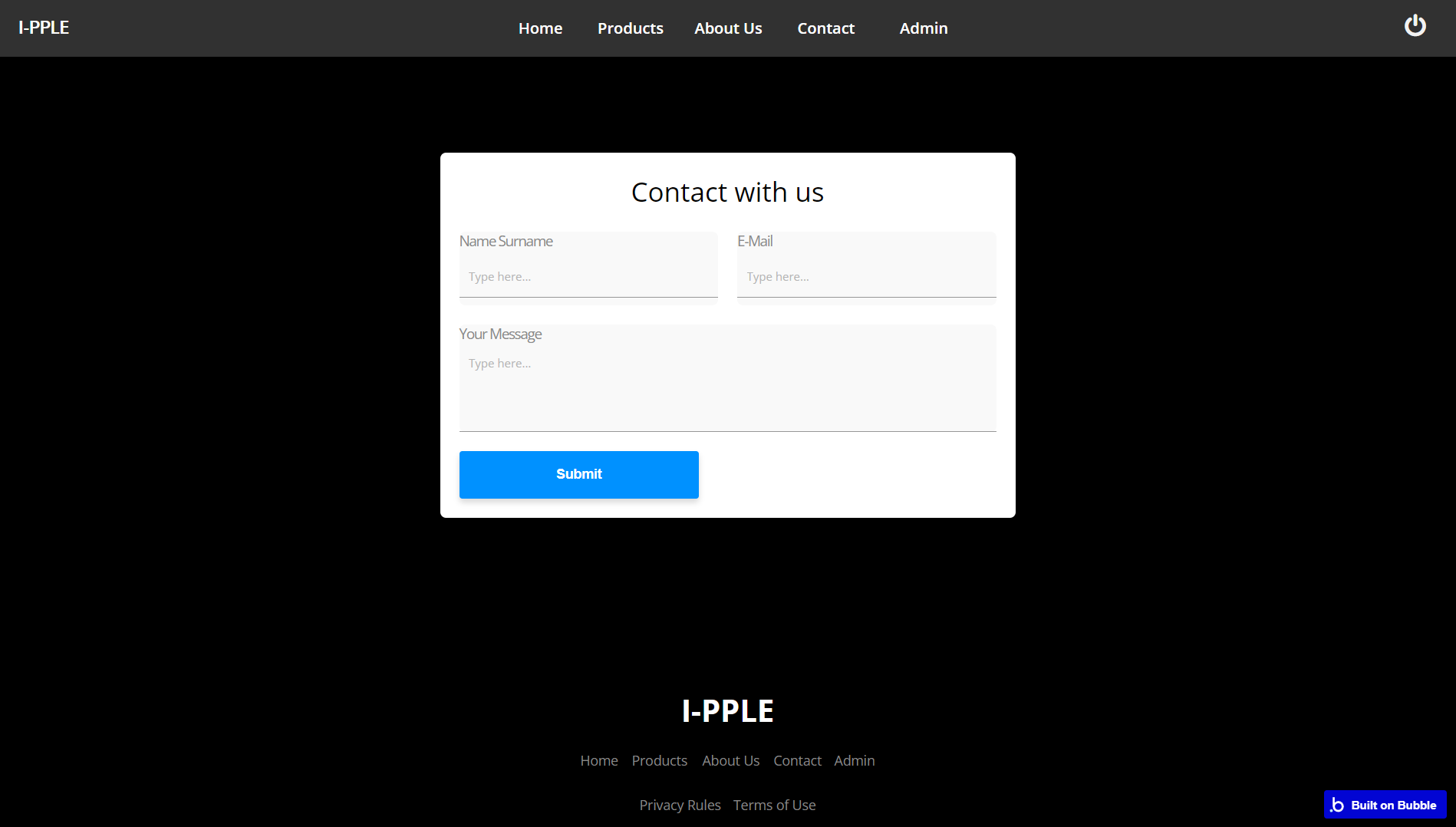
The submitted form is sent to an indicated email.
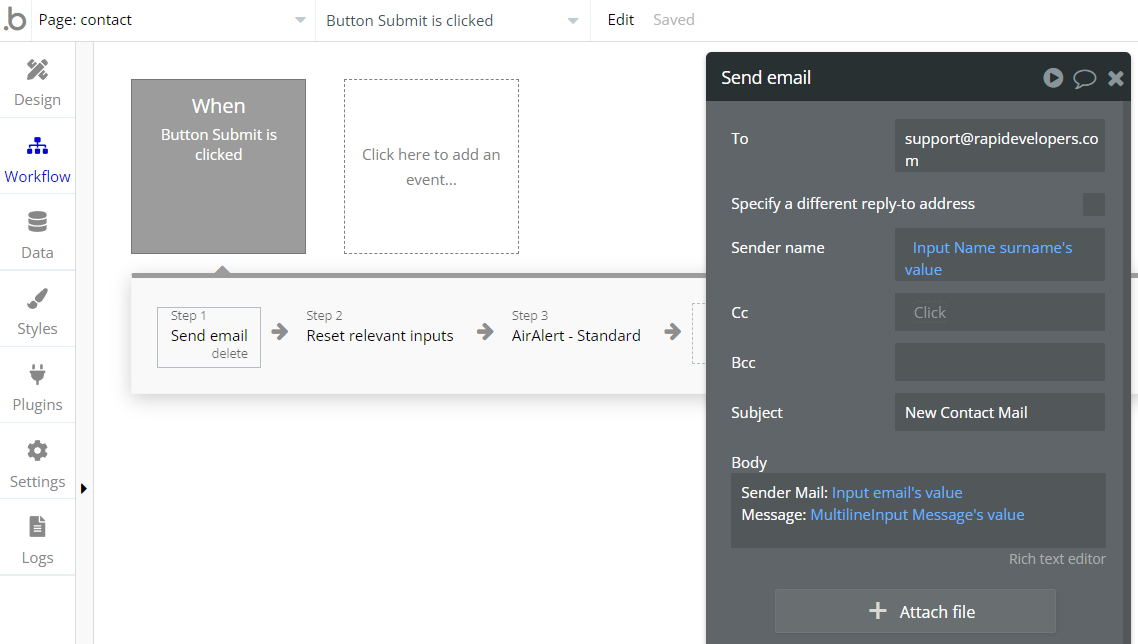
overview
This page displays details of an item on sale.
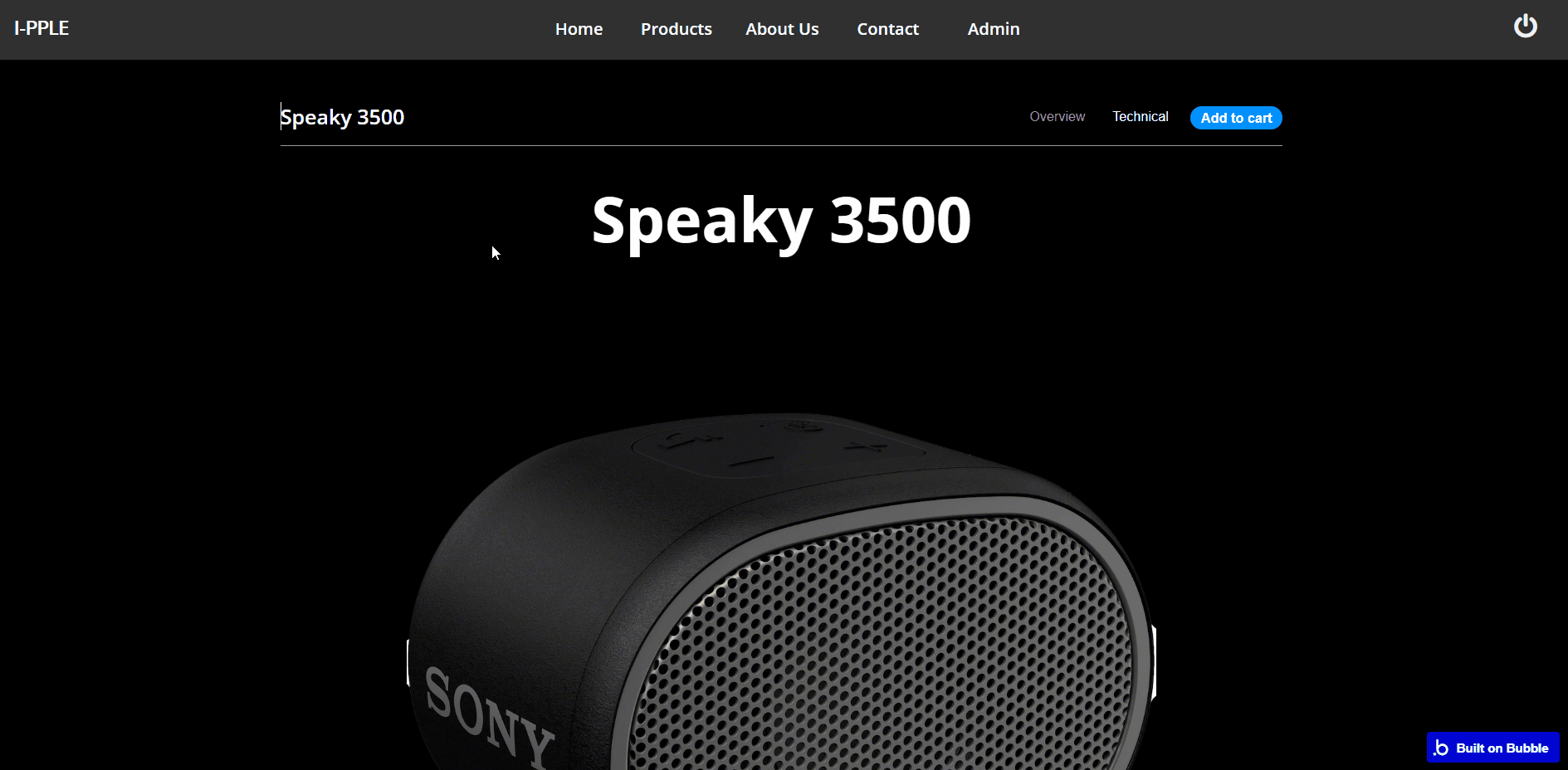
products
This page displays a list of items that are currently on sale.
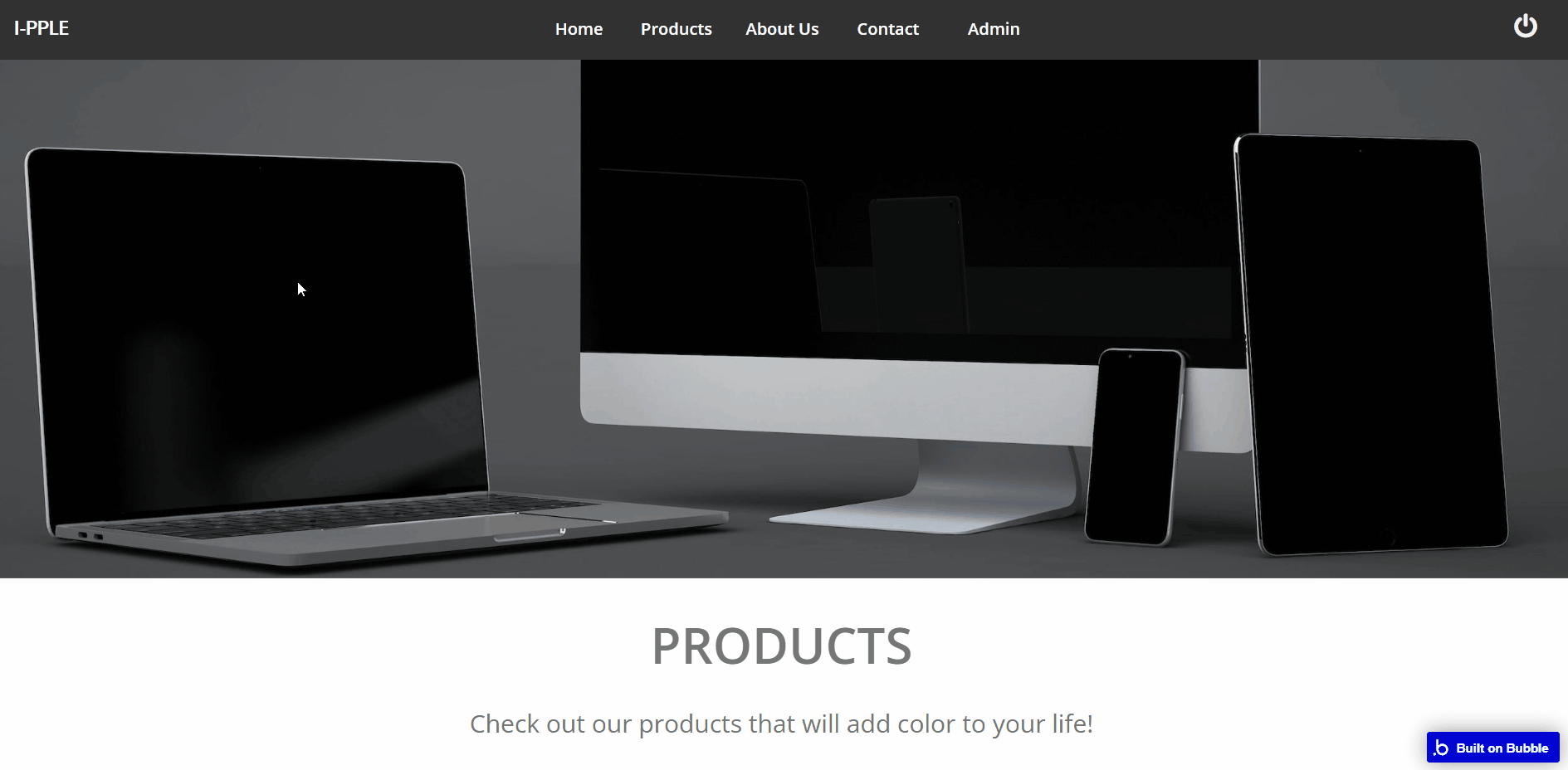
profile
This page stores the user's personal information and list of orders.
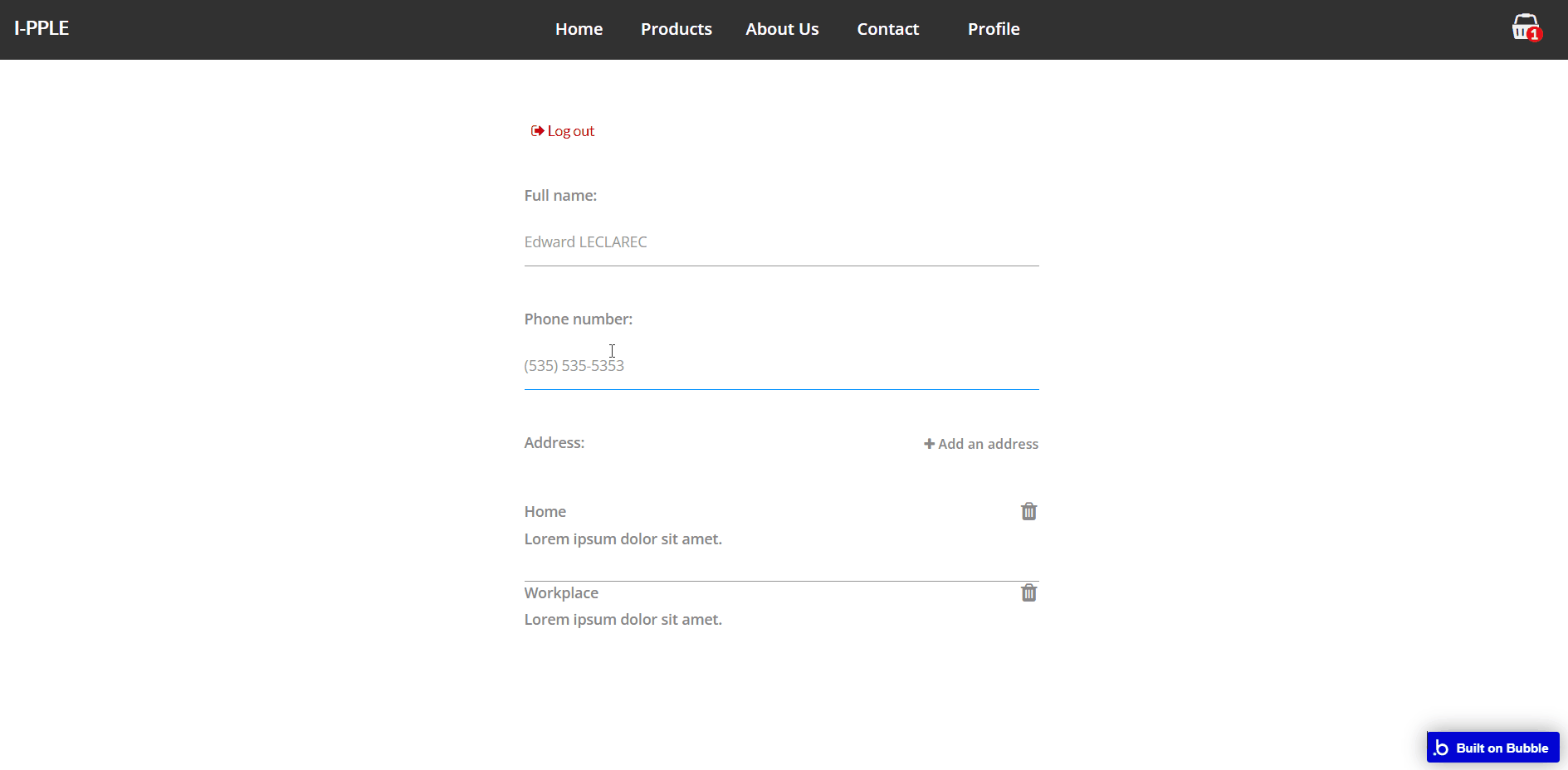
technical
This page displays the technical details of an item on sale.
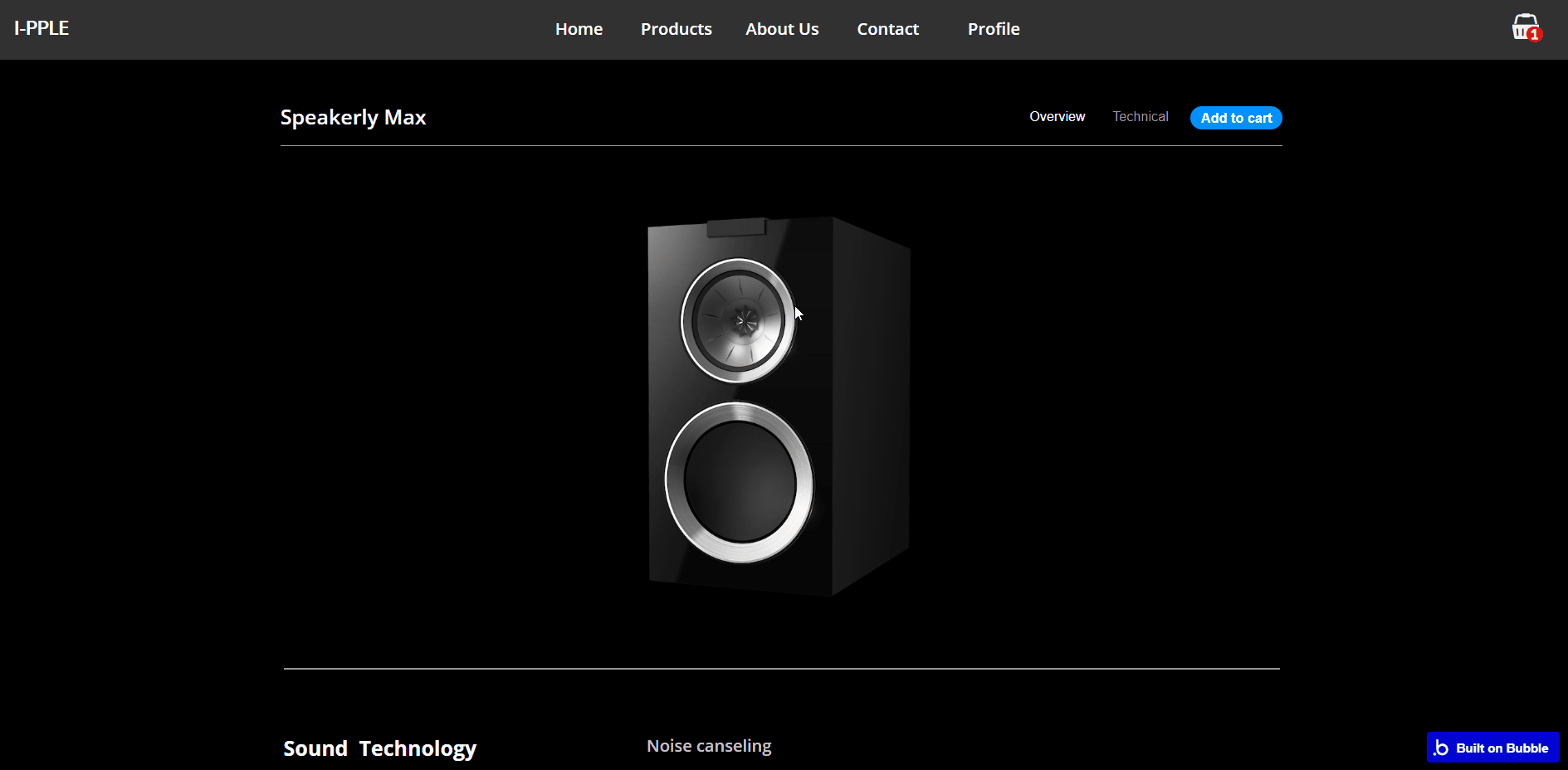
reset_pw
Here, users reset their password after accessing the link in the mail.
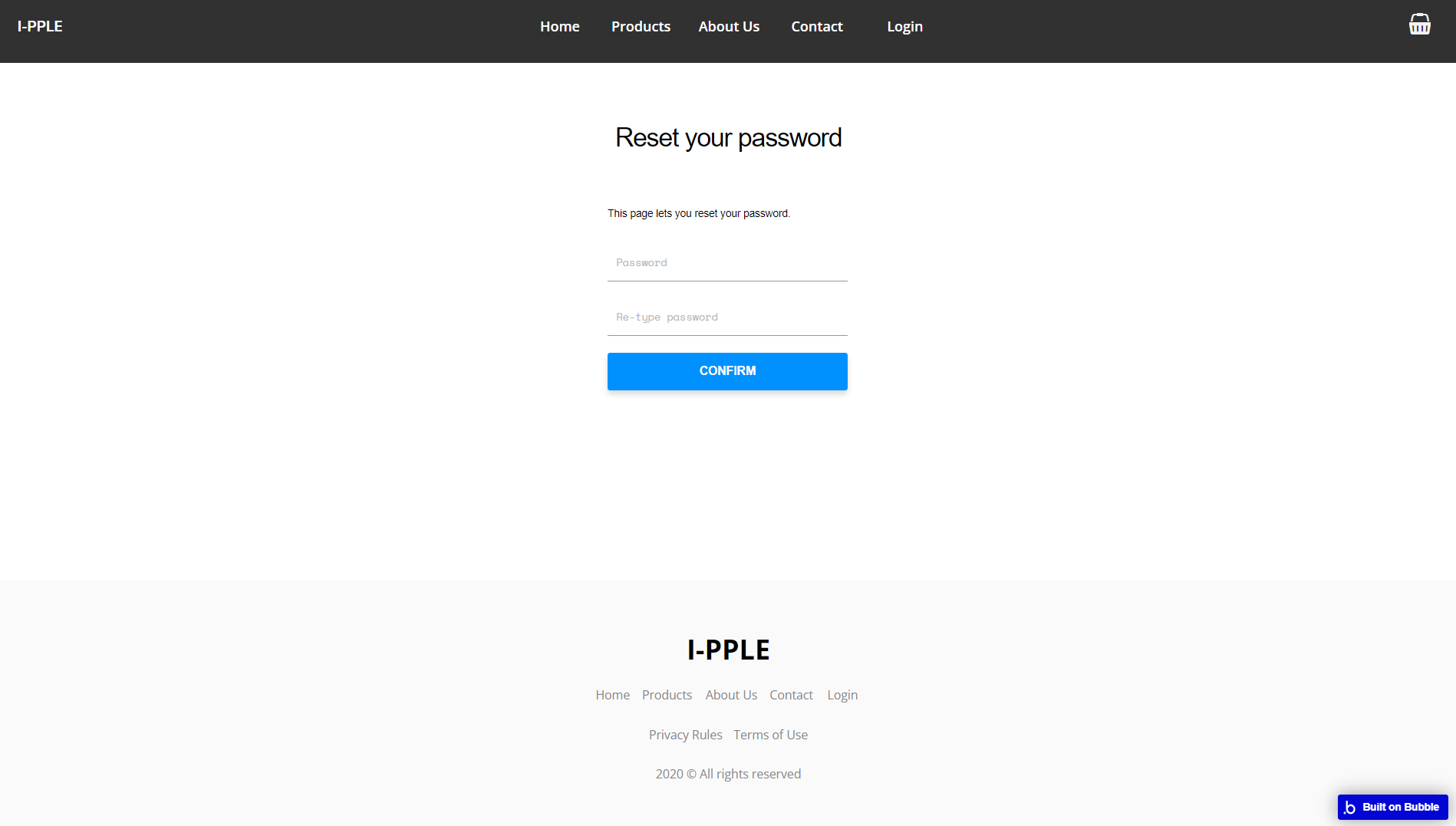
404
This is a page for 404 redirect errors, informing users that the web page they are looking for cannot be found.