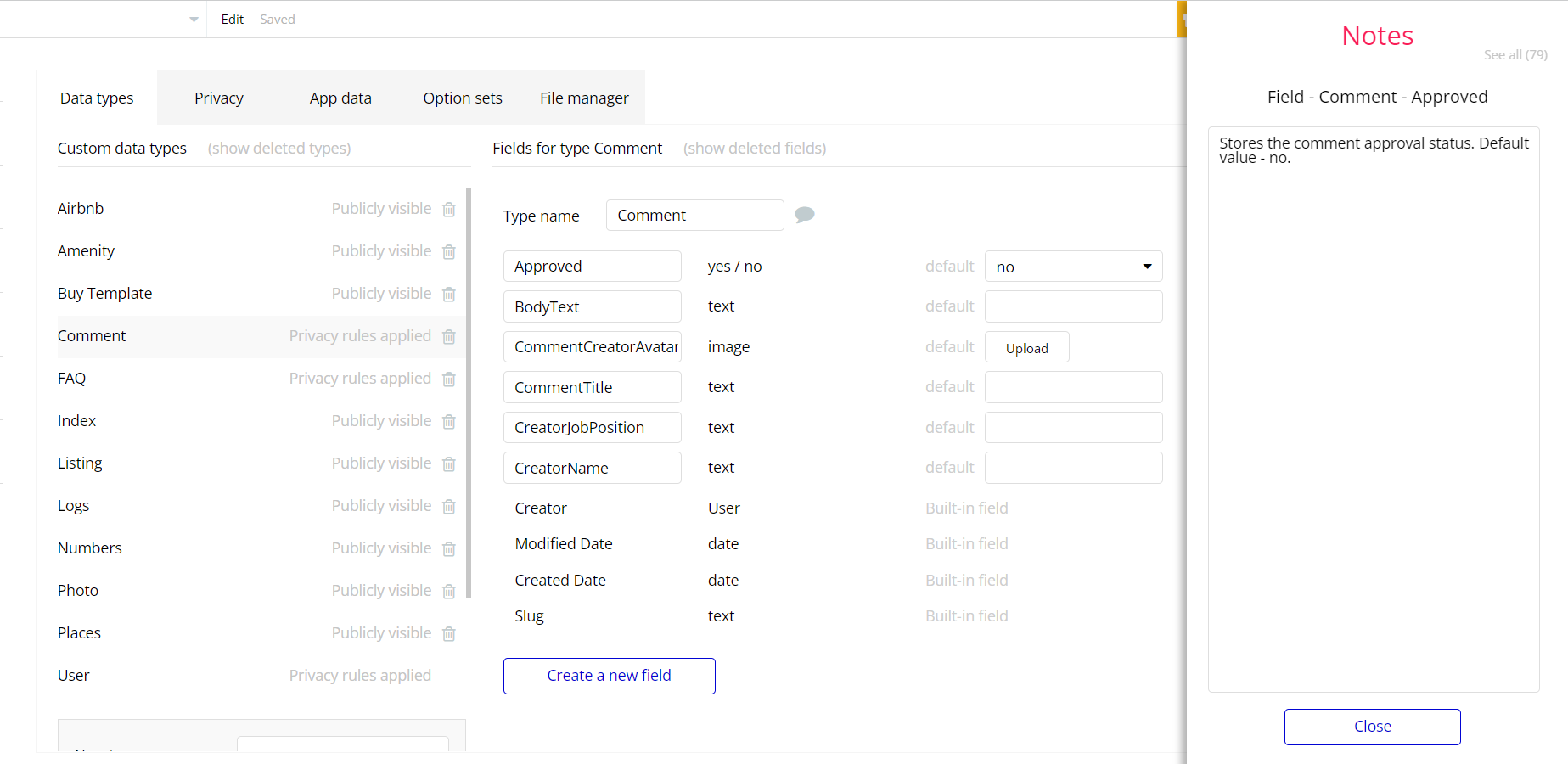This section consists of Database Things and fields description for every thing which is part of the template.
Introduction
To get to the Data section, click the database icon on the left side tabs in Bubble Editor.
Important: See Bubble manual information when working with data:
https://manual.bubble.io/help-guides/working-with-data; https://manual.bubble.io/core-resources/data.
Data Types
Note: In case you have accidentally deleted a data type - no worries! Bubble lets you restore💪the deleted data type.
Clicking on 'show deleted types' or 'show deleted fields' from the Data → Data types tab will reveal the deleted items, and a 'restore' button will appear next to each deleted entry.
Simply click 'restore', to restore a field or data type.
Tip: Aside from the below-listed data types and fields, Bubble creates these default fields visible in each data type:
Creator, Modified Date, Created Date and Slug, except for the User data type.
The User data type will have the following fields: email, Modified Date, Created Date and Slug. These fields' values can be used in workflows, conditional formatting, etc.
To learn more, see the Bubble manualAirbnb
This data type stores the added AirBnB links.
Field Name | Type | Notes |
AirbnbLink | text | Stores the AirBnB link. |
Email | text | Stores the email of the user interested in this feature. |
Amenity
This data type stores the data about registered amenities.
Field Name | Type | Notes |
Body | text | Stores the amenity description. |
Image | image | Stores the amenity image. |
Buy template
This data type stores the template purchase status.
Field Name | Type | Notes |
Y / N | yes / no | Stores the template purchase status. |
Comment
This data type stores the data about comments.
Field Name | Type | Notes |
Approved | yes / no | Stores the comment approval status. Default value - no. |
BodyText | text | Stores the comment body text. |
CommentCreatorAvatar | image | Stores the comment creator avatar image. |
CommentTitle | text | Stores the comment title. |
CreatorJobPosition | text | Stores the creator job position. |
CreatorName | text | Stores the creator name. |
FAQ
This data type stores the information about Frequently Asked Questions displayed on the
index page.Field Name | Type | Notes |
Index | number | Stores the question order index number. |
Key | text | Stores the question text. |
Type | text | Stores the question type. |
Value | text | Stores the answer text. |
Listing
This data type stores the information about registered listings.
Field Name | Type | Notes |
AboutNeighborhood | text | Stores the about text. |
AmenitiesList | List of Amenitys | Stores the amenities list. |
City | geographic address | Stores the related city. |
Complete | yes / no | Stores the listing completeness status. |
CountBathrooms | number | Stores the number of bathrooms. |
CountBedrooms | number | Stores the number of bedrooms. |
CountOfBeds | number | Stores the number of beds. |
CountOfGuests | number | Stores the number of guests. |
Country | geographic addres | Stores the country. |
ForSomeone | yes / no | Stores the dedication status. |
KindListing | text | Stores the listing kind. |
Location | geographic address | Stores the location. |
MobileNumber | text | Stores the mobile number. |
MoreAboutSpace | text | Stores the detailed description. |
NamePlace | text | Stores the place name. |
OptionalApt | text | Stores the apartment number. |
Photo | List of Photos | Stores the listing photos. |
photosUploaded | yes / no | Stores the photo upload status. |
PlaceDescribe | text | Stores the place description. |
PropertyType | text | Stores the property type. |
State | geographic address | Store the state where property is. |
UniqueName | text | Stores the listing unique name. |
User | User | Stores the author user. |
YoutubeLink | text | Stores the Youtube link. |
ZIPCode | text | Stores the Zip Code. |
Logs
This data type stores the logs created on user sign up.
Field Name | Type | Notes |
Action | text | Stores the user first & last name as well as email. |
Numbers
This data type stores the values for photo adding.
Field Name | Type | Notes |
Value | number | Stores the count number. |
Photo
This data type stores the photos of the added property.
Field Name | Type | Notes |
Img | image | Stores the image of the property. |
Index | number | Stores the photo index. |
Listing | Listing | Stores the related listing. |
Places
This data type stores the information about places with property is registered.
Field Name | Type | Notes |
Coordinates | geographic address | Stores the place coordinates. |
OriginalLat | text | Stores the original latitude. |
OriginalLong | text | Stores the original longitude. |
User
Bubble applications have a built-in User data type that acts like any type that is created in a database. For instance, you can modify a user, delete a user, list them in a repeating group, etc.
This data type stores the users' bio data (name, photo, social network profile, etc.) and profile information like listings made and comments associated with the user.
Field Name | Type | Notes |
AccessRights | text | Stores the user status. |
AdditionalInfo | yes / no | Stores the additional info status. |
Admin | yes / no | Stores the user admin status. |
FinishSignUp | yes / no | Stores the signup finishing status. |
First Name | text | Stores the user first name. |
Last Name | text | Stores the user last name. |
Listing | List of Listings | Stores the list of created listings. |
ProfilePicture | image | Stores the profile picture. |
SignedUp | text | Stores the signed up status. |
SignupMethod | text | Stores the sign up method. |
UserBio | text | Stores the user bio. |
UserComment | List of Comments | Stores the user list of comments. |
UserEmail | text | Stores the user email. |
UserRef | text | Stores the user referal. |
ValidEmail | yes / no | Stores the email validity status. |
zq_UserFacebook | text | Stores the link to user Facebook profile. |
zq_UserInstagram | text | Stores the link to user Instagram profile. |
zq_UserTwitter | text | Stores the link to user Twitter profile. |
Note: The data type has a privacy rule applied. See the 💬 in the database under the privacy section for details.
Option Sets
Tip: Option sets define a static list of choices for use in dropdowns, pop-ups, etc. Options inside the sets have at least a text display, but they can have additional attributes defined in the Data tab. To learn more, see Bubble Manual.
Below you can find the list of option set attributes and options.
Filter
This field holds all the options available for the product listing categories. It comes with the default "Display" attribute.
The options for this set are:
Option | Types |
First Name | Stores the first name. |
Last Name | Stores the last name. |
Email | Stores the email. |
Tip: To find the pages where the options sets are used, use the App Search Tool within the editor.
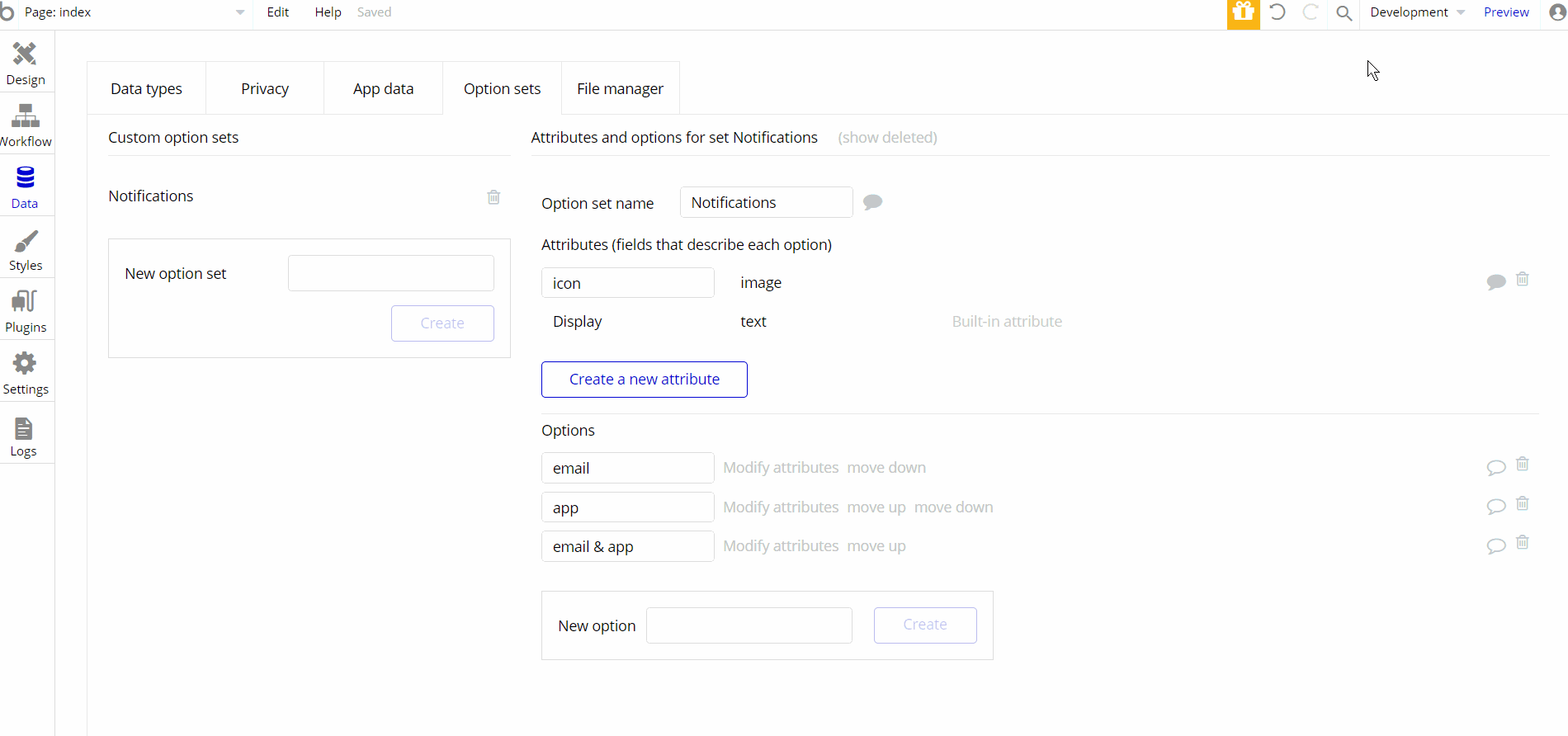
Embedded Notes in Bubble Editor
This template comes with explicit Notes for Database fields, Option sets and their fields, and Privacy rules, which will guide you through the modification process.
In order to preview a Note of any data type or field, click on the 💬 icon.