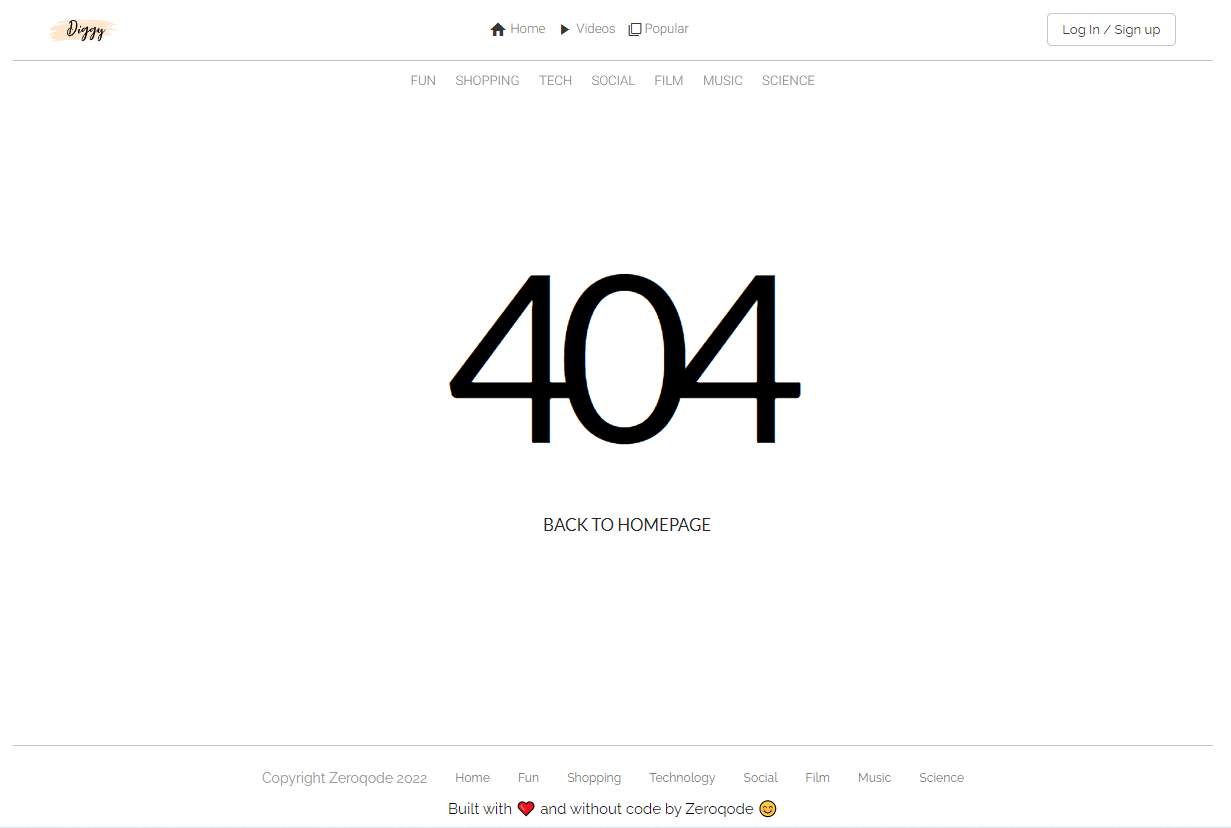This section states the purpose of each page.
Introduction
In this summary, we will describe each page and its content. The Page Element is the fundamental one that contains all the other elements.
Tip: See Bubble Reference for more information about Pages element https://bubble.io/reference#Elements.Page 🙂
Pages
Note: Switching between tabs works by changing elements’ custom states.
All images and texts are displayed for demonstrational purposes and can be changed directly on the page.
index
This is the main page typically encountered first on the web app that usually contains links to the other pages of the site. A homepage includes a variety of menus that make it easy for users to find the information they need.
It provides options for user account creation and user login. In addition to this, the page features a list of the Latest Posts and Popular Posts. These posts can also receive upvotes and likes.
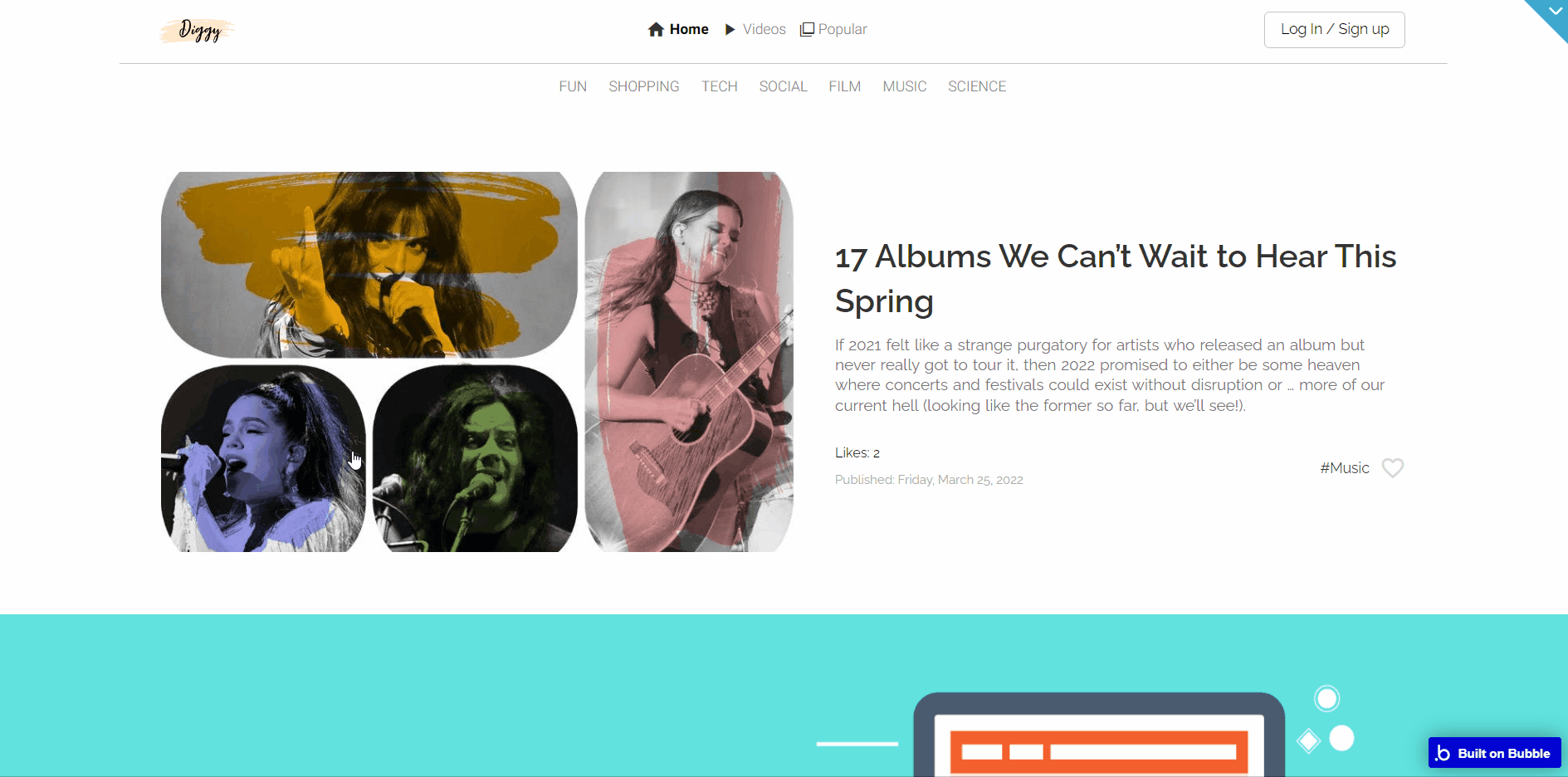
article_creation
This page takes the necessary inputs for a post. It also displays already published posts with the option to edit, unpublish and delete.
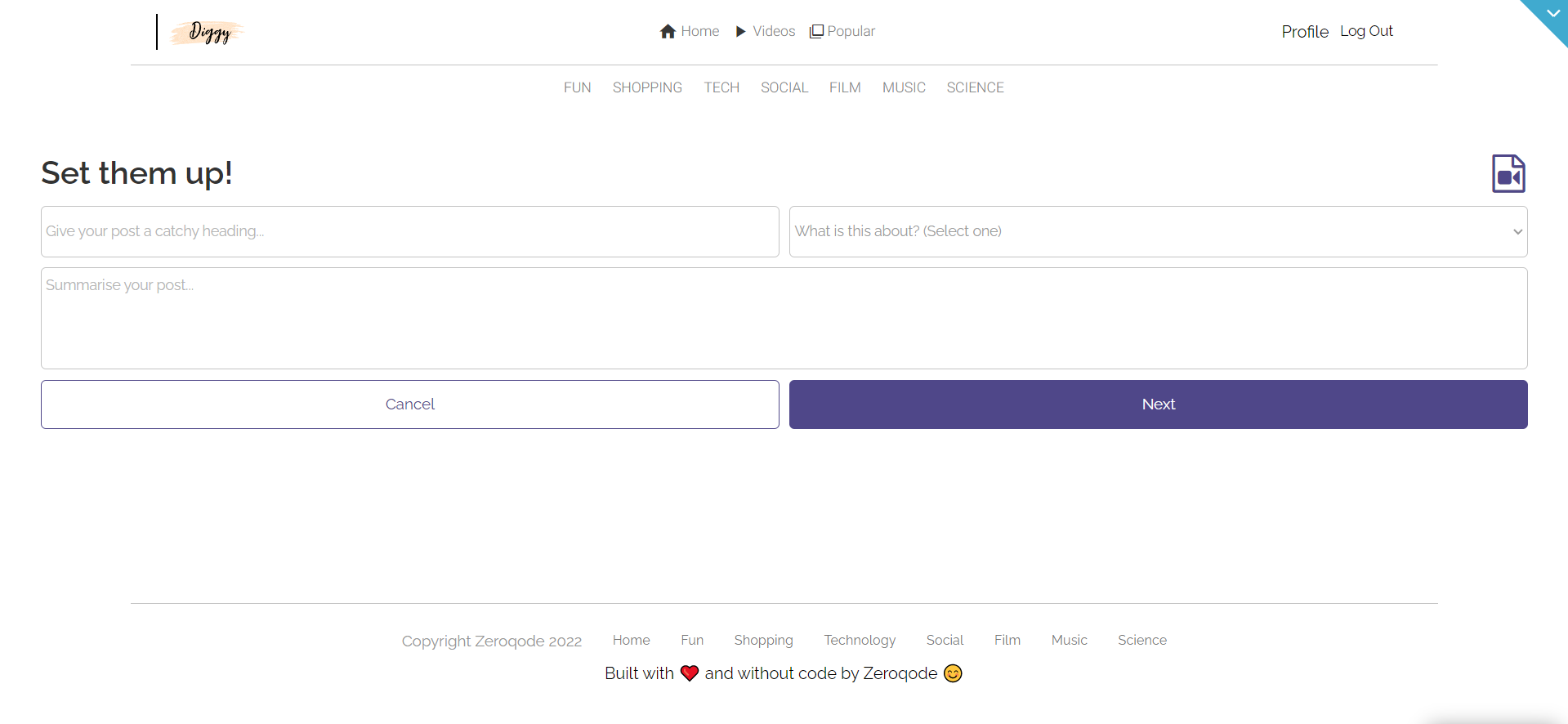
article
The article page is viewed when a particular Blog post is clicked. Then the full content is displayed and there is the option to share the associated posts on social media accounts.
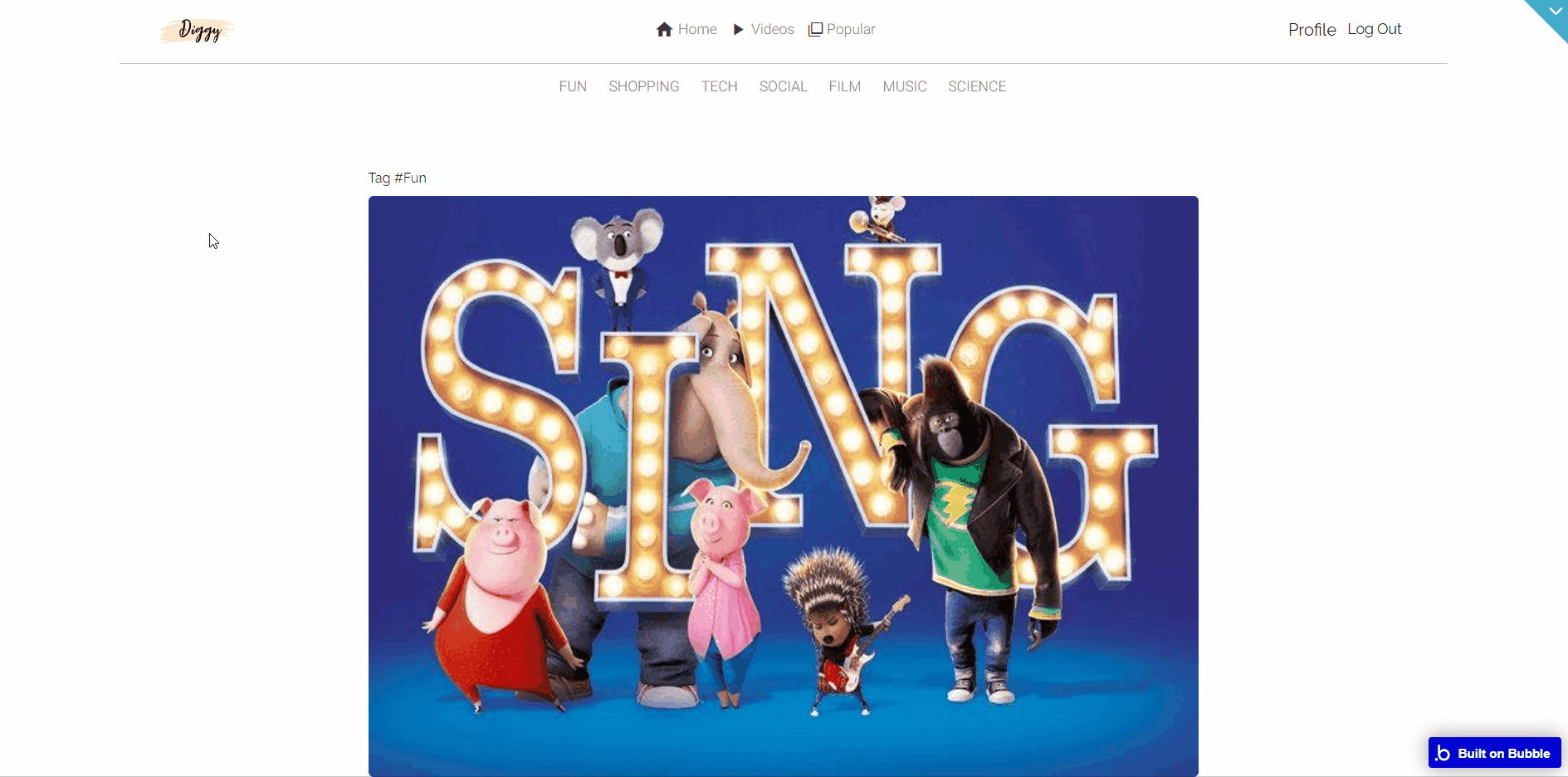
edit_article
This page is similar to the
edit_video_article page but takes input for blog posts and not video posts.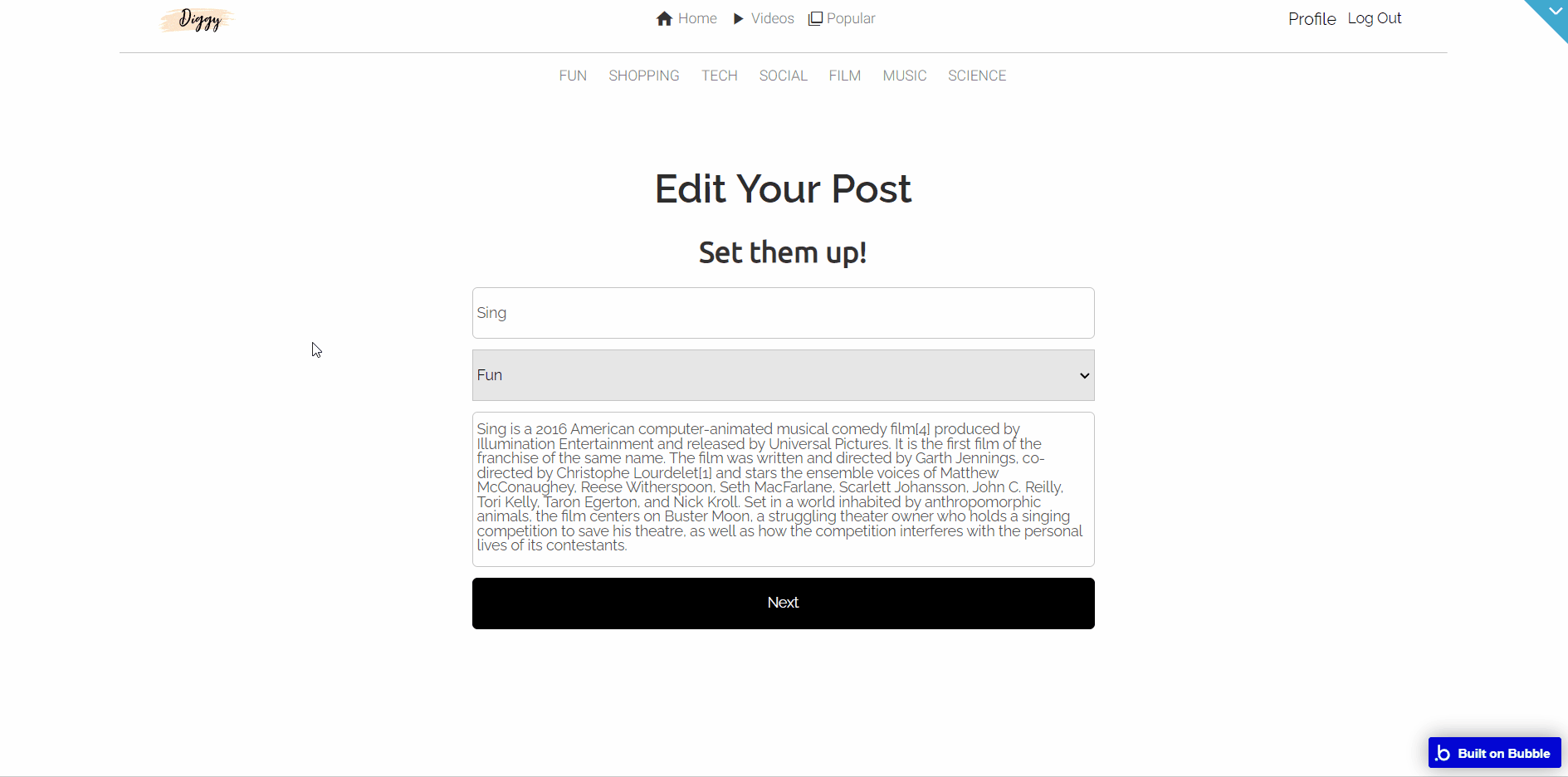
edit_video_article
Just like the name suggests, this page simply displays a form that takes the inputs for video posts.
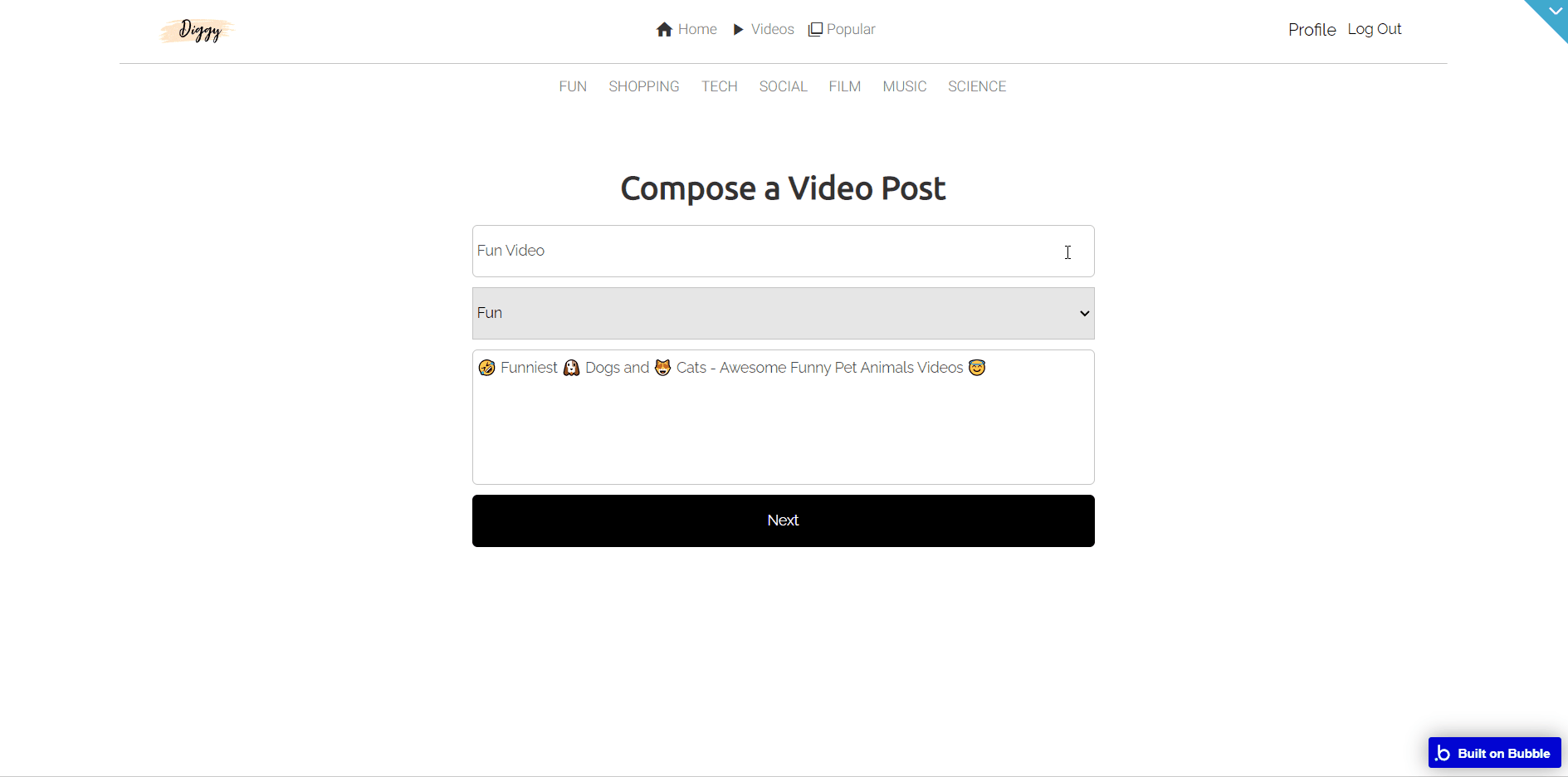
filtered_articles
This simple page displays blog posts in a Repeating group element sourced from the
Blog Post data type.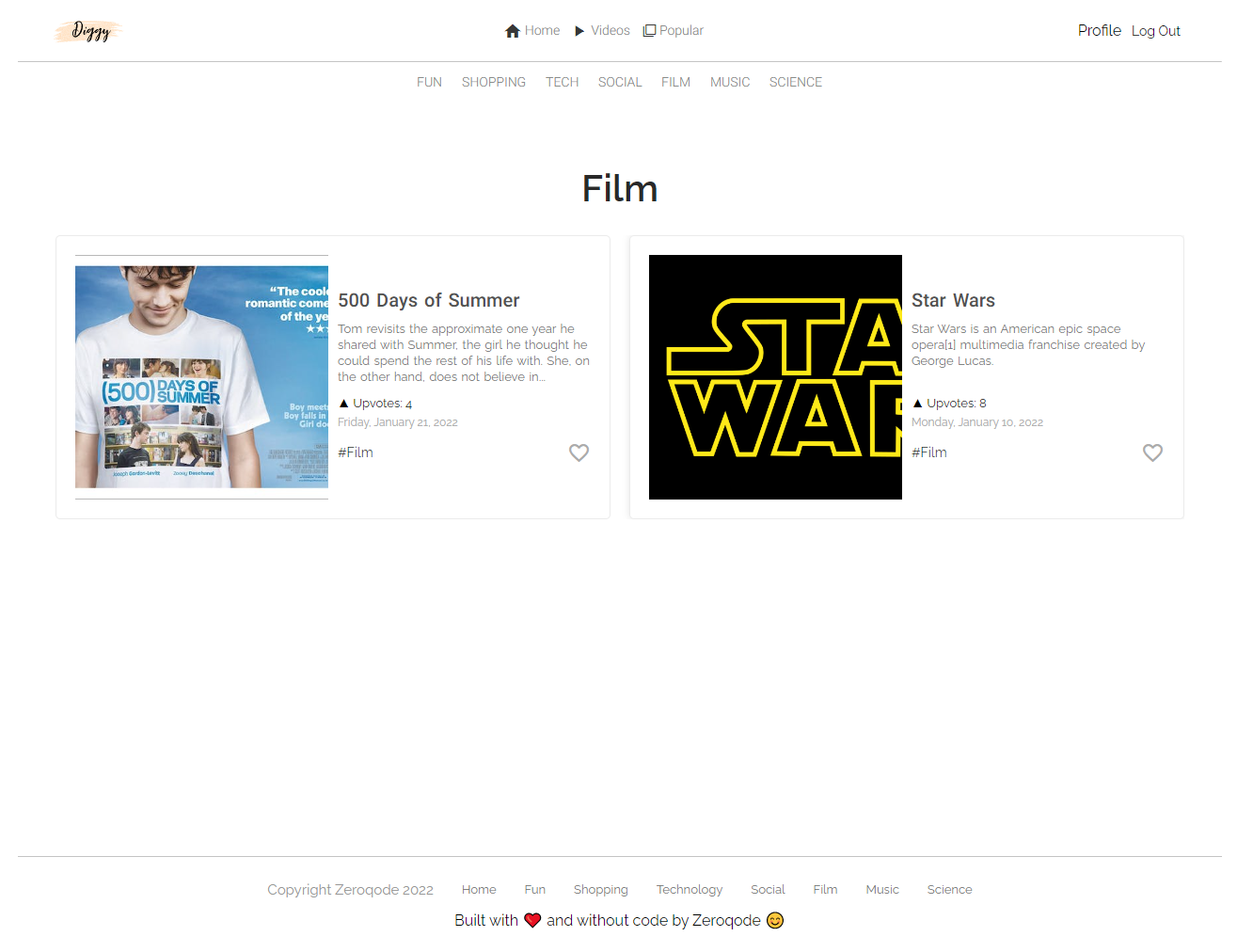
filtered_videos
When the news category is selected from the predefined list, the video posts are filtered and displayed on this page.
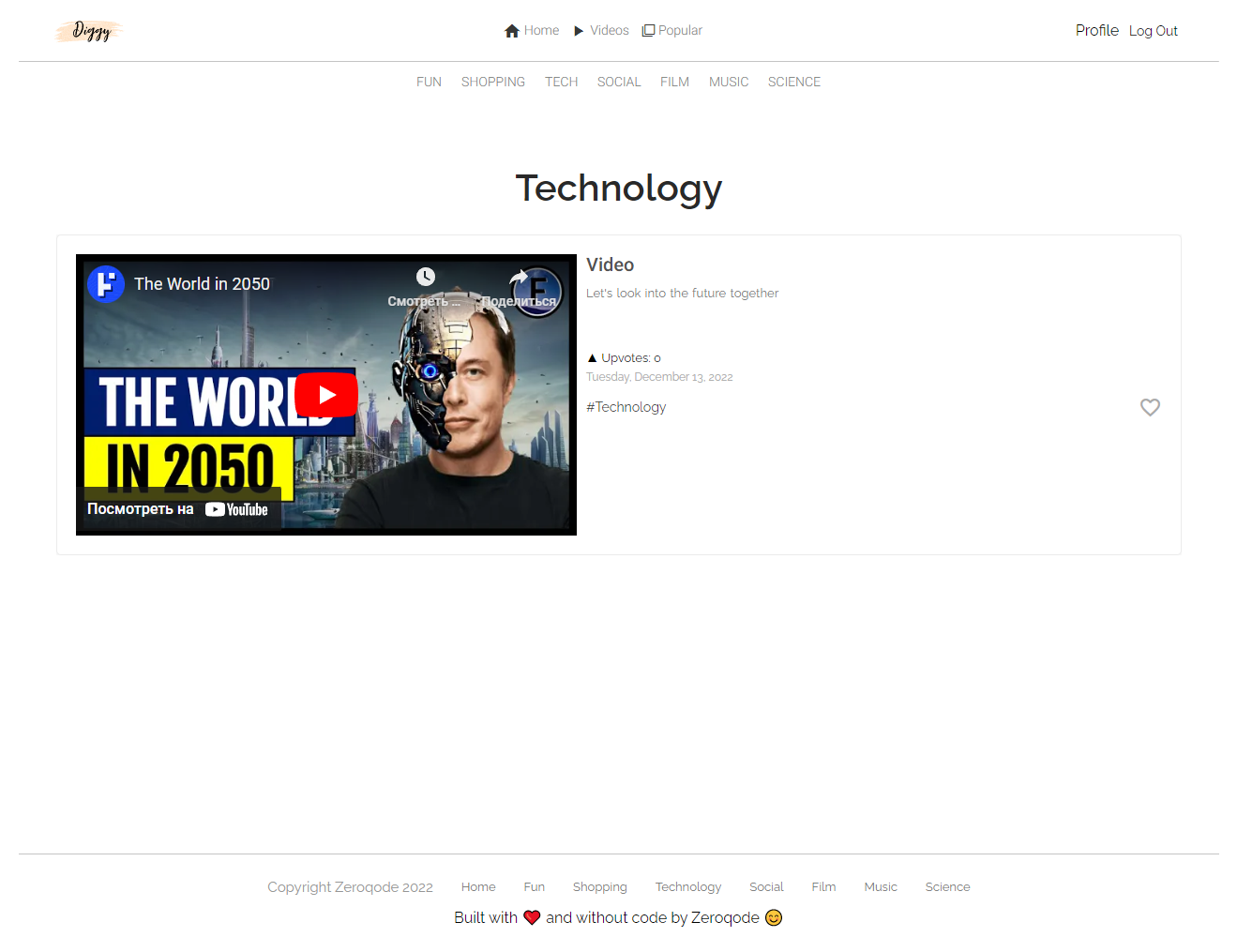
popular
On this page, you can find the popular (could be the most viewed, liked, or posts with the highest number of upvotes) posts.
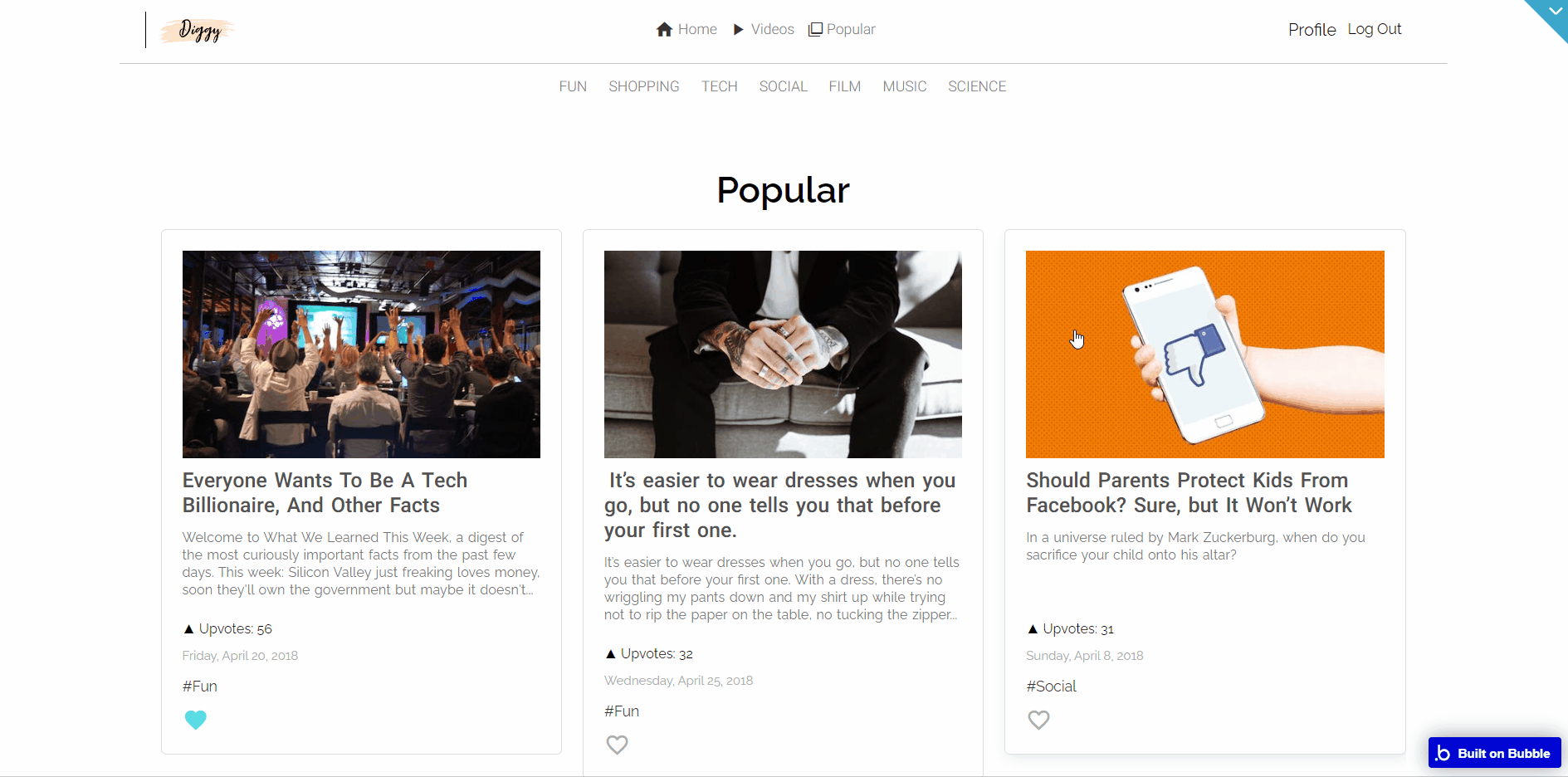
video_article
This page is displayed when a particular Video post is clicked. This page then shows the full content and provides options to share the associated posts on your social media accounts.
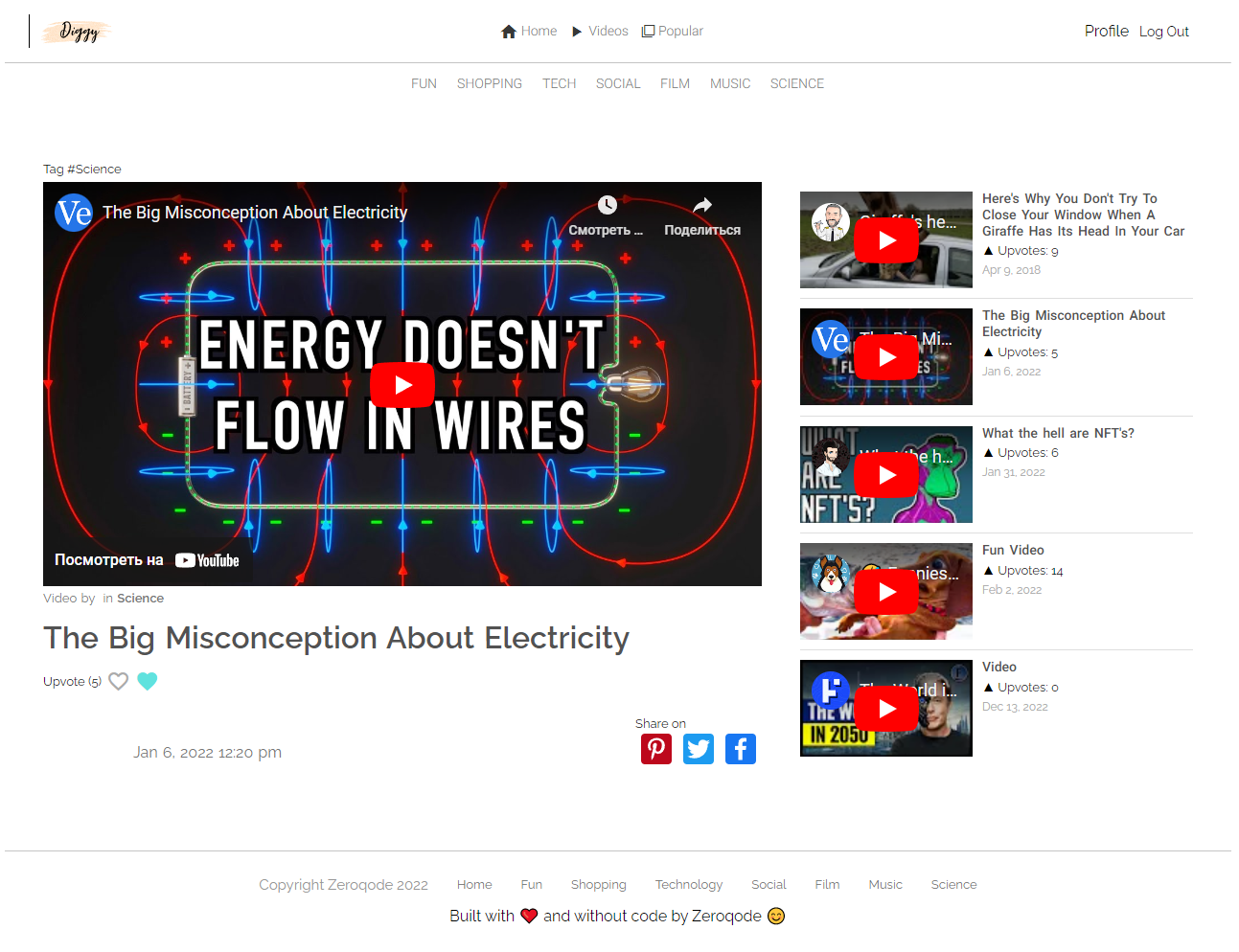
video_posts
This page views all the video posts on the platform and in addition, it features some of the latest posts as well.
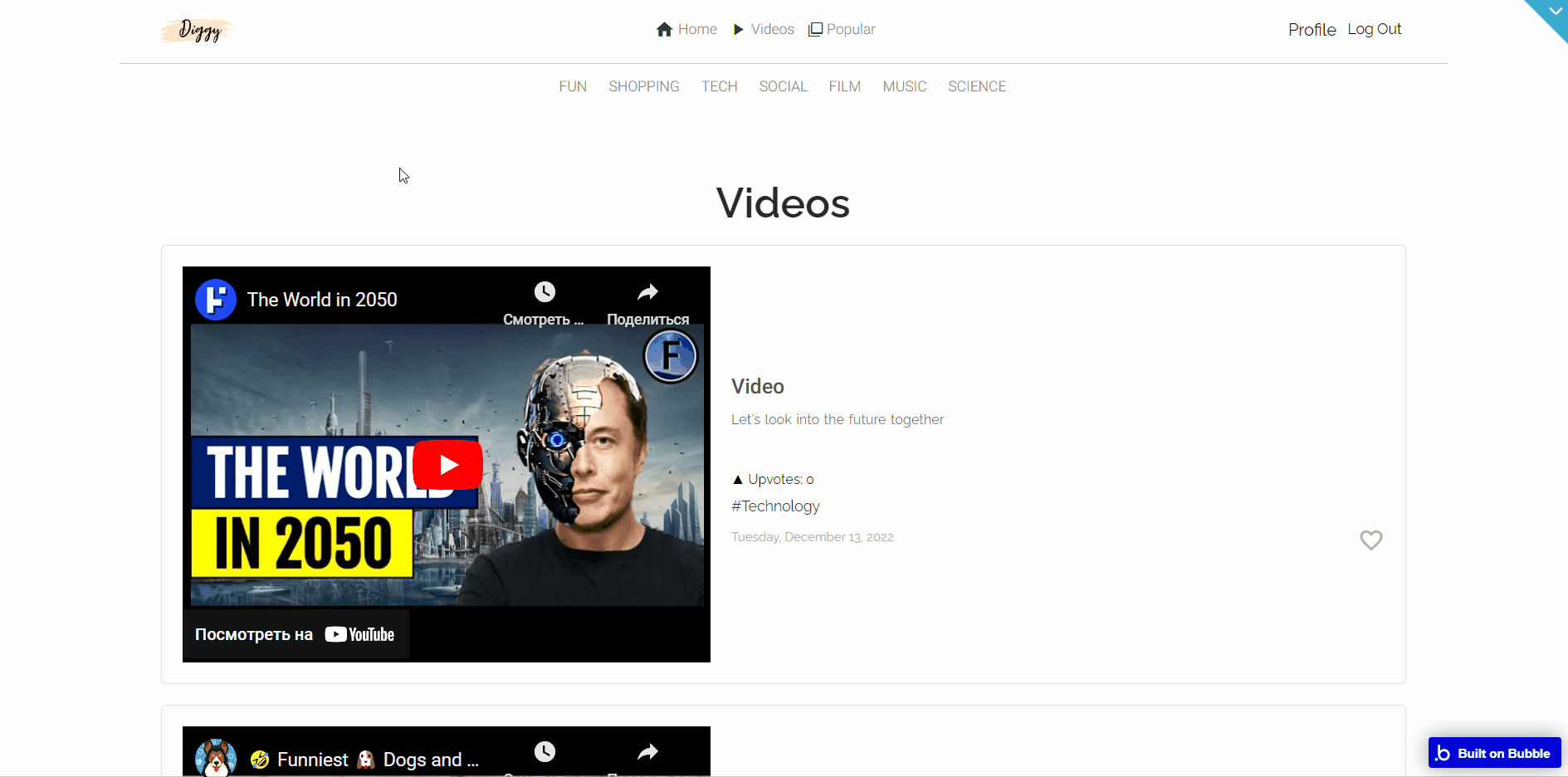
reset_pw
Here, users reset their password after accessing the link in the mail.
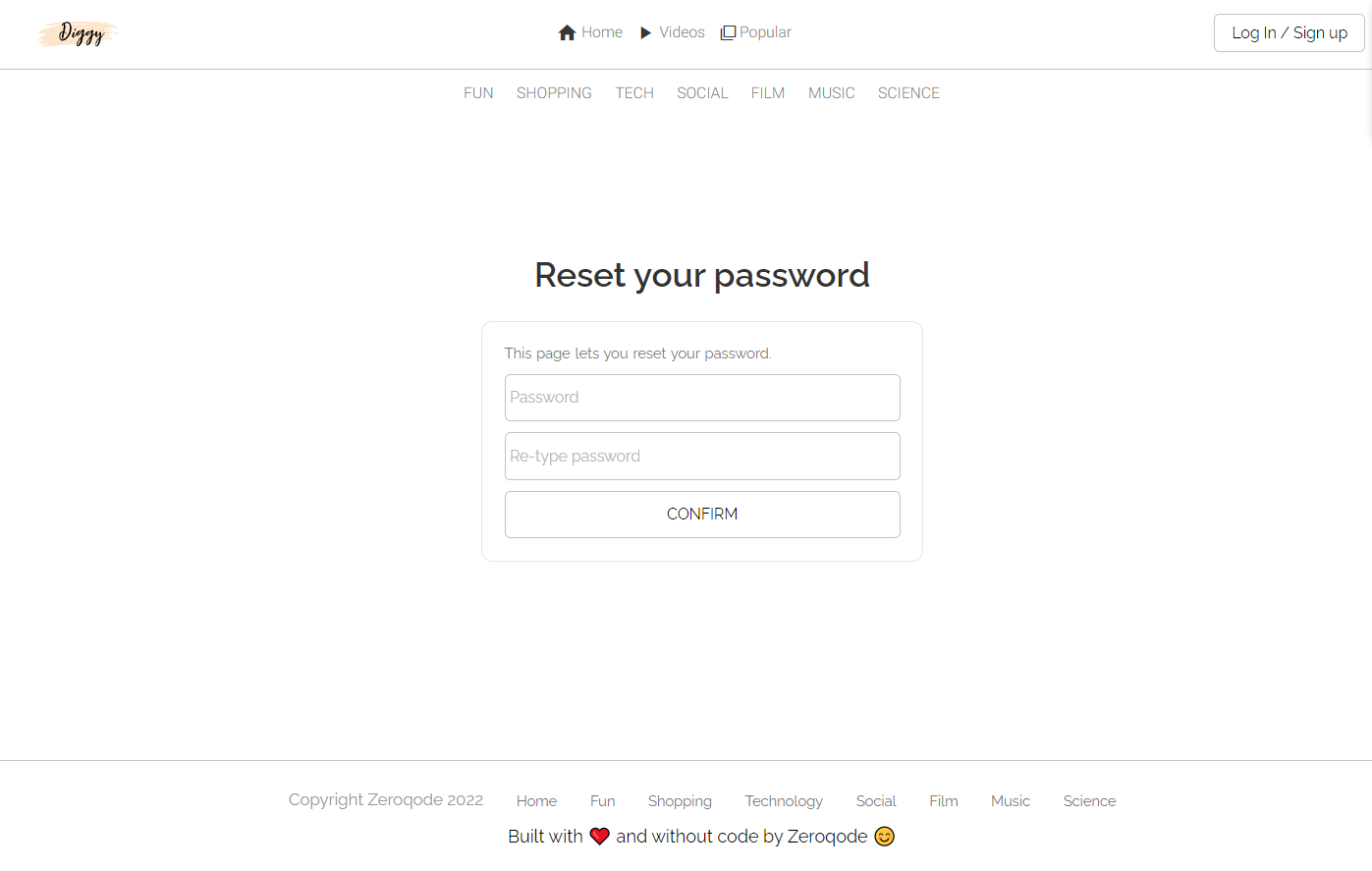
404
This is a page that returns an error when a server cannot find the requested page, which means that either the page has been removed or moved and the URL was not changed accordingly, or that the user typed in the URL incorrectly.