This section consists of Database Things and fields description for every thing which is part of the template.
Introduction
To get to the Data section, click the database icon on the left side tabs in Bubble Editor.
Important: See Bubble manual information when working with data: https://manual.bubble.io/help-guides/working-with-data; https://manual.bubble.io/core-resources/data.
Data Types
Tip: Aside from the below-listed data types and fields, Bubble creates these default fields visible in each data type:
Creator, Modified Date, Created Date and Slug, except for the User data type. The User data type will have the following fields: email, Modified Date, Created Date and Slug.
These fields' values can be used in workflows, conditional formatting, etc. To learn more, see the Bubble manual.Category
The category data type is used to store information about categories of courses created by users (Instructors). It comes with fields listed below:
Field Name | Type | Notes |
categoryClass | List of Classes | Stores list of classes that belong to a specific categoryName |
categoryName | text | Stores the name of a class category |
subCategory | List of SubCategorys | Stores a list of subcategory types. |
Conversation
The Conversation datatype stores information about conversation between two users.
Field Name | Type | Notes |
messageList | List of Messageses | This field is a list of messages that belong to a conversation. |
recipient | User | This field defines the recipient of a message. |
users | List of Users | This field is a list of users that belong to a conversation. |
Course
This data type stores all the details for courses created by the user. It comes with fields listed below:
Field Name | Type | Notes |
courseCategory | Category | Stores list of classes that belong to a specific categoryName |
courseCreator | User | This field defines the creator of a class |
courseDescription | text | This field stores the description of a class |
courseDraft | yes / no | This field defines if a category is publicly visible or not. If not visible, it is a draft. |
courseHeadline | text | |
courseIcon | image | This field stores the image of a class. |
courseLesson | List of Lessons | This field is a list of lessons that belongs to the current class. |
courseName | text | Stores the name of a class. |
coursePrice | number | This field defines the price of a class. |
coursePriceFree | text | This field defines if the class is free. |
coursePromoURL | text | Stores the URL id of a promo video for class. |
coursePromoURLSource | text | This field defines the source of the video (Youtube or Vimeo). |
courseRating | number | This field stores a class rating. |
courseRequirements | text | Stores the class requirements. |
courseReview | List of Reviews | Stores the reviews left by a user for a specific class. |
courseSection | List of Sections | Stores a list of sections that belongs to the current class. |
courseSubCategory | SubCategory | This field defcourse Users - List of Users - Stores a list of users that are subscribed to the current class. |
courseUsers | List of Users | This field is a list of users that are subscribed to the current class. |
courseVerified | yes / no | This field determines if a class was approved by an admin. |
Dashboard Menu
This data type is used to create Dashboard Menu on the dashboard page by adding or removing the menu items. It has just two fields:
Field Name | Type | Notes |
menuIcon | image | This field defines an icon for a menu element. |
menuName | text | Store the menu name for the dashboard menu. |
Lesson
The Lesson data type stores the number of lessons and lesson details added by the user to class or course. It comes with the fields listed below:
Field Name | Type | Notes |
lessonDescription | text | This field stores the lesson description |
lessonDurationSeconds | number | This field stores the total seconds time of a lesson in number format. |
lessonDurationText | text | This field stores the total time (s) of a lesson in text format |
lessonFile | text | This field stores URL id of a video lesson. |
lessonFileSource | text | This field determines the source (Youtube or Vimeo) of a video lesson. |
lessonInfo | text | This field stores details about a lesson. |
lessonName | text | This field stores the lesson's title. |
lessonSection | Section | This field is used to store the value to which section is associated. |
Messages
Messages data type is used in conversations between users on the platform.
It has just two fields:
Field Name | Type | Notes |
messageBody | text | This field stores the body of a message. |
messageNew | yes / no | This field determines whether a message was seen or not by the recipient. |
Platform Fee
This platform charges service providers a certain fee for using the platform. This data type is used to determine the fee. This is set in the dashboard page by admin in %. It has just one field:
Field Name | Type | Notes |
platformFee | number | This field determines the commission of the platform which can be a number value from 0-100. |
Note: The data type has a privacy rule applied. See the 💬 in the database under the privacy section for details.
Review
Users can add reviews about courses and the Review data type stores those reviews. It comes with fields listed below:
Field Name | Type | Notes |
reviewBody | text | This field stores the text review that a user writes. |
reviewClass | Course | This field attributes this review to a class. |
reviewRating | number | This field stores number stars rating. |
Section
This data type divides lessons (of each class or course) into sections. This data type stores information about a section. It comes with fields listed below:
Field Name | Type | Notes |
sectionClass | Course | This field attaches classes to a specific section of a lesson. |
sectionDescription | text | This field stores description for the current section. |
sectionLessons | List of Lessons | This field is a list of lessons that belongs to a specific section. |
sectionName | text | This field stores the section's name. |
SubCategory
This data type represents a subcategory that users can view and filter courses.It comes with fields listed below:
Field Name | Type | Notes |
category | Category | This field is category, the subcategory belongs to. |
subCategoryClasses | List of Classes | This field is a list of classes to the belonging subCategory. |
subCategoryName | text | This field stores a subcategory name. |
Subscribers
This datatype stores a list of users subscribed to the newsletter.
Field Name | Type | Notes |
user | List of text | This field stores the list of users' emails |
User
Bubble applications have a built-in User data type that acts like any type that is created in the database. For instance, you can modify a user, delete a user, list them in a repeating group, etc.
It comes with the fields listed below:
Field Name | Type | Notes |
conversationList | List of Conversations | This field stores a list of conversations created by the current user. |
stripeseller | yes / no | This field is used to delimitate a stripe seller type user. If this field value is yes, it means that this user is a stripe seller (Default value is set to no). |
userAdmin | yes / no | This field attributes admin rights to the user when the field value is yes. |
userBio | text | This field stores information about a user's bio. |
userClasses | List of Classes | This field stores a list of classes, and it attributes the created classes to its class creator (i.e instructor). |
userClassesPurchased | List of Classes | This field holds a list of classes and attributes them to the user (i.e student) who purchased. |
userDemo | yes / no | This field attributes admin rights to the user, in case its value is yes. |
userExpertise | text | This field stores information about the user's expertise. |
userFacebook | text | This field stores the URL address for the user's profile on facebook. |
userFirstName | text | This field stores a user's first name. |
userGoogle | text | This field stores the URL address for the user's profile on google. |
userInstagram | text | This field holds the URL of this user's profile on Instagram. |
userInstructor | yes / no | This field determines whether a user is an instructor or not (The default value is set to no). |
userLastName | text | This field stores a user's's last name. |
userLinkedin | text | This field stores the URL address for the user's profile on linkedin. |
userPhoto | image | This field stores a user profile picture (It comes with a default image value). |
userReviews | List of Reviews | This field stores all the reviews a user created. |
userTwitter | text | This field stores the URL address for the user's profile on twitter. |
userWishlist | List of Classes | This field stores a list of classes that a user marks as favorite. |
Note: The data type has a privacy rule applied. See the 💬 in the database under the privacy section for details.
Variable
This data type stores information about template access. Users with admin rights will be able to access the admin page, and those that are granted super admin rights will be able to use the admin panel features.
Field Name | Type | Notes |
admin | yes / no | Specifies if the user can use the admin features in full and modify/delete the data inside the dashboard page. |
Embedded Notes in Bubble Editor
This template comes with explicit Notes for Database fields, Option sets and their fields, and Privacy rules, which will guide you through the modification process.
In order to preview a Note of any data type or field, click on the 💬 icon.
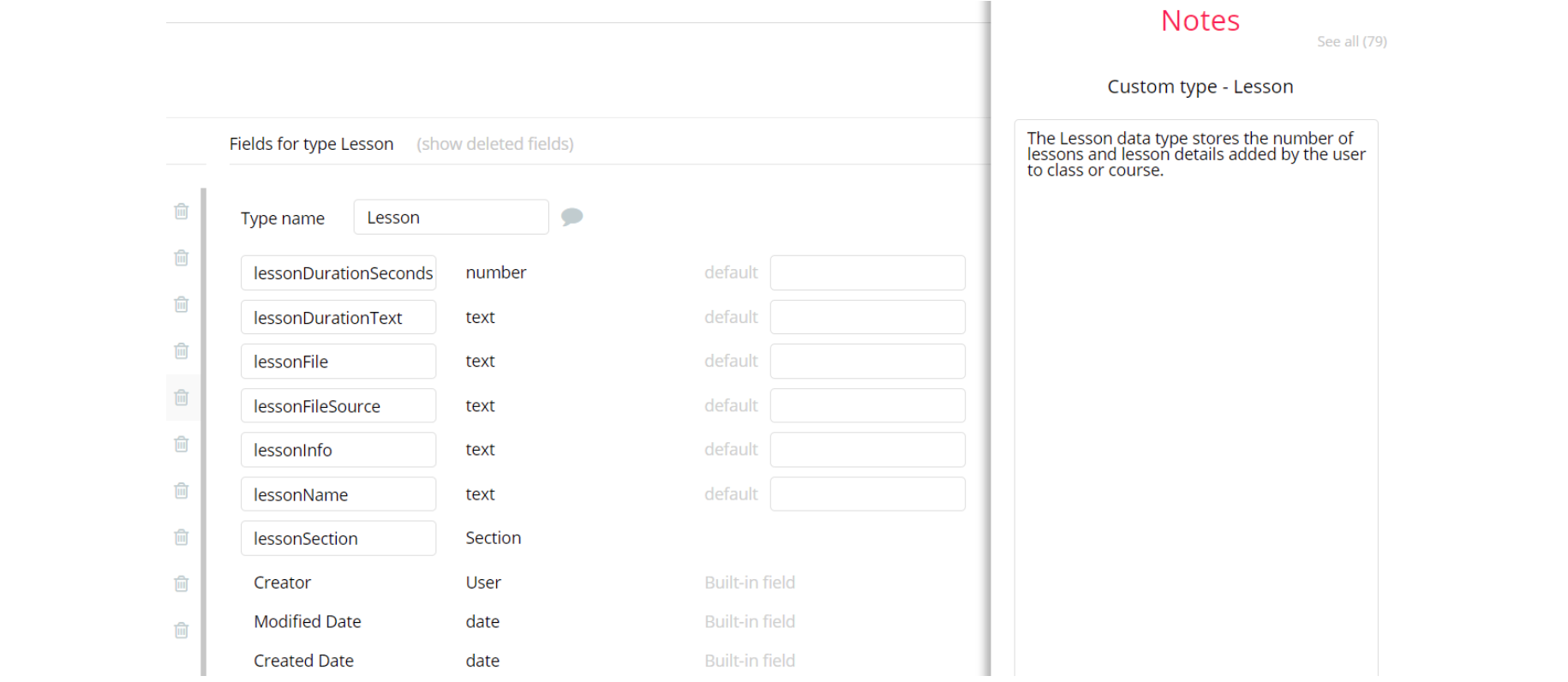
Note: In case you have accidentally deleted a data type - no worries! Bubble lets you restore💪the deleted data type.
Clicking on 'show deleted types' or 'show deleted fields' from the Data → Data types tab will reveal the deleted items, and a 'restore' button will appear next to each deleted entry. Simply click 'restore', to restore a field or data type.