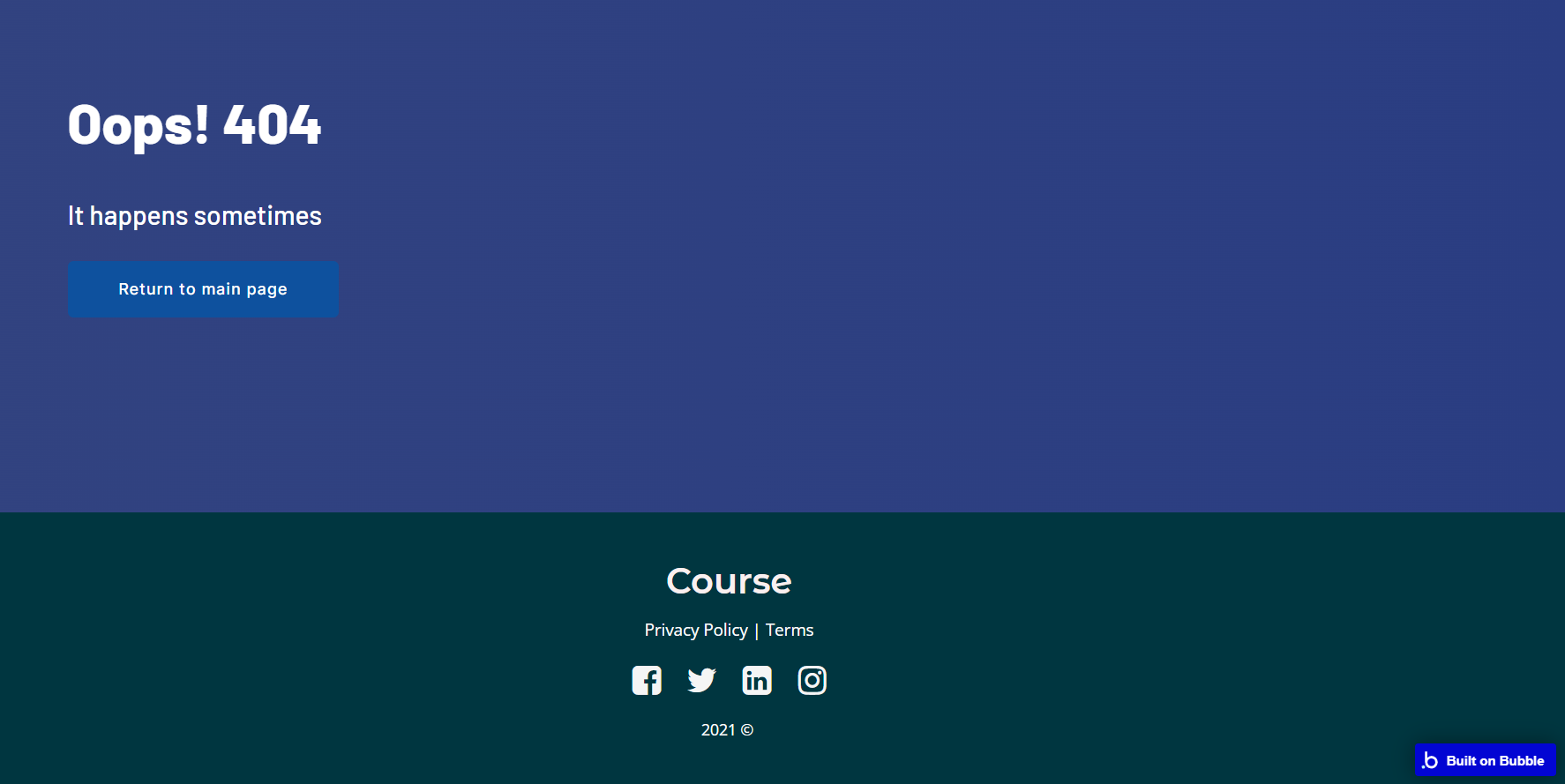This section states the purpose of each page.
Introduction
In this summary, we will describe each page and its content. The Page Element is the fundamental one that contains all the other elements.
Tip: See Bubble Reference for more information about Pages element https://bubble.io/reference#Elements.Page 🙂
Pages
Note: Switching between tabs works by changing elements’ custom states.
index
This is the main page typically encountered first on the web app that usually contains links to the other pages of the site. A homepage includes a variety of menus that make it easy for users to find the information they need.
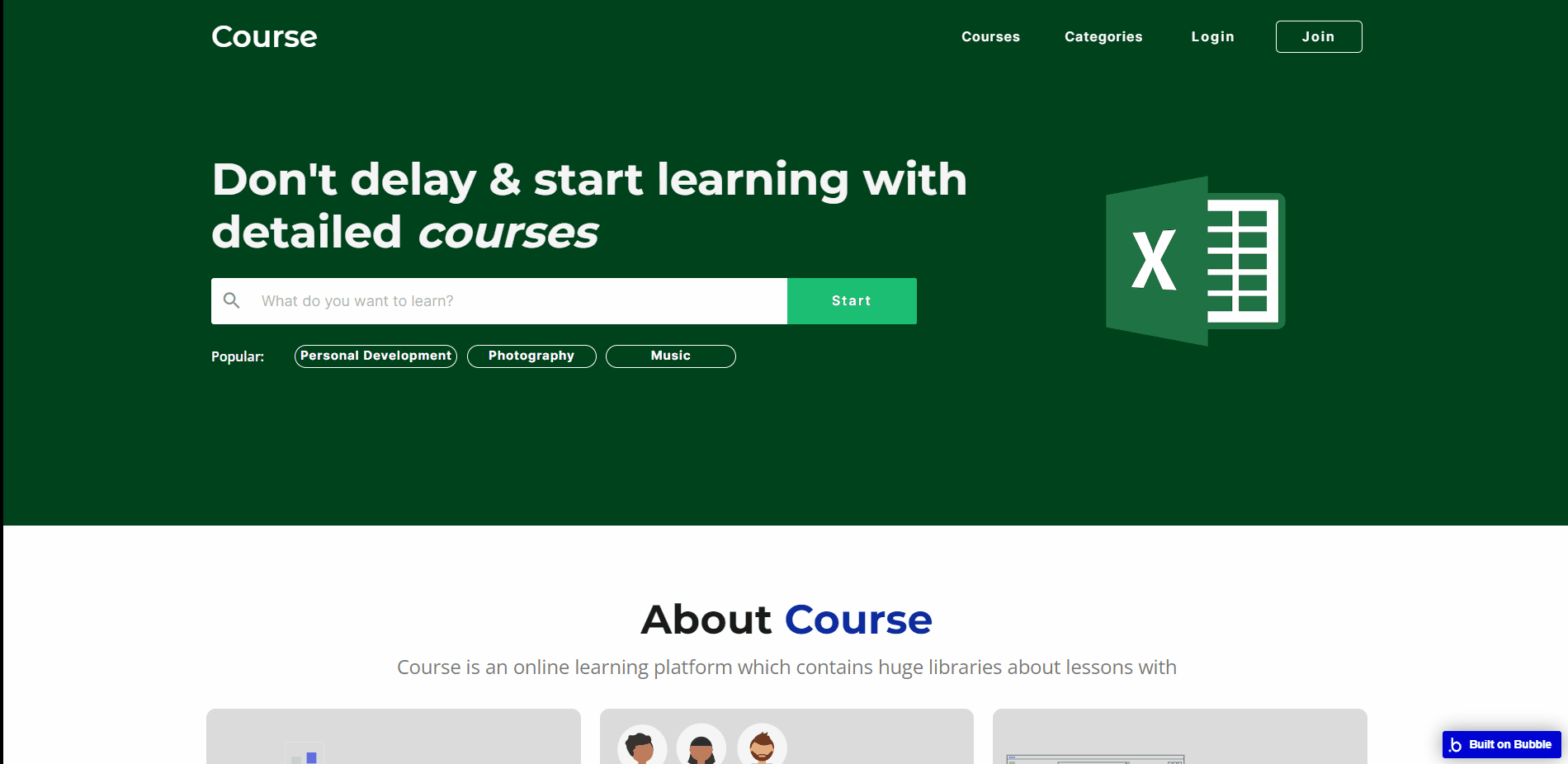
The hero section of the page uses the Wonderful Image Slider plugin to slide images sourced from the
Index Banner Photos data type. All images and texts (besides the repeating group) are displayed for demonstrational purposes and can be changed directly on the page.
admin
This page is designed to manage platform data, e.g. Users, Courses, Platform Fees, and see current app statistics on Users, Courses, and Earnings.
Only users with admin rights are able to access this page (in read-only mode), and those users who have access rights can edit or delete anything here.
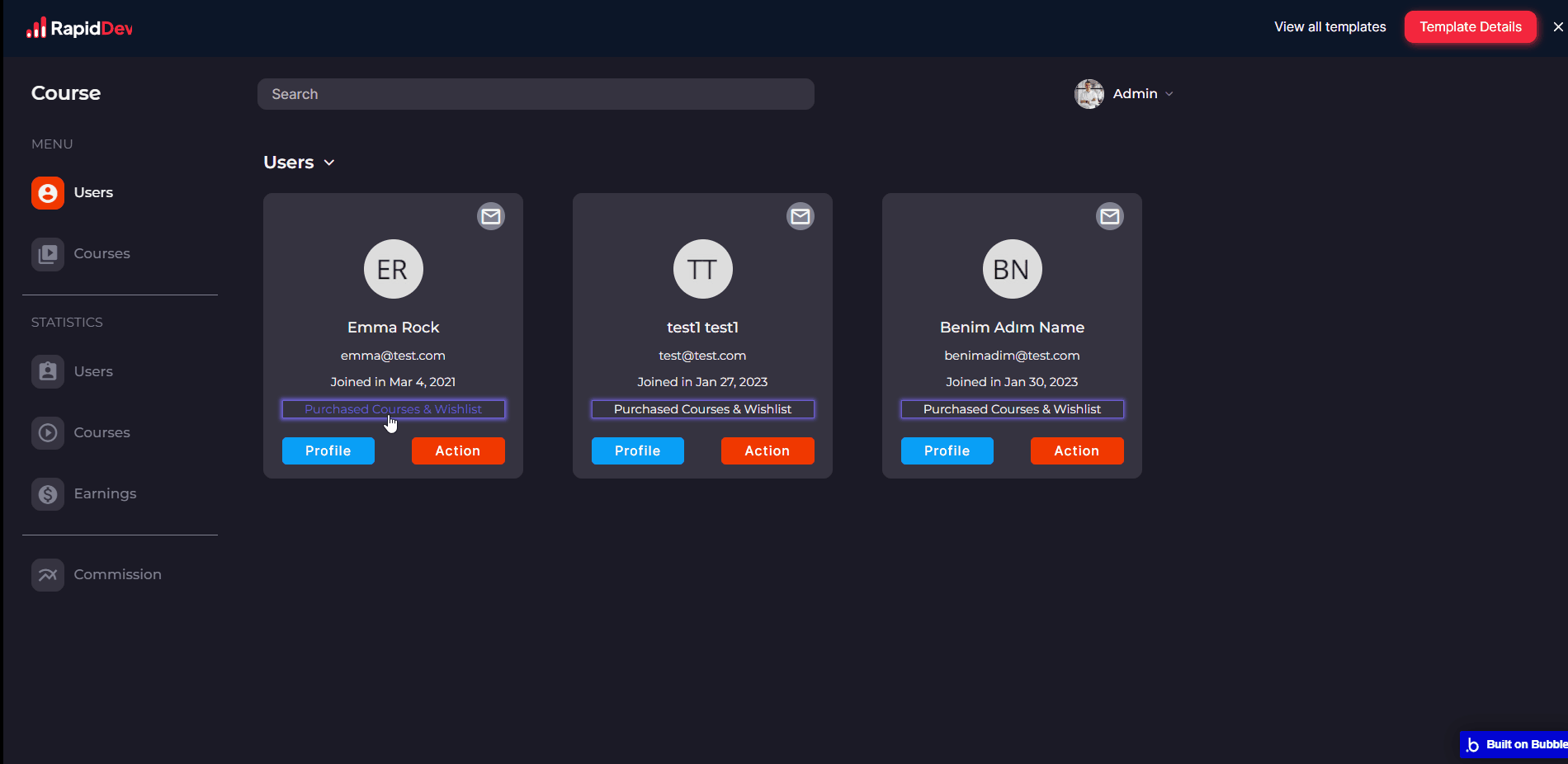
Note: Switching between tabs works by changing elements’ custom states.
Admin: See the instructions on how to grant Admin Rights in your template.
become_instructor
This page is used to enroll users as instructors.
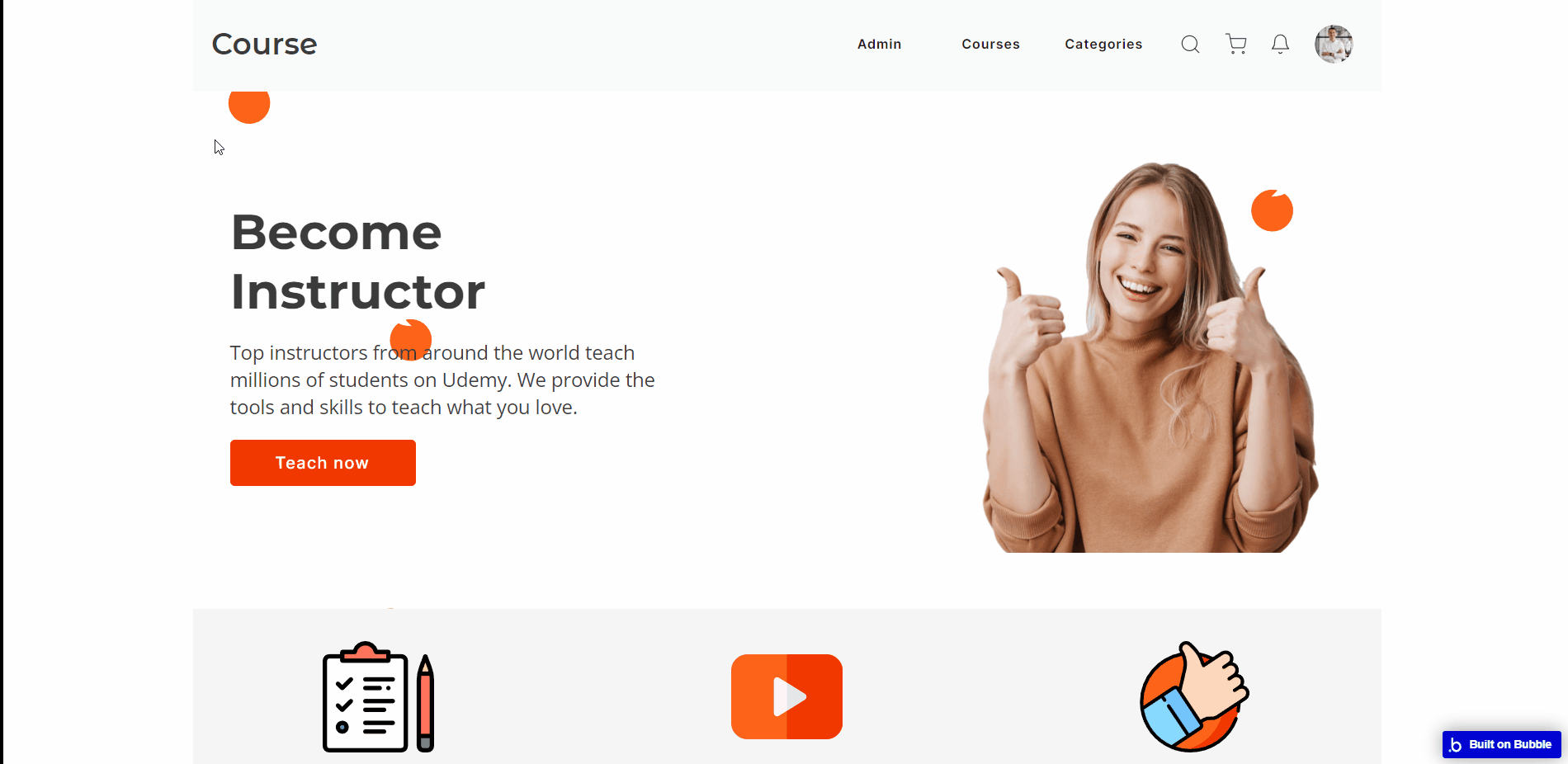
The User Recommendation section of the page uses the Wonderful Image Slider plugin to slide images sourced from the
User Recommendation data type. All images and texts (besides the repeating group) are displayed for demonstrational purposes and can be changed directly on the page.
cart_page
This page provides purchasing functionality (powered by Stripe) for app-registered users.
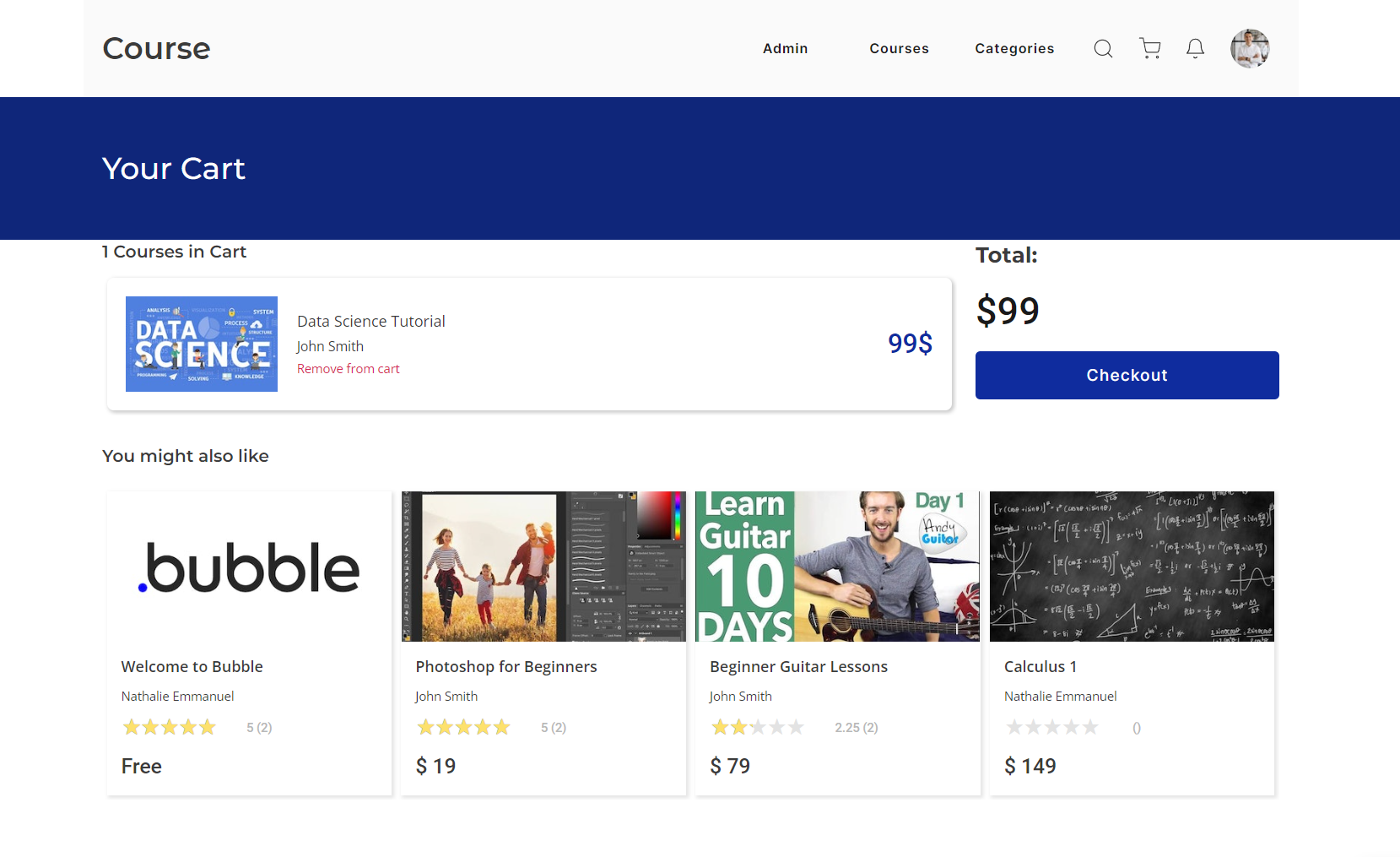
сourse_details
This page displays course information and its reviews, allowing users to purchase the course directly, add it to the cart, or save it to the wishlist.
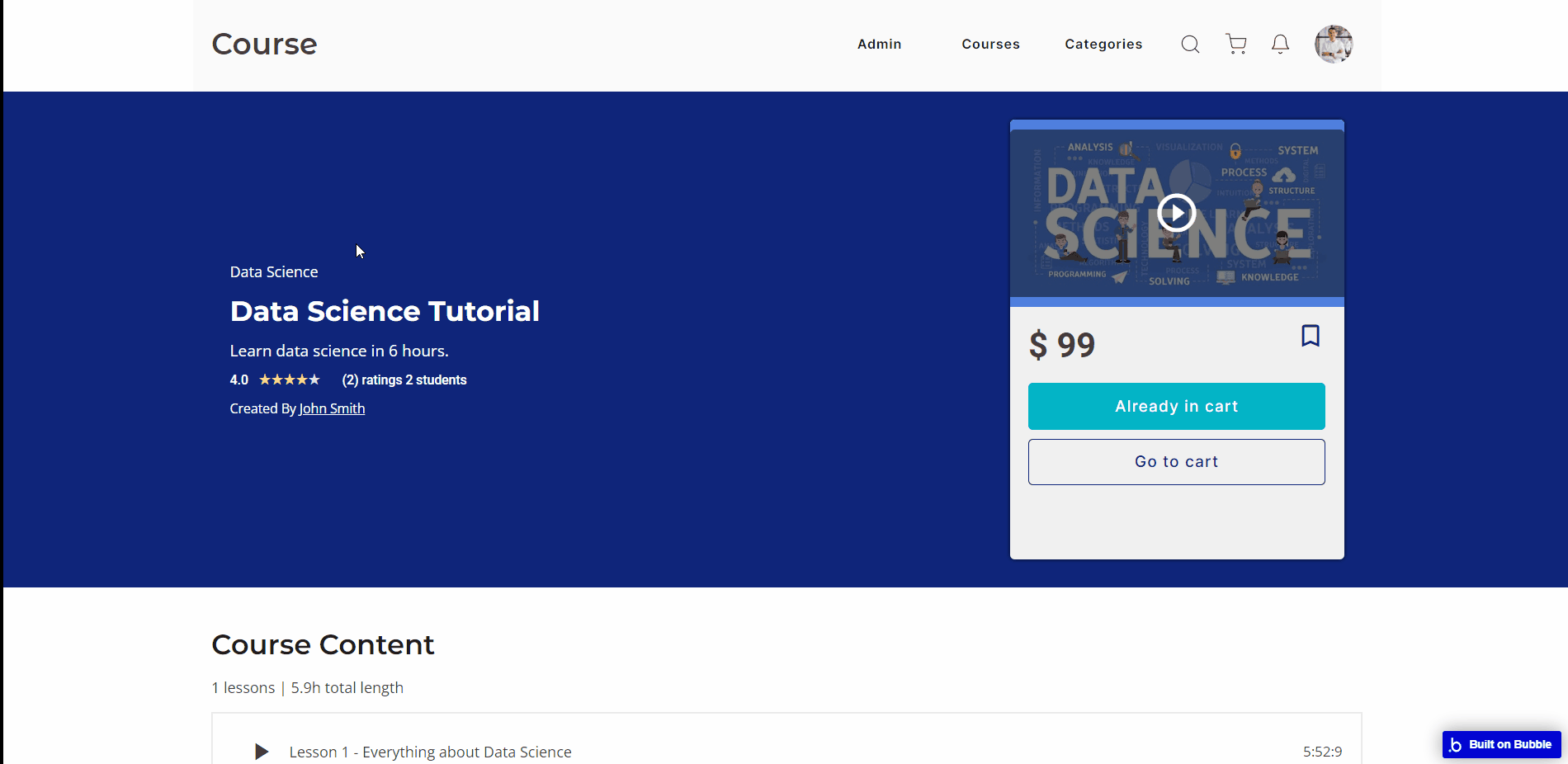
course_display
This is the page where the users who purchased the course can watch the relevant lessons, and interact with other users by commenting or reviewing the course.
courses
This is the home page that becomes to be available after the user’s login, where courses can be displayed with various filters.
Courses can be filtered according to many parameters. Price, rate, length etc.
create_course
This is the page that allows an instructor to add course content in step-by-step mode.
Since we get the ID in the URL using RegeX, the user should not use that link if there is more than 1 parameter in the URL while entering a YouTube video.
We used Bubble API Connector to pull the data of YouTube videos from YouTube API. To use this, you must use your Google developer account and information.
instructor_panel
This page hosts a detailed instructor dashboard where instructors can access its courses/lessons, and add, edit, and delete lessons.
A Sample of editing a course and lesson's order. ⬇️
It also comes with statistics tab, about the instructor's courses and earnings.
The settings tab allows the instructor to edit their information and enter social media links.
In addition, the comments tab so the instructor can respond to comments about her/his course.
instructor_profile
This page displays the instructor's own profile.
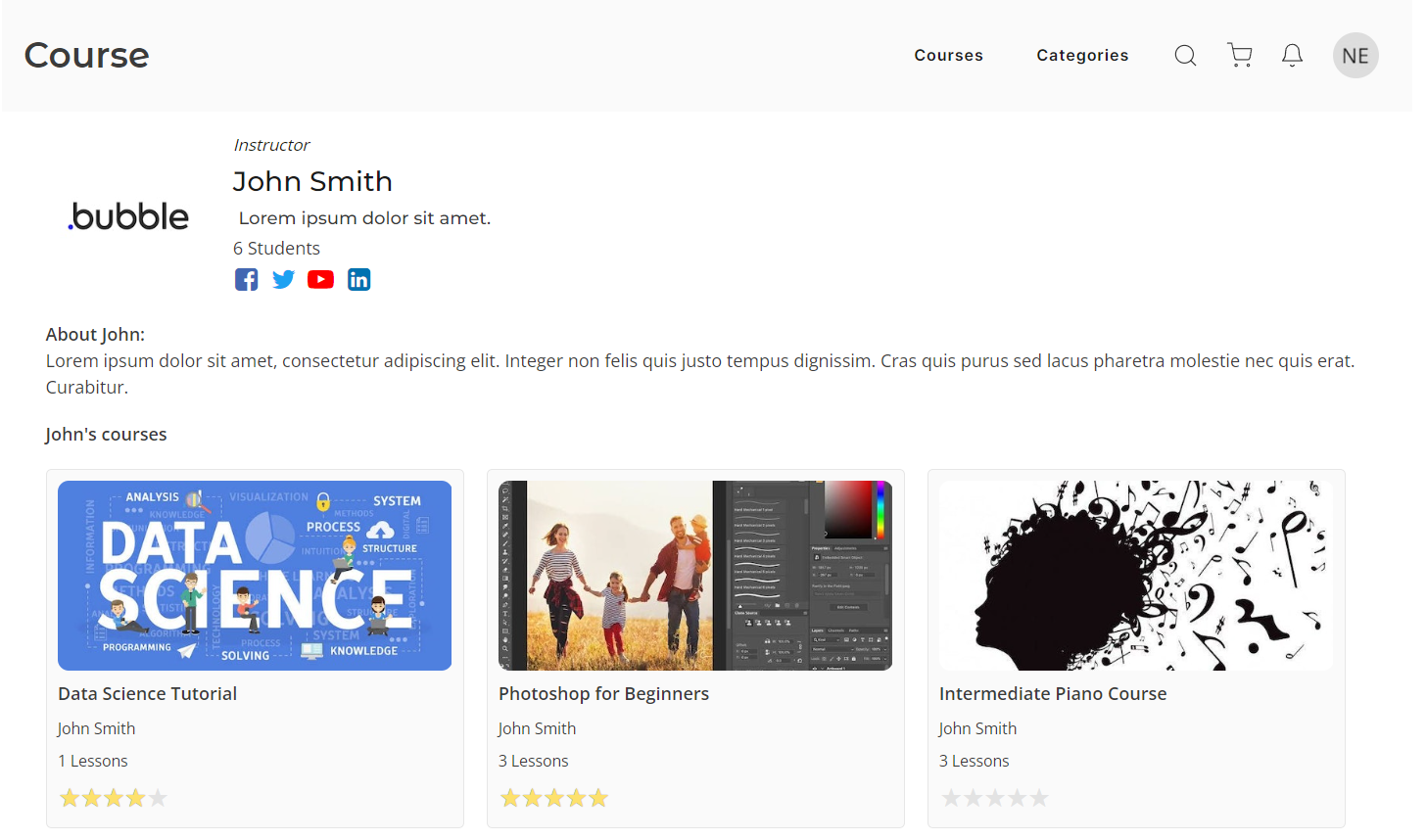
my_courses
This page keeps and displays the user's courses, wishlists, and notifications.
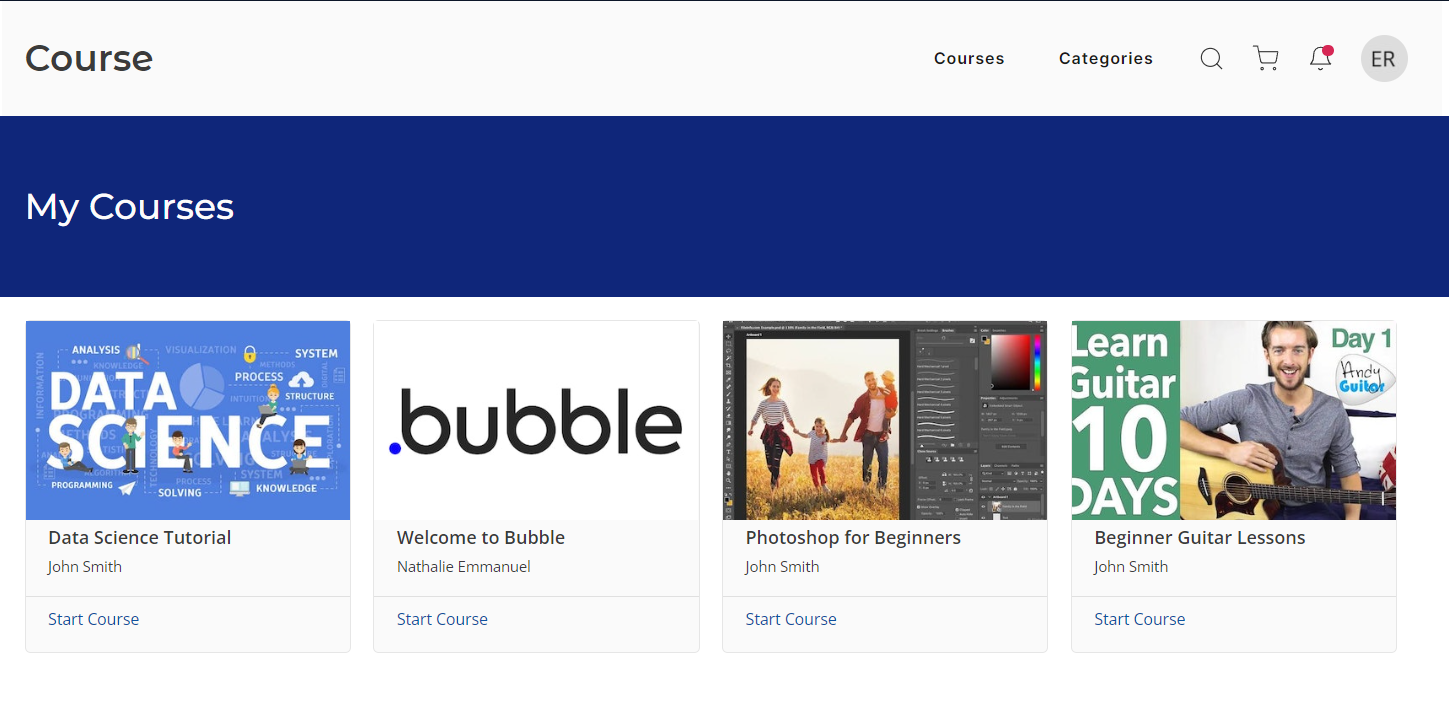
stripe_error
This is the page that is displayed in case of any errors occurred during payments passed through Stripe platform.
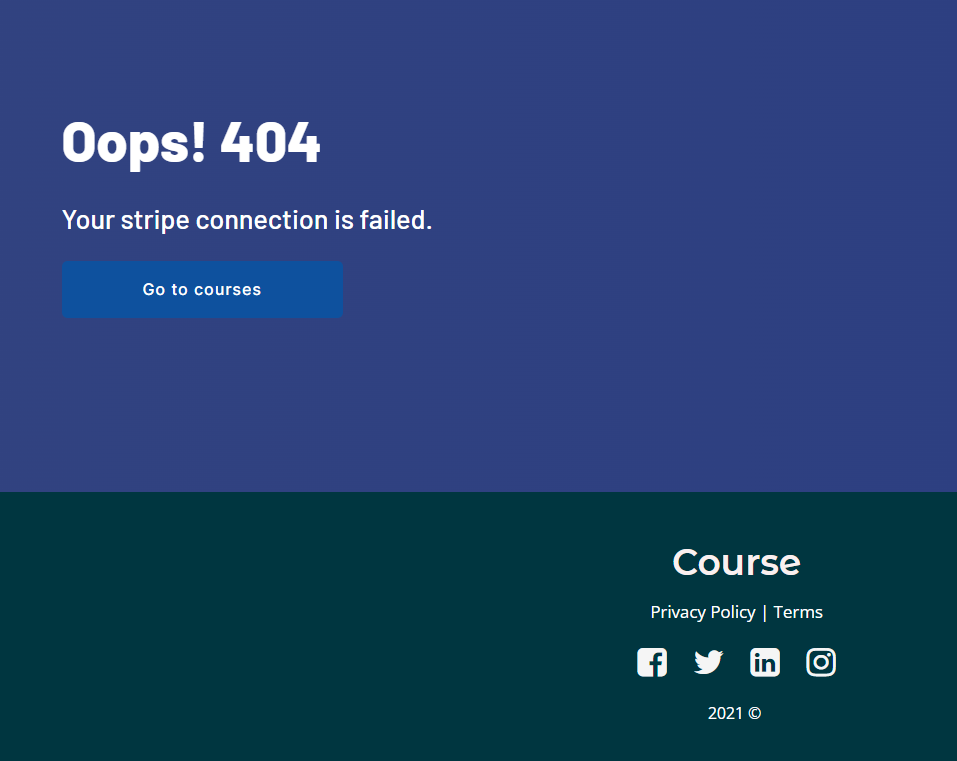
user_profile
Here, registered users can see their personal information and list of purchased courses.
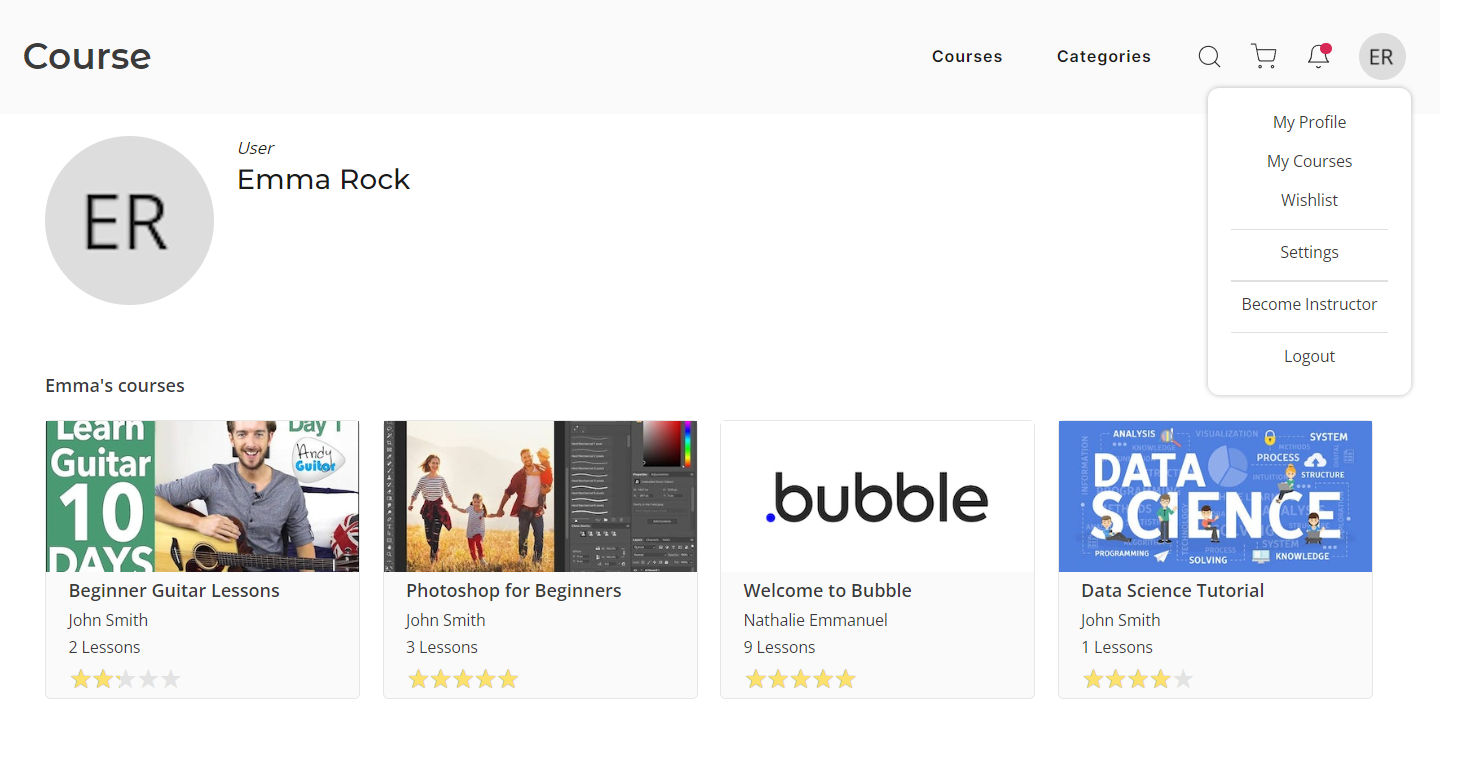
user_settings
Here, registered users can edit their personal information.
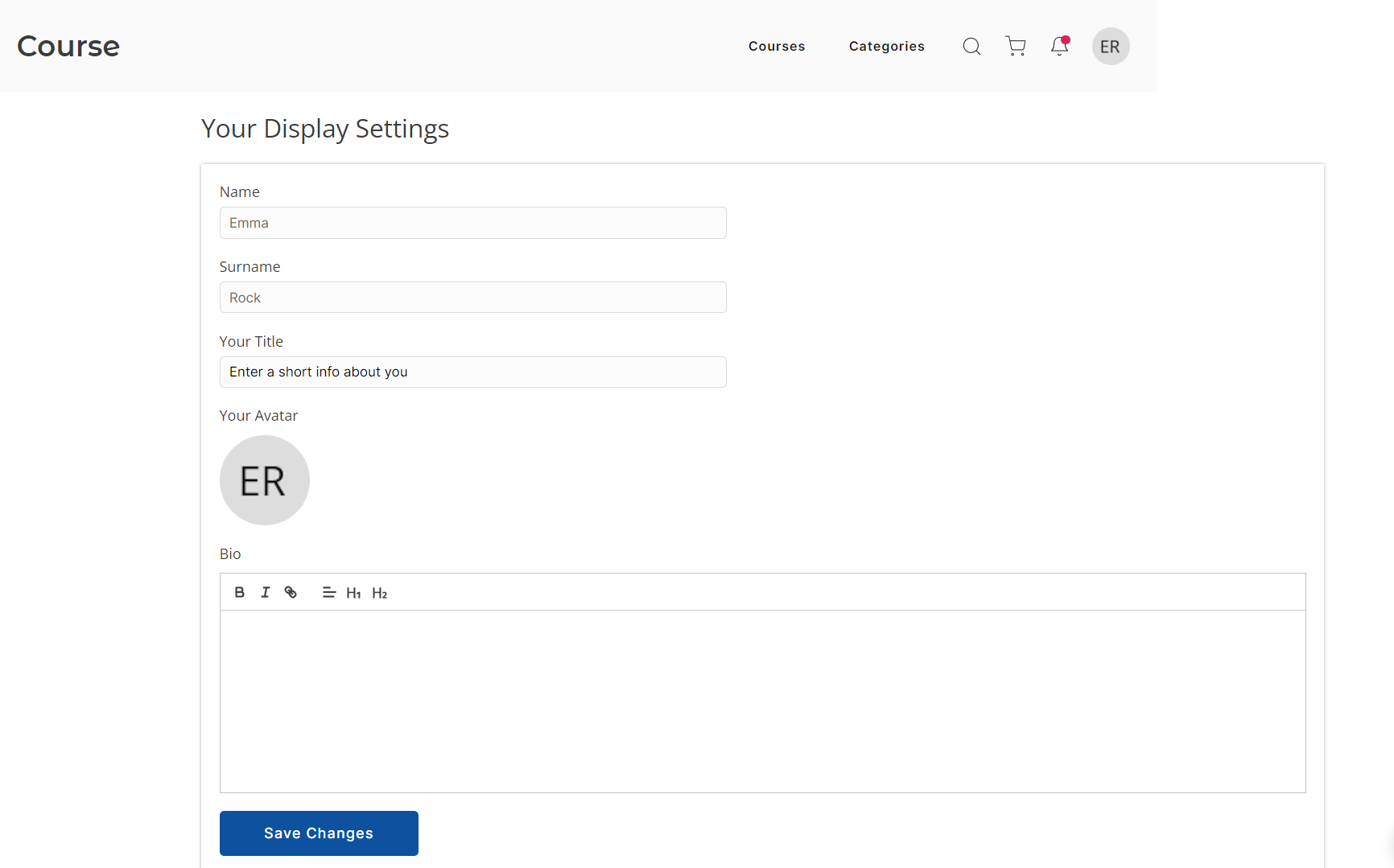
reset_pw
Here, users reset their password after accessing the link in the mail.
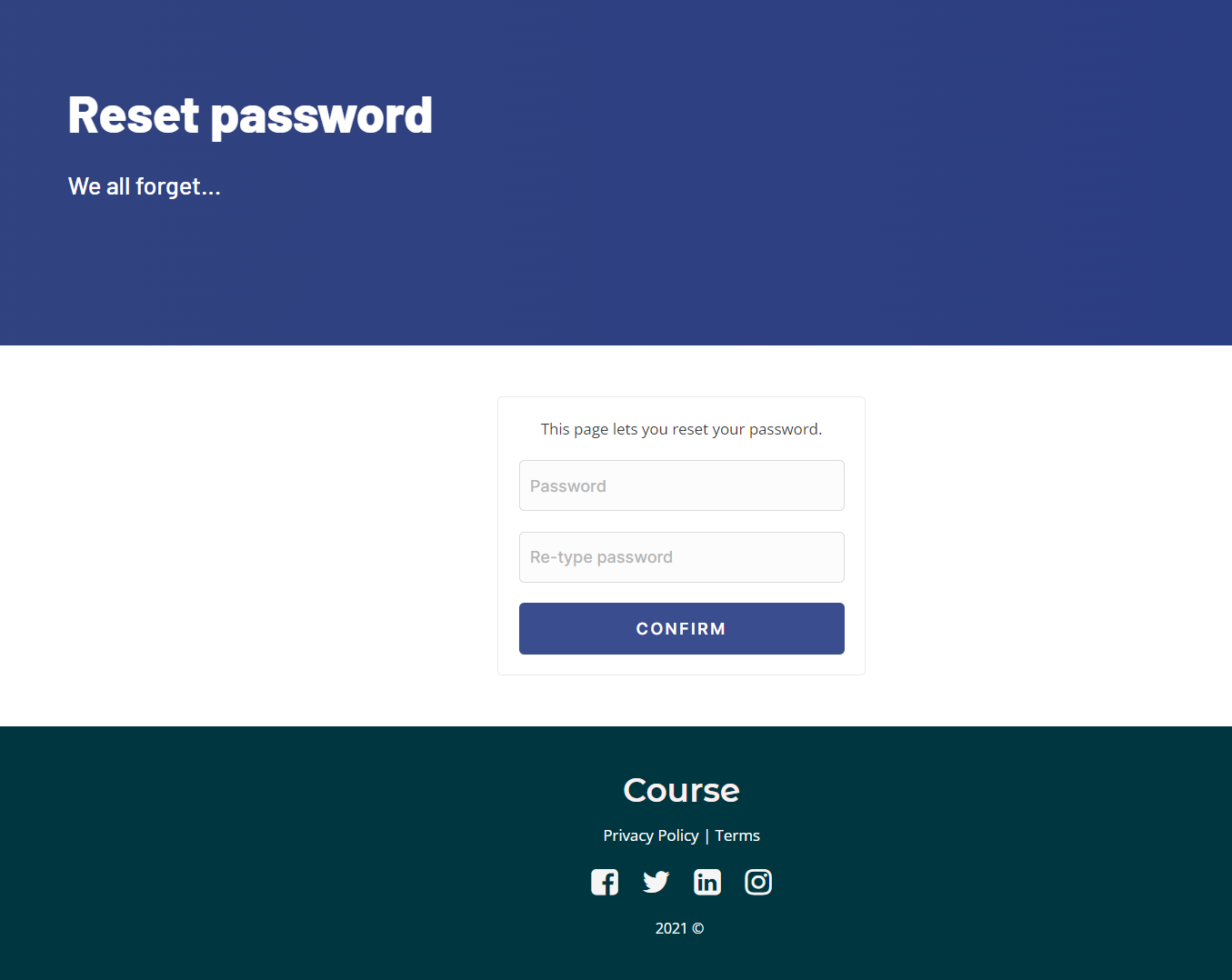
404
This is a page for 404 redirect errors, informing users that the web page they are looking for cannot be found.