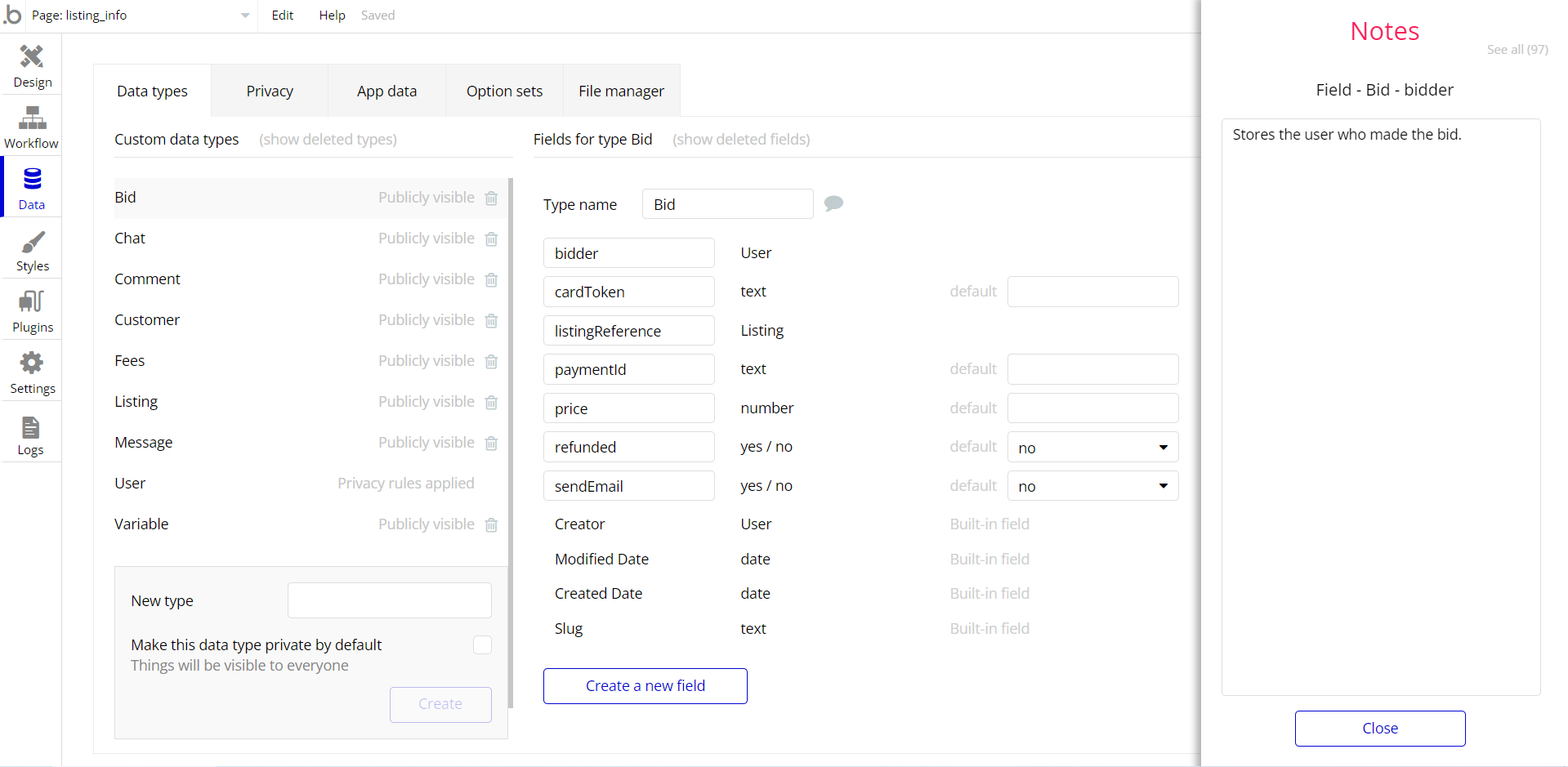This section consists of Database Things and fields description for every thing which is part of the template.
Introduction
To get to the Data section, click the database icon on the left side tabs in Bubble Editor.
Important: See Bubble manual information when working with data:
https://manual.bubble.io/help-guides/working-with-data;
https://manual.bubble.io/core-resources/data.
Data Types
Note: In case you have accidentally deleted a data type - no worries! Bubble lets you restore💪the deleted data type.
Clicking on 'show deleted types' or 'show deleted fields' from the Data → Data types tab will reveal the deleted items, and a 'restore' button will appear next to each deleted entry.
Simply click 'restore', to restore a field or data type.
Tip: Aside from the below-listed data types and fields, Bubble creates these default fields visible in each data type:
Creator, Modified Date, Created Date and Slug, except for the User data type.
The User data type will have the following fields: email, Modified Date, Created Date and Slug. These fields' values can be used in workflows, conditional formatting, etc.
To learn more, see the Bubble manualApp Components
This data type stores the image displayed on the signup/login popup.
Field Name | Type | Notes |
Login Image | image | Stores the image displayed on signup/login popup |
Cart
This data type is created for the user to make more than one purchase and contains the cart contents list, which is specific to the User.
Field Name | Type | Notes |
cart contents | List of Cart Contentses | Stores the list of cart items. |
user | User | Stores the cart owner. |
Cart Contents
This data type thing is created when the user adds a product to the cart. In this way, users can manipulate different products in the cart.
It also includes user and course information besides the cart it is connected to.
Field Name | Type | Notes |
cart | Cart | Stores the user’s cart. |
course | Course | Stores the course added to cart. |
user | User | Stores the cart owner. |
Comment
This data type thing is the field we created for users who purchased a course to contact the instructor and ask each other questions.
Field Name | Type | Notes |
content | text | Stores the comment text. |
course | Course | Stores the related course. |
lesson | Lesson | Stores the related lesson. |
Related Comment | Comment | Stores the comment replied to. |
user | User | Stores the comment author. |
Commision
This data type stores the commission fee taken by the platform owner.
Field Name | Type | Notes |
fee | number | Stores the fee amount. |
Course
This data type holds all the details for courses created by an instructor. It has fields that include category, platform, rate, instructor, lesson etc.
Field Name | Type | Notes |
category | Categories | Stores the course category. |
course length | number | Stores the course length. |
description | text | Stores the course description. |
headline | text | Stores the course headline. |
instructor | Instructor | Stores the course-related instructor. |
lesson count | number | Stores the lesson number. |
platform | Platforms | Stores the platform availability. |
price | number | Stores the course price. |
rate | Rate | Stores the course rating. |
rate (number) | number | Stores the course rating in number. |
status | text | Stores the course status. |
thumbnail | image | Stores the course thumbnail image. |
title | text | Stores the course title. |
user | User | Stores the course author. |
Courses whose course status type is not Approved are not published until the admin approves them.
Course Rates
This data type is the field where we keep the rate given to the course, related to the review text, and which allows us to understand which user has rated which course and wrote a review.
Field Name | Type | Notes |
course | Course | Stores the related course. |
point | number | Stores the rate value. |
review text | text | Stores the review text. |
user | User | Stores the review author. |
Index Banner Photos
This data type stores the photos we use on Landing Page to make it look good.
Field Name | Type | Notes |
count | number | Stores the image count number. |
image | List of images | Stores the list of images. |
Instructor
This data type is used in our database to keep the information of users who are registered as Instructors and can create courses.
Field Name | Type | Notes |
facebook link | text | Stores the instructor’s link to social network. |
linkedin link | text | Stores the instructor’s link to social network. |
twitter link | text | Stores the instructor’s link to social network. |
user | User | Stores the related user profile. |
youtube link | text | Stores the instructor’s link to YouTube profile. |
It only keeps social media data except user information.
Lesson
This data type keeps the information about lessons included in a course. It includes a video URL and ISO format except for its basic information and course field.
Field Name | Type | Notes |
course | Course | Stores the related course. |
ISOformat | text | Stores the lesson ISO format. |
lenghtyoutube | text | Stores the lesson length on the YouTube platform. |
list order | number | Stores the lesson order in list. |
title | text | Stores the lesson title. |
video url | text | Stores the lesson video URL. |
We used a plugin to store the video time format (ISO) from YouTube in number type in Bubble.
Notifications
This data type stores notifications that are sent when a user enrolls in the app, purchase a course, or when the admin rejects an instructor's course.
Field Name | Type | Notes |
content | text | Stores the notification content. |
is read | yes / no | Stores the notification read status. |
title | text | Stores the notification title. |
user | List of Users | Stores the list of users to be notified. |
Purchased Courses
This data type thing is created after a user purchases a course. This way we can register which user bought which course.
Field Name | Type | Notes |
course | Course | Stores the purchased course. |
Owner Earning | number | Stores the amount earned by the owner. |
Solded Price | number | Stores the course sold price. |
user | User | Stores the course buyer. |
We also added the price of the course to keep detailed statistics on courses sold.
Rate
This data type stores the rating procedures related to the relevant course.
Field Name | Type | Notes |
course | Course | Stores the related course. |
number of rates | number | Stores the number of accorded rates. |
rate point | number | Stores the average rate point. |
User
Bubble applications have a built-in User data type that acts like any type that is created in a database. For instance, you can modify a user, delete a user, list them in a repeating group, etc.
This data type stores the users' bio data (name, avatar, title, etc.) and profile information like cart content and user type.
Field Name | Type | Notes |
avatar | image | Stores the user avatar image. |
bio | text | Stores user’s bio description. |
cart | Cart | Stores the user’s cart. |
cartcontent | Cart Contents | Stores the user’s cart content. |
firstname | text | Stores the user’s first name. |
Instructor | Instructor | Stores the user’s instructor status. |
surname | text | Stores the user surname. |
title | text | Stores the user title. |
usertype | text |
Note: The data type has a privacy rule applied. See the 💬 in the database under the privacy section for details.
User Recommendation
This data type stores customer reviews that are used on the
become instructor page.Field Name | Type | Notes |
name | text | Stores the user name. |
picture | image | Stores the user picture. |
quote | text | Stores the user review text. |
title | text | Stores the user review title. |
Wishlist
This data type stores the wishlists to let users access the courses they want to buy but can't currently take.
Field Name | Type | Notes |
course | Course | Stores the added course. |
user | User | Stores the wishlist owner. |
Option Sets
Tip: Option sets define a static list of choices for use in dropdowns, pop-ups, etc. Options inside the sets have at least a text display, but they can have additional attributes defined in the Data tab. To learn more, see Bubble Manual.
Below you can find the list of option set attributes and options.
Categories
This field holds all the options available for the course categories.
Attribute | Type | Notes |
Image | image | Stores the category image. |
The options for this set are:
Option | Types |
Personal Development | Stores the category option. |
Photography | Stores the category option. |
Music | Stores the category option. |
Data Science | Stores the category option. |
Development | Stores the category option. |
Design | Stores the category option. |
General | Stores the category option. |
Platforms
This field holds all the options available for the course-hosting platform. It comes with the default "Display" attribute.
The options for this set are:
Option | Types |
YouTube | Stores the platform option. |
Screen Resolutions (OS)
This field holds all the options available for the available screen resolutions.
Attribute | Type | Notes |
pixel | number | Stores the number of pixels in resolution. |
The options for this set are:
Option | Types |
Desktop | Stores the resolution type. |
Laptop (L) | Stores the resolution type. |
Macbook | Stores the resolution type. |
Tablet Pro | Stores the resolution type. |
Tablet | Stores the resolution type. |
Mobile | Stores the resolution type. |
Tip: To find the pages where the options sets are used, use the App Search Tool within the editor.
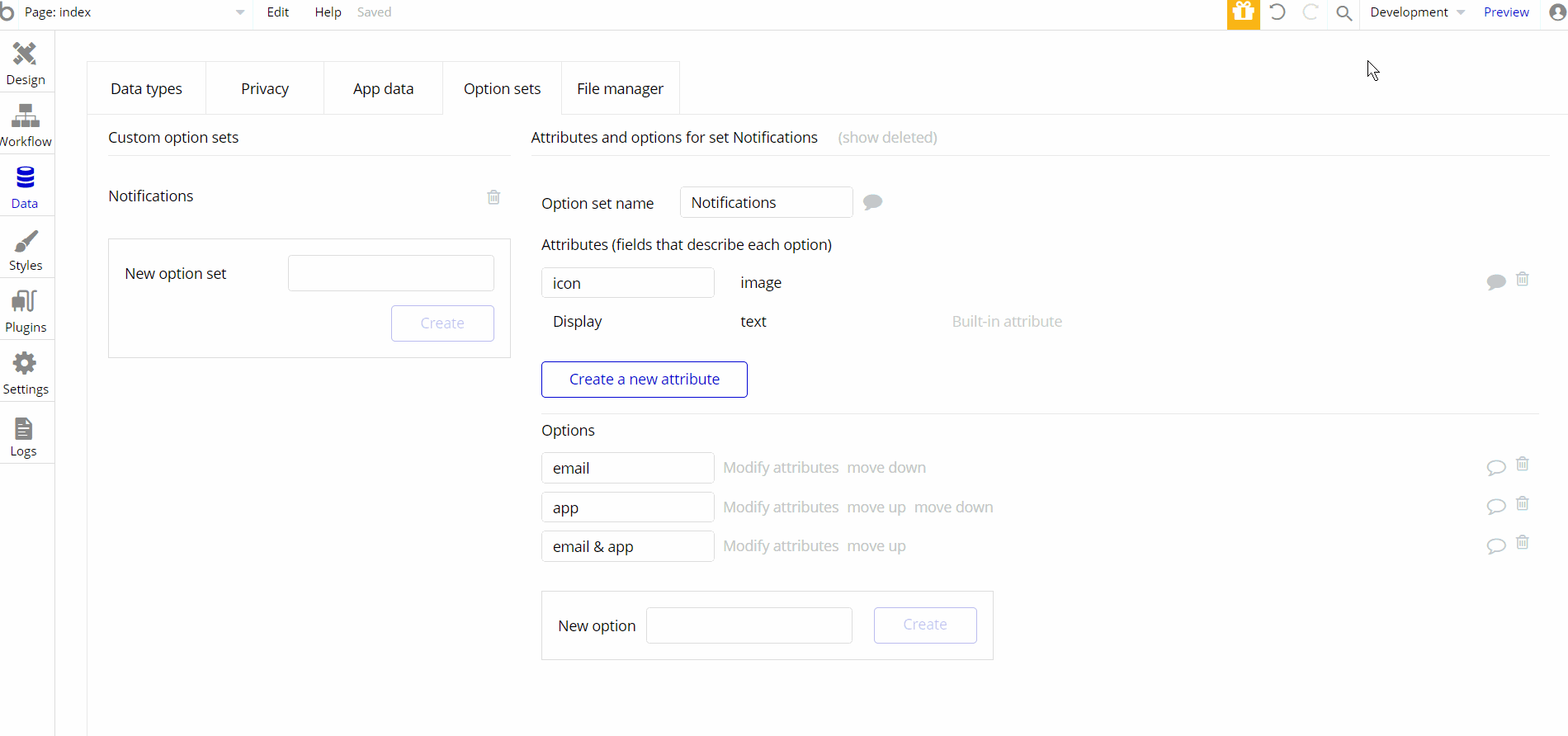
Embedded Notes in Bubble Editor
This template comes with explicit Notes for Database fields, Option sets and their fields, and Privacy rules, which will guide you through the modification process.
In order to preview a Note of any data type or field, click on the 💬 icon.