Users can contact the admin by clicking the "Contact" text in the header section. The message written in the box on the screen will go to the admin's e-mail. You can change this email.
Go to the “Data” tab and click on the “Option sets” subtab in your Bubble editor. After that, you will see the option set “Assets (OS).”
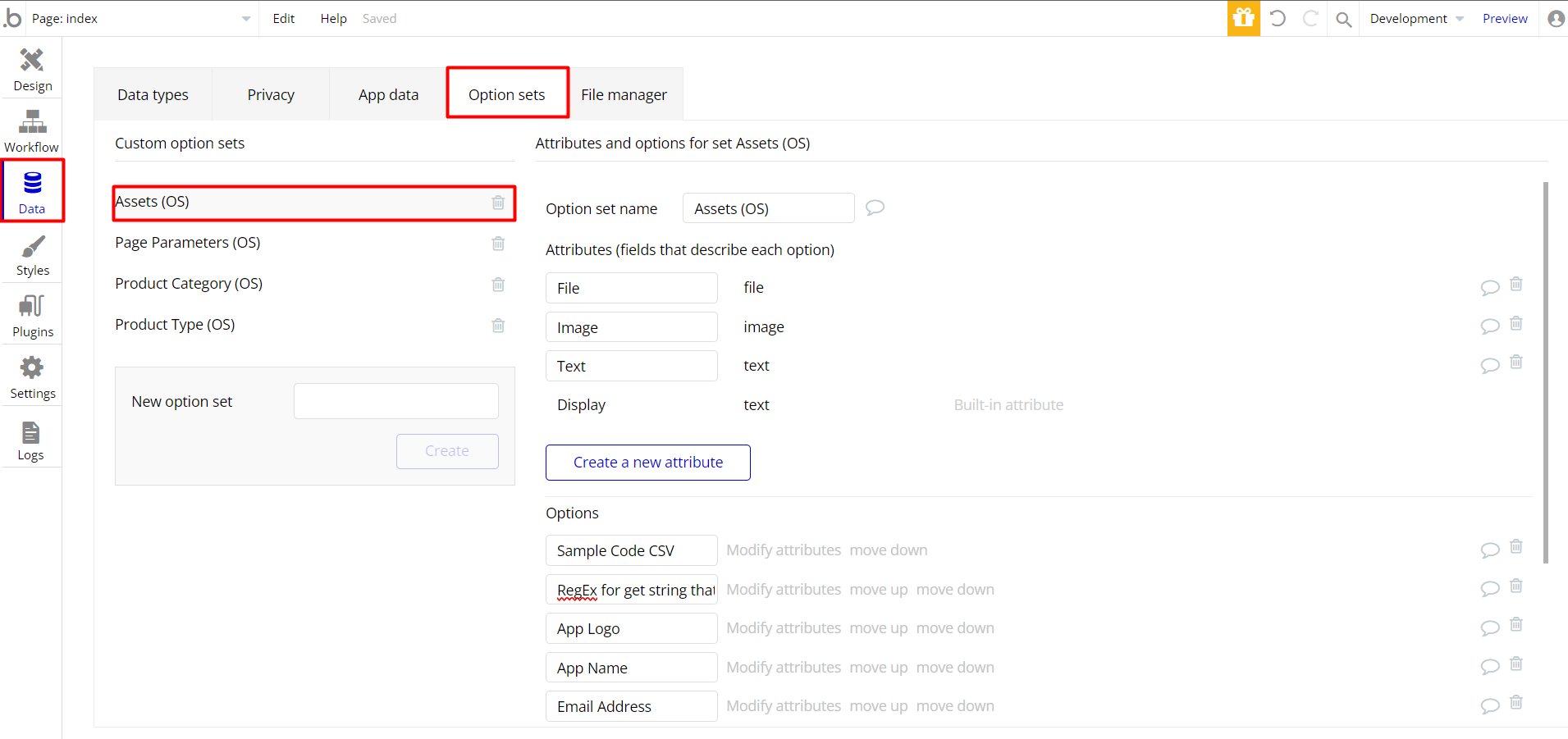
Find the “Contact Email” option and click on the “Modify attributes” text.
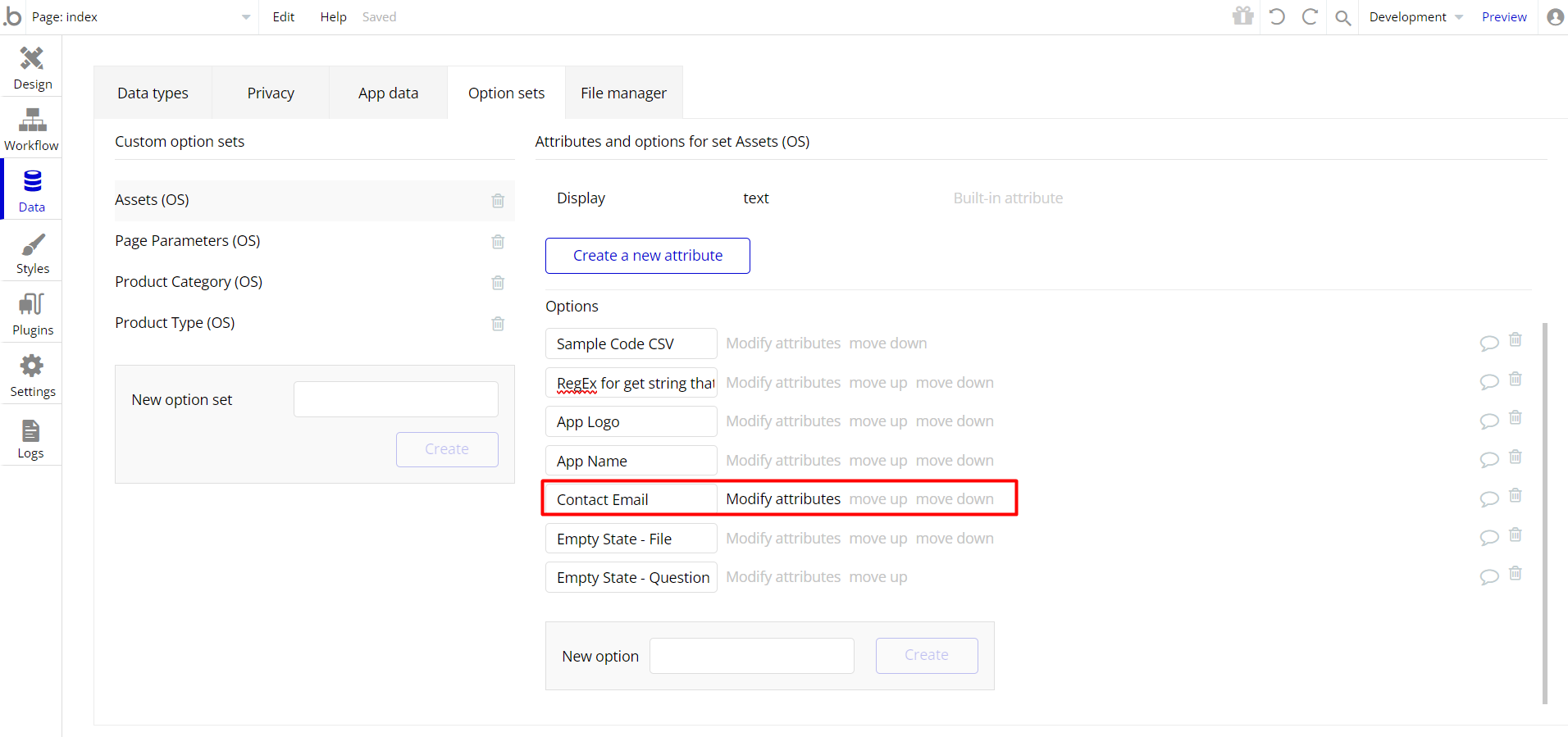
After editing the “Text” value, click on the “Save” button.