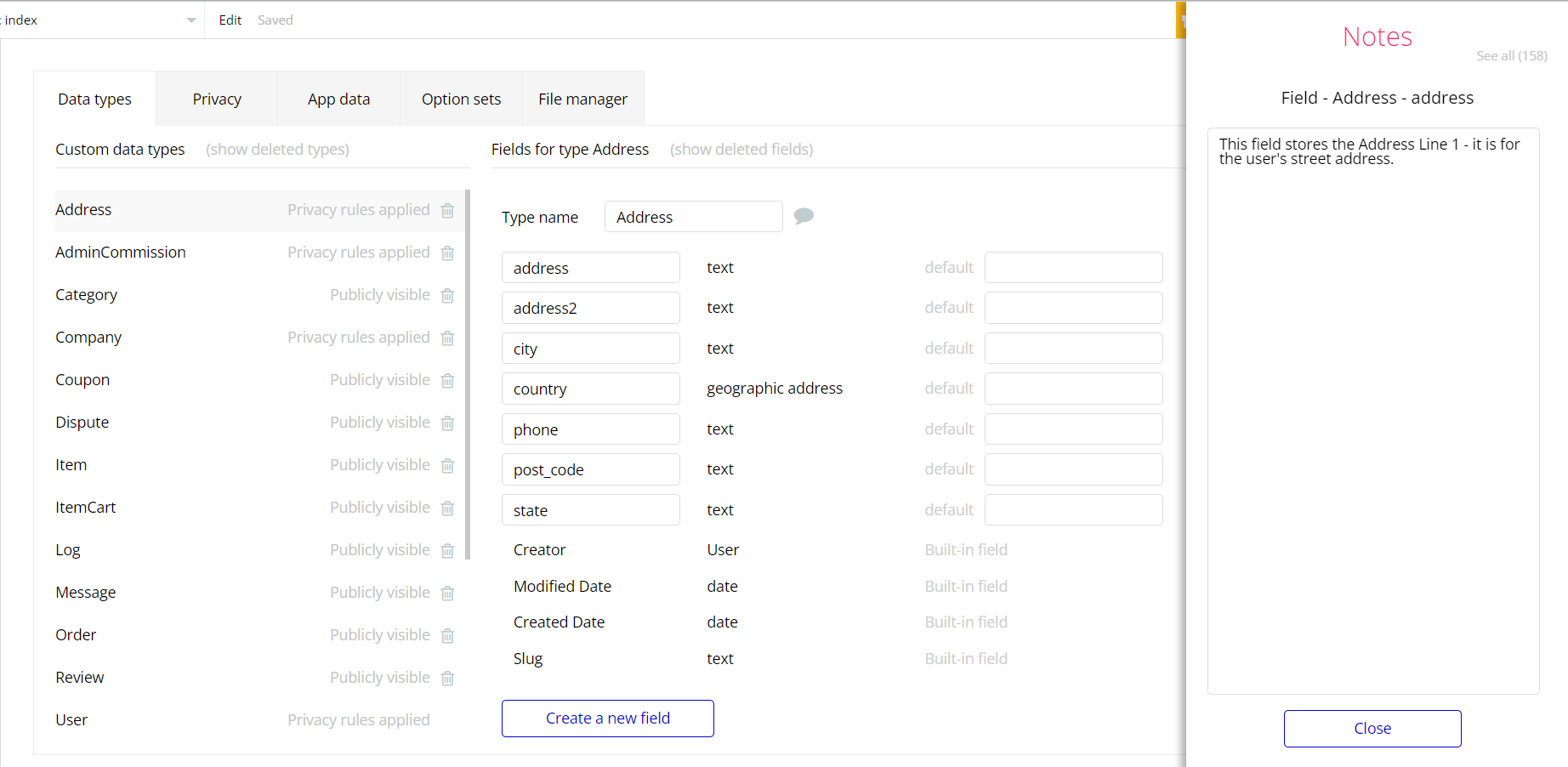The guide states the things to note, like Admin Access, Custom Code, Notes, APIs, etc.
Admin Rights
Most of the template content is directly pulled from the database. Please do not delete an entire Data Thing unless you are sure of what you are doing. However, feel free to delete any template content you prefer.
For security purposes, this template has limited rights for potential customers. This means that you will not be able to use the admin features at its fullest until you purchase the template and enable admin rights.
The restricted elements for clicking are:
- Group "UserDeleteBuyers"
- Group "UserEdit seller"
- Group "UserDelete seller"
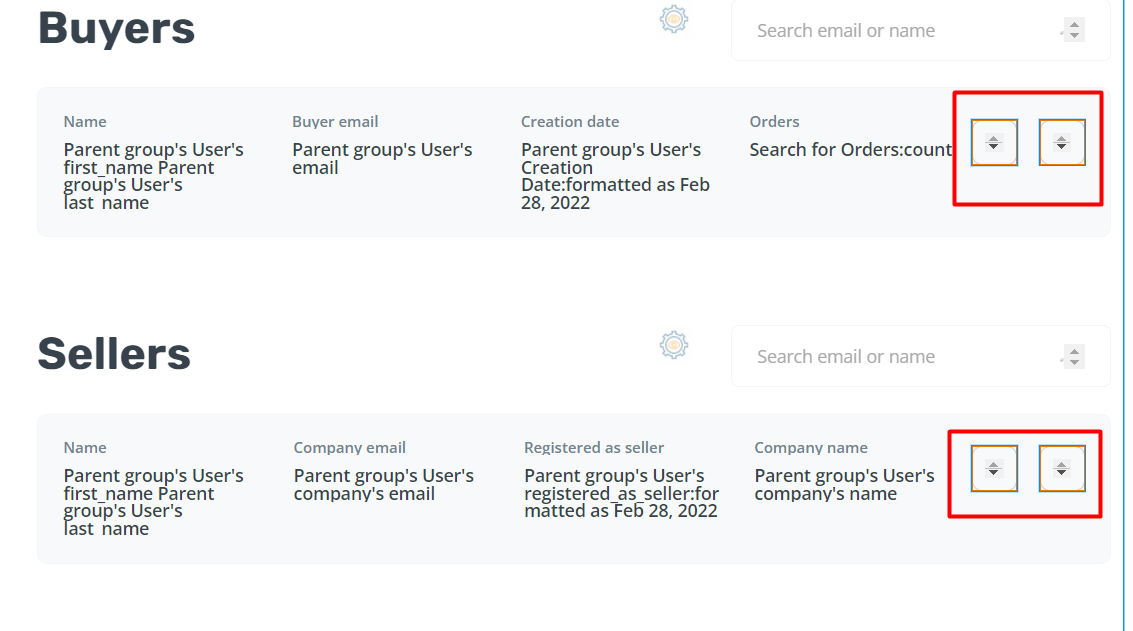
In order to remove this restriction, you will have to make some changes after you purchase this template.
You can remove this restriction by following one of these options:
- Go to database -> App data -> All variables and modify the Access from "no" to "yes".
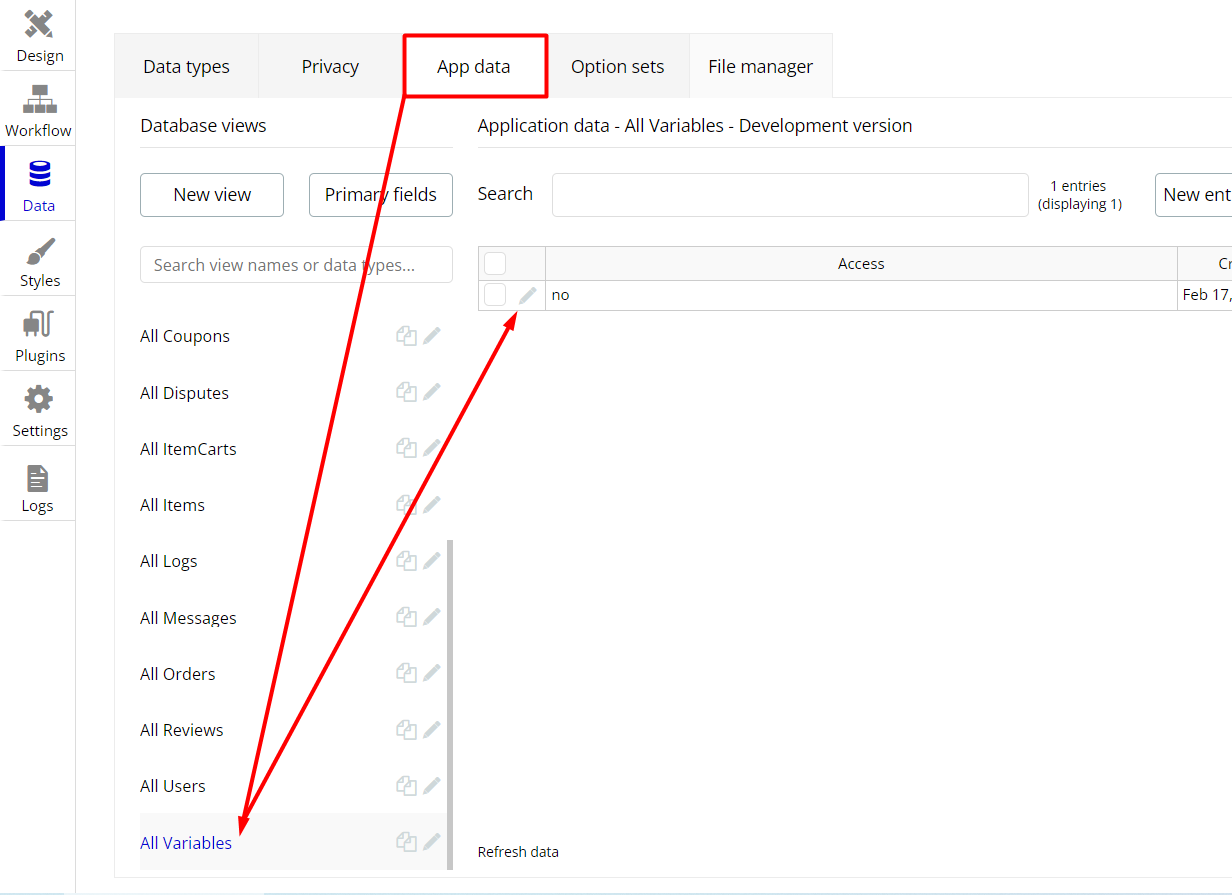
2. The second option is a bit harder than the first one but not too complicated. You will have to remove all the workflows that do this security check (we have implemented this restriction for the "Delete" and "Edit" buttons on the admin page).
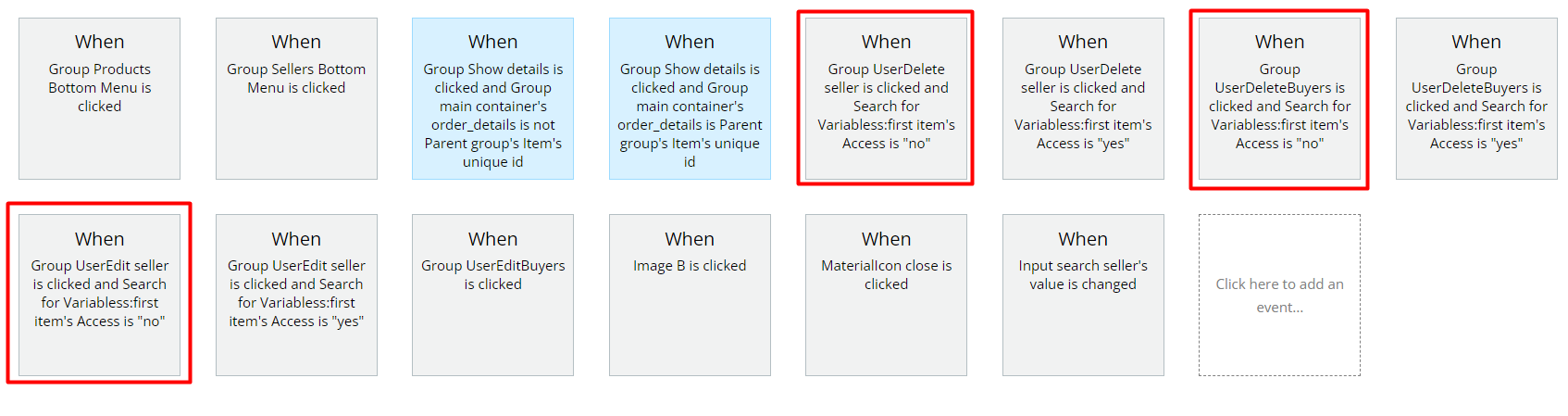
Tip: In order to have a full Admin experience, just select any user from your database, grant the Admin Rights by setting Admin filed to "yes", and only this user will be able to have access to the admin page.
Congrats! You have successfully granted admin rights. Now you can use all the admin page and its features as an admin user.
Embedded Notes in Bubble Editor
This template comes with explicit Notes for Database fields, Option sets and their fields, and Privacy rules, which will guide you with the modification process.
In order to preview a Note of any data type or field, click on the 💬 icon.