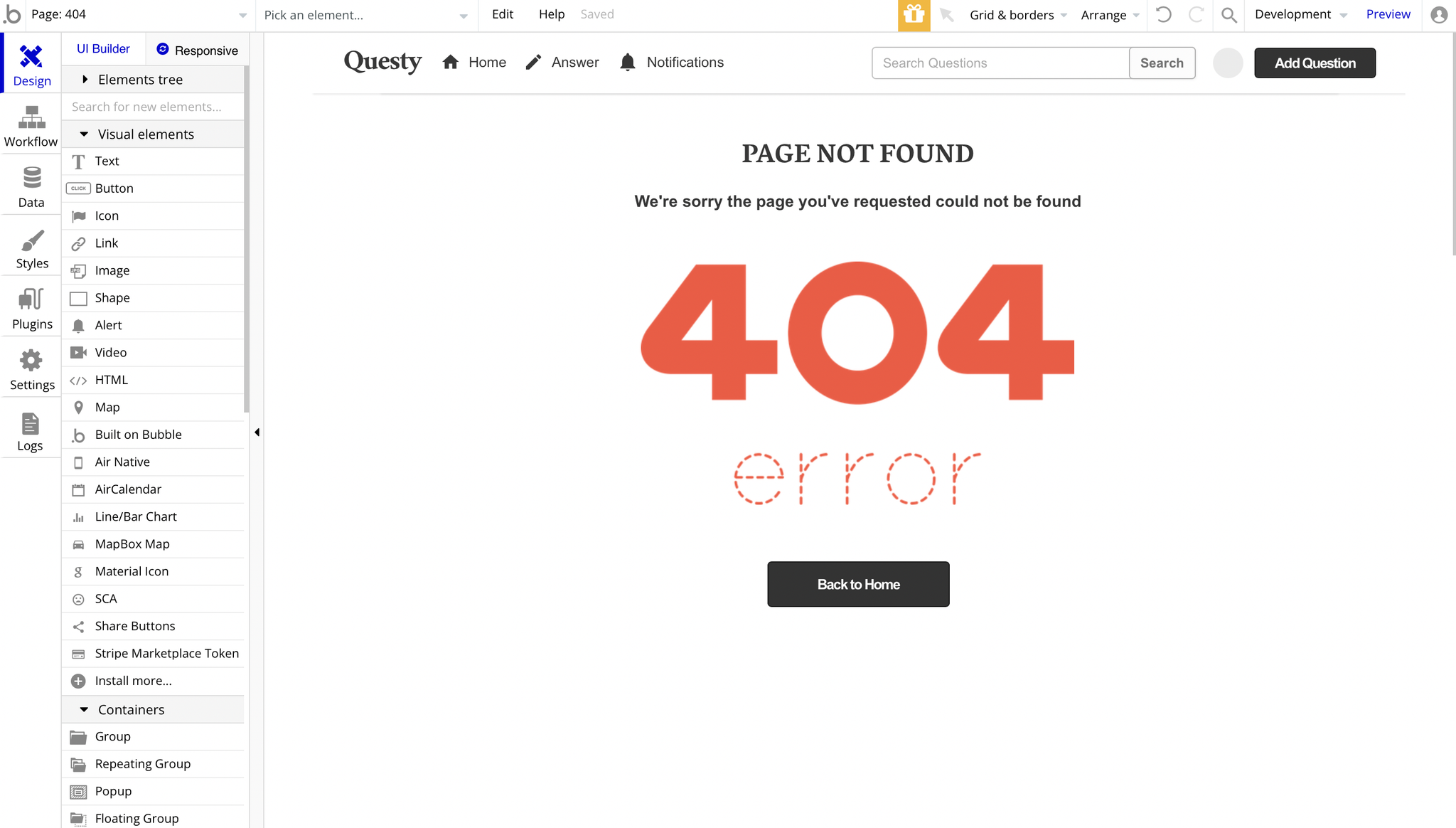This section states the purpose of each page.
Introduction
In this summary, we will describe each page and its content. The Page Element is the fundamental one that contains all the other elements.
Tip: See Bubble Reference for more information about Pages element https://bubble.io/reference#Elements.Page 🙂
Pages
index
This is the main page typically encountered first on the web app that usually contains links to the other pages of the site. A homepage includes a variety of menus that make it easy for users to find the information they need.
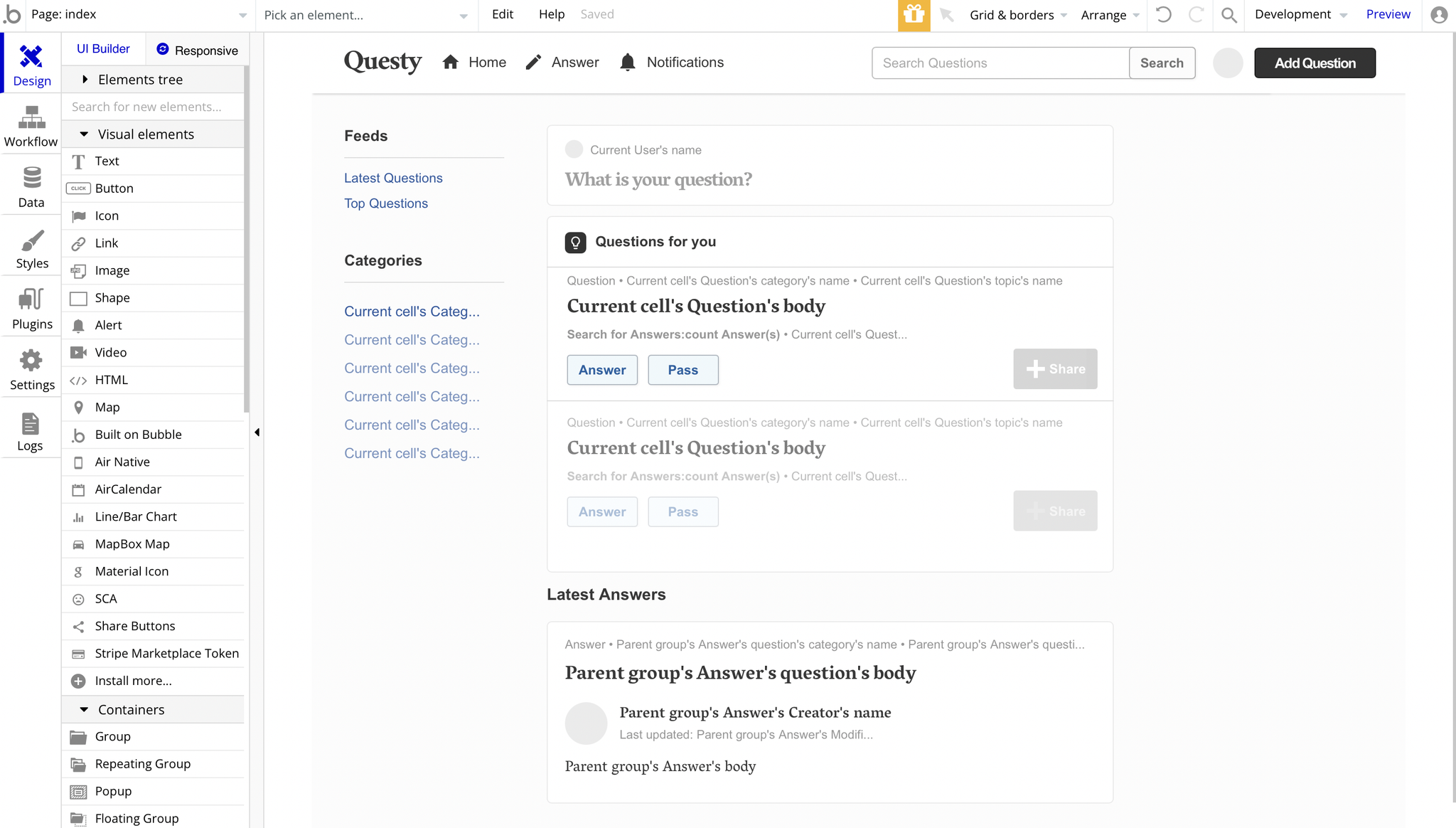
admin
This page is designed to manage platform data, e.g. Users, Items, Payments… and others. Only users with admin rights are able to access this page (in read-only mode), and those users who have access rights can edit or delete anything here.
It contains the following tabs with their own information: Users, Categories, Topics, Questions and Answers.
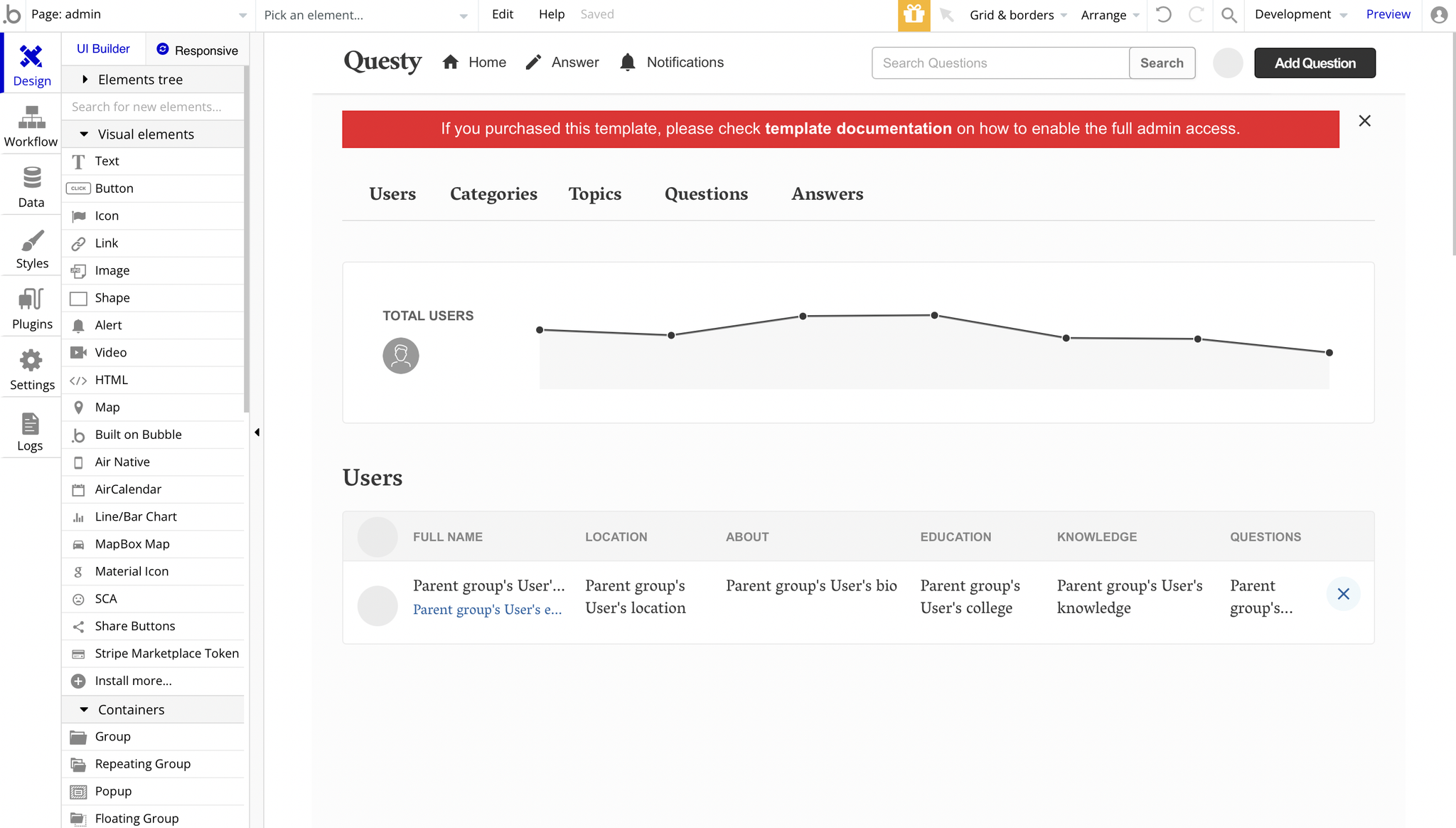
all-questions
This page displays all the listed questions on the platform. It comes with a Popular Questions section to quickly preview the most popular ones.
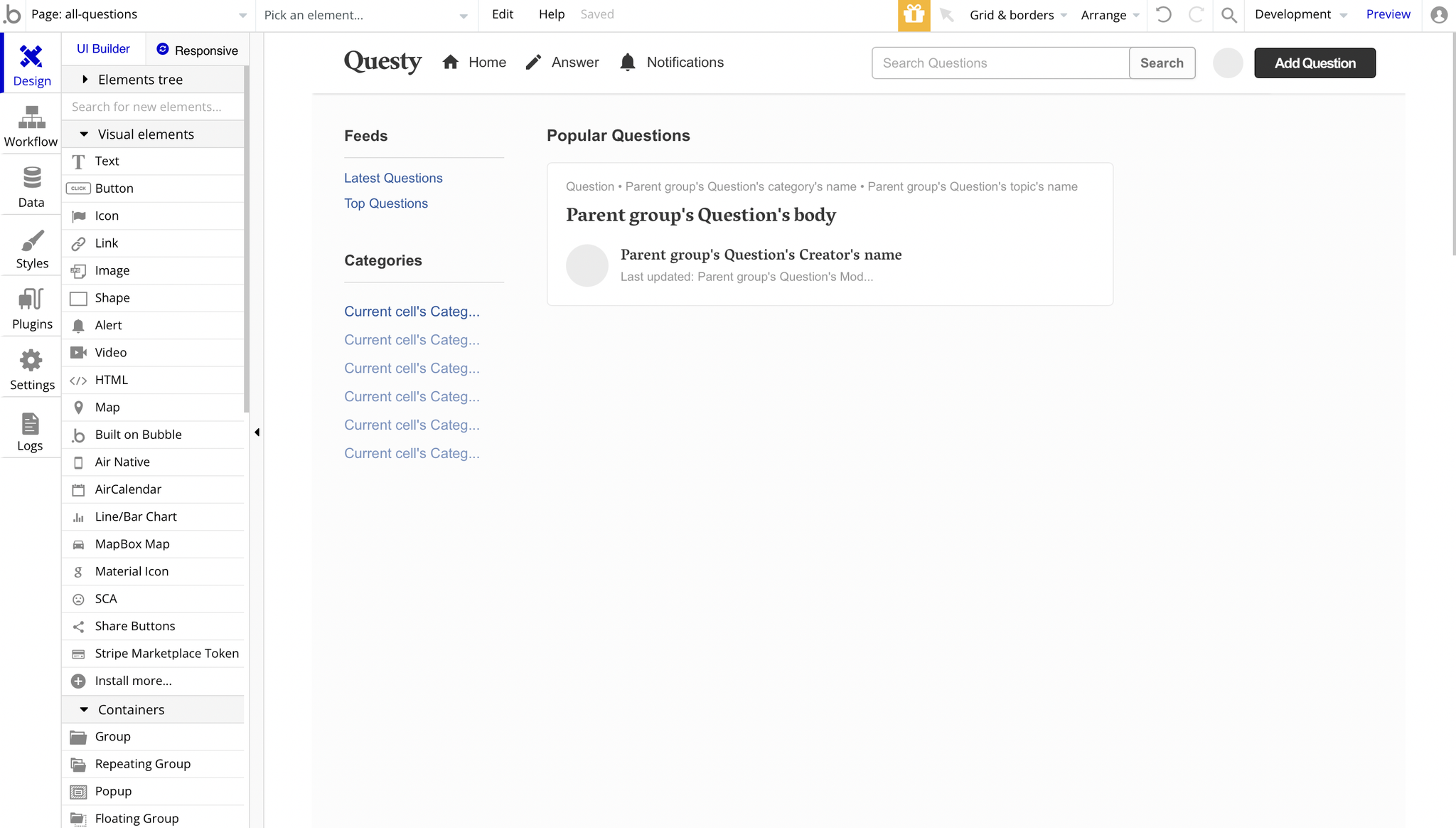
category
This page displays the question categories. The topics can be seen on the right-side menu to quickly jump to the appropriate topic of choice.
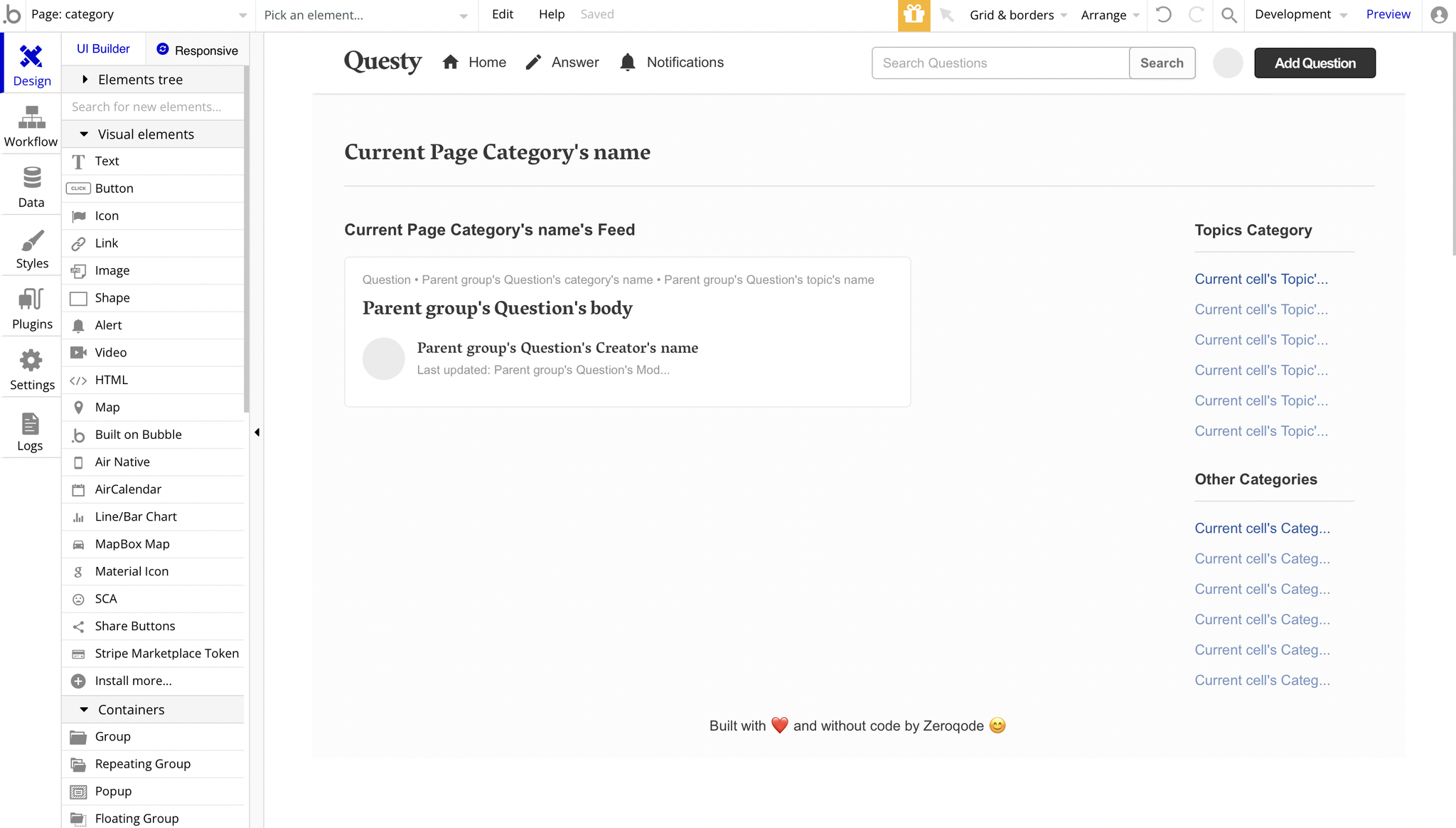
logged-out
This is the signup/login form that users land on after logging out.
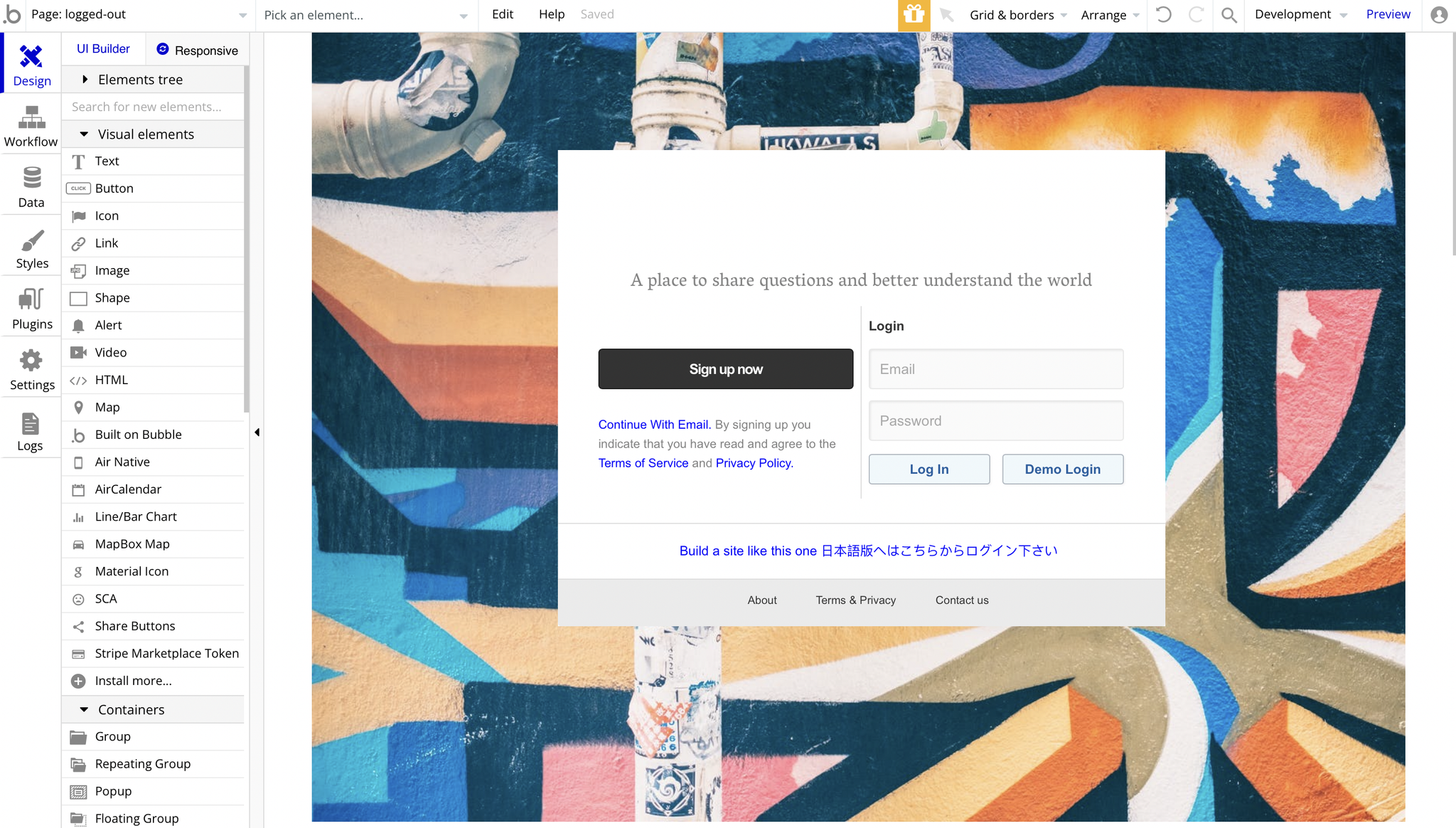
profile
This is the profile page that contains the user information like name, bio, the posted questions and so on.
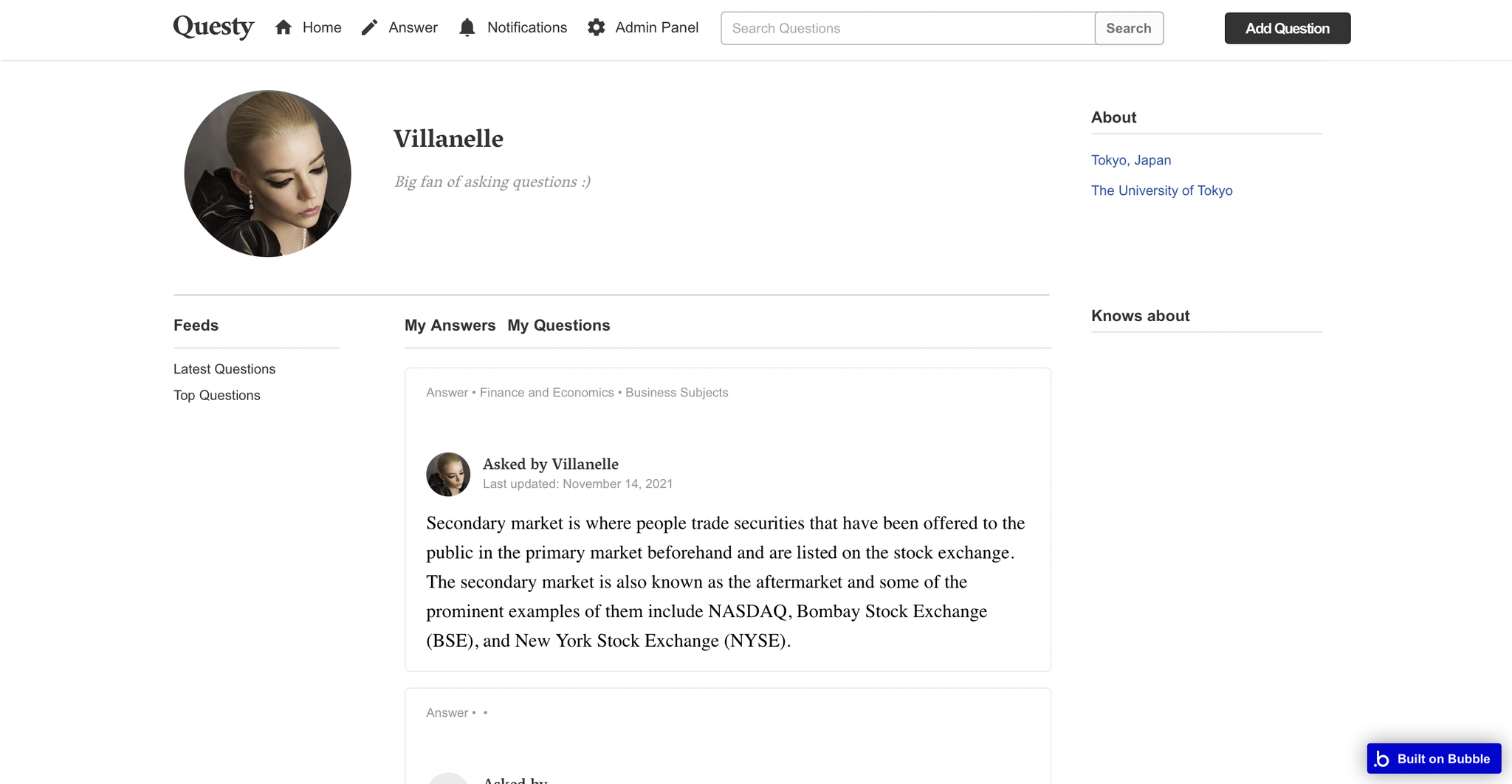
question
This page displays the specific question that can be either upvoted or downvoted.
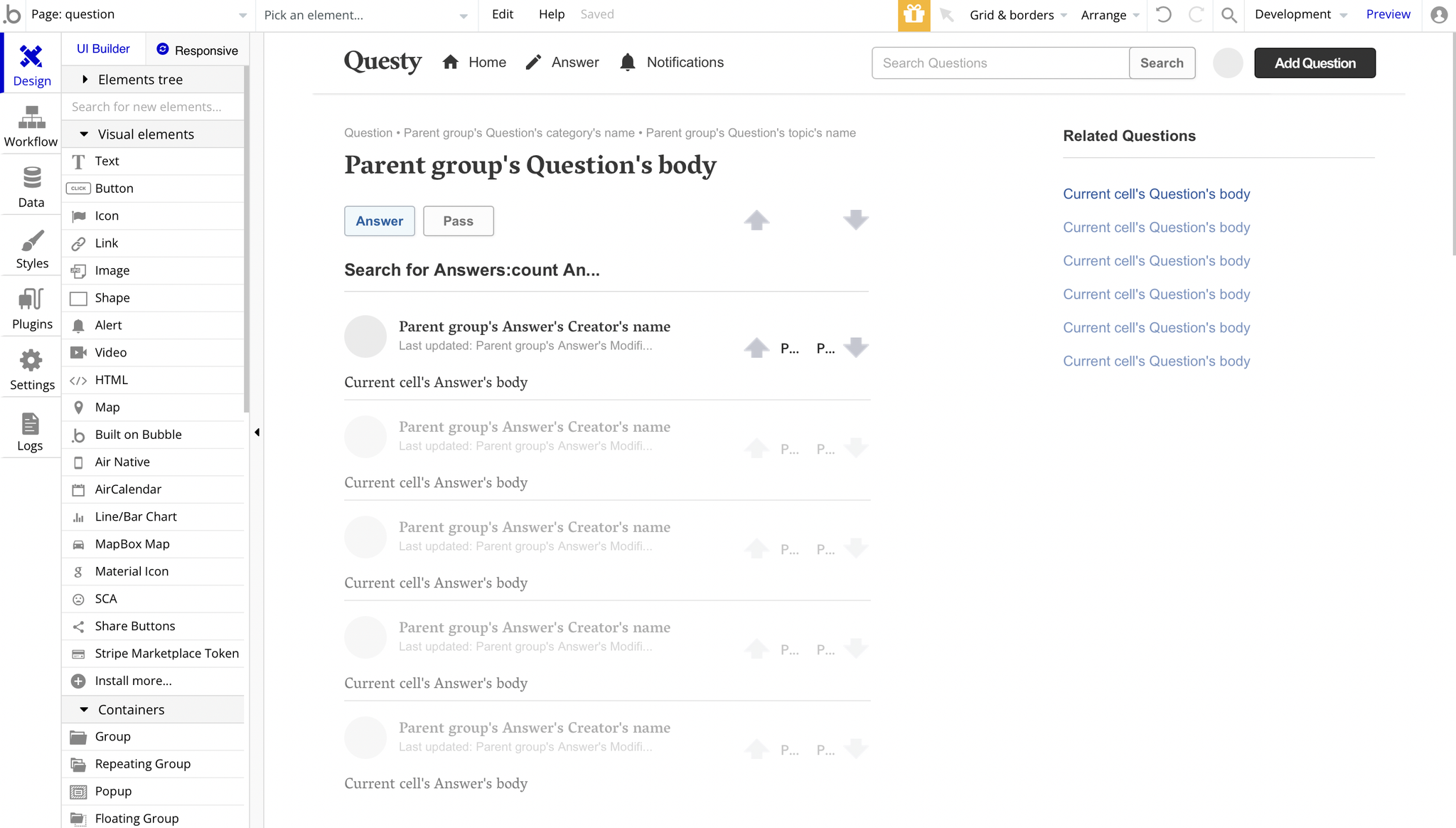
topic
This page is the separate topic with its own list of questions that have been addressed there.
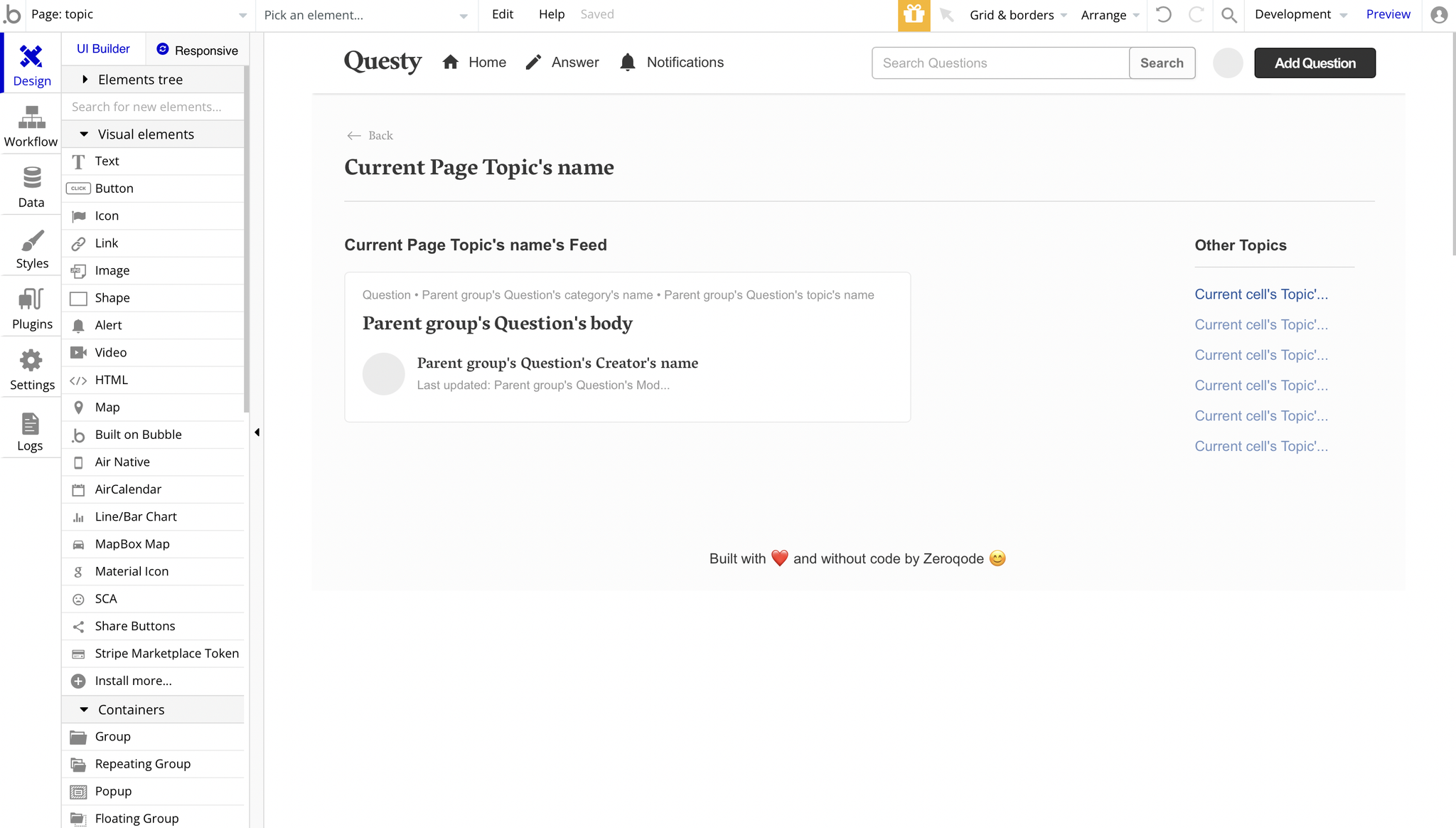
reset_pw
This page is used for resetting the password.
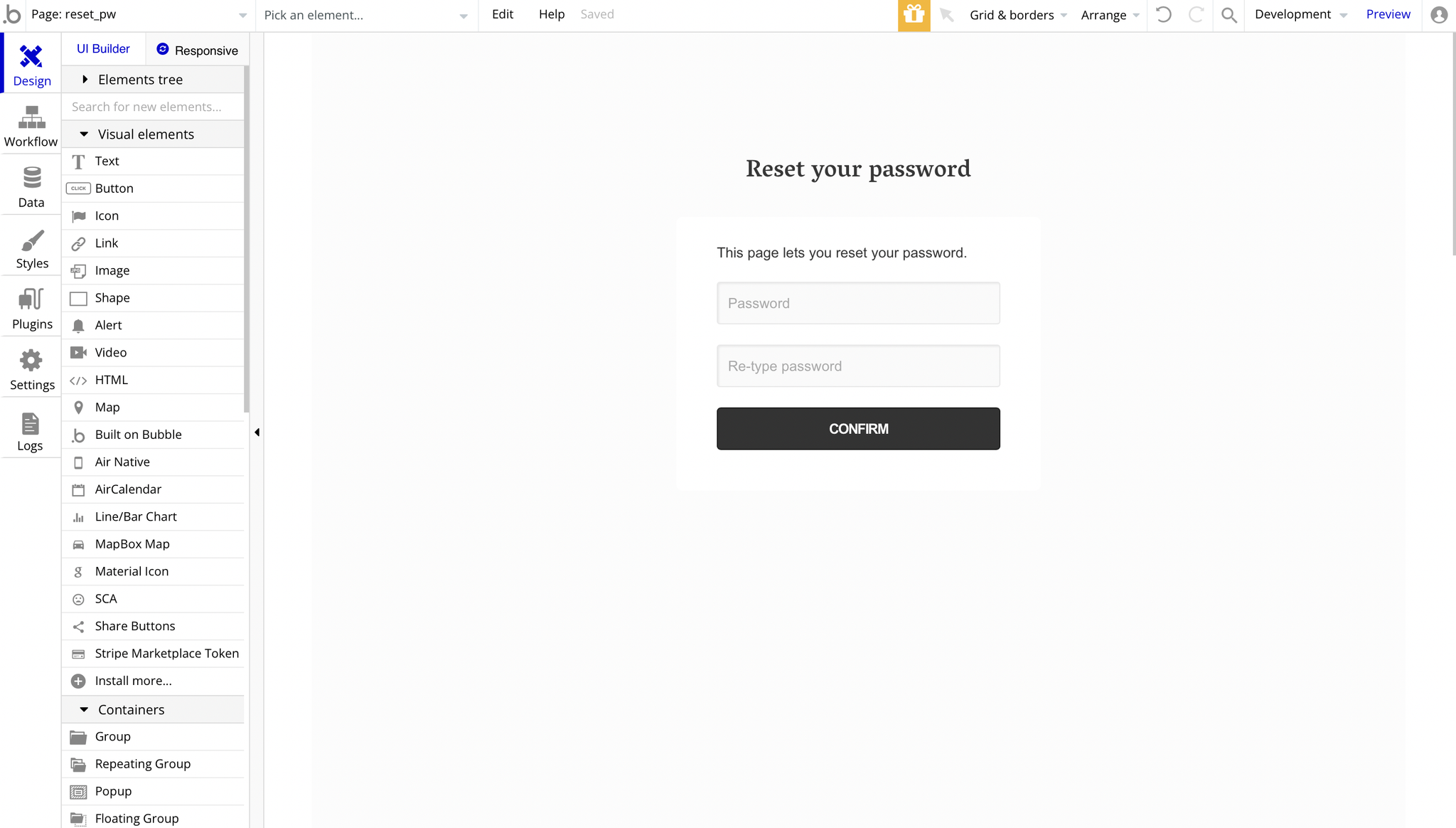
404
This is a page for 404 redirect errors, informing a user that the web page he or she is looking for cannot be found.