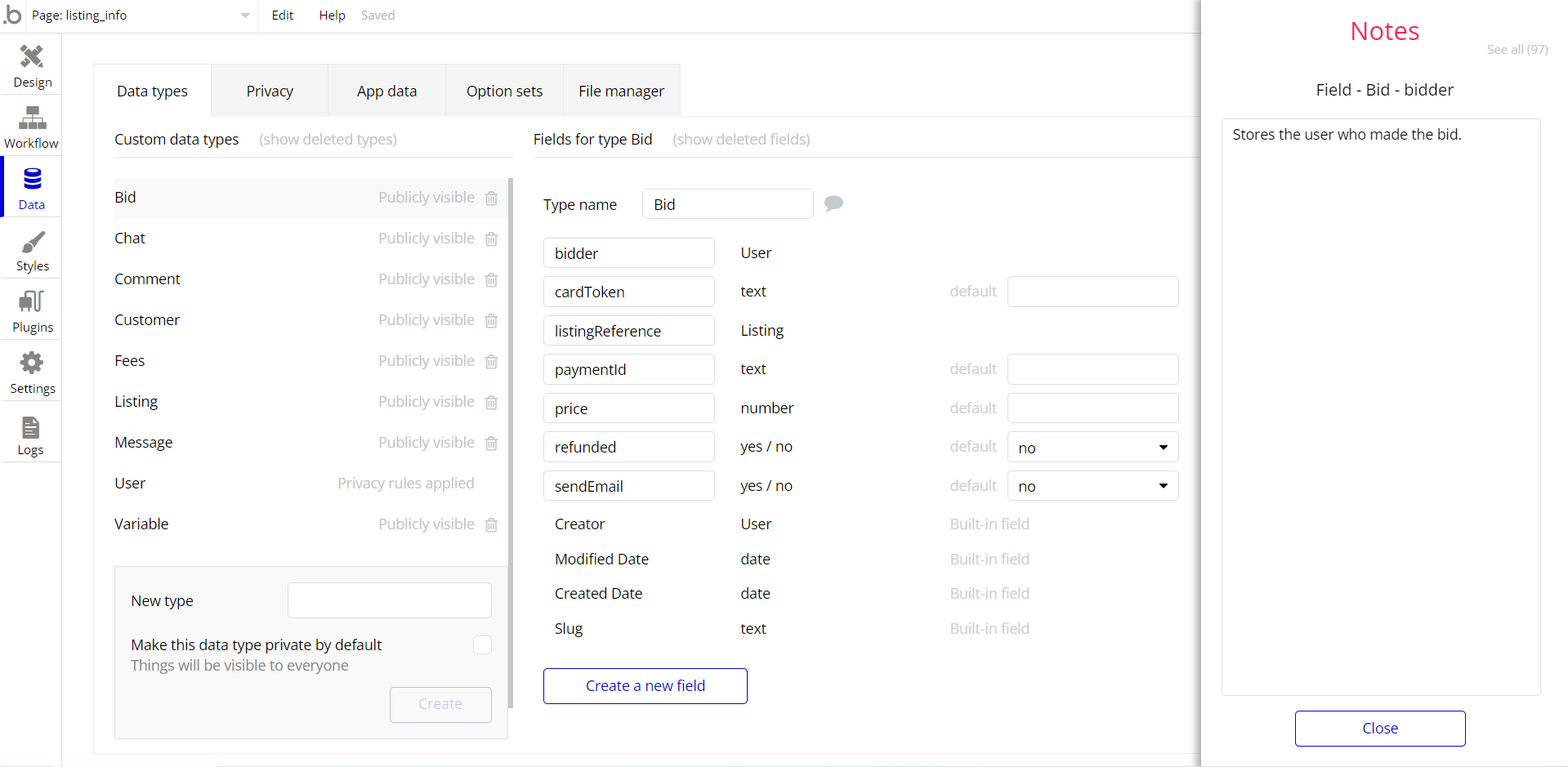This section consists of Database Things and fields description for every thing which is part of the template.
Introduction
To get to the Data section, click the database icon on the left side tabs in Bubble Editor.
Important: See Bubble manual information when working with data:
https://manual.bubble.io/help-guides/working-with-data;
https://manual.bubble.io/core-resources/data.
Data Types
Note: In case you have accidentally deleted a data type - no worries! Bubble lets you restore💪the deleted data type.
Clicking on 'show deleted types' or 'show deleted fields' from the Data → Data types tab will reveal the deleted items, and a 'restore' button will appear next to each deleted entry.
Simply click 'restore', to restore a field or data type.
Tip: Aside from the below-listed data types and fields, Bubble creates these default fields visible in each data type:
Creator, Modified Date, Created Date and Slug, except for the User data type.
The User data type will have the following fields: email, Modified Date, Created Date and Slug. These fields' values can be used in workflows, conditional formatting, etc.
To learn more, see the Bubble manualCity
This data type stores several information about each city for other users to know.
Field Name | Type | Notes |
Airbnb (day) | number | Stores the cost per day. |
Average Cost of Living | number | Stores the value of average cost of living. |
Average Monthly Rent | text | Stores the average monthly rent. |
Average Monthly Rent Description | text | Stores the average monthly rent description. |
Best Air Carrier | text | Stores the name of best air carrier. |
Best Coffee Place | text | Stores the best coffee place. |
Best hospital | text | Stores the best hospital. |
Best Taxi | text | Stores the best taxi service. |
Best Telecom | text | Stores the best telecom network. |
Best University | text | Stores the best university. |
Budget | text | Stores the city budget |
Climate description | text | Stores the climate description. |
Connection description | text | Stores the connection description. |
Continent | Continent | Stores the continent. |
CostOfLiving description | text | Stores the cost of living description. |
Country | Country | Stores the country. |
Cultural Diversity | text | Stores the description of cultural diversity. |
Demography description | text | Stores the city demographical description. |
Dinner | number | Stores the dinner cost. |
Economy description | text | Stores the economy description. |
Education description | text | Stores the education description. |
For Expath (month) | number | Stores the costs per person. |
For Family (month) | number | Stores the costs per family. |
For Local (month) | number | Stores the costs per local citizen. |
Health description | text | Stores the healthcare description. |
Hotel (day) | number | Stores the hotel cost per day. |
Hotel (month) | number | Stores the hotel cost per month. |
Image | image | Stores the city-related images. |
Image blur | image | Stores the blurred image. |
Internet Speed | text | Stores the interned bandwidth capacity. |
Location | geographic address | Stores the city location. |
Mark | Mark | Stores the city mark. |
Name | text | Stores the city name. |
Overview description | text | Stores the city overview description. |
Population | number | Stores the population number. |
Population (text) | text | Stores the population description. |
Power | text | Stores the city power type. |
Quality of Life Index | text | Stores the quality of Life index. |
Quality of Life Index Description | text | Stores the quality of Life index description. |
safety crime | text | Stores the safety crime situation. |
Safety Description | text | Stores the safety description. |
Summer High | text | Stores the summer highest temperature. |
Summer max/min | text | Stores the summer min and max temperature values. |
Tourism description | text | Stores the tourism description. |
Transport description | text | Stores the transport description. |
Unemployment Rate | text | Stores the city unemployment rate. |
Unemployment Rate Description | text | Stores the city unemployment rate description. |
Vote | List of Votes | Stores the number of votes. |
Weather | text | Stores the weather description. |
Winter Low | text | Stores the winter low temperature value. |
Winter max/min | text | Stores the winter max and min values. |
Continent
This data type shows the continent's information.
Field Name | Type | Notes |
City | List of Citys | Stores the list of cities on the continent. |
Country | Lit of Countrys | Stores the list of countries on the continent. |
Location | geographic address | Stores the location address. |
Name | text | Stores the continent name. |
Country
This data type stores the country's information.
Field Name | Type | Notes |
City | List of Citys | Stores the list of cities in the country. |
Continent | Continent | Stores the country’s continent. |
flag | image | Stores the country’s flag. |
Name | text | Stores the country’s name. |
Mark
This data type stores information about the accorded mark.
Field Name | Type | Notes |
AverageRating | number | Stores the average rating value. |
City | City | Stores the related city. |
Icon | image | Stores the score icon. |
Icon_NEW | image | Stores the score's new icon. |
Number of ratings | number | Stores the number of ratings. |
Text | text | Stores the mark name. |
TotalRatingSum | number | Stores the total rating sum. |
User
Bubble applications have a built-in User data type that acts like any type that is created in a database. For instance, you can modify a user, delete a user, list them in a repeating group, etc.
This data type stores the users' bio data (name, photo, etc.) and profile information like a list of favorite cities.
Field Name | Type | Notes |
Admin | yes / no | Stores the user admin status. |
Compare | List of Citys | Stores the list of compared cities. |
Favorite | List of Citys | Stores the list of favorite cities. |
First Name | text | Stores the user's first name. |
Full Name | text | Stores the user's full name. |
Last Name | text | Stores the user's last name. |
Location | geographic address | Stores the user location. |
Profile image | image | Stores the profile image. |
Profile photo | image | Stores the profile photo. |
Vote | List of Votes | Stores the list of votes. |
Note: The data type has a privacy rule applied. See the 💬 in the database under the privacy section for details.
Variable
This data type is used to (not) allow users to use the admin features within the app.
Field Name | Type | Notes |
Access_rights | yes / no | This field determines demo user permissions. |
Vote
This data type stores details about voting and allows the user to make votes.
Field Name | Type | Notes |
City | City | Stores the related city. |
Mark | Mark | Stores the related mark. |
Score | number | Stores the accorded score. |
User | User | Stores the related user. |
Embedded Notes in Bubble Editor
This template comes with explicit Notes for Database fields, Option sets and their fields, and Privacy rules, which will guide you through the modification process.
In order to preview a Note of any data type or field, click on the 💬 icon.