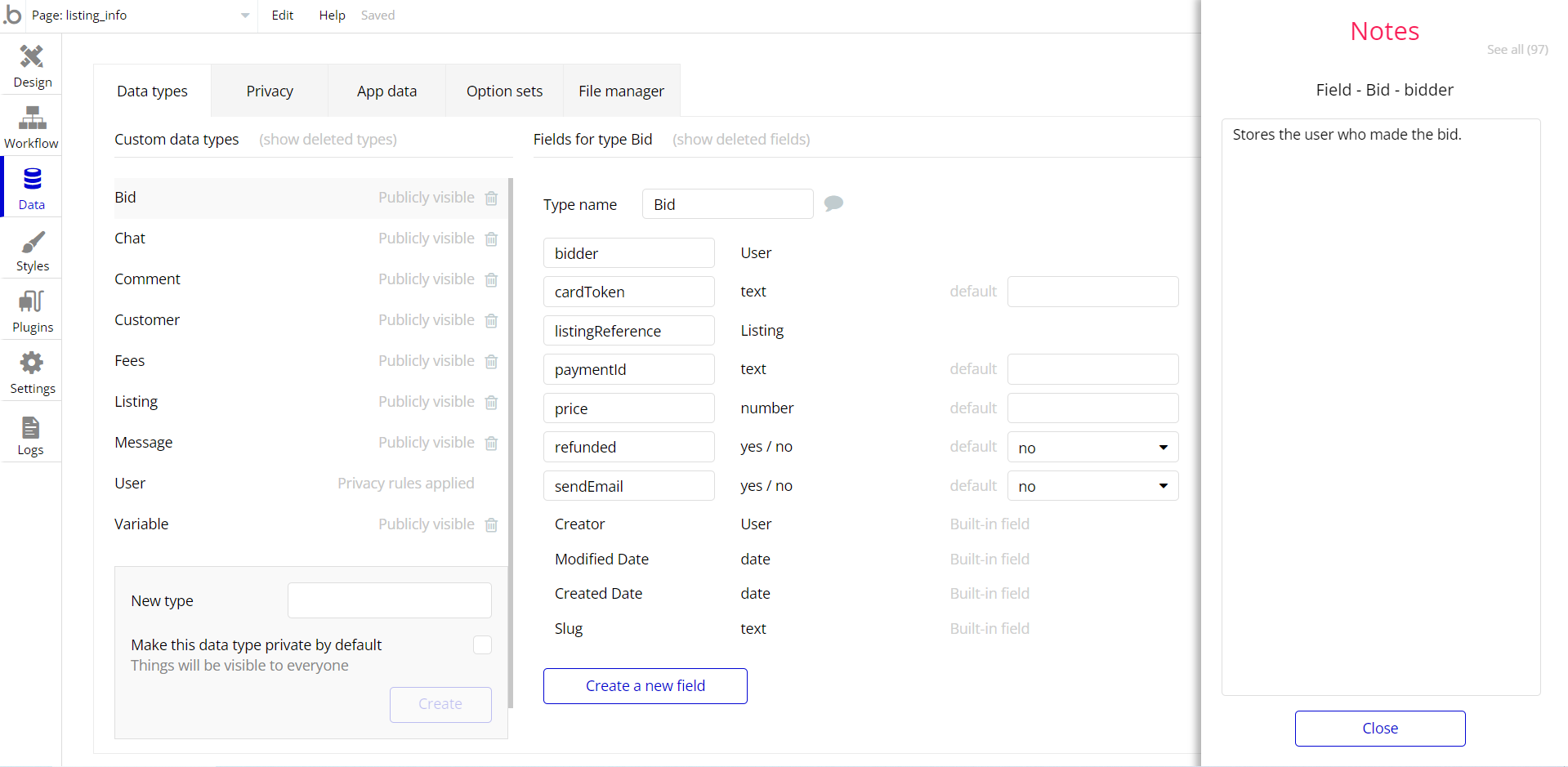This section consists of Database Things and fields description for every thing which is part of the template.
Introduction
To get to the Data section, click the database icon on the left side tabs in Bubble Editor.
Important: See Bubble manual information when working with data:
https://manual.bubble.io/help-guides/working-with-data;
https://manual.bubble.io/core-resources/data.
Data Types
Note: In case you have accidentally deleted a data type - no worries! Bubble lets you restore💪the deleted data type.
Clicking on 'show deleted types' or 'show deleted fields' from the Data → Data types tab will reveal the deleted items, and a 'restore' button will appear next to each deleted entry.
Simply click 'restore', to restore a field or data type.
Tip: Aside from the below-listed data types and fields, Bubble creates these default fields visible in each data type:
Creator, Modified Date, Created Date and Slug, except for the User data type.
The User data type will have the following fields: email, Modified Date, Created Date and Slug. These fields' values can be used in workflows, conditional formatting, etc.
To learn more, see the Bubble manualAddresses
This data type stores the users’ own address details.
Field Name | Type | Notes |
Address | text | Stores the address. |
Address Name | text | Stores the address name. |
Geographic Address | geographic address | Stores the geographic address. |
User | User | Stores the address owner. |
Cart
This data type stores the cart details.
Field Name | Type | Notes |
Cart Content | List of Cart Contents | Stores the list of items within the cart. |
Owner | User | Stores the cart owner. |
Total Price | number | Stores the total price for items. |
Cart Content
This data type stores the cart items details.
Field Name | Type | Notes |
Cart | Cart | Stores the related cart. |
Items | Items | Stores the list of items. |
Pieces | number | Stores the number of added items. |
Comments
This data type stores the details of comments added to restaurants.
Field Name | Type | Notes |
Comment | text | Stores the comment text. |
From | User | Stores the author user. |
Rating | number | Stores the accorded rating number. |
To | Restaurants | Stores the targeted restaurant. |
Favorite Restaurants
This data type stores the list of restaurants added to favorites.
Field Name | Type | Notes |
Restaurant | Restaurants | Stores the added restaurant. |
Items
This data type stores the item details.
Field Name | Type | Notes |
Category | Food Categories (OS) | Stores the item category. |
Description | text | Stores the item description. |
is Visible? | yes / no | Stores the visibility status. |
Menu | yes / no | Stores the menu attribution. |
Name | text | Stores the item name. |
Owner Restaurant | Restaurants | Stores the related restaurant. |
Photo | image | Stores the item photo. |
Price | number | Stores the item price. |
Orders
This data type stores the order details.
Field Name | Type | Notes |
Address | Addresses | Stores the delivery address. |
Cart Contents | List of Cart Contents | Stores the list of cart contents. |
Orderer | User | Stores the ordered user. |
Price | number | Stores the order price. |
Restaurant | Restaurants | Stores the related restaurant. |
Status | Order Status (OS) | Stores the order status. |
Restaurants
This data type stores the restaurant details.
Field Name | Type | Notes |
Approved | yes / no | Stores the approval status. |
Brand Name | text | Stores the brand name. |
Categories | List of Food Categories | Stores the list of categories. |
Commission | number | Stores the restaurant commission. |
Cover Image | image | Stores the cover image. |
Delivery Time | number | Stores the delivery time. |
End Time (by Hours) | Hours (OS) | Stores the working end time. |
End Time (by Minutes) | Minutes (OS) | Stores the working end time. |
Geographic Address | geographic address | Stores the restaurant's geographic address. |
Items | List of Itemses | Stores the list of registered items. |
Logo | image | Stores the restaurant logo. |
Min Package Amount | number | Stores the min package amount. |
Order Totals Price | number | Stores the order total prices. |
Owner | User | Stores the restaurant owner. |
Rating | number | Stores the acquired rating. |
Service Distance | number | Stores the service distance. |
Start Time (by Hours) | Hours (OS) | Stores the start time. |
Start Time (by Minutes) | Minutes (OS) | Stores the start time. |
Working Hours | text | Stores the working hours. |
User
Bubble applications have a built-in User data type that acts like any type that is created in a database. For instance, you can modify a user, delete a user, list them in a repeating group, etc.
This data type stores the users' bio data (name, photo, gender, city, etc.) and profile information balance, points, and owned restaurants.
Field Name | Type | Notes |
Address | List of Addresses | Stores the list of delivery addresses. |
Admin | yes / no | Stores the admin status. |
Balance | number | Stores the balance value. |
Business Account | yes / no | Stores the business account status. |
Cart | Cart | Stores the user cart. |
Current Address | Addresses | Stores the user's current address. |
Geographic Address | geographic address | Stores the geographic address. |
Name | text | Stores the user name. |
Phone Number | image | Stores the user phone number. |
Photo | image | Stores the user photo. |
Points | number | Stores the number of accumulated points. |
Restaurants | List of Restaurantses | Stores the list of restaurants. |
Surname | text | Stores the user surname. |
Note: The data type has a privacy rule applied. See the 💬 in the database under the privacy section for details.
Option Sets
Tip: Option sets define a static list of choices for use in dropdowns, pop-ups, etc. Options inside the sets have at least a text display, but they can have additional attributes defined in the Data tab. To learn more, see Bubble Manual.
Below you can find the list of option set attributes and options.
Assets
This field holds all the options available for the asset categories.
Attribute | Type | Notes |
Image | image | Stores the asset image. |
The options for this set are:
Option | Types |
Landing Hero Section | Stores the option. |
Choose your meal | Stores the option. |
Place your order | Stores the option. |
Online payment | Stores the option. |
Running a restaurant | Stores the option. |
Food Categories
This field holds all the options available for the food categories. It comes with the default "Display" attribute.
The options for this set are:
Option | Types |
Fast Food | Stores the category option. |
Healthy Food | Stores the category option. |
Traditional Food | Stores the category option. |
Cafe | Stores the category option. |
Hamburger | Stores the category option. |
Pizza | Stores the category option. |
French Fries | Stores the category option. |
Sandwich | Stores the category option. |
Coffee | Stores the category option. |
Dessert | Stores the category option. |
Cheeseburger | Stores the category option. |
Meat | Stores the category option. |
Steak | Stores the category option. |
Hot Dog | Stores the category option. |
Chicken | Stores the category option. |
Drink | Stores the category option. |
Cold Drink | Stores the category option. |
Salad | Stores the category option. |
Wrap | Stores the category option. |
Waffle | Stores the category option. |
Toast | Stores the category option. |
Taco | Stores the category option. |
Kebab | Stores the category option. |
Pasta | Stores the category option. |
Soup | Stores the category option. |
Alcoholic Beverage | Stores the category option. |
Appetizer | Stores the category option. |
Snack | Stores the category option. |
Others | Stores the category option. |
Hours
This field holds all the options available for working hours. It comes with the default "Display" attribute.
The options for this set are:
Option | Types |
From 01 to 23 | Stores the hour option |
Minutes
This field holds all the options available for the minutes that follow the working hours. It comes with the default "Display" attribute.
The options for this set are:
Option | Types |
00 | Stores the option. |
15 | Stores the option. |
30 | Stores the option. |
45 | Stores the option. |
Order Status
This field holds all the options available for the product listing categories. It comes with the default "Display" attribute.
The options for this set are:
Option | Types |
Placed | Stores the order option. |
Delivered | Stores the order option. |
Canceled | Stores the order option. |
Page Parameters
This field holds all the options available for the page parameters.
Attribute | Type | Notes |
Tab | text | Stores the tab option. |
The options for this set are:
Option | Types |
Admin - Dashboard | Stores the page option. |
Admin - User List | Stores the page option. |
Admin - Restaurant List | Stores the page option. |
Admin - Order List | Stores the page option. |
Restaurant - Dashboard | Stores the page option. |
Restaurant - Orders | Stores the page option. |
Restaurant - Items | Stores the page option. |
Restaurant - Menus | Stores the page option. |
Restaurant - Settings | Stores the page option. |
Tip: To find the pages where the options sets are used, use the App Search Tool within the editor.
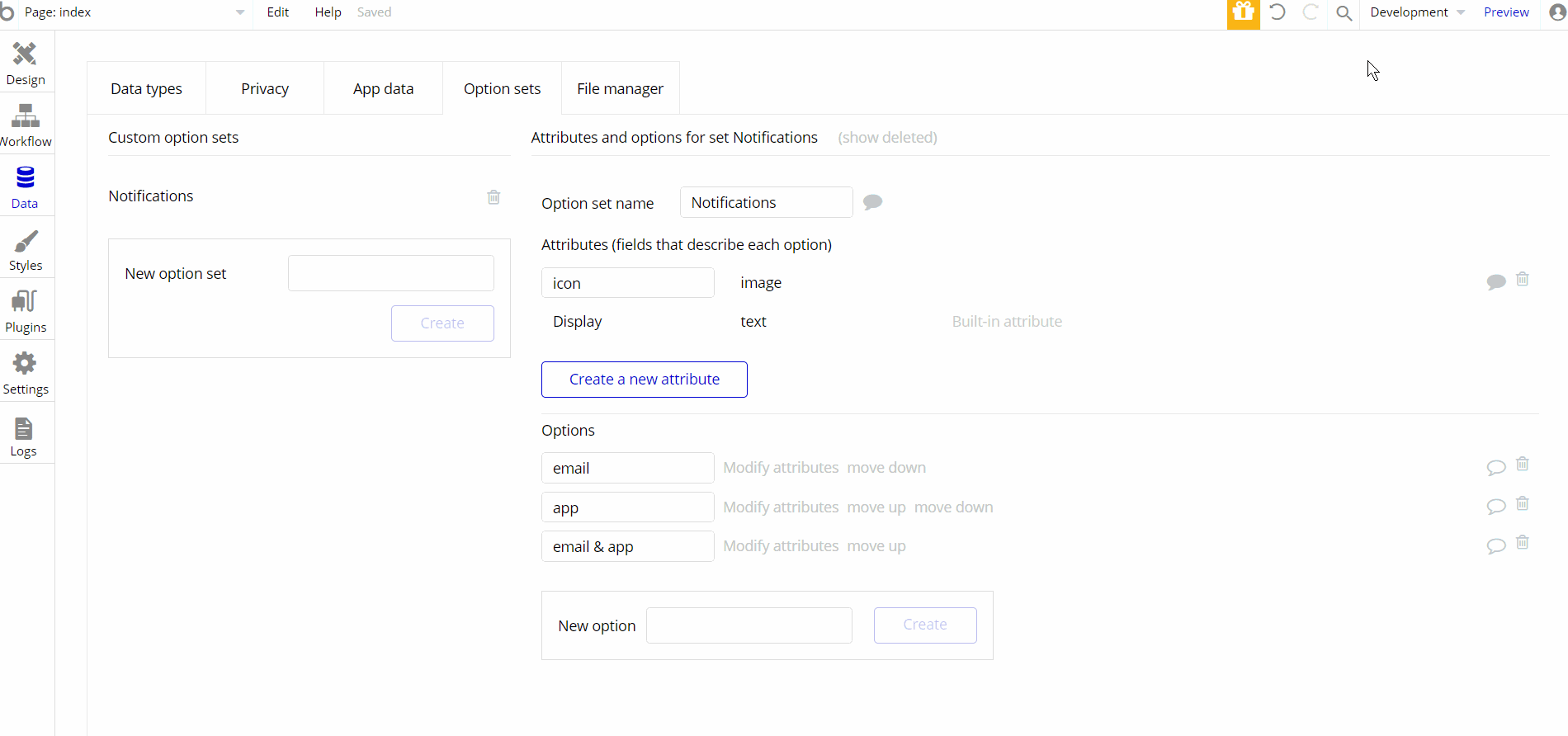
Embedded Notes in Bubble Editor
This template comes with explicit Notes for Database fields, Option sets and their fields, and Privacy rules, which will guide you through the modification process.
In order to preview a Note of any data type or field, click on the 💬 icon.