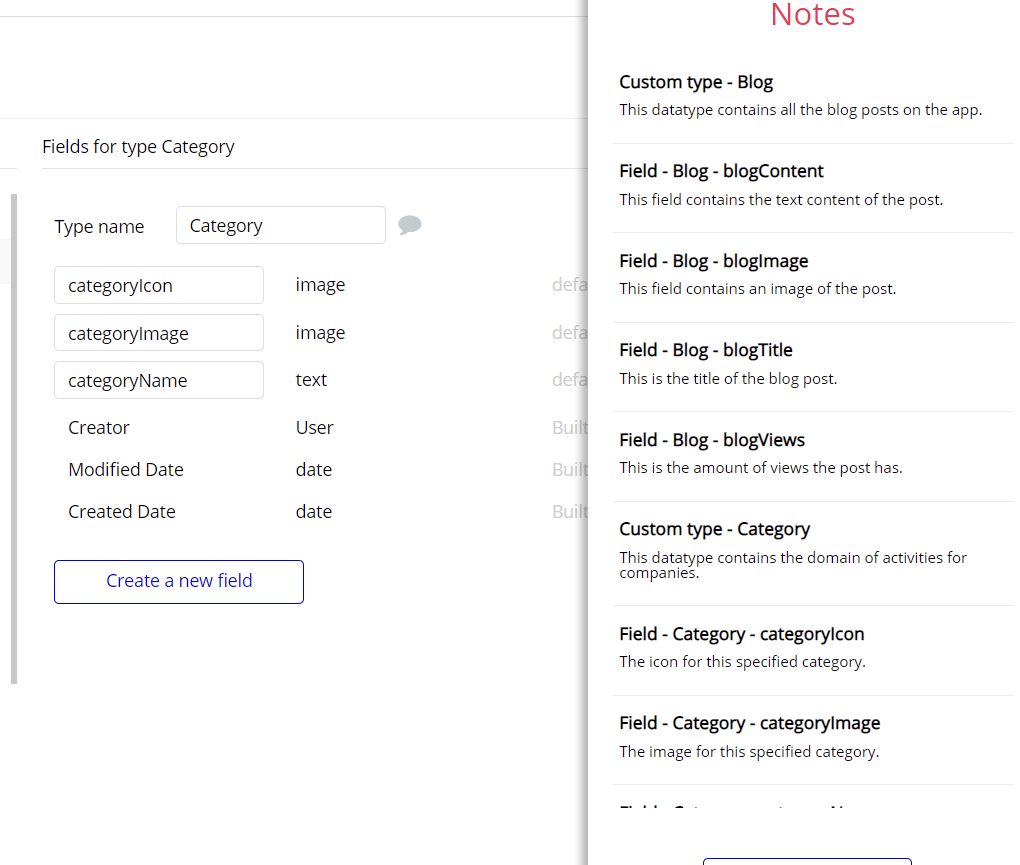This section consists of Database Things and fields description for every thing which is part of the template.
Introduction
To get to the Data section, click the database icon on the left side tabs in Bubble Editor.
Important: See Bubble manual information when working with data: - https://manual.bubble.io/help-guides/working-with-data;
https://manual.bubble.io/core-resources/data.
Data Types
Note: In case you have accidentally deleted a data type - no worries! Bubble lets you restore💪the deleted data type.
Clicking on 'show deleted types' or 'show deleted fields' from the Data → Data types tab will reveal the deleted items, and a 'restore' button will appear next to each deleted entry. Simply click 'restore', to restore a field or data type.
Tip: Aside from the below-listed data types and fields, Bubble creates these default fields visible in each data type:
Creator, Modified Date, Created Date and Slug, except for the User data type. The User data type will have the following fields: email, Modified Date, Created Date and Slug.
These fields' values can be used in workflows, conditional formatting, etc. To learn more, see the Bubble manual
Fee
This data type contains the information about the platform fee.
It comes with the following field:
platformFeenumber Stores the amount of the app fee which is of a percent type.
Message
This object stores data about messages sent between users.
It comes with the following fields
emailtext Stores the email related to this message.
messagetext Stores the text content of this message.
nametext Stores the name of the user who sent this message.
Orderline
This data type stores information about the shopping cart.
It comes with the following fields:
OwnerUser Stores the creator of this orderline.
ProductProduct Stores the product related to this orderline.
quantitynumber Stores the product quantity of this orderline. Defaults to 1.
statetext Stores the status of this orderline. Defaults to 'cart.'
Product
This data type stores the information about a product.
It comes with the following fields:
- clicks number Stores the total number of clicks/views this product has received.
- description text Stores the description for this product.
- digital products List of files Stores a list of files with the digital products.
- featured yes / no Specifies if this product is featured.
- images List of files Stores a list of images related to this product.
- keyword text Stores keywords related to this product.
- kind text Stores the type of the product. Defaults to 'digital.'
- love count number Stores the amount of times users have added this product to their wishlist.
- Loved by List of Users Stores the list of users that added this product to their wishlist.
- Owner User Stores the creator of this product.
- price number Stores the price of this product.
- state text Stores the status of this project. Defaults to 'waiting.'
- title text Stores the title of this project.
User
Bubble applications have a built-in User data type that acts like any type that is created in a database. For instance, you can modify a user, delete a user, list them in a repeating group, etc.
adminyes / no Specifies if this user is an admin.
avatarimage Stores the avatar of this user.
bio / abouttext Stores the description about this user.
Bought ProductsList of Products Stores the list of products bought by this user.
darkmodeyes / no Specifies if this user has activated the dark mode.
demoyes / no Specifies if this is a demo account.
first nametext Specifies the first name of this user.
Last ProductProduct Stores the last product bought by this user.
last showtext Stores the place where the user was spotted last time.
Loved ProductsList of Products Stores a list of products liked by this user.
OrderlinesList of Orderlines Stores a list of orderslines.
Orderlines soldList of Orderlines Stores a list of orderlines that were sold.
ProductsList of Products Stores a list of products that this user is selling.
shipping addresstext Stores the shipping address of this user.
Tip: This object stores the Stripe related fields as well.
Note: The data type has a privacy rule applied. See the 💬 in the database under the privacy section for details.
Embedded Notes in Bubble Editor
This template comes with explicit Notes for Database fields, Option sets and their fields, and Privacy rules, which will guide you through the modification process. In order to preview a Note of any data type or field, click on the 💬 icon.