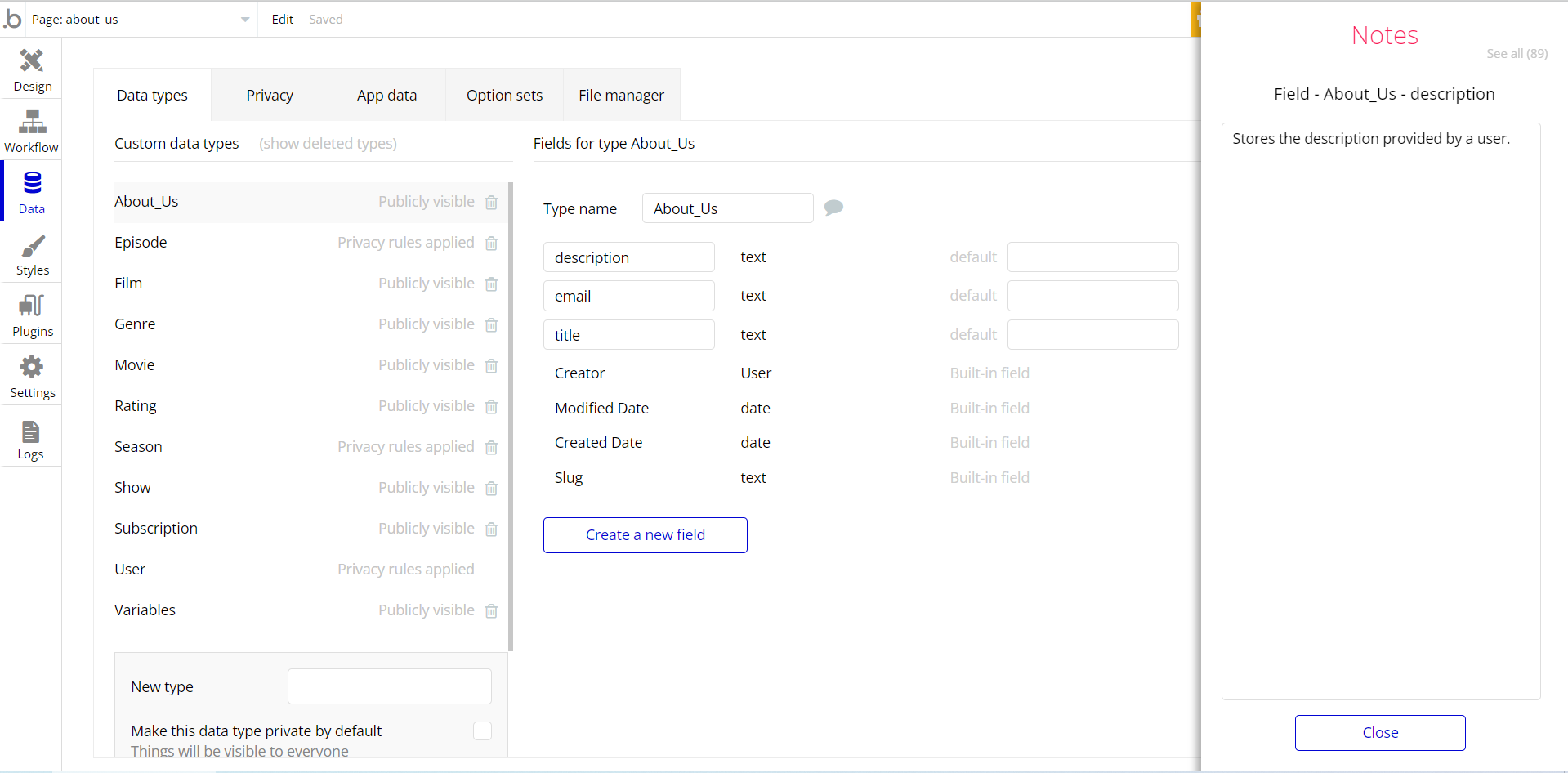This section consists of Database Things and fields description for every thing which is part of the template.
Introduction
To get to the Data section, click the database icon on the left side tabs in Bubble Editor.
Important: See Bubble manual information when working with data
https://manual.bubble.io/help-guides/working-with-data; https://manual.bubble.io/core-resources/data.
Data Types
Note: In case you have accidentally deleted a data type - no worries! Bubble lets you restore💪the deleted data type.
Clicking on 'show deleted types' or 'show deleted fields' from the Data → Data types tab will reveal the deleted items, and a 'restore' button will appear next to each deleted entry.
Simply click 'restore', to restore a field or data type.
Tip: Aside from the below-listed data types and fields, Bubble creates these default fields visible in each data type:
Creator, Modified Date, Created Date and Slug, except for the User data type.
The User data type will have the following fields: email, Modified Date, Created Date and Slug. These fields' values can be used in workflows, conditional formatting, etc.
To learn more, see the Bubble manualAbout_Us
This data type stores information submitted by users on the
about_us page, when the “Send Email” button is pressed. Field Name | Type | Notes |
description | text | Stores the description provided by a user. |
email | text | Stores the email provided by a user. |
title | text | Stores the title provided by a user. |
Episode
This data type is linked to shows for offering an episode-based view.
Field Name | Type | Notes |
name | text | Stores the name of the episode. |
newName | text | Stores the new name of the episode. |
season | Season | Stores the name of the related season. |
show | Show | Stores the name of the related show. |
URL | text | Stores the episode URL. |
Note: The data type has a privacy rule applied. See the 💬 in the database under the privacy section for details.
Film
This data type is used to provide detailed information about a film.
Field Name | Type | Notes |
artist | List of texts | Stores the artist's name. |
coverImg | image | Stores the film cover image. |
creator | text | Stores the name of the film creator. |
description | text | Stores the film description. |
filmURL | text | Stores the film URL. |
followers | List of Users | Stores the list of followers. |
genres | List of Genres | Stores the list of genres. |
movies | List of Movies | Stores the list of movies. |
name | text | Stores the movie's name. |
rating | List of Ratings | Stores the movie’s rating. |
releaseDate | date | Stores the movie’s release date. |
time | text | Stores the movie’s duration time. |
trailerURL | text | Stores the trailer URL. |
rating | List of numbers | Stores the movie’s rating. |
ratingNumber | number | Stores the movie’s rating value. |
Genre
This data type stores data about genre.
Field Name | Type | Notes |
image | image | Stores the genre’s image. |
name | text | Stores the genre’s name. |
Rating
This data type stores the film rating.
Field Name | Type | Notes |
film | Film | Stores the related film. |
rate | number | Stores film’s rate. |
show | Show | Stores the related show. |
Season
This data type stores data about shows.
Field Name | Type | Notes |
episodeList | List of Episodes | Stores the episode list. |
Name | text | Stores the season’s name. |
Show | Show | Stores the related show. |
Note: The data type has a privacy rule applied. See the 💬 in the database under the privacy section for details.
Show
This data type is used for providing information to users about shows.
Field Name | Type | Notes |
artist | List of texts | Stores the related artist. |
coverImd | image | Stores the cover image. |
creator | text | Stores the show creator. |
description | text | Stores the show description. |
episode | List of Episodes | Stores the list of show’s episodes. |
followers | List of Users | Stores the list of followers. |
genres | List of Genres | Stores the show’s genre. |
movies | List of Movies | Stores the list of related movies. |
name | text | Stores the show’s name. |
rating | List of Ratings | Stores the show’s rating. |
releaseDate | date | Stores the show’s release date. |
season | List of Seasons | Stores the show’s list of seasons. |
time | text | Stores the overall duration of the show. |
trailerURL | text | Stores the trailer URL. |
rating | List of numbers | Stores the show’s rating. |
ratingNumber | number | Stores the rating value. |
Subscription
This data type is used for subscribing users to one of the plans and saving customer data within respective fields.
Field Name | Type | Notes |
customName | text | Stores the subscription name. |
ID | number | Stores the subscription ID. |
price | number | Stores the subscription price. |
StripeId | text | Stores the subscription Stripe ID. |
StripeName | text | Stores the subscription Stripe Name |
User
Bubble applications have a built-in User data type that acts like any type that is created in a database. For instance, you can modify a user, delete a user, list them in a repeating group, etc.
This data type stores the platform account holders’ data (as well as the admin rights field).
Field Name | Type | Notes |
admin | yes / no | Indicates if the user has admin rights. |
cancel_plan_id | text | Stores the canceled subscription plan ID. |
created | List of Movies | Stores the list of created movies. |
emailCancel_id | text | Stores the cancel ID. |
favoriteFilm | List of Films | Stores the list of favorite films. |
favoriteShows | List of Shows | Stores the list of favorite shows. |
film | List of Films | Stores the list of added films. |
filmRating | List of Films | Stores the film rating. |
finish | yes / no | Stores the status of the subscription. Default value - no. |
firstName | text | Stores the user first name. |
fullAccess | yes / no | Stores the user’s access rights. |
lastName | text | Stores the user’s last name. |
new | List of Movies | Stores the list of new movies. |
nickname | text | Stores the user nickname. |
prePlan | number | Stores the plan number. |
profilePhoto | image | Stores the user profile photo. |
showRating | List of Shows | Stores the shows rating. |
subscription | Subscription | Stores the user’s subscription. |
subscriptionCanceled | yes / no | Stores the status of the subscription. |
subscriptionCanceledDate | date | Stores the date of subscription cancelling. |
subscriptionDate | date | Stores the date of subscription. |
subscriptionID | number | Stores the subscription ID. |
Note: The data type has a privacy rule applied. See the 💬 in the database under the privacy section for details.
Variable
This data type is used to (not) allow users to use the admin features within the app.
Field Name | Type | Notes |
access_rights | yes / no | This field determines demo user permissions. |
Embedded Notes in Bubble Editor
This template comes with explicit Notes for Database fields, Option sets and their fields, and Privacy rules, which will guide you through the modification process.
In order to preview a Note of any data type or field, click on the 💬 icon.