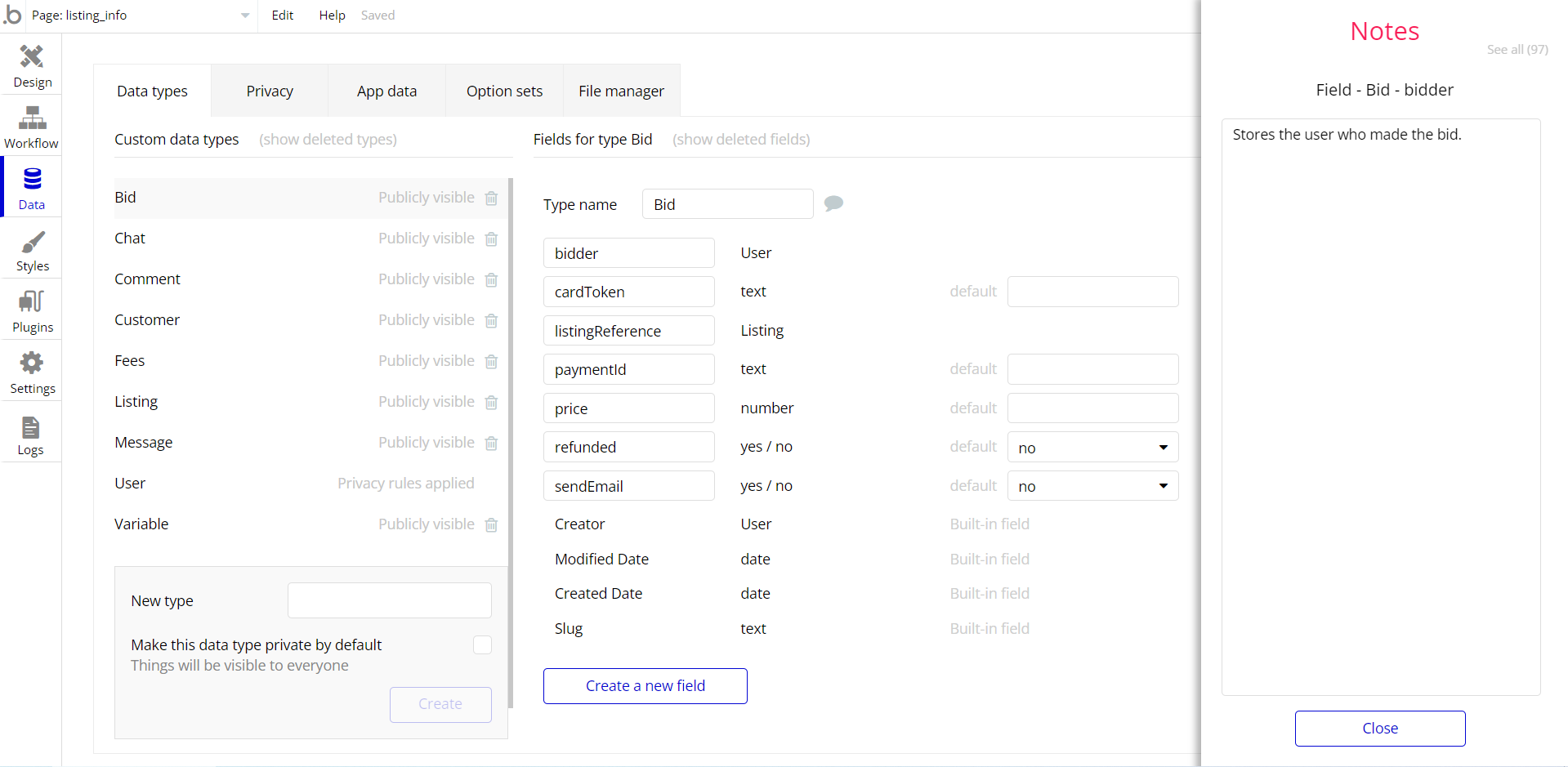This section consists of Database Things and fields description for every thing which is part of the template.
Introduction
To get to the Data section, click the database icon on the left side tabs in Bubble Editor.
Important: See Bubble manual information when working with data:
https://manual.bubble.io/help-guides/working-with-data;
https://manual.bubble.io/core-resources/data.
Data Types
Note: In case you have accidentally deleted a data type - no worries! Bubble lets you restore💪the deleted data type.
Clicking on 'show deleted types' or 'show deleted fields' from the Data → Data types tab will reveal the deleted items, and a 'restore' button will appear next to each deleted entry.
Simply click 'restore', to restore a field or data type.
Tip: Aside from the below-listed data types and fields, Bubble creates these default fields visible in each data type:
Creator, Modified Date, Created Date and Slug, except for the User data type.
The User data type will have the following fields: email, Modified Date, Created Date and Slug. These fields' values can be used in workflows, conditional formatting, etc.
To learn more, see the Bubble manualActivity
This data type stores the user's activity. When she/he asked a question or gives an answer this section keeps this data.
Field Name | Type | Notes |
answer | Answer | Stores the related answer. |
comment | Comment | Stores the related comment. |
question | Questions | Stores the related question. |
tip | Tips | Stores the related tip. |
Answer
This data type stores the answers that appear when users answer the questions asked.
Field Name | Type | Notes |
category | Categories | Stores the related category. |
comments | List of Comments | More than one comment can be made to an answer. |
picture | List of images | Multiple images can be uploaded to a answer. |
question | Questions | Every answer have a Question so we need to send data from this field to the question field to connect with them. |
Subcategories | Subcategories | Stores the related subcategory. |
text | text | Stores the user feedback. |
Categories
Each subcategory has a parent, more comprehensive category to which it is attached.
Field Name | Type | Notes |
isn't deleteable | yes / no | The field in template that we open to prevent damage to default data. |
name | text | Stores the category name. |
picture | image | Stores the category picture. |
Comment
This data type stores the field we have created for the responses to the answers given to a user
Field Name | Type | Notes |
answer | Answer | Every comment have a Answer so we need to send data from this field to the answer field to connect with them. |
Questions | Questions | Stores the related question. |
text | text | Stores the comment text. |
Questions
The application is basically based on questions. A Forum-style app and this area is where we keep the questions of users who have questions
Field Name | Type | Notes |
answered | yes / no | A boolean data type that determines whether the question is answered. |
answerNo | number | Answer the number for every question |
category | Categories | Every question have a Category so we need to send data from this field to the category field to connect with them. |
optional | text | Stores the additional details of the question. |
picture | List of images | Multiple images can be uploaded to a question. |
Subcategory | Subcategories | Every question have a subcategory so we need to send data from this field to the subcategory field to connect with them. |
text | text | Stores the questions main text. |
Story
This data type stores the story details.
Field Name | Type | Notes |
API ID | text | Stores the API ID. |
Images | List of images | Stores the story images. |
Subcategories
This data type stores the various fields related to your user to filter when asking questions and giving advice.
Field Name | Type | Notes |
catalog_picture | image | Specially prepared field for banners |
Category | Categories | Every subcategory have a Category so we need to send data from this field to the category field to connect with them. |
isn't deleteable | yes / no | The field in template that we open to prevent damage to default data. |
name | text | |
Picture | image |
Tips
We need this data type to give users more detailed advice. Users who have detailed information about the subject can give information to other users from this section.
Field Name | Type | Notes |
category | Categories | To determine the category of the type, we need to send data from this field to the category field. |
subcategory | Subcategories | To determine the subcategory of the type, we need to send data from this field to the subcategory field. |
text | text | Stores the tip body text. |
title | text | Stores the tip title. |
User
Bubble applications have a built-in User data type that acts like any type that is created in a database. For instance, you can modify a user, delete a user, list them in a repeating group, etc.
This data type stores the users' bio data (name, photo, nickname etc.) and profile information like admin status.
Field Name | Type | Notes |
About | text | an about section where each user gives information about themselves. |
Admin | yes / no | A boolean data type that determines whether the user is admin. |
Nickname | text | A field of type 'text' created for a nickname that each user chooses for themselves will be valid within the application |
Picture | image | Every user have one picture for this app. |
realname | text | User's name and surname |
Note: The data type has a privacy rule applied. See the 💬 in the database under the privacy section for details.
Embedded Notes in Bubble Editor
This template comes with explicit Notes for Database fields, Option sets and their fields, and Privacy rules, which will guide you through the modification process.
In order to preview a Note of any data type or field, click on the 💬 icon.