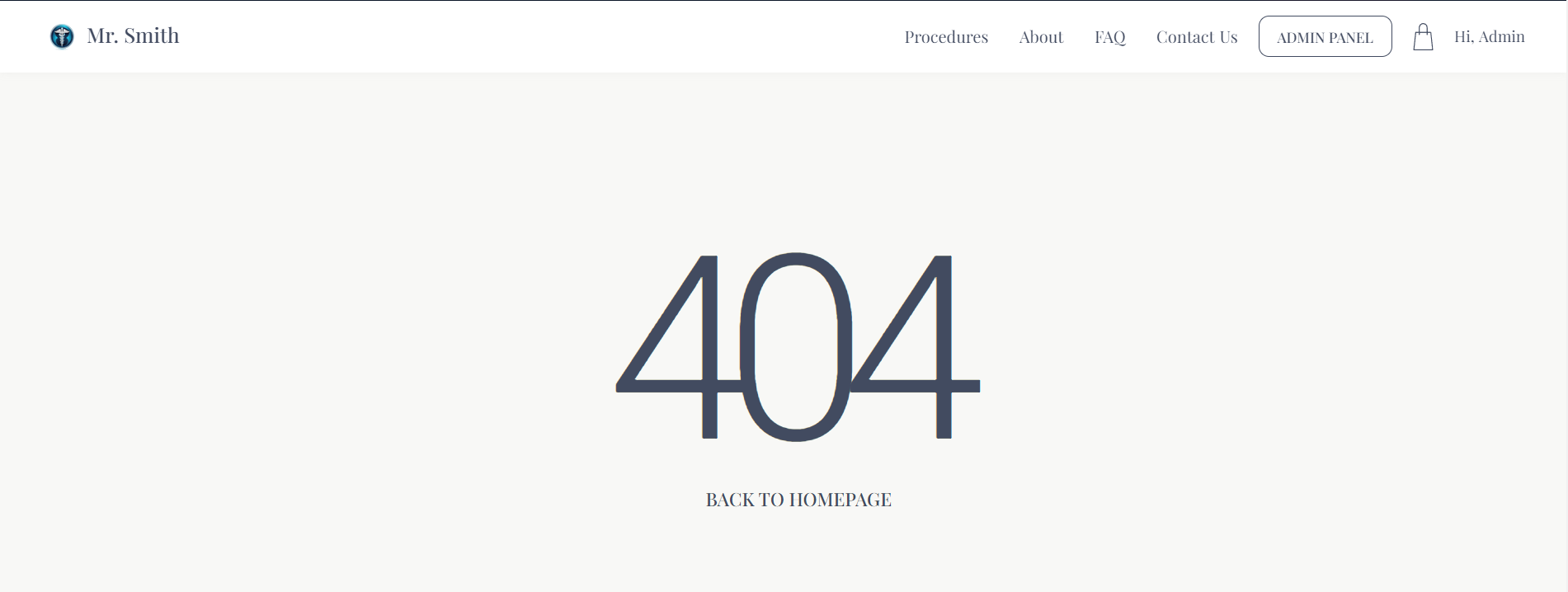This section states the purpose of each page.
Introduction
In this summary, we will describe each page and its content. The Page Element is the fundamental one that contains all the other elements.
Tip: See Bubble Reference for more information about Pages element https://bubble.io/reference#Elements.Page 🙂
Pages
index
This is the main page typically encountered first on the web app that usually contains links to the other pages of the site. A homepage includes a variety of menus that make it easy for users to find the information they need.
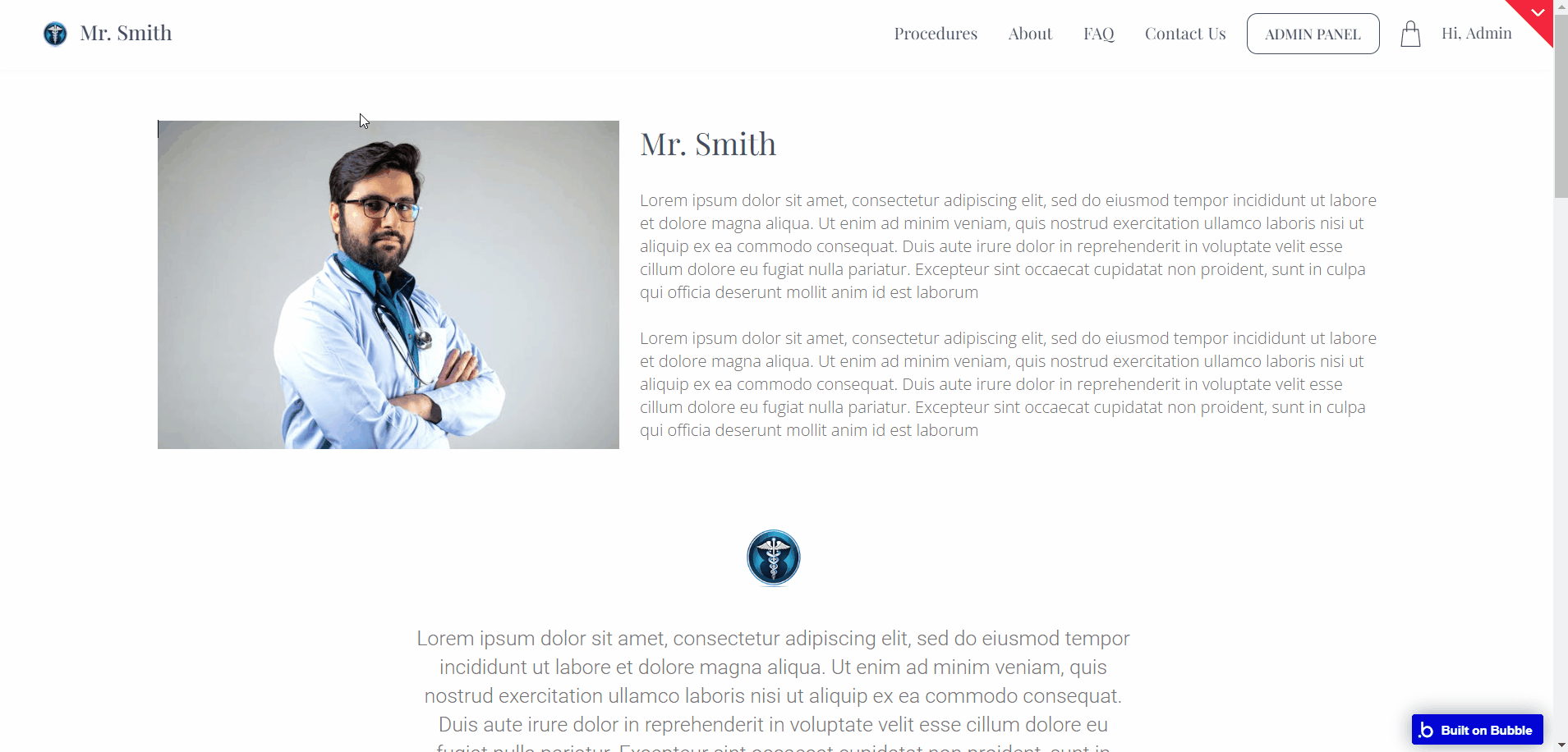
This page uses the grid layout to give the content a disruptive but harmonious appeal. Starting from the navigation bar to every single section on the page, you will find beautiful interactions to display the content.
All images and texts are displayed for demonstrational purposes and can be changed directly on the page.
admin
This page is designed to manage platform data, e.g. Users, Products, Procedures… and others. Only users with admin rights can access this page (in read-only mode), and those users who have access rights can edit or delete anything here.
This page allows the owner:
- to add/edit products and healthcare services,
- obtain full analyses and statistics for all the ordered procedures,
- display a full calendar with booked services by days.
On this page, the owner can add/edit business information, like business address, phone, email, logo, discount days, and amount of discount.
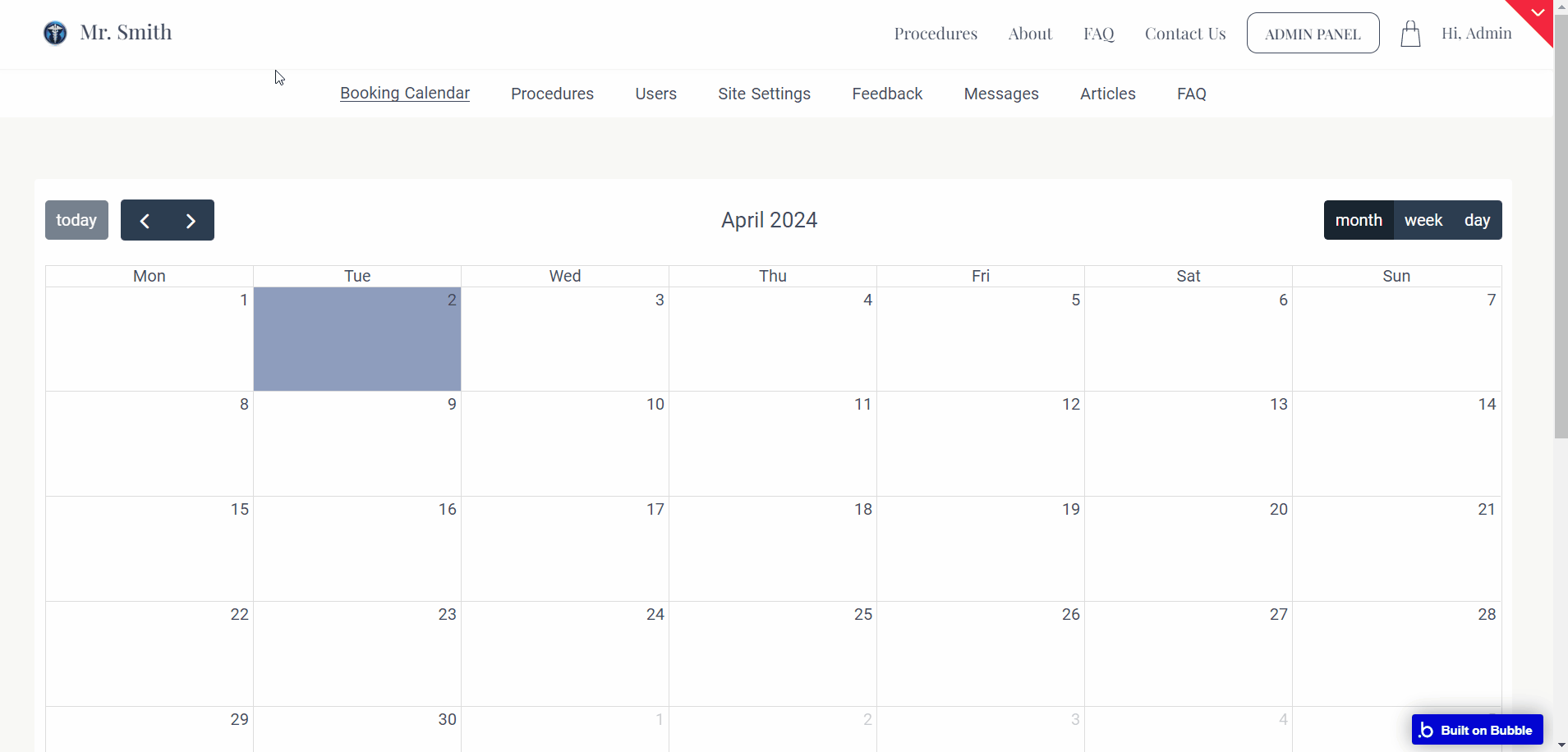
Note: Switching between tabs works by changing elements’ custom states.
myprocedures
This page displays items currently added by a user to the cart.
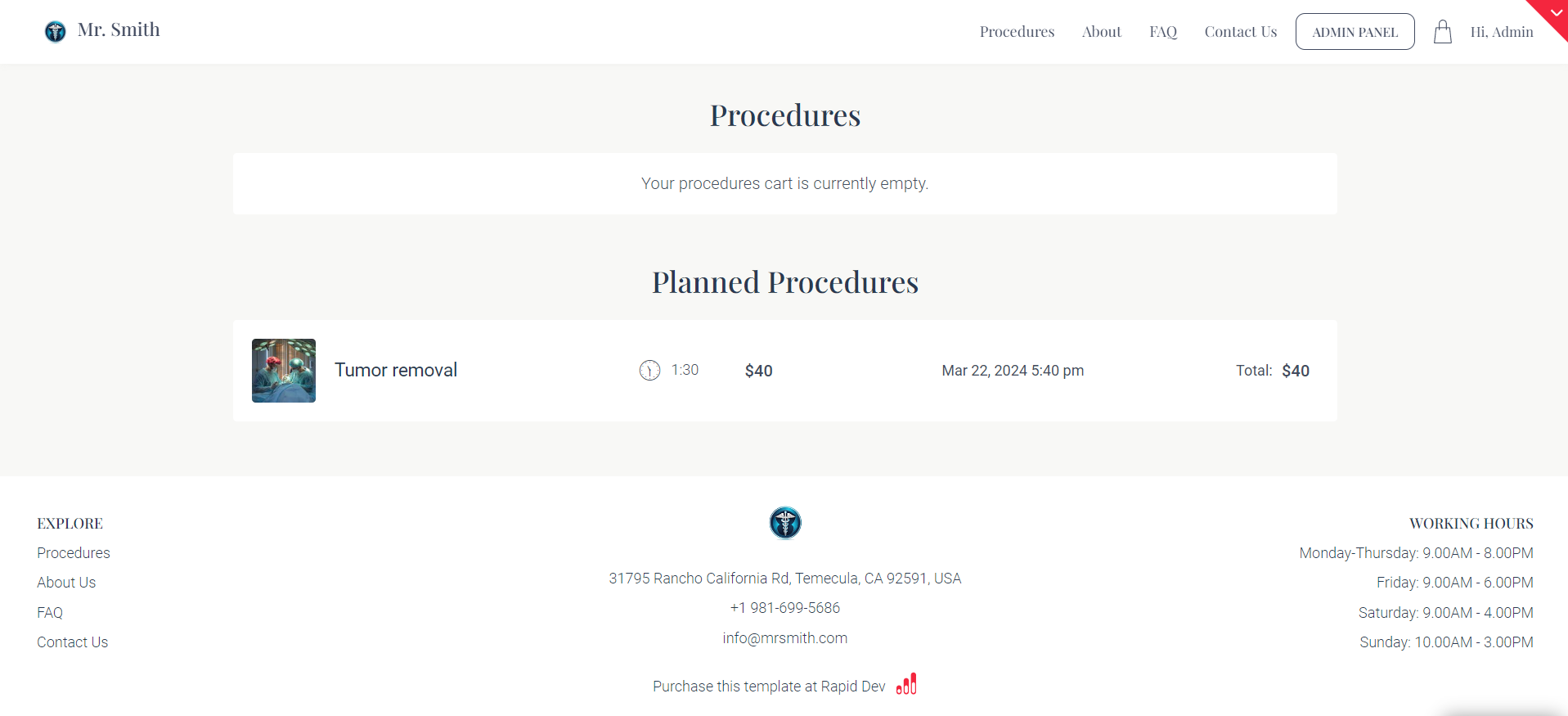
contact_us
This page makes it possible for visitors to reach you through a functional contact page.
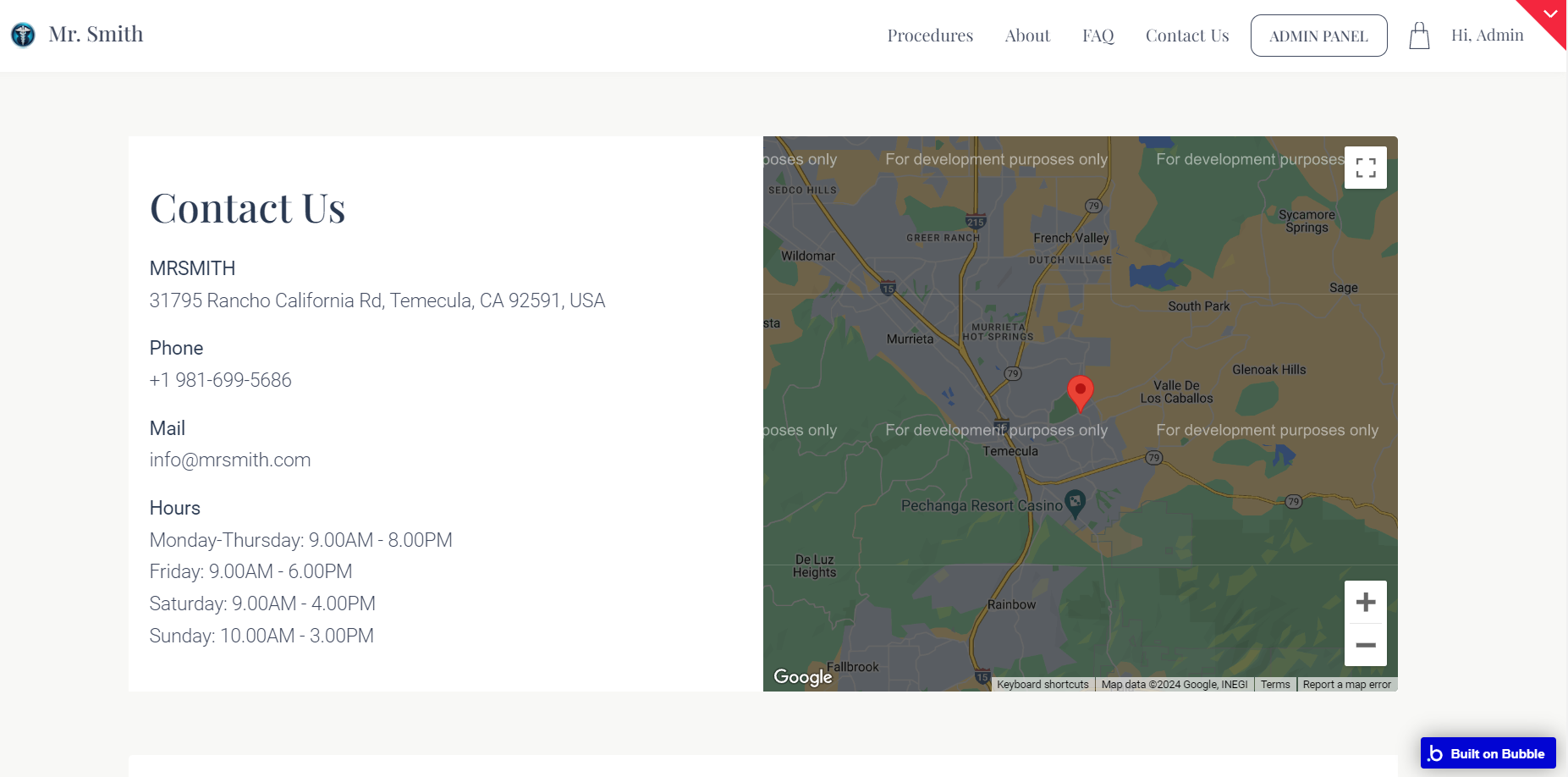
To show an appropriate place on the map for your company, within the “Contact Us” block, provide the
geographic address format in the doctor_main_info data type, Address field.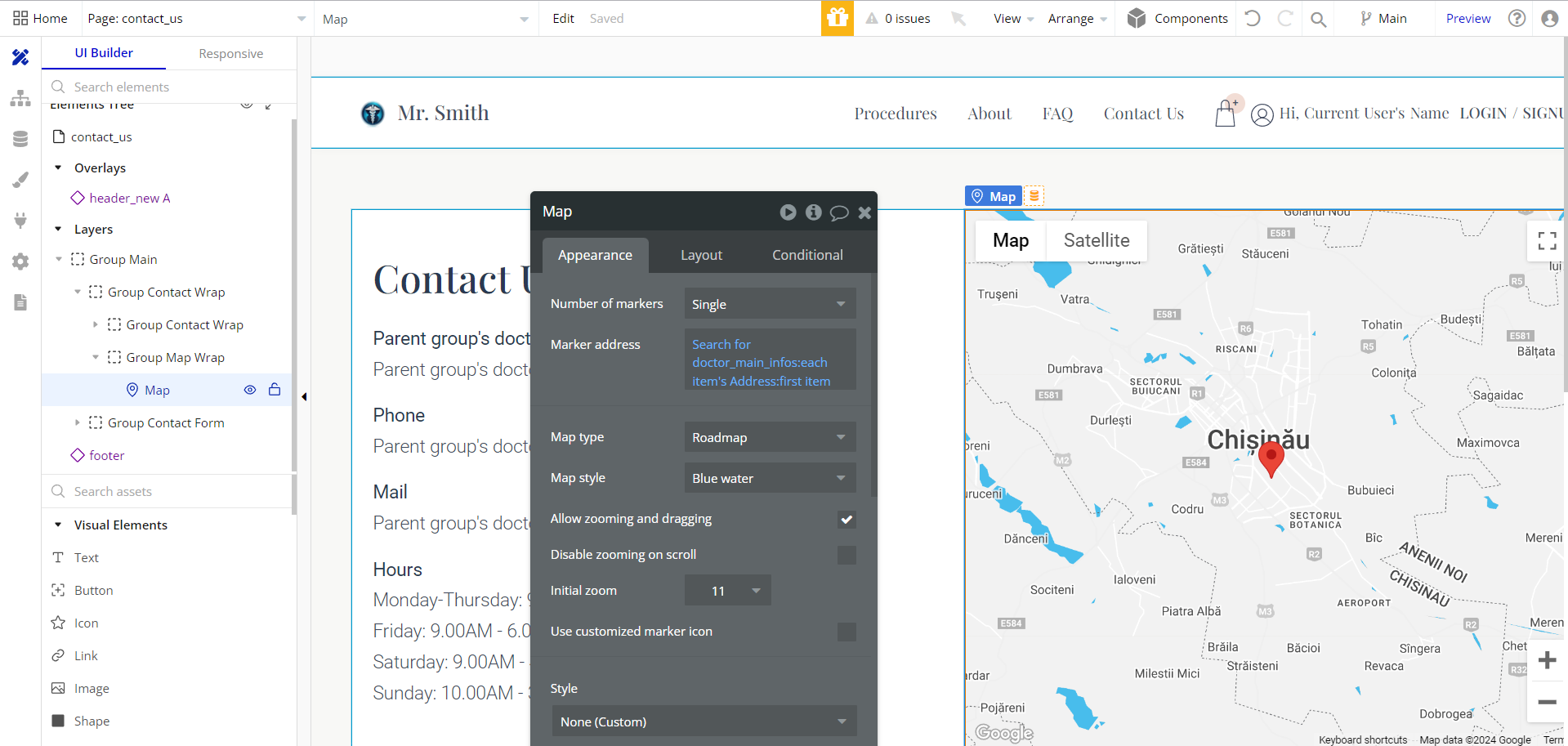
profile
This page allows the user to edit his profile information, which implies his name, email, phone, and password.
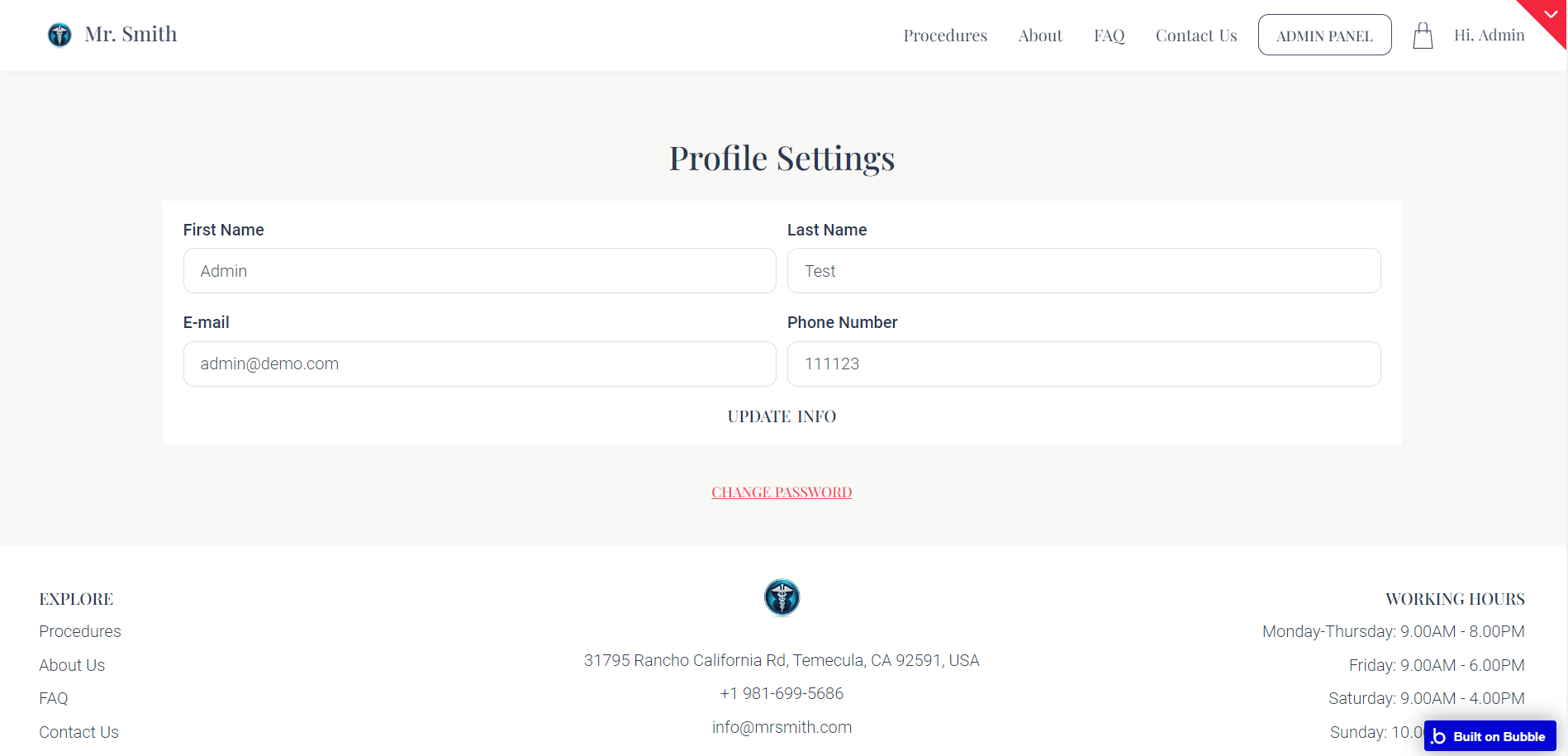
Also on this page, users can see the procedures they ordered and services they booked.
procedures
This is a dynamic page that showcases medical procedures that must be well-presented. Available products can also be filtered using a list of categories found above the search results.
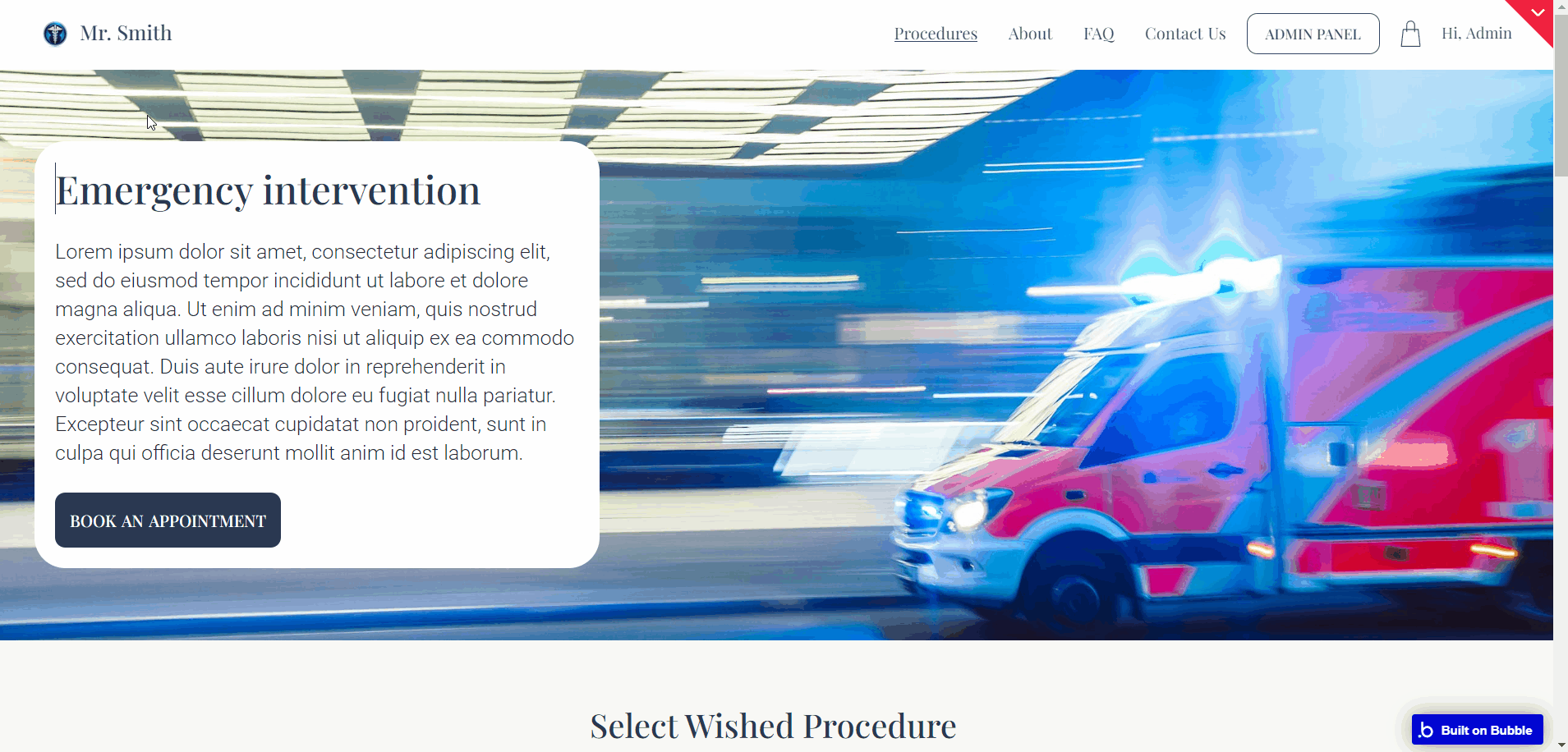
story
If you have a great story about how your product or service was built to change lives - the "Our Story" page is a great place for it. Good stories humanize your brand, providing context and meaning for your product.
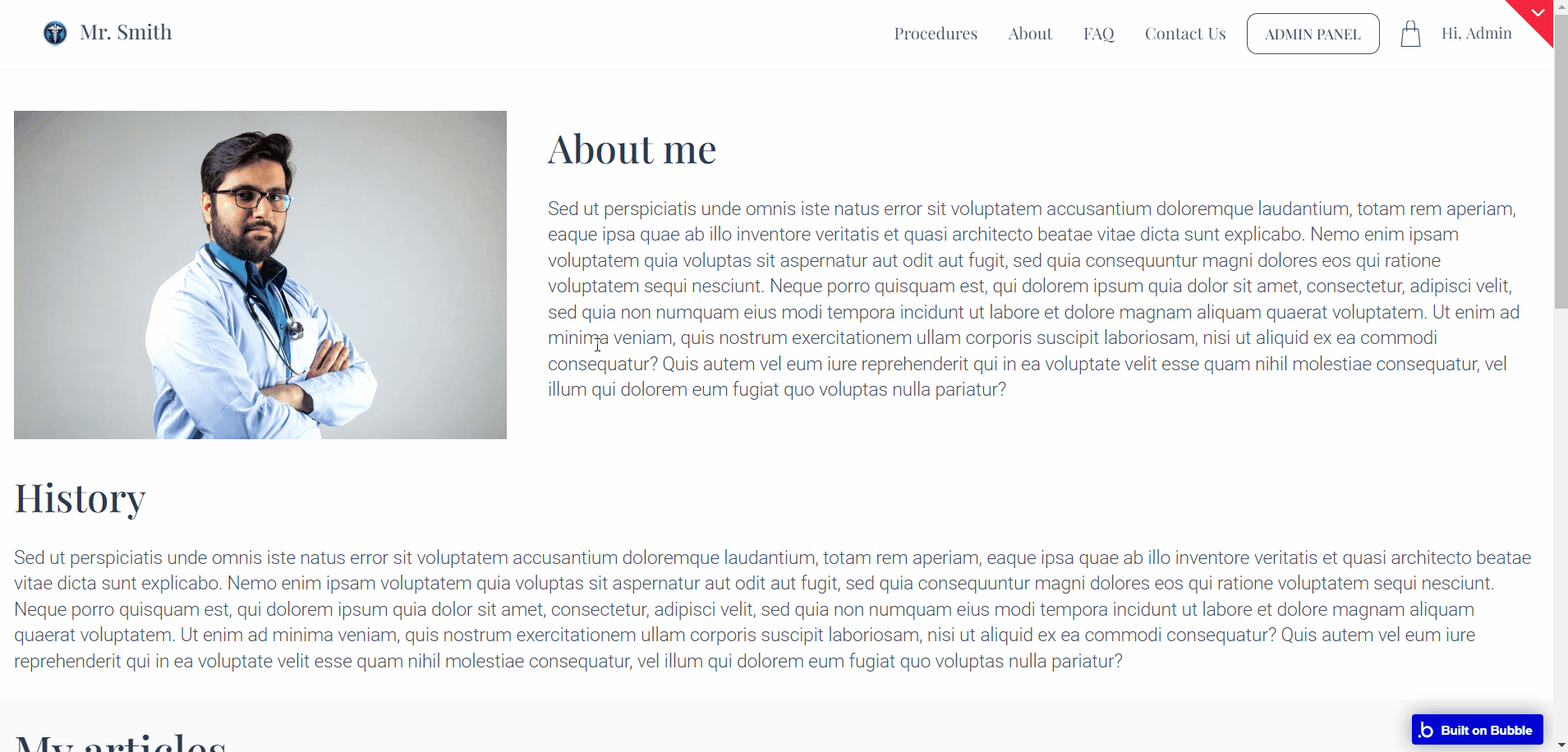
All images and texts are displayed for demonstrational purposes and can be changed directly on the page.
reset_pw
Here, users reset their password after accessing the link in the mail.
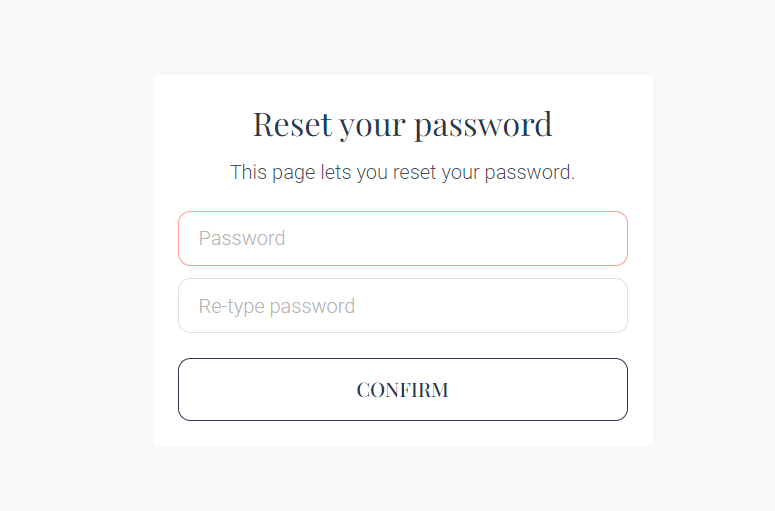
404
Page returns an error when a server cannot find the requested page, which means that either the page has been removed or moved and the URL was not changed accordingly, or that the user typed in the URL incorrectly.