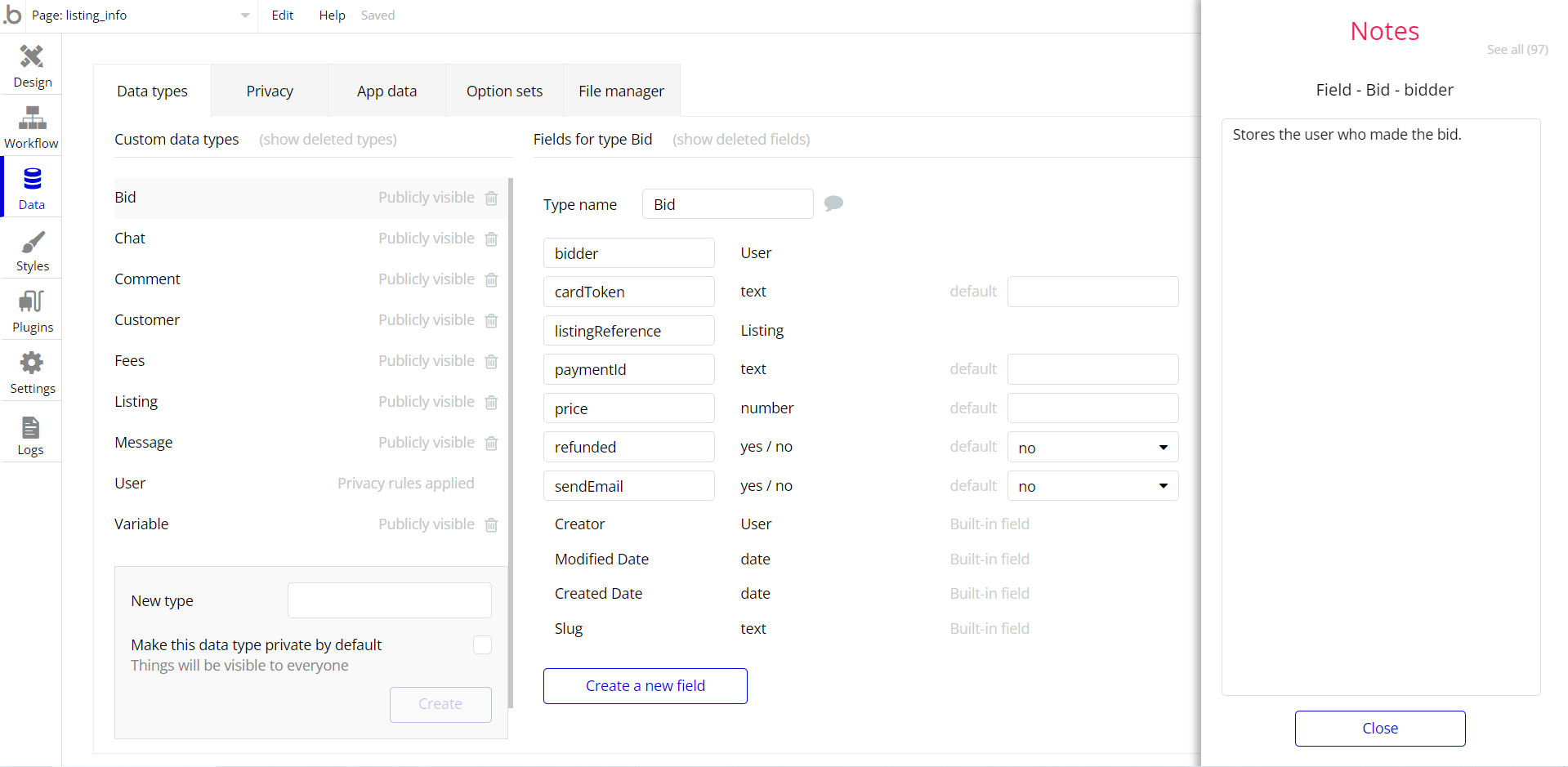This section consists of Database Things and fields description for every thing which is part of the template.
Introduction
To get to the Data section, click the database icon on the left side tabs in Bubble Editor.
Important: See Bubble manual information when working with data:
https://manual.bubble.io/help-guides/working-with-data;
https://manual.bubble.io/core-resources/data.
Data Types
Note: In case you have accidentally deleted a data type - no worries! Bubble lets you restore💪the deleted data type.
Clicking on 'show deleted types' or 'show deleted fields' from the Data → Data types tab will reveal the deleted items, and a 'restore' button will appear next to each deleted entry.
Simply click 'restore', to restore a field or data type.
Tip: Aside from the below-listed data types and fields, Bubble creates these default fields visible in each data type:
Creator, Modified Date, Created Date and Slug, except for the User data type.
The User data type will have the following fields: email, Modified Date, Created Date and Slug. These fields' values can be used in workflows, conditional formatting, etc.
To learn more, see the Bubble manualArticle
This data type stores the details of posted articles.
Field Name | Type | Notes |
author | text | Stores the article author. |
date | date | Stores the article creation date. |
detail | text | Stores the article's body text. |
featuredImage | image | Stores the article-related images. |
title | text | Stores the article title. |
Brand
This data type stores the brand details.
Field Name | Type | Notes |
brandLogo | image | Stores the brand logo image. |
brandName | text | Stores the brand name. |
serial | number | Stores the brand serial number. |
Car
This data type stores the details about the registered car.
Field Name | Type | Notes |
brand | brand | Stores the car brand. |
brands | List of brands | Stores the list of available brands. |
carDiscount | text | Stores the car discount value. |
carStatus | condition | Stores the car condition status. |
carType | transmission | Stores the car transmission type. |
category | category | Stores the car category. |
conditions | List of conditions | Stores the car condition. |
cost | number | Stores the car cost value. |
details | text | Stores the car's detailed description. |
drivetrain | text | Stores the drive train value. |
engine | text | Stores the car engine type. |
exterior color | text | Stores the car exterior color. |
features | List of texts | Stores the car’s list of features. |
fuelType | FuelType | Stores the fuel type used for the car. |
interiorColor | text | Stores the car interior color. |
Mileage | text | Stores the mileage value. |
modelName | text | Stores the model name. |
models | List of models | Stores the list of registered models. |
photo1 | image | Stores the car photo. |
photo2 | image | Stores the car photo. |
photo3 | image | Stores the car photo. |
photo4 | image | Stores the car photo. |
photo5 | image | Stores the car photo. |
photo6 | image | Stores the car photo. |
price | text | Stores the car price. |
registration | text | Stores the car registration date. |
transmission | transmission | Stores the car transmission type. |
year | text | Stores the car fabrication year. |
Category
This data type stores the details of the car category.
Field Name | Type | Notes |
categoryImage | Image | Stores the category image. |
name | text | Stores the category name. |
Condition
This data type stores the car's condition.
Field Name | Type | Notes |
status | text | Stores the car condition description. |
FuelType
This data type stores the fuel type.
Field Name | Type | Notes |
type | text | Stores the fuel type description. |
Gallery
This data type stores the details of gallery images.
Field Name | Type | Notes |
image | image | Stores the images. |
name | text | Stores the image name. |
Model
This data type stores the model details.
Field Name | Type | Notes |
brand | brand | Stores the brand name. |
brands | list of brands | Stores the list of registered brands. |
name | text | Stores the model name. |
serial | number | Stores the model serial nomber. |
Transmission
This data type stores the details about transmission.
Field Name | Type | Notes |
type | text | Stores the transmission type. |
User
Bubble applications have a built-in User data type that acts like any type that is created in a database. For instance, you can modify a user, delete a user, list them in a repeating group, etc.
This data type stores the users' data (admin status and list of liked cars).
Field Name | Type | Notes |
admin | yes / no | Stores the admin status. |
likedCars | List of cars | Stores the list of liked cars. |
Note: The data type has a privacy rule applied. See the 💬 in the database under the privacy section for details.
Variable
This data type is used to (not) allow users to use the admin features within the app.
Field Name | Type | Notes |
Admin Rights | yes / no | This field determines demo user permissions. |
Embedded Notes in Bubble Editor
This template comes with explicit Notes for Database fields, Option sets and their fields, and Privacy rules, which will guide you through the modification process.
In order to preview a Note of any data type or field, click on the 💬 icon.