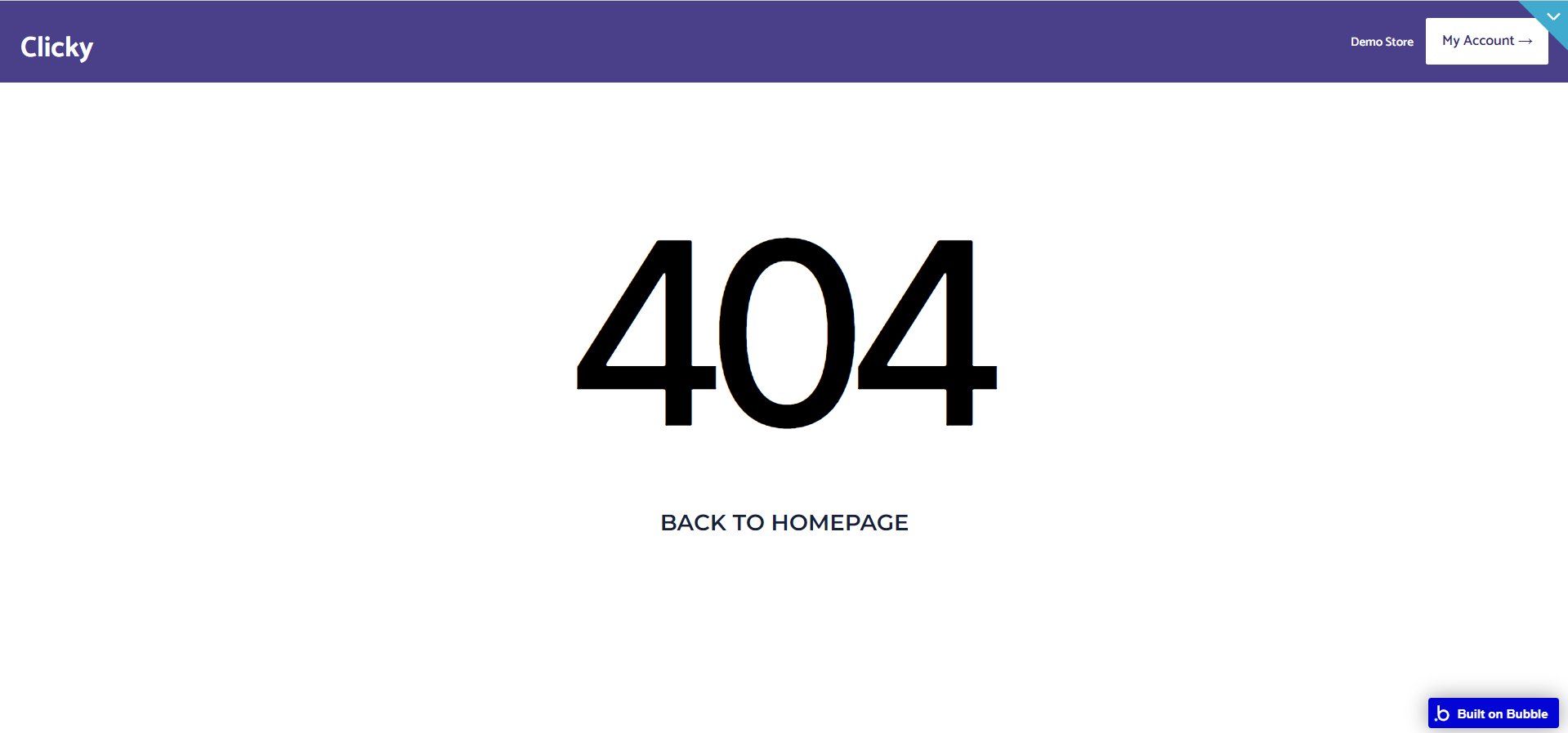This section states the purpose of each page.
Introduction
In this summary, we will describe each page and its content. The Page Element is the fundamental one that contains all the other elements.
Tip: See Bubble Reference for more information about Pages element https://bubble.io/reference#Elements.Page 🙂
Pages
index
This is the main page typically encountered first on the web app that usually contains links to the other pages of the site. A homepage includes a variety of menus that make it easy for users to find the information they need.
Here, a short description of the template features is displayed. It starts with a hero section, followed by 4 blocks with features description. It allows users to access a demo store or sign up&log into a personal account.
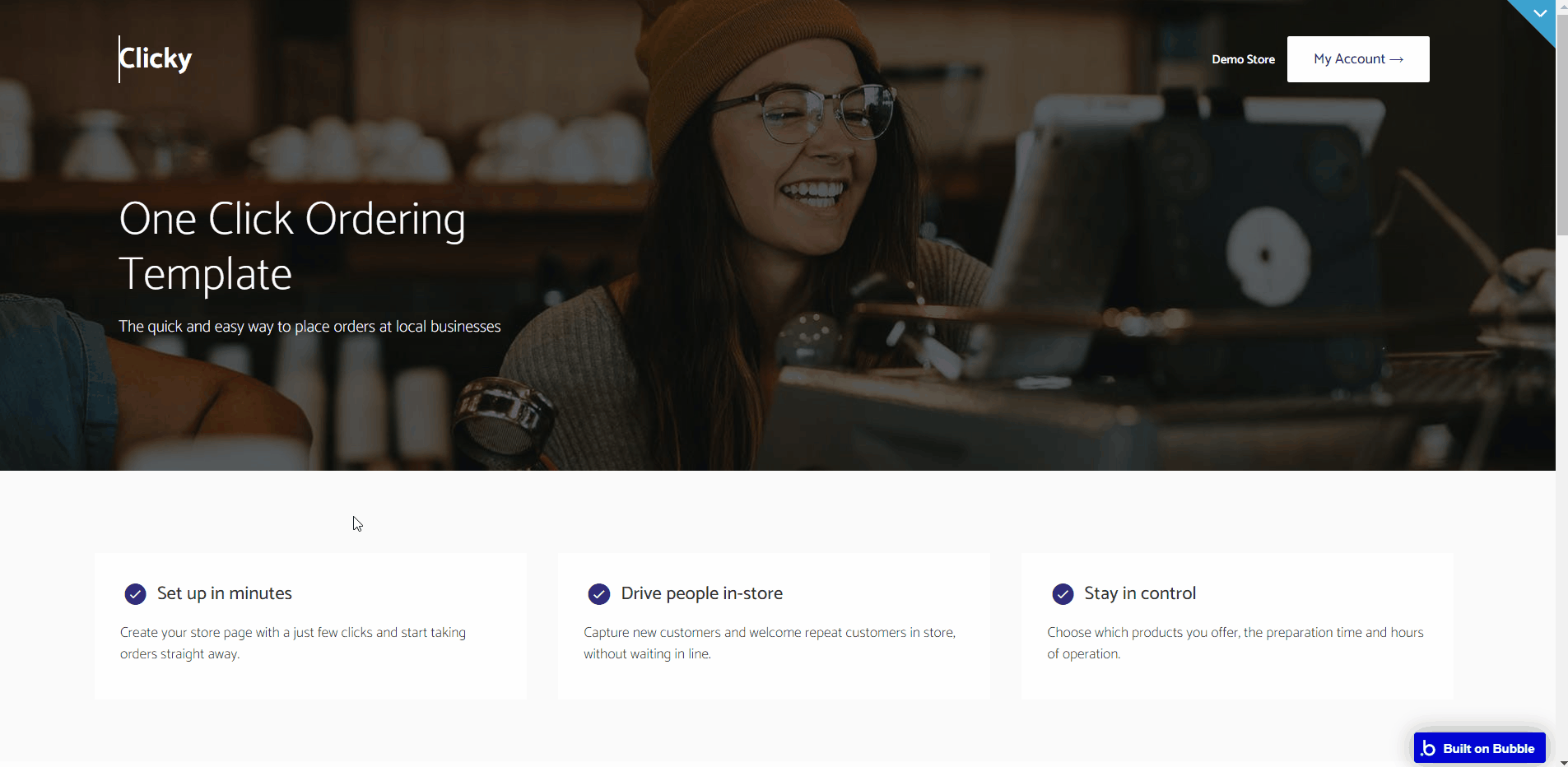
add-product
On this page, retailer users can add products to the stores. Once the “Save” button is pressed, a new “Product” data thing is created.
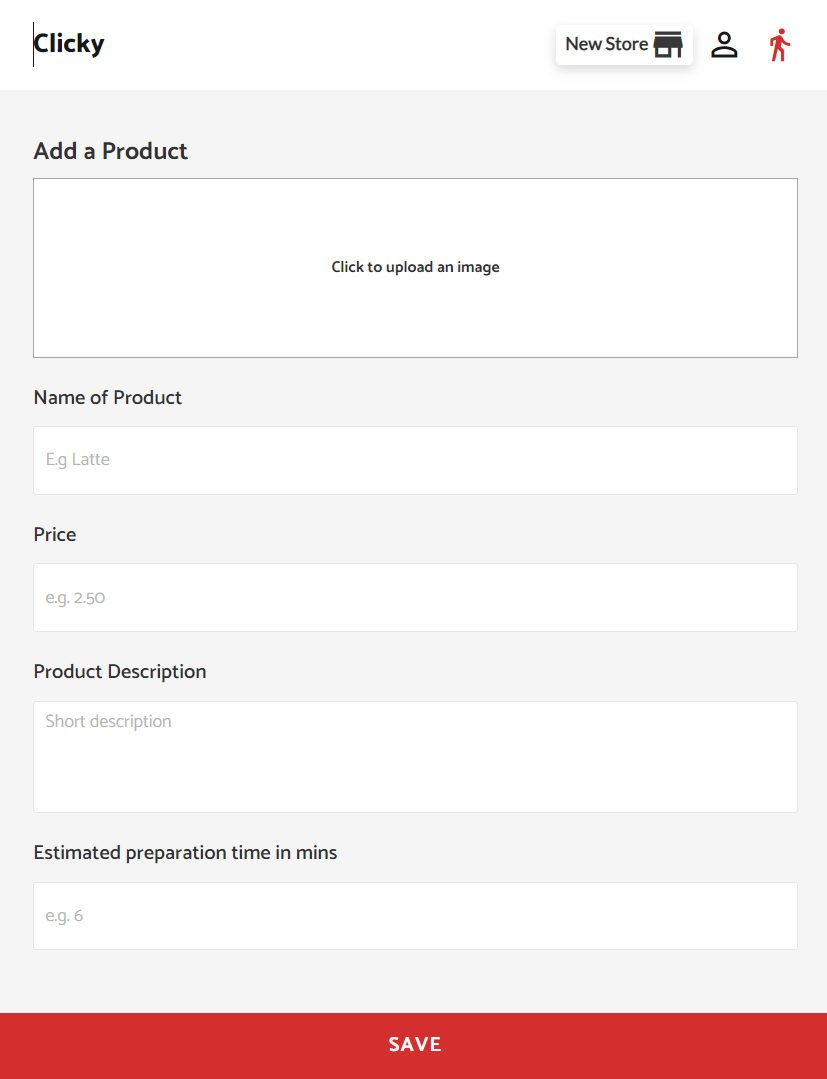
add-store
On this page, retailer users can add products to the stores. Once the “Save” button is pressed, a new “Store” data thing is created.
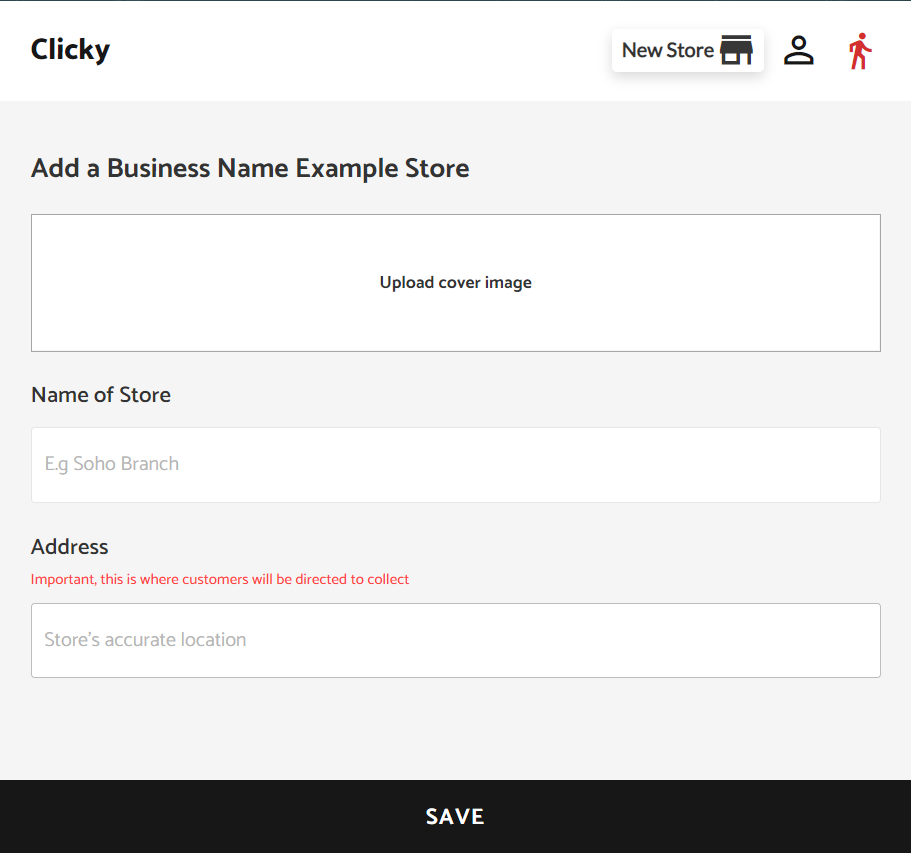
current-order
On this page, customers can view, remove and pay for products that are added to an order.
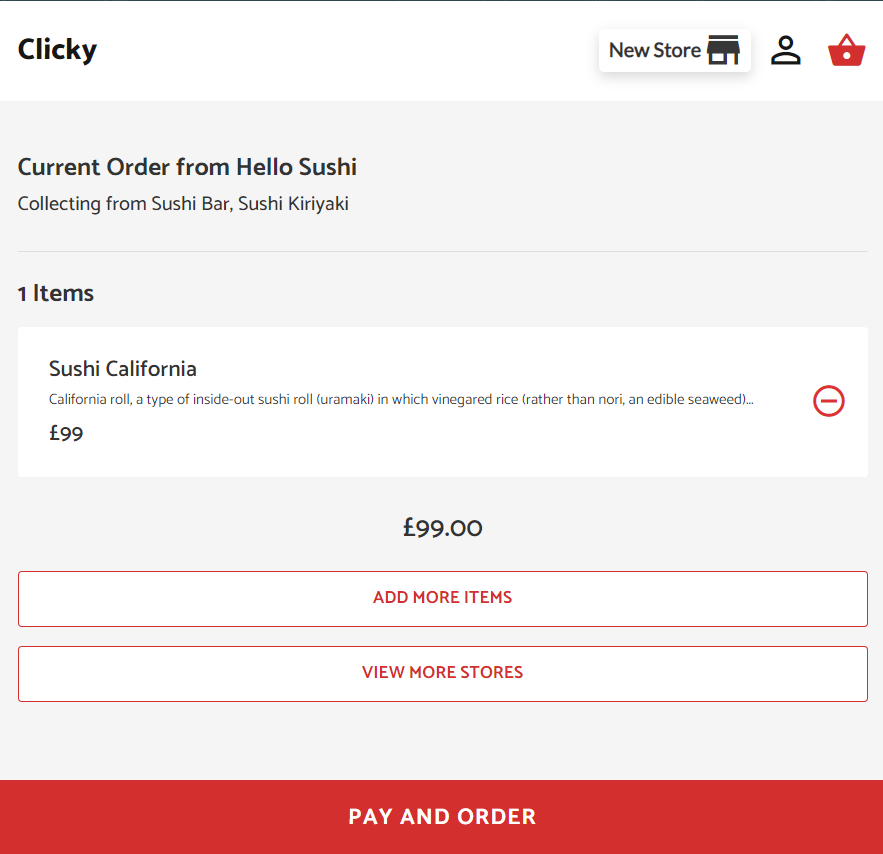
edit-account
Here, the users can edit and save their personal information.
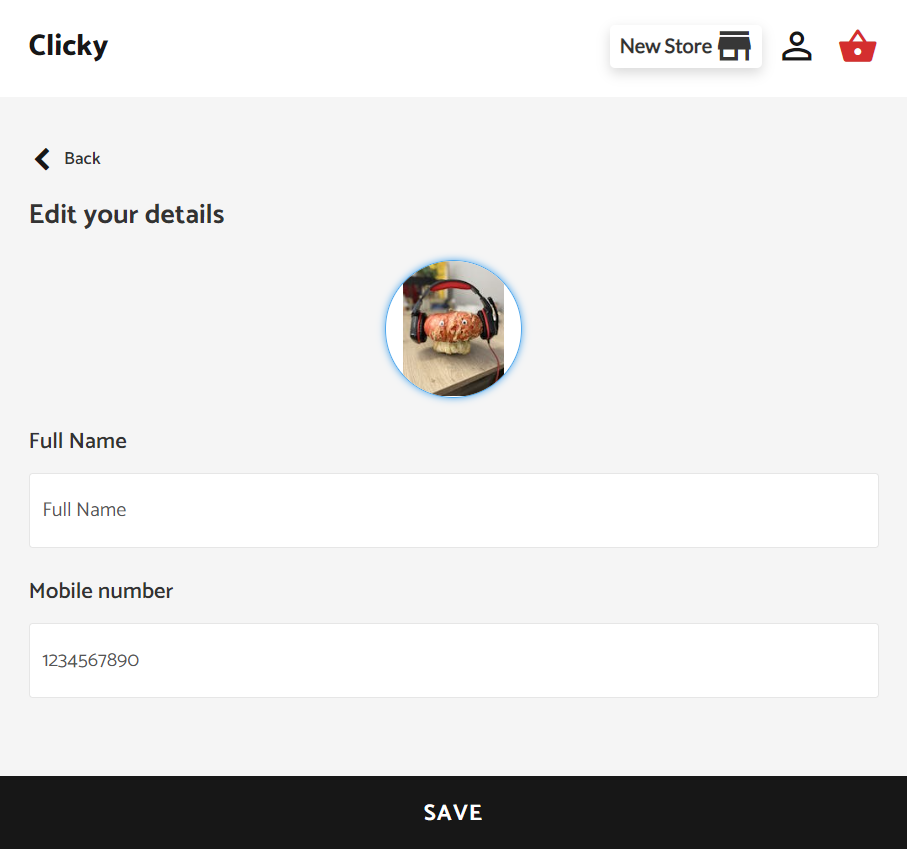
edit-product
On this page, retailer users can edit products that are added to the stores.
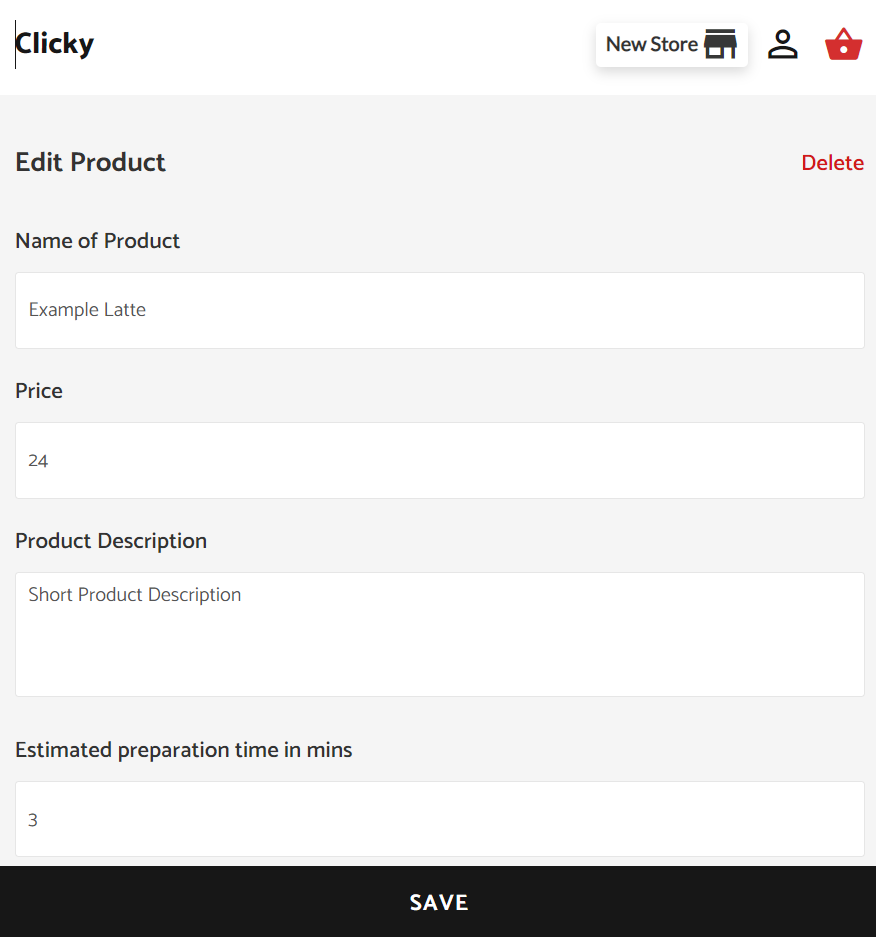
edit-retailer
On this page, retailer users can edit the description and image of the business.
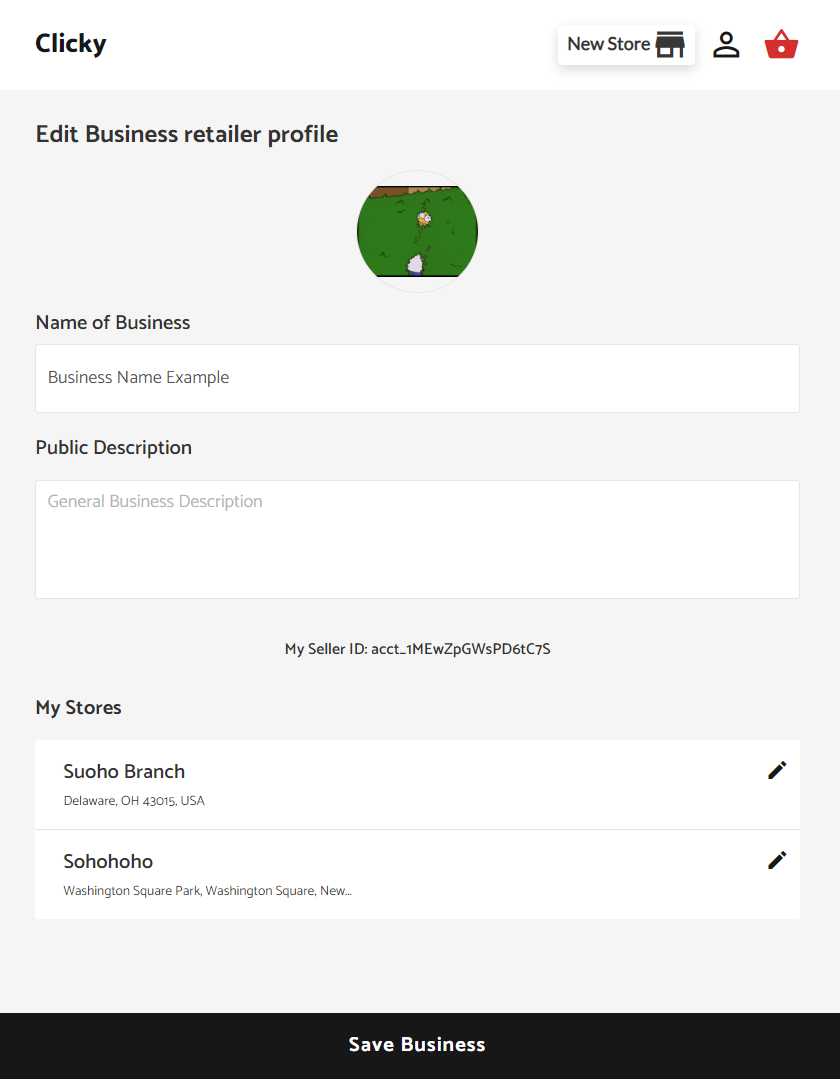
in-store
Here, the retailer users can see the list of all orders, and assign a status to each of them.
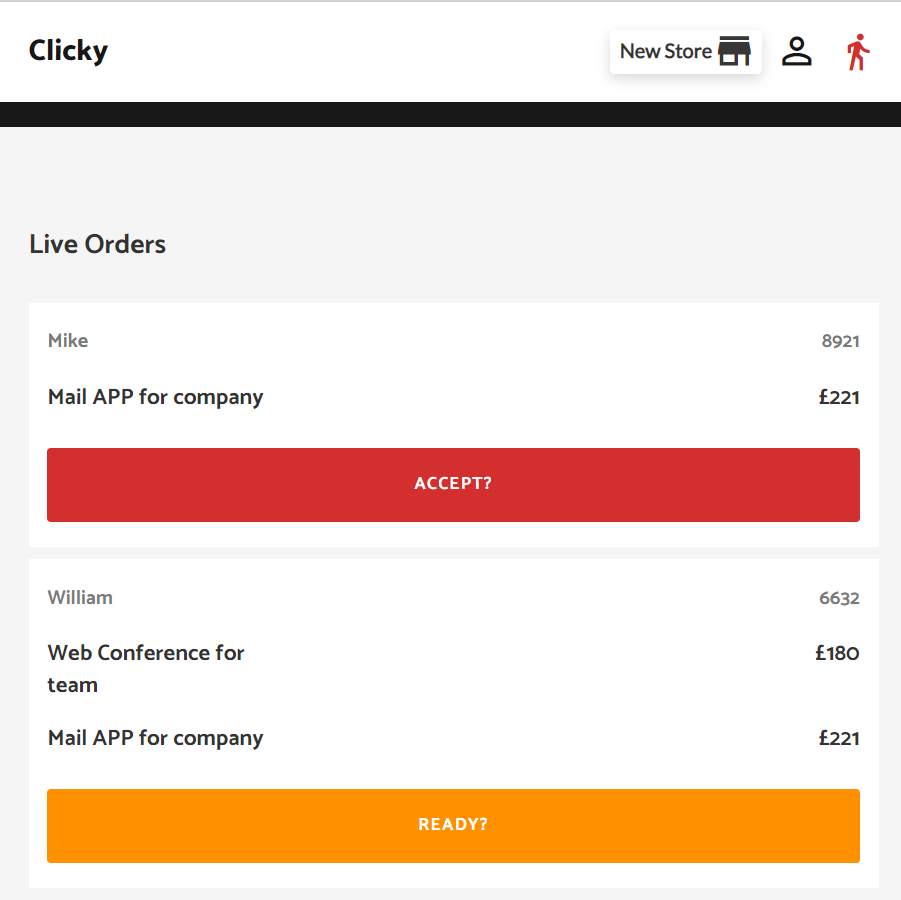
new-retailer
Here, a retailer user can create a new business, by adding a business name, description and image.
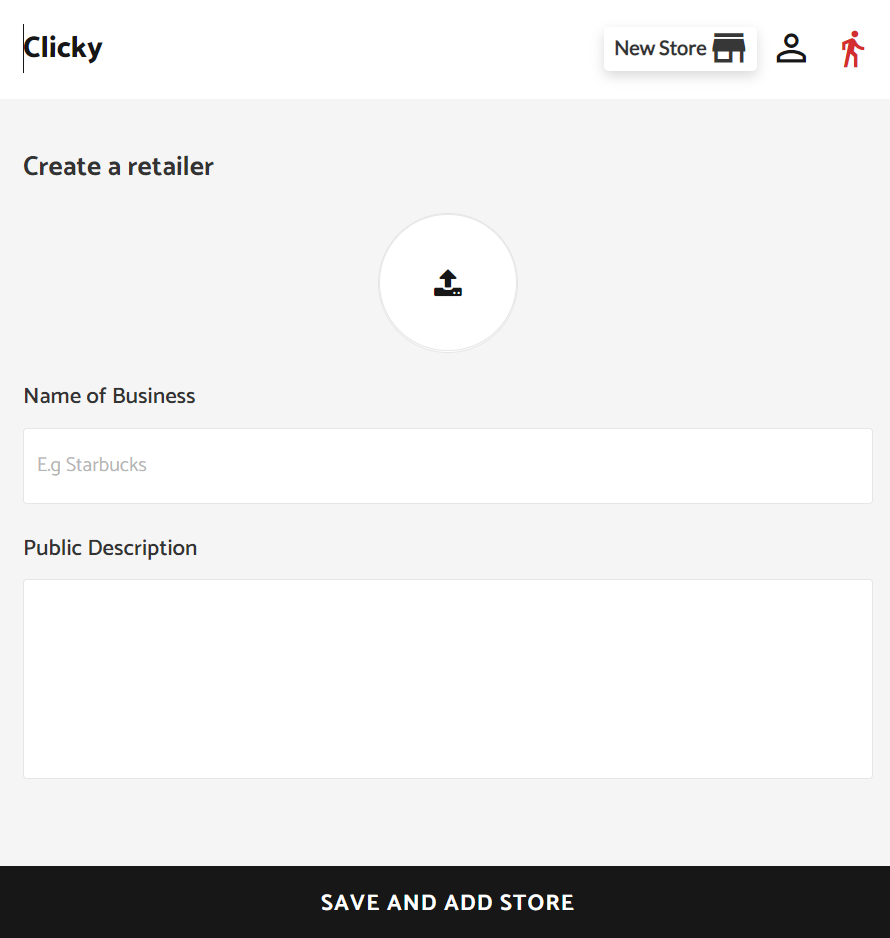
past-orders
This page displays all the 9past orders made by the customer.
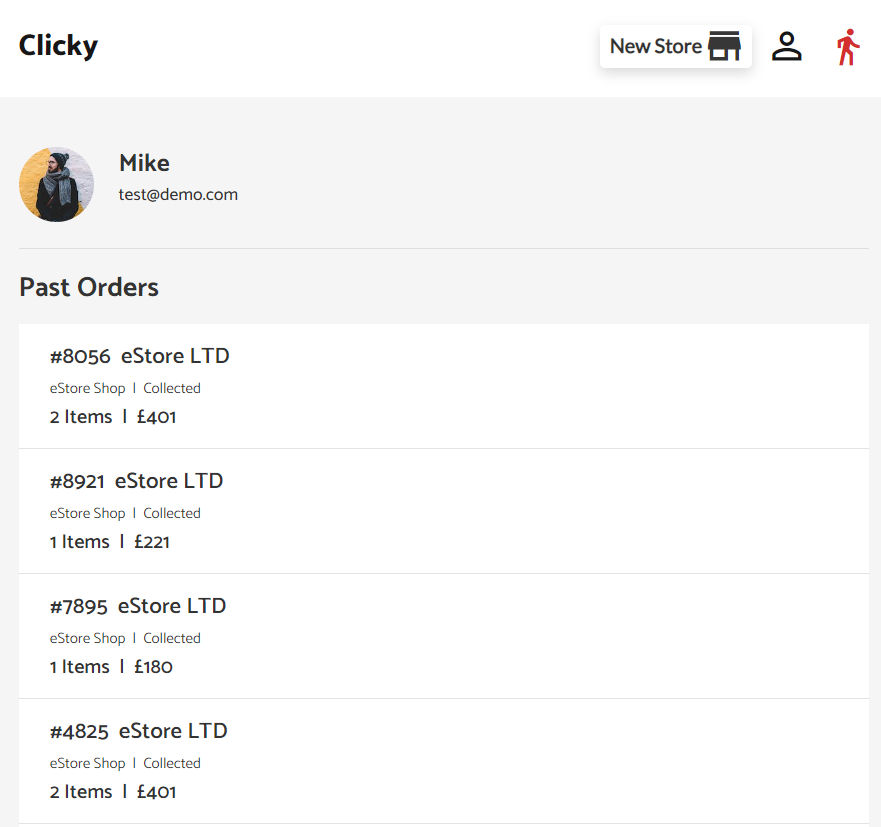
profile
This page displays customers’ personal page, where they see live & past orders as well as the list of recently viewed stores
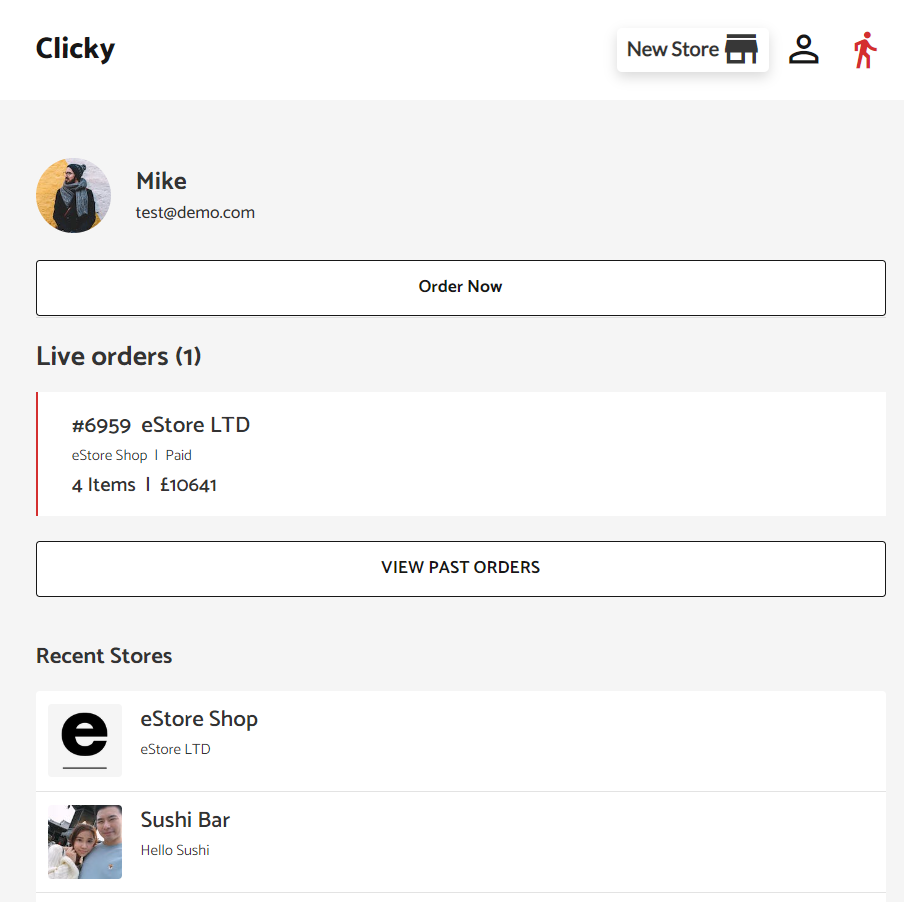
retailer
This is personal retailers’ page, where they can view and add stores and products.
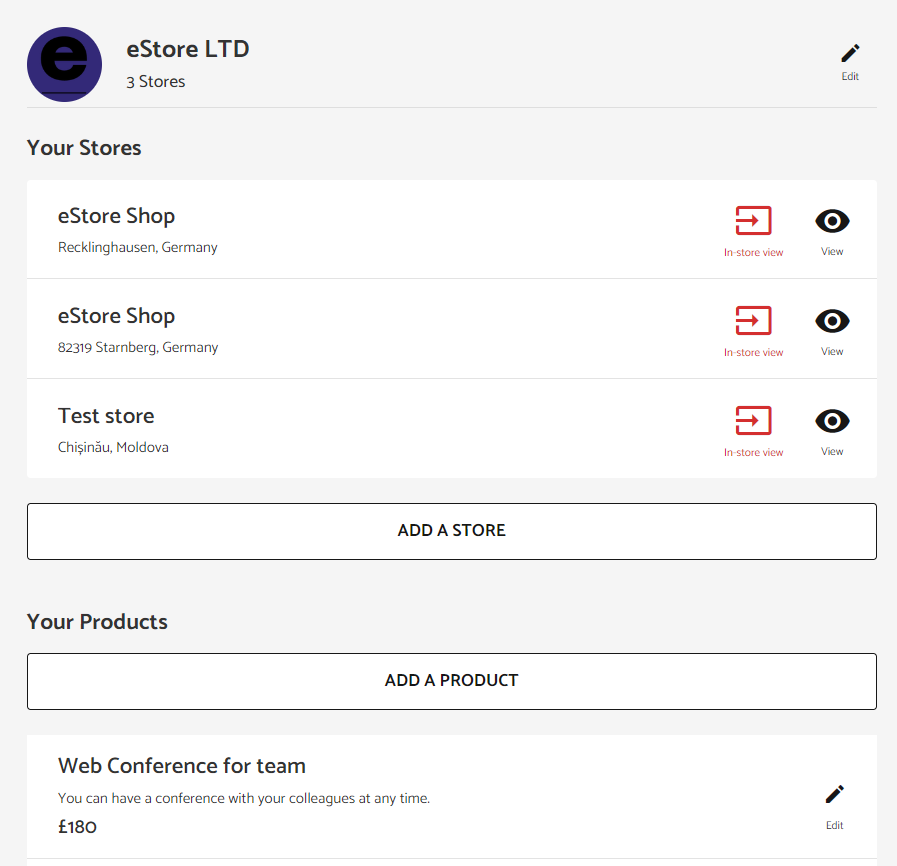
status
This page displays the paid order status. It shows:
- Order’s Number
- Order’s Status
- Map
- List of the items purchased in this store
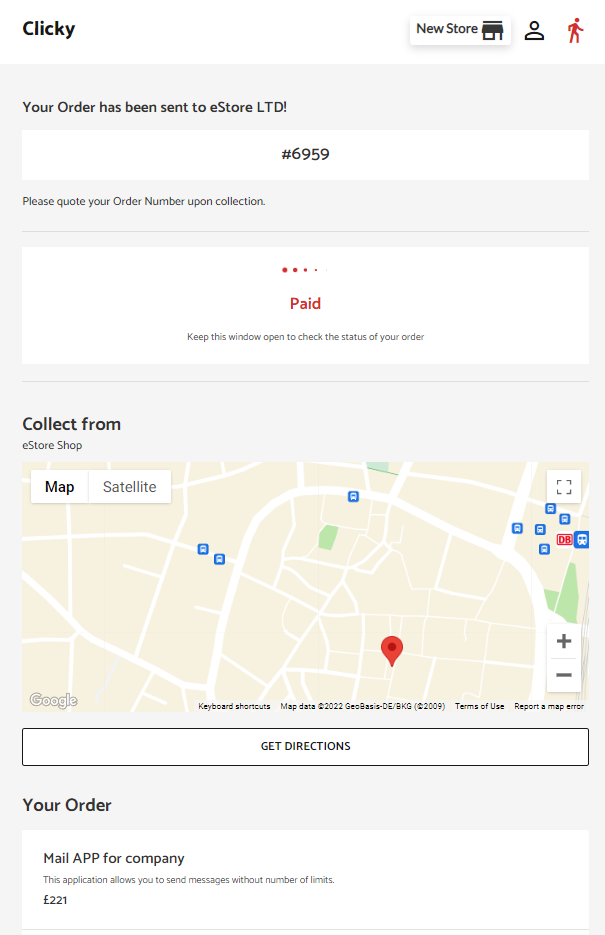
store
This is the store’s personal page, where customers can view the list of all available products, and the store’s pick-up location.
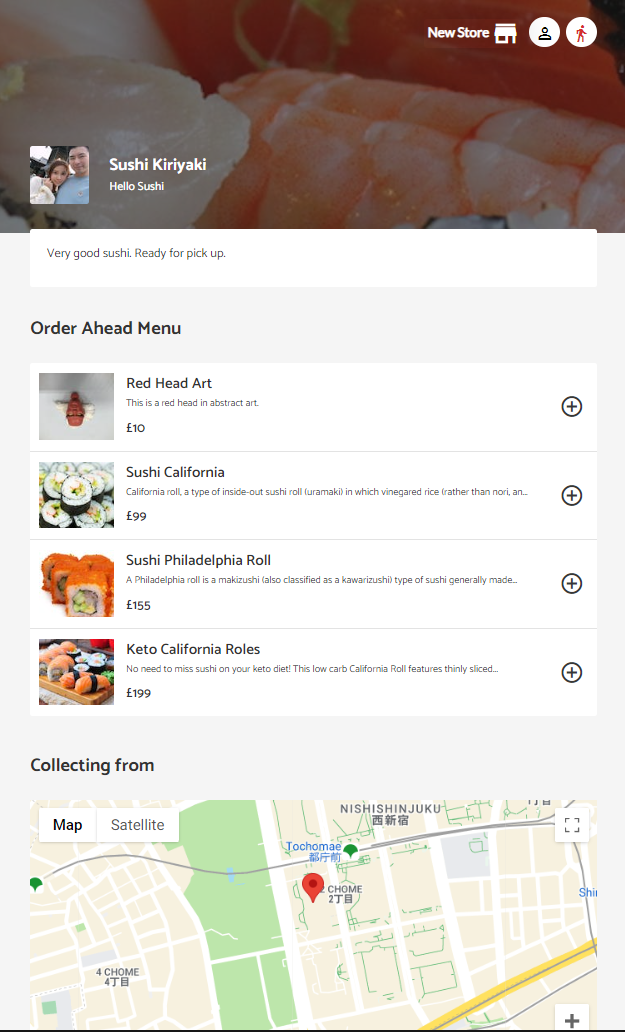
reset_pw
Here, users reset their password after accessing the link in the mail.
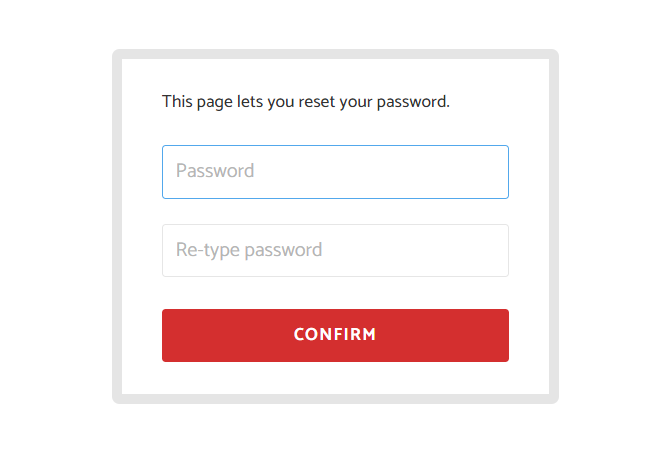
404
This is a page for 404 redirect errors, informing a user that the web page he or she is looking for cannot be found.