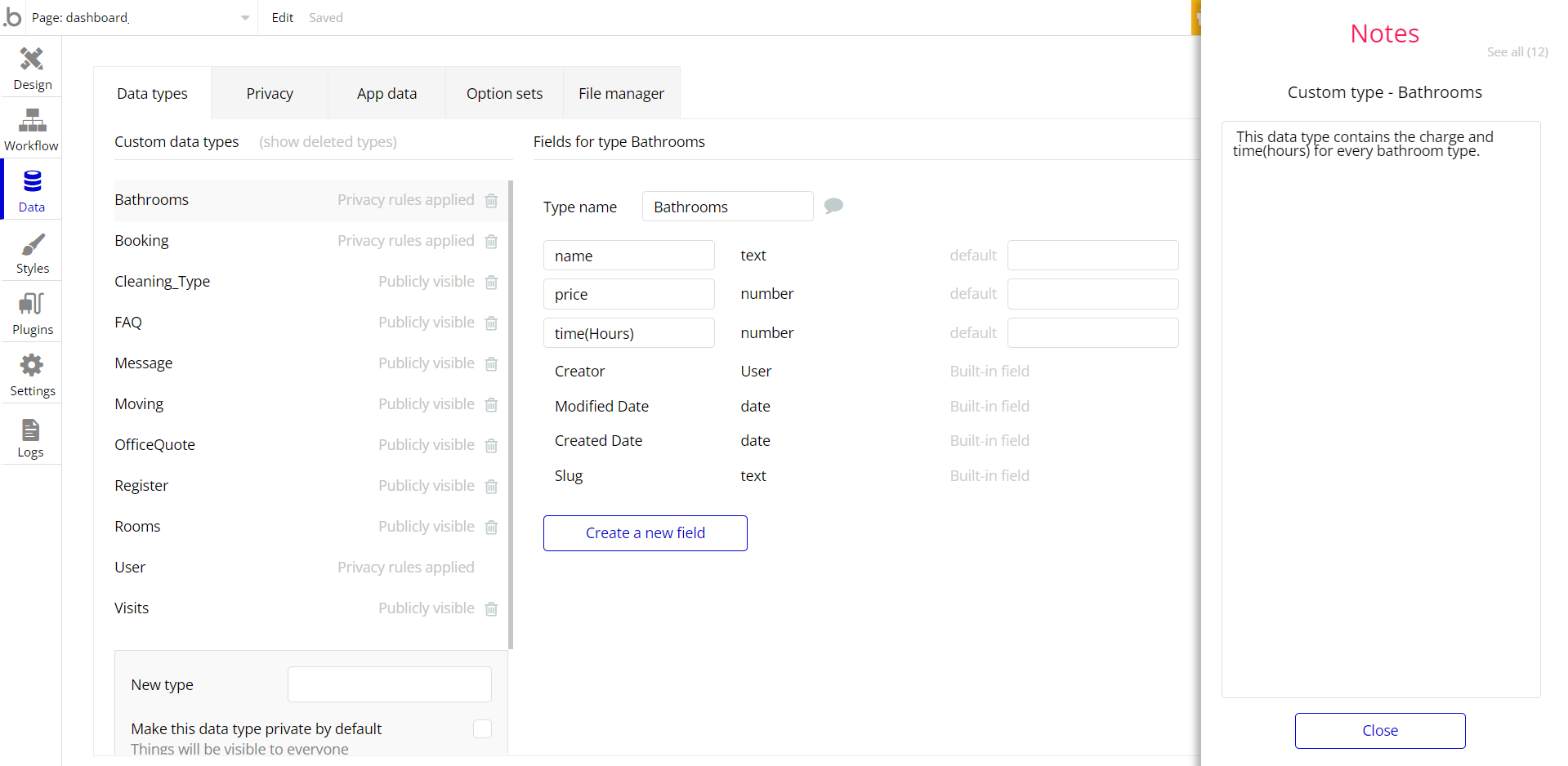This section consists of Database Things and fields description for every thing which is part of the template.
Introduction
To get to the Data section, click the database icon on the left side tabs in Bubble Editor.
Important: See Bubble manual information when working with data:
https://manual.bubble.io/help-guides/working-with-data; https://manual.bubble.io/core-resources/data.
Data Types
Note: In case you have accidentally deleted a data type - no worries! Bubble lets you restore💪the deleted data type.
Clicking on 'show deleted types' or 'show deleted fields' from the Data → Data types tab will reveal the deleted items, and a 'restore' button will appear next to each deleted entry.
Simply click 'restore', to restore a field or data type.
Tip: Aside from the below-listed data types and fields, Bubble creates these default fields visible in each data type:
Creator, Modified Date, Created Date and Slug, except for the User data type.
The User data type will have the following fields: email, Modified Date, Created Date and Slug. These fields' values can be used in workflows, conditional formatting, etc.
To learn more, see the Bubble manualBathrooms
This data type contains the price and time(hours) for every bathroom type.
Field Name | Type | Notes |
name | text | Stores the bathroom type name. |
price | number | Stores the cleaning service price. |
time(Hours) | number | Stores the time required for cleaning. |
Note: The data type has a privacy rule applied. See the 💬 in the database under the privacy section for details.
Booking
This data type contains all the booking information a customer would provide when the customer requests a home cleaning service. The varies from the cleaning type, duration, time and date, to personal customer information.
Field Name | Type | Notes |
address | text | Stores the address for cleaning services. |
amount | number | Stores the number of cleaned rooms. |
cleaningType | text | Stores the cleaning type. |
Date of cleaning | date | Stores the date of cleaning. |
dateOfCleaning | text | Stores the day of cleaning. |
durationOfCleaning | text | Stores the cleaning duration. |
email | text | Stores the client's email. |
fee | text | Stores the fee amount. |
message | text | Stores the message text. |
name | text | Stores the client name. |
noBathrooms | text | Stores the number of bathrooms. |
noBedrooms | text | Stores the number of bedrooms. |
numberOfVisits | text | Stores the number of visits. |
phoneNumber | text | Stores the client phone number. |
rooms | Rooms | Stores the number of rooms. |
Status | Cleaning status | Stores the cleaning request status. |
status | text | Stores the cleaning request status. |
Time of cleaning | date | Stores the time of cleaning. |
timeOfCleaning | text | Stores the time of cleaning. |
Note: The data type has a privacy rule applied. See the 💬 in the database under the privacy section for details.
Cleaning_Type
This data type contains the price and time(hours) for every cleaning type. An example of cleaning type is Standard, Standard+, or Deep.
Field Name | Type | Notes |
name | text | Stores the cleaning type name. |
price | number | Stores the cleaning type price. |
time | number | Stores the cleaning type time. |
FAQ
This data type contains frequently asked questions about your cleaning service company.
Field Name | Type | Notes |
answer | text | Stores the answer to the question. |
question | text | Stores the question. |
Message
This data type contains contact messages potential customers might have for your company. It contains name, email, and message fields.
Field Name | Type | Notes |
email | text | Stores the customer's email. |
message | text | Stores the customer message. |
name | text | Stores the customer name. |
phoneNumber | text | Stores the customer phone number. |
Moving
This data type contains information gotten from the moving page. Information here is used to get a moving quote for the customer.
Field Name | Type | Notes |
customer | text | Stores the customer information. |
email | text | Stores the customer email. |
movingInDecision | text | Stores the customer moving decision. |
movingInLocation | text | Stores the location. |
movingInPicture | image | Stores the moving picture. |
movingOutDecision | text | Stores the customer moving decision. |
movingOutLocation | text | Stores the customer moving location. |
mobingOutPicture | image | Stores the moving picture. |
name | text | Stores the customer name. |
phone | text | Stores the customer phone number. |
OfficeQuote
This data type contains information gotten from the
officequote page. Information in this data type helps to construct an office cleaning quote. Field Name | Type | Notes |
additionalInformation | text | Stores the quote additional information. |
companyAddress | text | Stores the company address. |
companyIndustry | text | Stores the company industry. |
companyName | text | Stores the company name. |
companyPhone | text | Stores the company phone. |
employeeEmail | text | Stores the employee email. |
employeeName | Stores the employee’s name. | |
employeePhone | text | Stores the employee’s phone. |
frequencyCleaning | text | Stores the cleaning frequency. |
numberOfEmployees | text | Stores the number of employees. |
squareFootage | text | Stores the area value to be cleaned. |
Register
This data type contains information on all cleaner job applicants who might want to be cleaners for your cleaning service.
Field Name | Type | Notes |
CvImage | image | Stores the cv image. |
cvText | text | Stores the cv text. |
daysWork | text | Stores the day work. |
email | text | Stores the applicant's email. |
full/partime | text | Stores the searched work type. |
gender | text | Stores the applicant’s gender. |
location | text | Stores the applicant’s location. |
name | text | Stores the applicant’s name. |
phoneNumber | text | Stores the applicant’s phone number. |
qualification | text | Stores the applicant’s qualification. |
workExperience | text | Stores the applicant’s work experience. |
workPermit | text | Stores the applicant’s work permit. |
Rooms
This data type contains the price and time(hours) for every room type.
Field Name | Type | Notes |
Price | number | Stores the room cleaning price. |
Room Name | text | Stores the room name. |
Time(Hours) | number | Stores the room cleaning required time. |
User
Bubble applications have a built-in User data type that acts like any type that is created in a database. For instance, you can modify a user, delete a user, list them in a repeating group, etc.
This data type contains information on the current admin of your cleaning service company.
Field Name | Type | Notes |
address | text | Stores the user address. |
admin | yes / no | Stores the user admin status. |
bookings | Booking | Stores the booking requests. |
Image | image | Stores the user image. |
Name | text | Stores the user name. |
New | yes / no | Stores the new status. |
Phone | text | Stores the user phone. |
register | Register | Stores the applicant ID |
Role | Role | Stores the user role. |
Note: The data type has a privacy rule applied. See the 💬 in the database under the privacy section for details.
Visits
This data type contains records of the amount of cleaning visits per booking.
Field Name | Type | Notes |
quantity | number | Stores the quantity of visits. |
Variable
This data type is used to (not) allow users to use the admin features within the app.
Field Name | Type | Notes |
writeRights | yes / no | This field determines demo user permissions. |
Option Sets
Tip: Option sets define a static list of choices for use in dropdowns, pop-ups, etc. Options inside the sets have at least a text display, but they can have additional attributes defined in the Data tab. To learn more, see Bubble Manual.
Below you can find the list of option set attributes and options.
Cleaning Status
This field holds all the options available for the cleaning request status.
It comes with the following attribute:
Option | Types |
Color | text |
The options for this set are:
Option | Types |
In work | Stores the cleaning request status. |
Rejected | Stores the cleaning request status. |
Finished | Stores the cleaning request status. |
Expected | Stores the cleaning request status. |
Role
This field holds all the options available for roles available on the template. It comes with the default "Display" attribute.
The options for this set are:
Option | Types |
Admin | Stores the user role. |
Cleaner | Stores the user role. |
Client | Stores the user role. |
Tip: To find the pages where the options sets are used, use the App Search Tool within the editor.
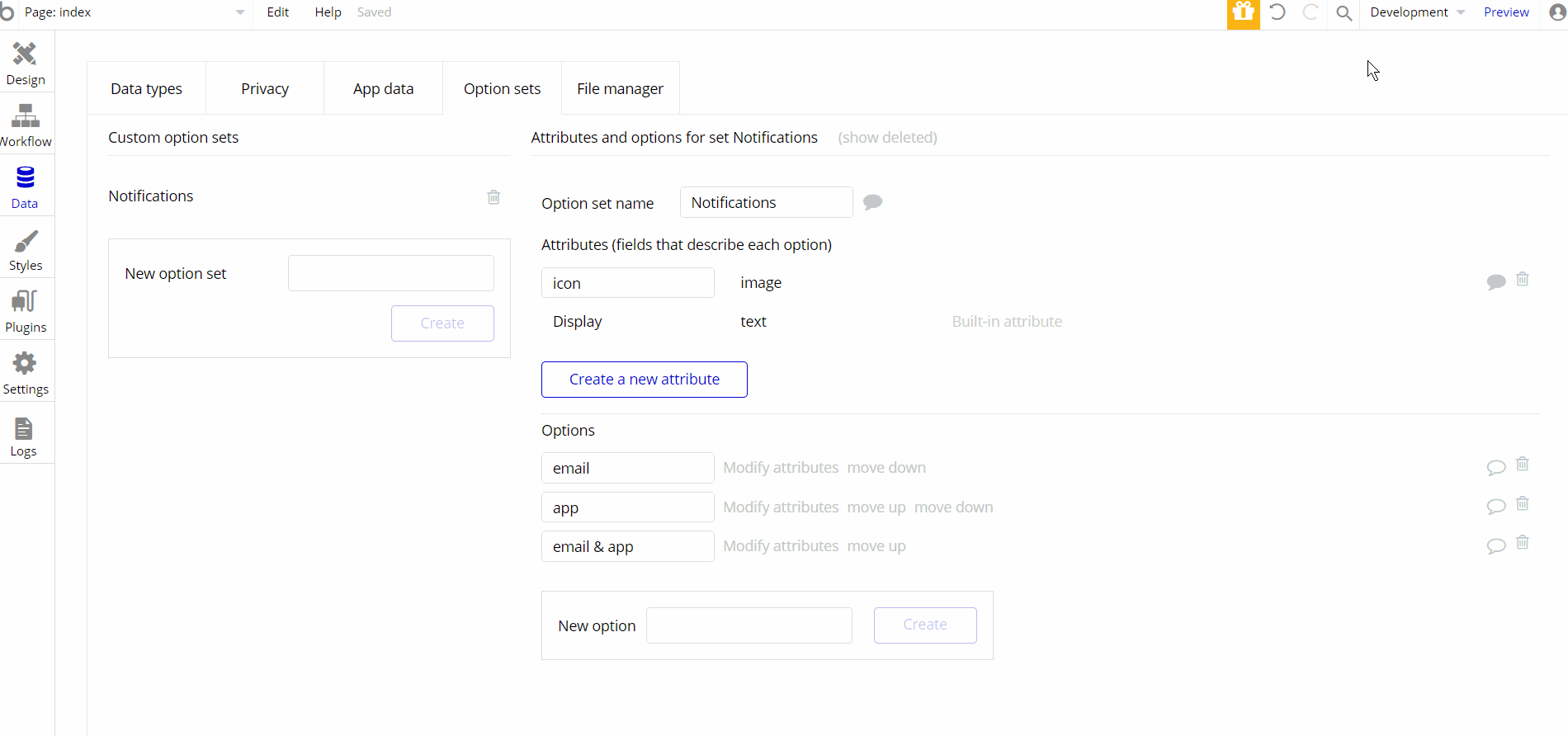
Embedded Notes in Bubble Editor
This template comes with explicit Notes for Database fields, Option sets and their fields, and Privacy rules, which will guide you through the modification process.
In order to preview a Note of any data type or field, click on the 💬 icon.