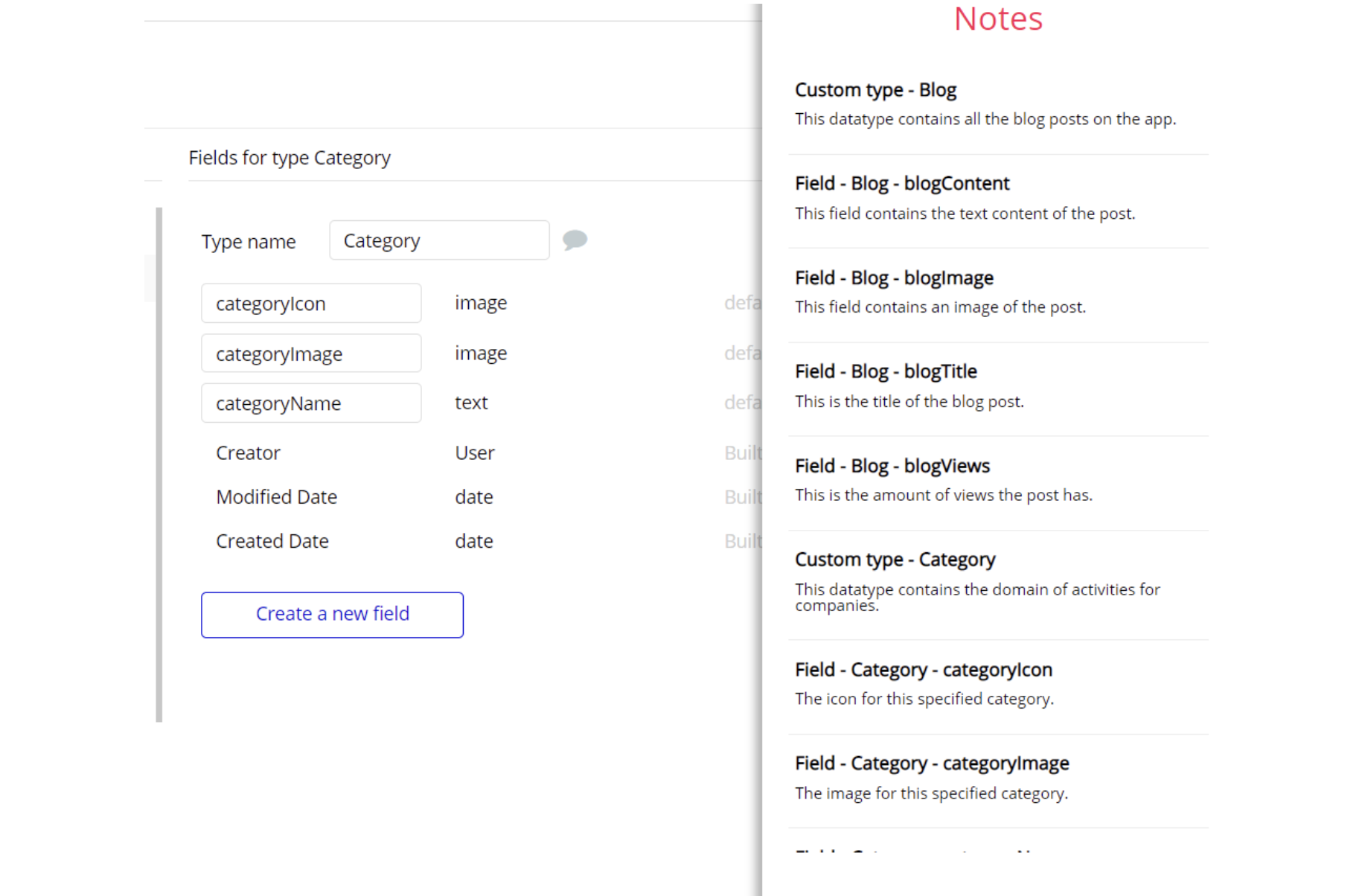This section consists of Database Things and fields description for every thing which is part of the template.
Introduction
To get to the Data section, click the database icon on the left side tabs in Bubble Editor.
See Bubble manual information when working with data: https://manual.bubble.io/help-guides/working-with-data; https://manual.bubble.io/core-resources/data.
Data Types
Note: In case you have accidentally deleted a data type - no worries! Bubble lets you restore💪the deleted data type.
Clicking on 'show deleted types' or 'show deleted fields' from the Data → Data types tab will reveal the deleted items, and a 'restore' button will appear next to each deleted entry. Simply click 'restore', to restore a field or data type.
Tip: Aside from the below-listed data types and fields, Bubble creates these default fields visible in each data type:
Creator, Modified Date, Created Date and Slug, except for the User data type. The User data type will have the following fields: email, Modified Date, Created Date and Slug.
These fields' values can be used in workflows, conditional formatting, etc. To learn more, see the Bubble manualEducation
This is the data type that stores information about a user's education.
It comes with the following fields:
attainment- text - Stores the degree level of the education a user is storing.
speciality- text - Stores the speciality of the education a user is storing.
User- User - Attributes the created education to a user.
yearAttained- text - Stores the date when user attained the university.
Note: The data type has privacy rule applied. See the 💬 in database under Privacy section for details.
JobPosition
This data type is used for storing information about a job position a user had. It links the
WorkExperience object with the JobPosition object, and attributes a specific work experience to a job a user held.It comes with the following fields:
attainmentEducation- List of texts - Stores the degree level of the education a user is storing.
end- date - Stores when the end date of a specific job a user had.
experienceDuration- date interval - Stores the date interval a user had in a job position.
experienceDurationCount- number - Converts the experience education into days, we use this field to filter data in the admin panel.
industryWorkExperience- text - Stores the industry of the current job position.
JobTitle- JobTitle - Holds job titles that users either select or create.
level- text - Stores the level a user held in a job position.
sectorWorkExperience- text - Stores the sector of the job position.
start- date - Stores the beginning date of a specific job a user had.
User- User - Attributes a job position to a user.
userAddress- geographic adress - Stores the geographic address a user types in.
WorkExperience- WorkExperience - Links the WorkExperience object with the JobPosition object, and attributes a specific work experience to a job a user held.
JobTitle
This data type is used for storing the occupation of a user when being employed.
It comes with the following field:
occupation- text - Stores the occupation of a specific user.
Sector
This data type is used for linking industries to sectors. It is a predefined table in the database.
It comes with the following fields:
industry- text - Stores the industries of a specific sector.
sector- text - Stores a sector that can have multiple industries beneath it.
Note: The data type has privacy rule applied. See the 💬 in database under Privacy section for details.
User
This data type is used to store all the information regarding a user. Stores a list of WorkExperience objects a user registers in the form.
It comes with the following fields:
address- geographic address - Stores information regarding the user's geographic position.
admin- yes / no - Stores the access rights for a user, either a regular candidate or an admin.
city- text - Stores the city where user is located, this value is extracted from the address data field.
country- text - Stores the country where the user is located, this value is extracted from within address data field.
Educations- List of Educations - Stores a list of education a user creates.
emailInput- text - Stores a user email, so that after a candidate completes the form, we could create an account for him.
feedback- text - Stores the feedback a user writes to the platform.
firstName- text - Stores the first name of a user.
lastName- text - Stores the last name of a user.
phone- text - Stores the phone number of a user.
state- text - Stores the State where the user is located, this value is extracted from within address data field.
WorkExperiences- List of WorkExperiences - Stores a list of work experiences a user registers in the form.
Note: The data type has privacy rule applied. See the 💬 in database under Privacy section for details.
WorkExperience
This data type is used for storing the work experience of a user. The object attributes a WorkExperience object to a User.
It comes with the following fields:
employer- text - Stores the employer name.
industry- text - Stores the industry a user works in.
JobPositions- List of JobPositions - Stores the position a user holds with the employer, and everything else regarding that job position from within JobPosition object.
sector- text - Stores the sector a user works in.
User- User - Attributes a work experience to a user.
Note: The data type has privacy rule applied. See the 💬 in database under Privacy section for details.
Embedded Notes in Bubble Editor
This template comes with explicit notes for Data types and their fields, Option sets and their fields, and Privacy rules, which will guide you through the modification process.
In order to preview a Note of any data type or field, click on the chat icon.