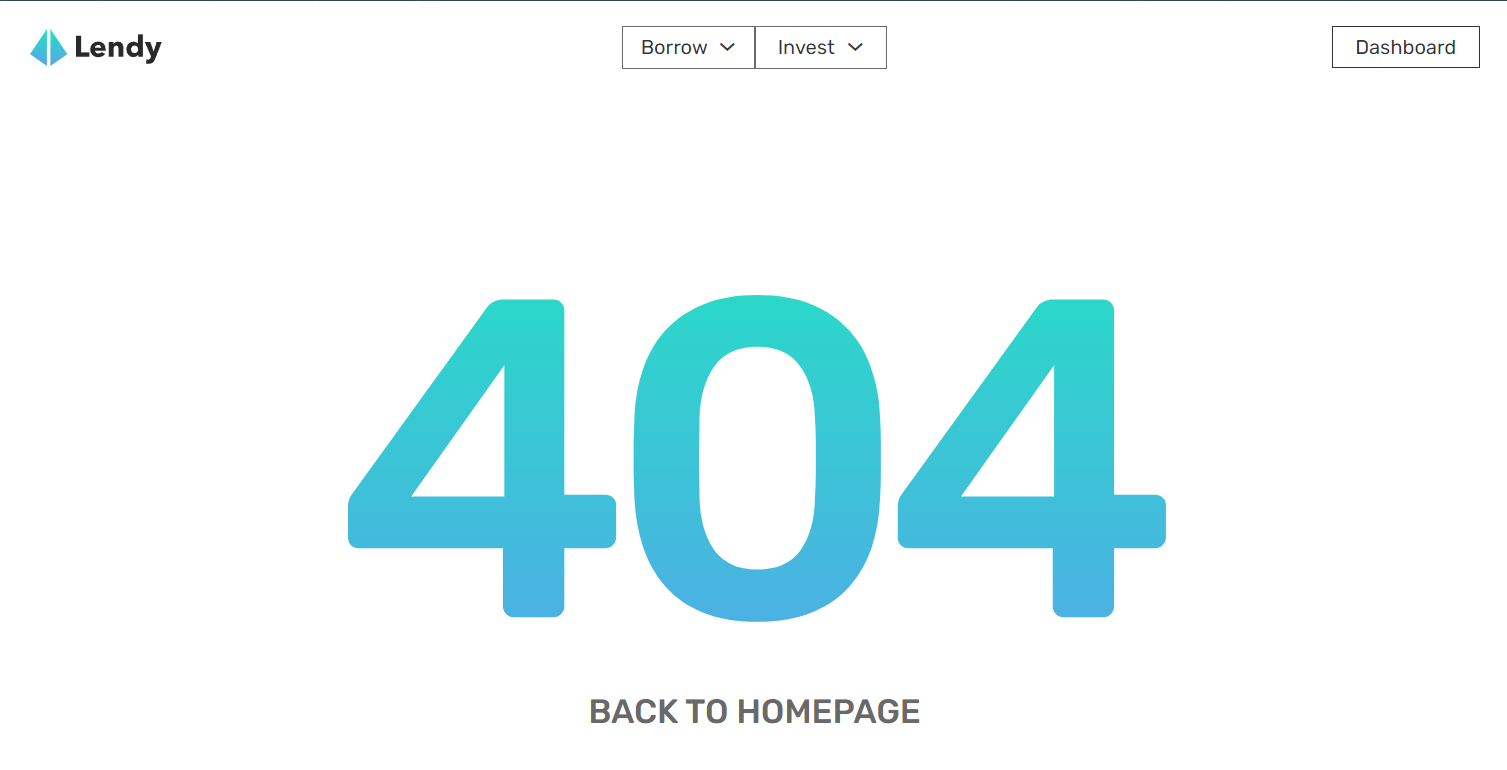This section states the purpose of each page.
Introduction
In this summary, we will describe each page and its content. The Page Element is the fundamental one that contains all the other elements.
Tip: See Bubble Reference for more information about Pages element https://bubble.io/reference#Elements.Page 🙂
Pages
index
This is the main landing page of the template. It contains basic information for new users to learn more about the platform.
It has a header, hero, "benefits" section, "how it works" section, statistics section, testimonials section call-to-action, and footer.
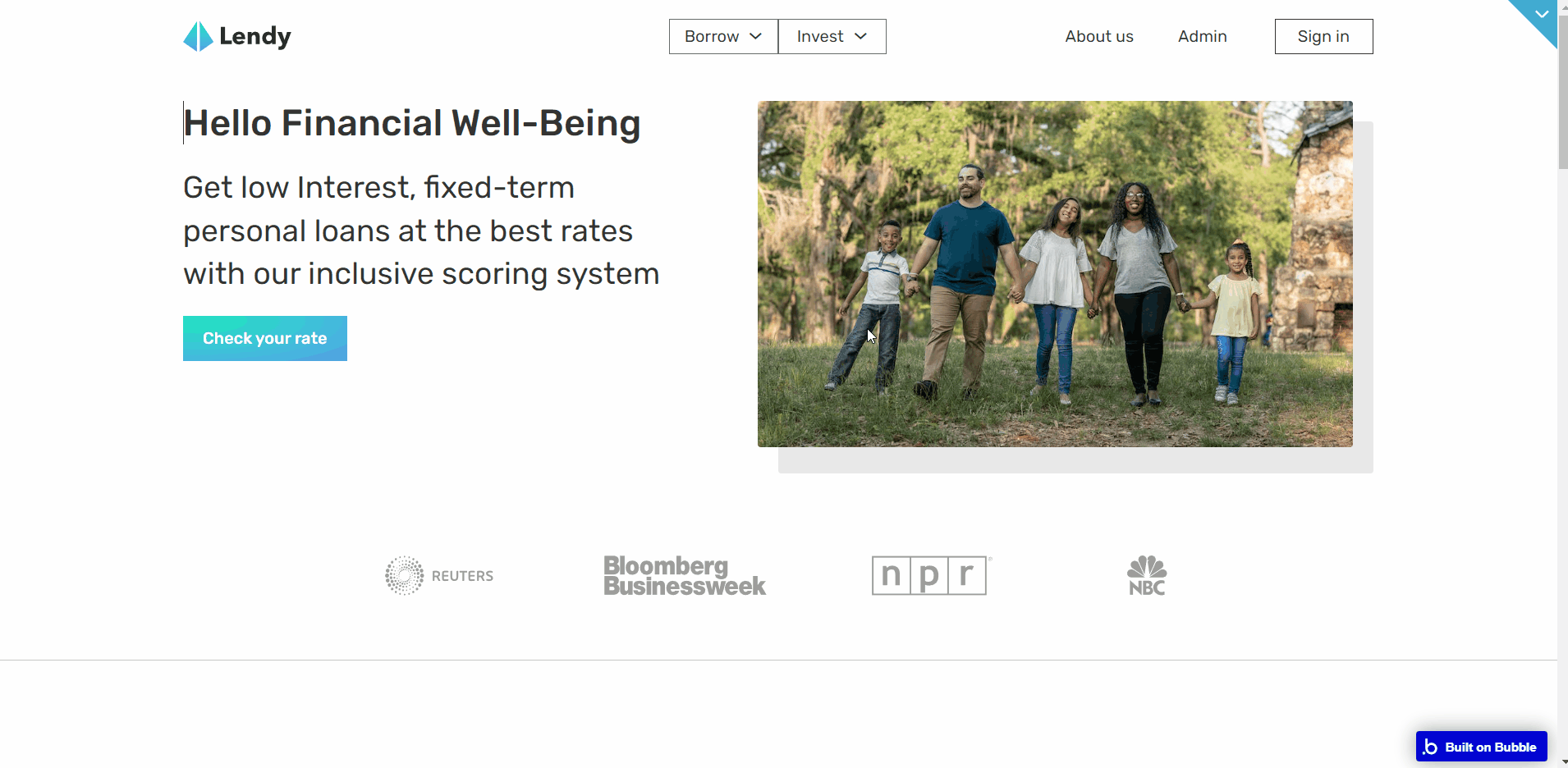
about
This page is for the company information and has 3 sections which are:
- About Us
- Team
- Press
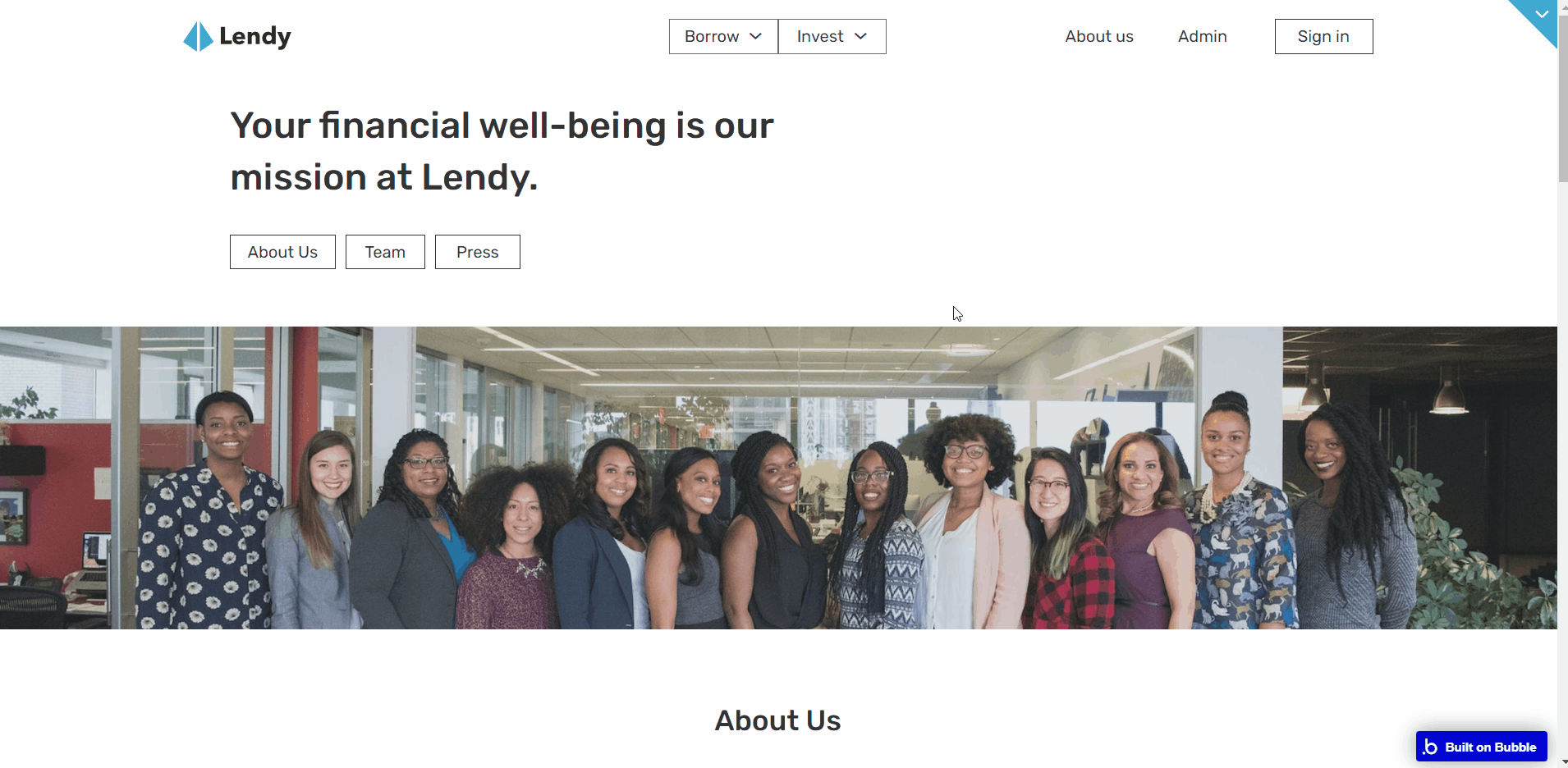
account
This is the user dashboard for borrowers to manage their accounts, repay their loans & view their transactions.
It is broken down into the subpages listed after this table.
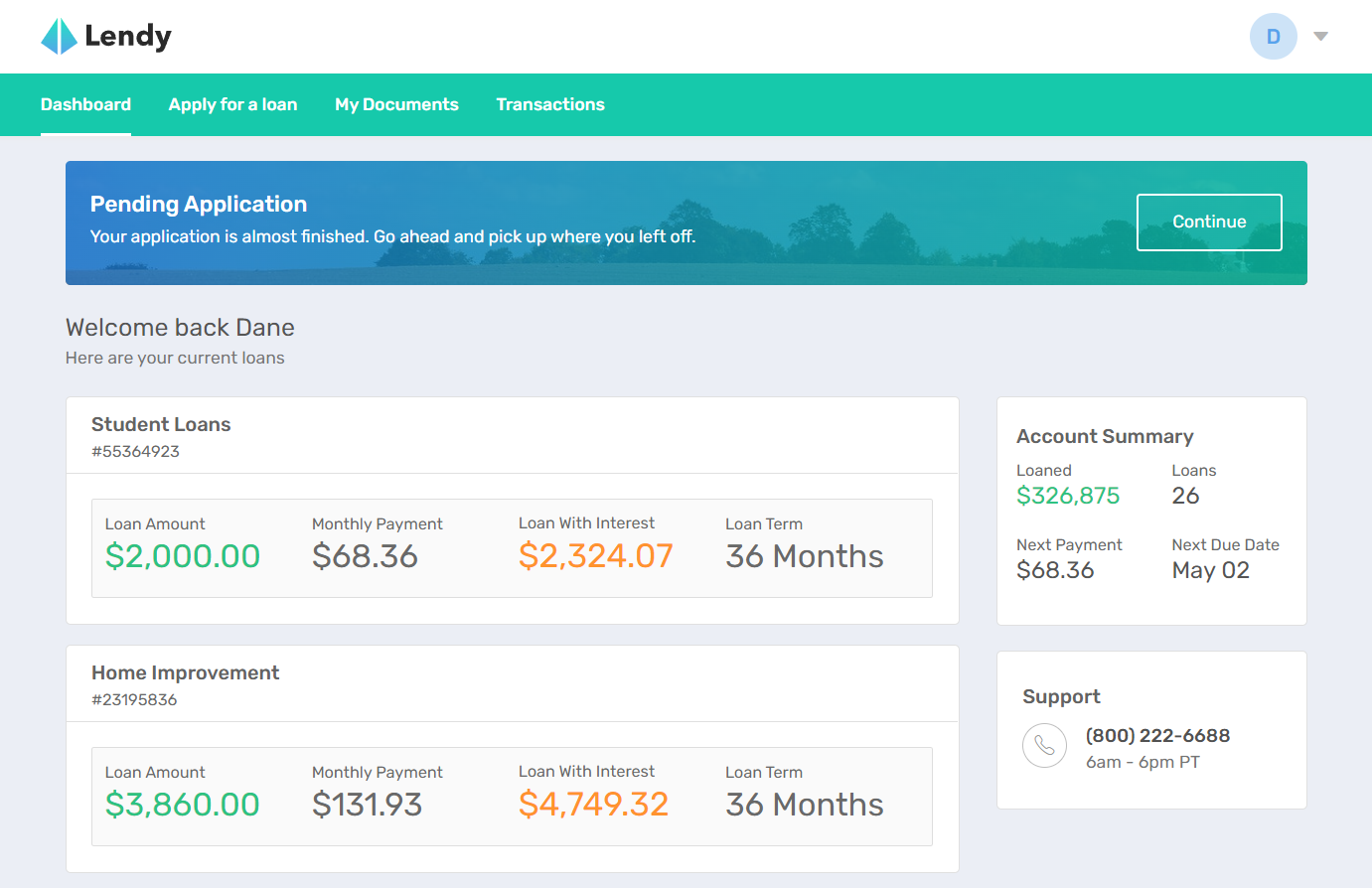
admin
This page is designed to manage platform data, e.g. Users, Items, Payments… and others.
Only users with admin rights are able to access this page (in read-only mode), and those users who have access rights can edit or delete anything here.
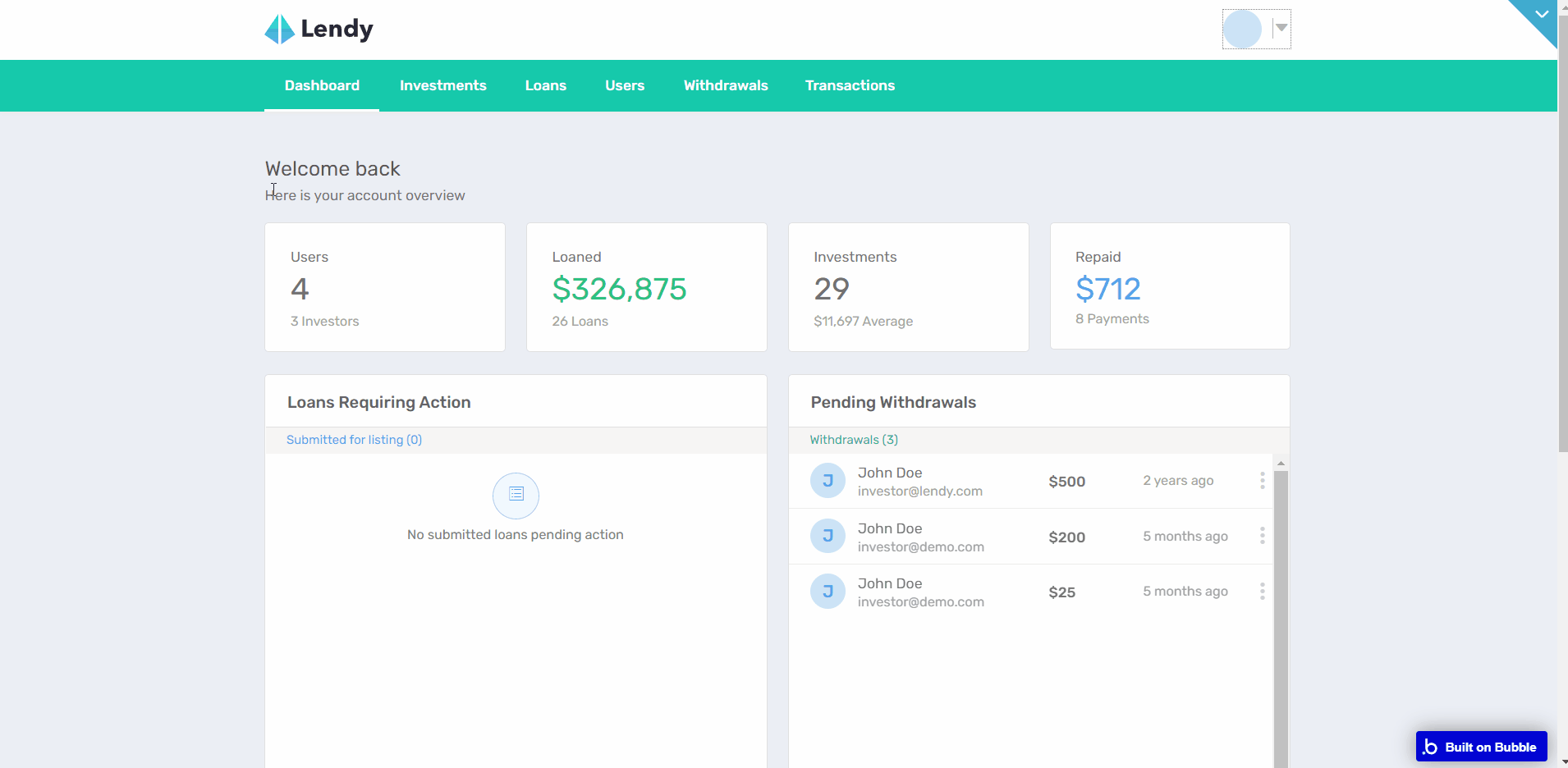
borrow
The borrow page is where intending borrowers sign up, check their applicable interest rate, and submit a loan request (or accept a loan offer).
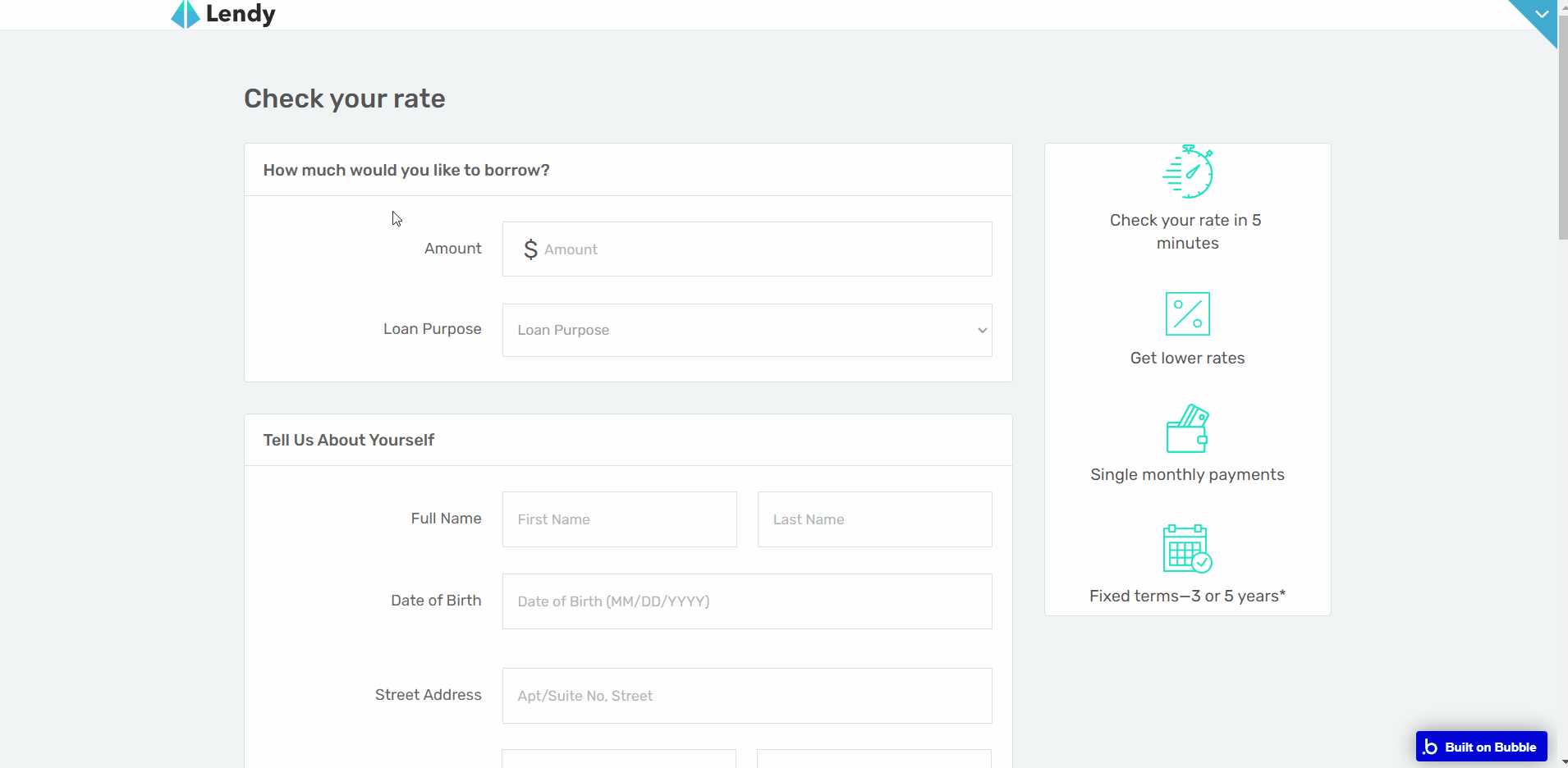
confirm-email
This page is the success page where users are directed to after successfully verifying their email address.
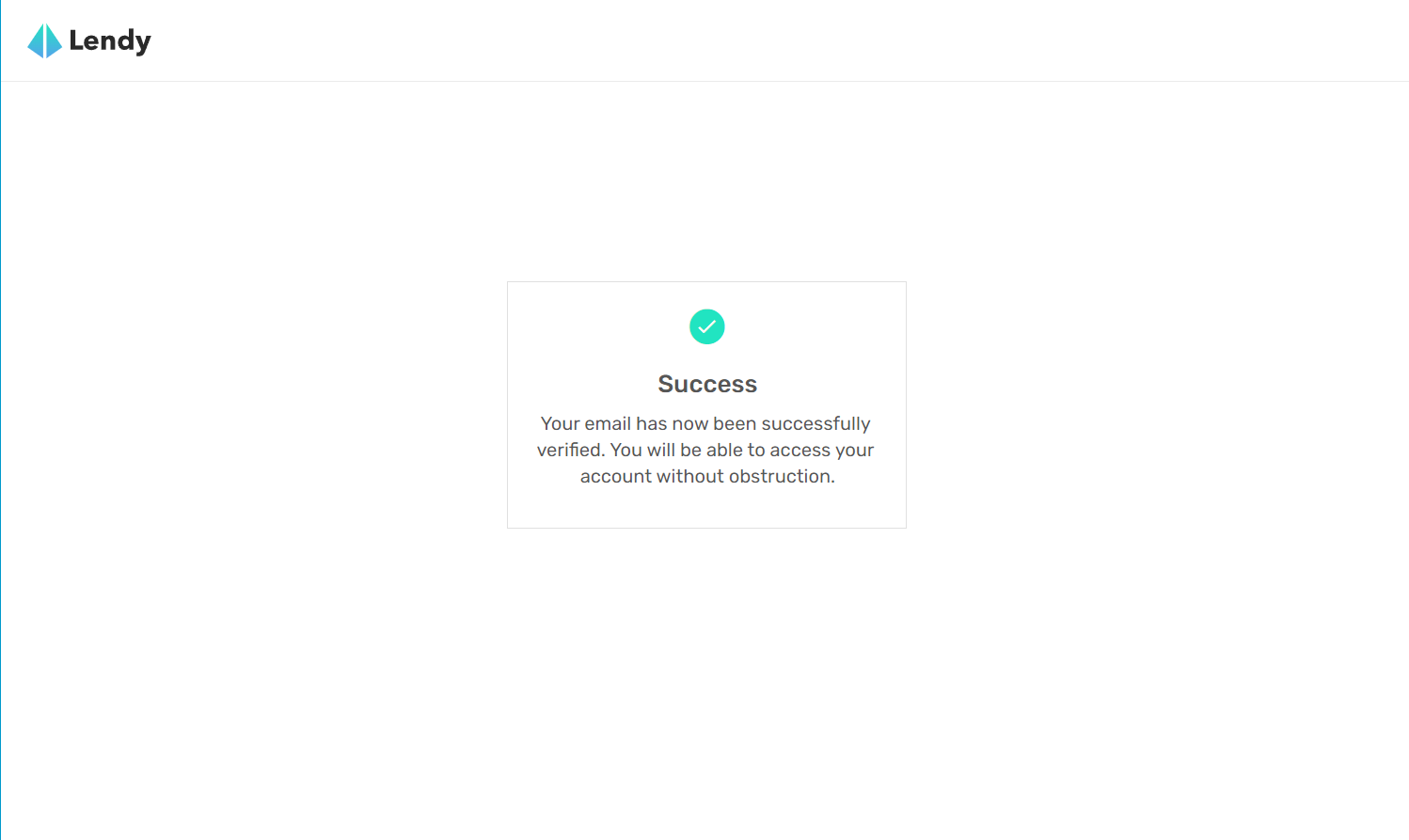
dashboard
This is the user dashboard for investors to manage their accounts, add or withdraw funds, browse and invest in loans and view their transactions. It is broken down into the subpages listed after this table.
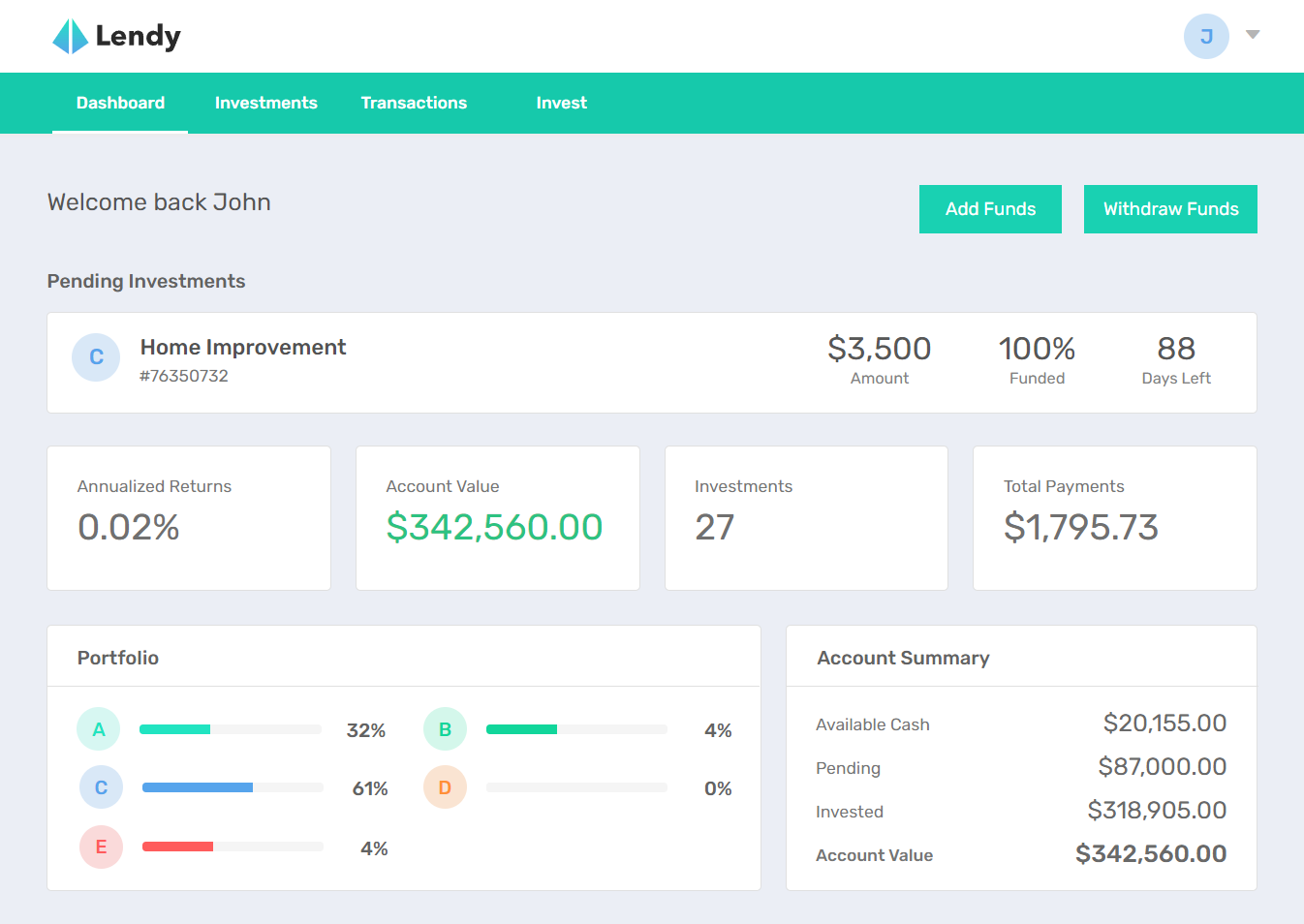
forgot_password
This page is for users to request a password reset link with their email addresses.
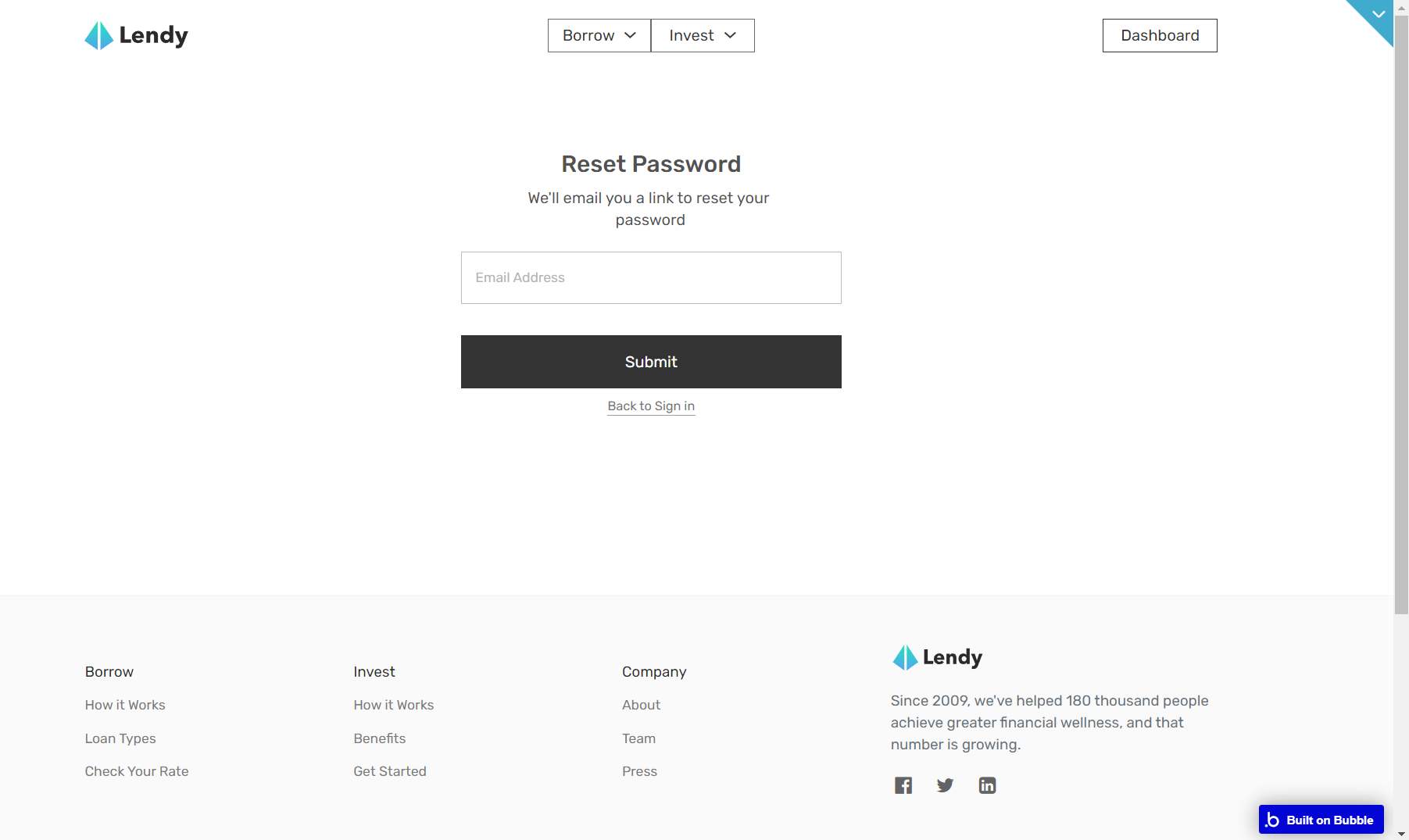
invest
This is similar to the main landing page of the template and contains basic information for prospective investors to learn more about the platform.
It has a header, hero, "benefits" section, "how it works" section, statistics section, testimonials section call-to-action and footer.
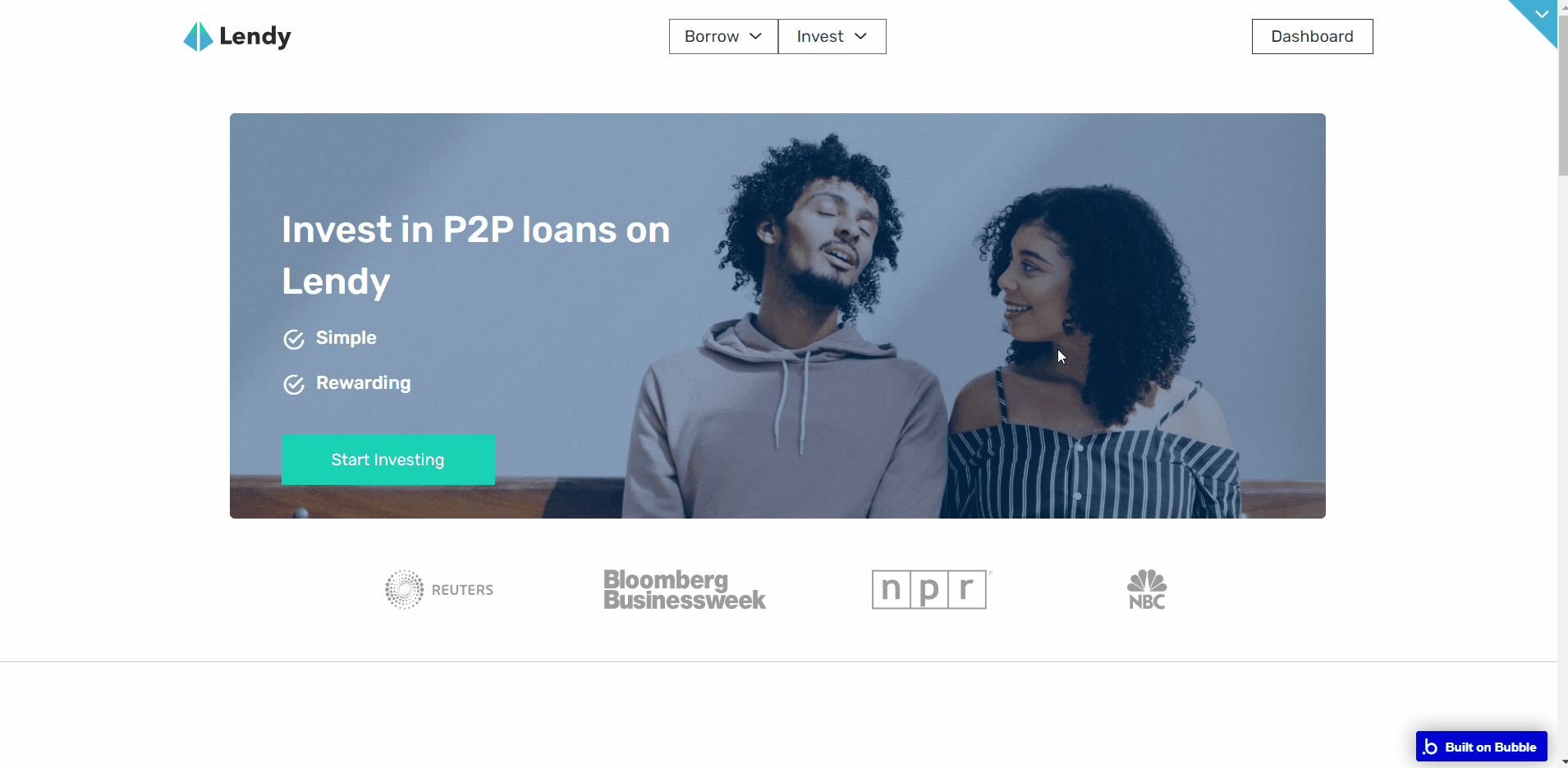
listings
The listings page showcases a list of loan requests that potential investors can fund.
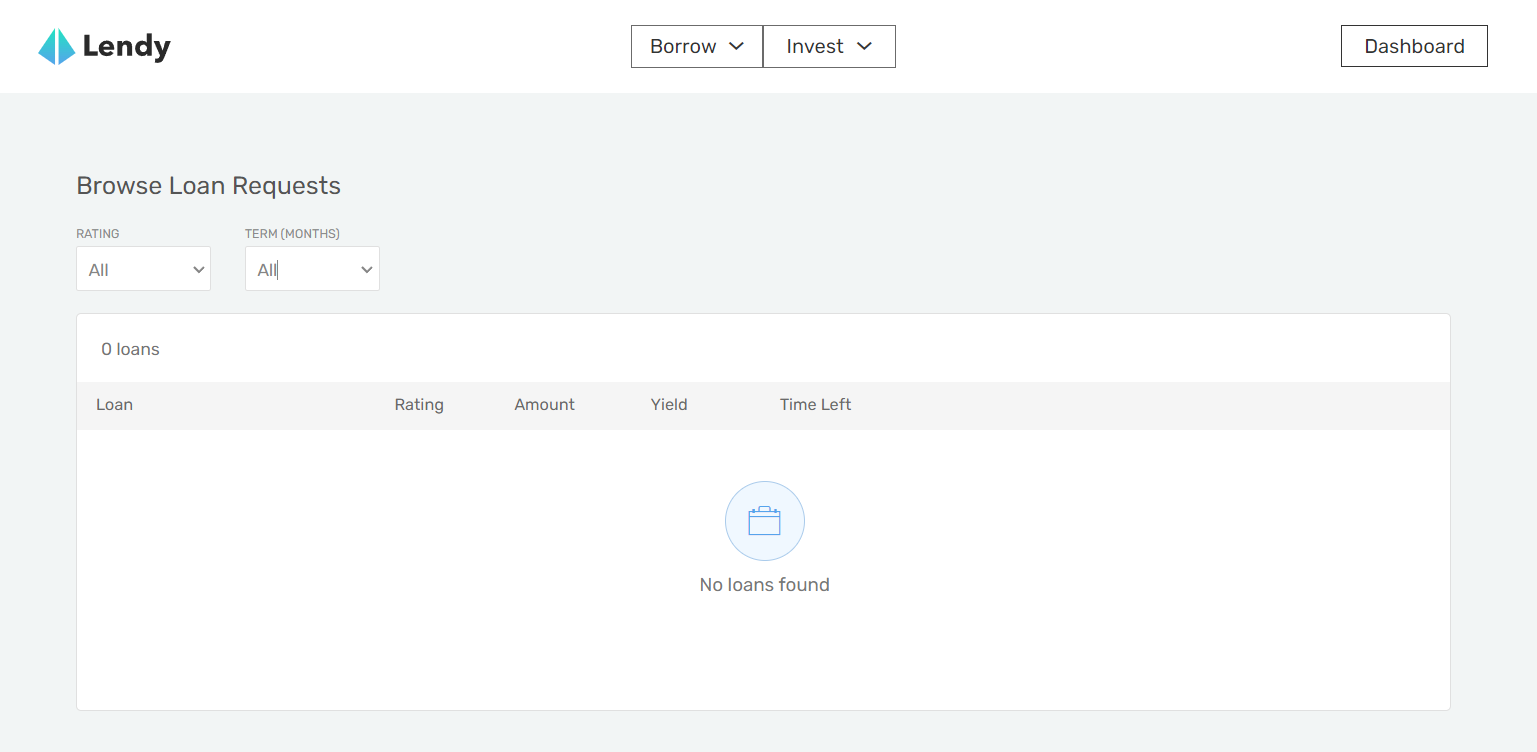
loans
This is similar to the main landing page of the template but is meant for showcasing the loan types supported by the platform contains basic information for prospective investors to learn more about the platform.
It has a header, hero with a form, loan types section, how it works section, statistics section, testimonials section call-to-action and footer.
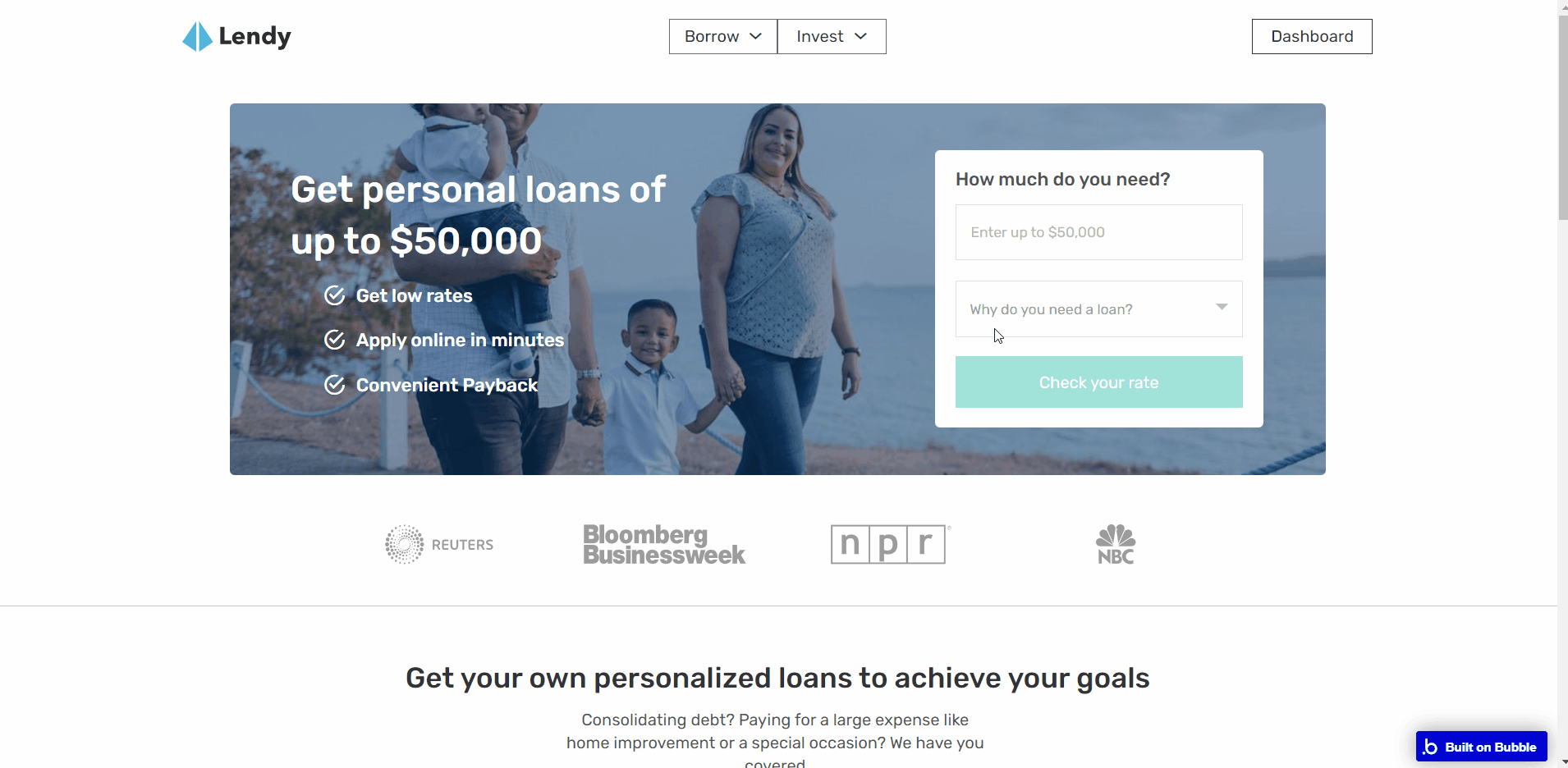
signin
This contains the login form and allows users (investors and borrowers) to login with their email.
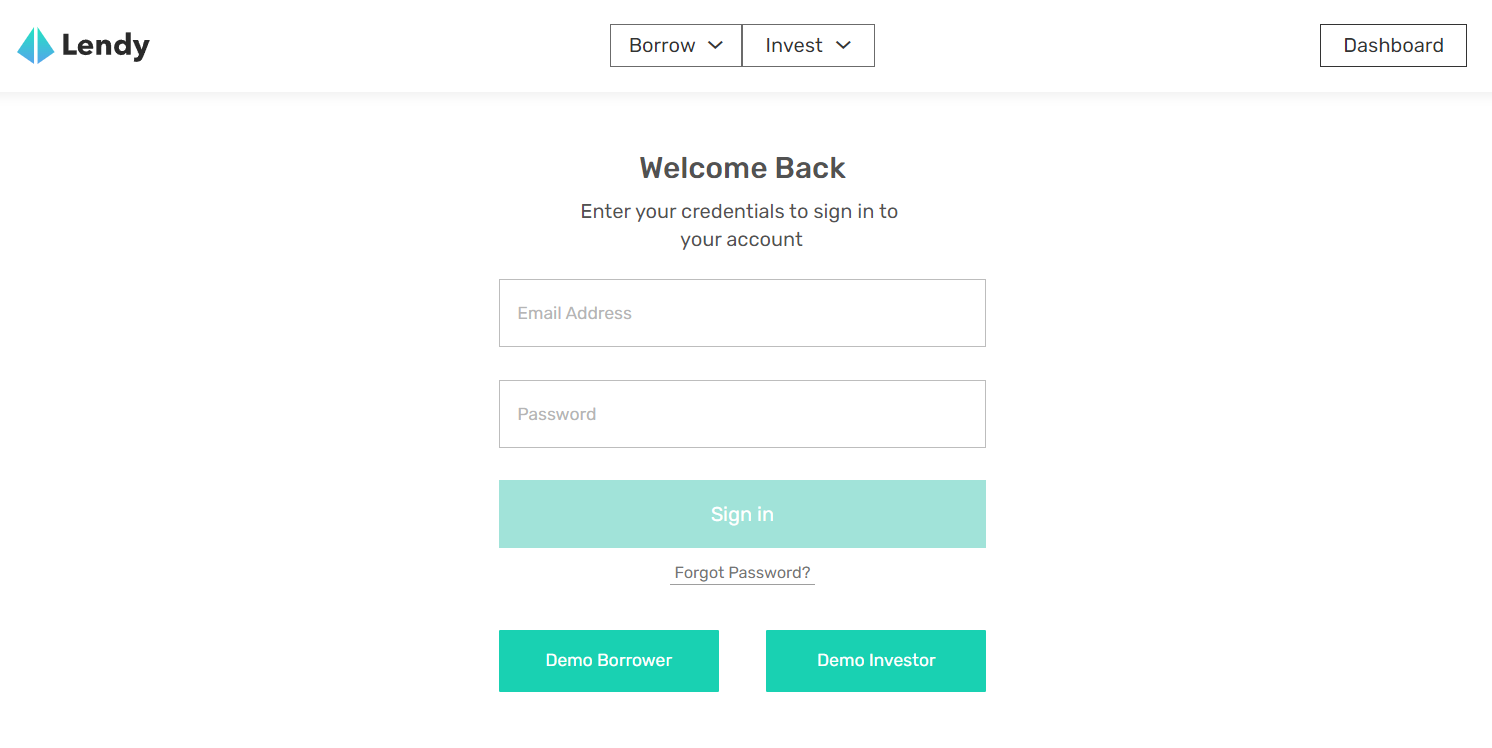
signup
This page is where intending investors sign up.
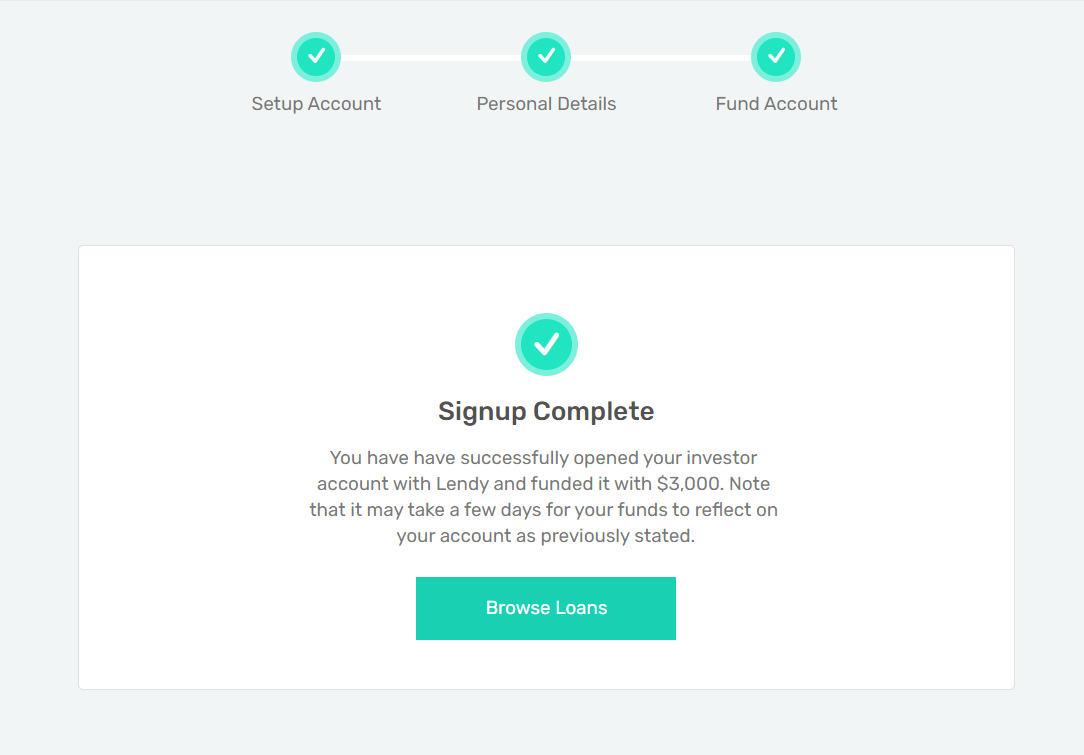
reset_pw
This page is used for resetting the password.
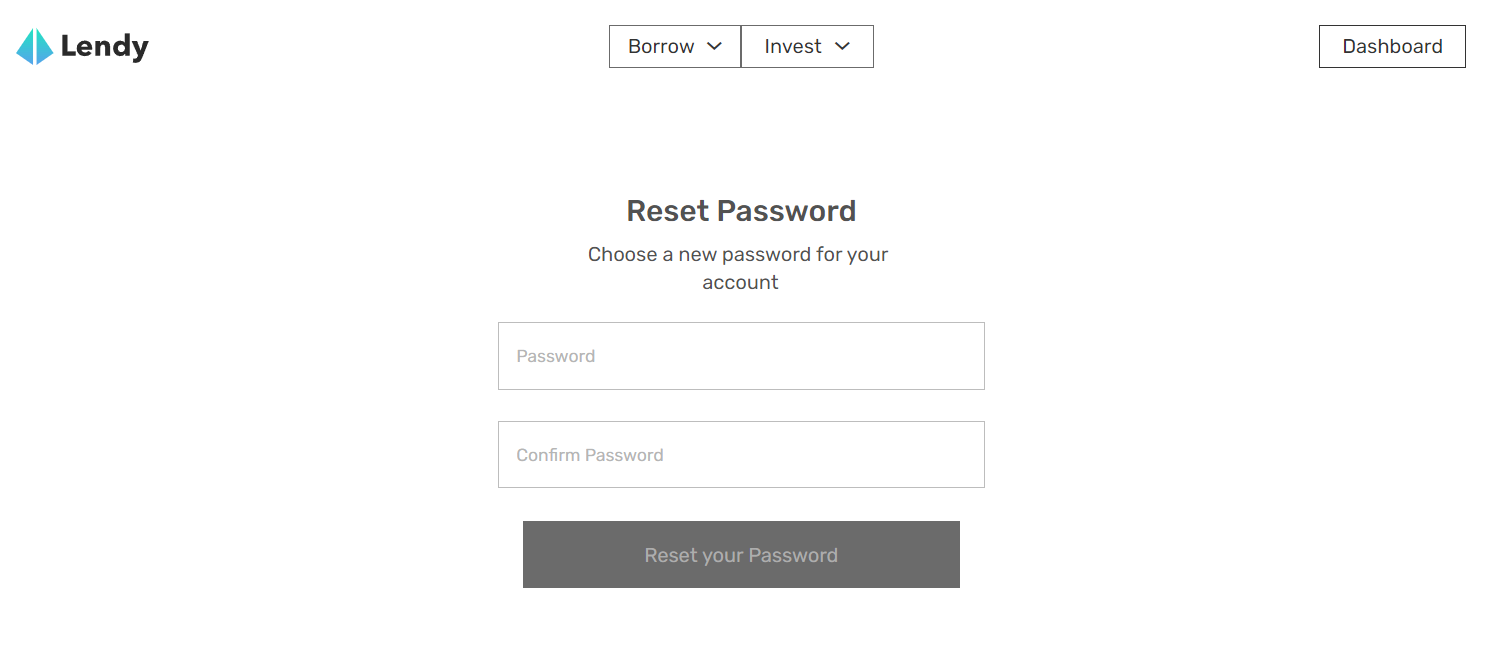
404
This is a custom-designed page for 404 redirect errors, informing a user that the requested web page cannot be found, or doesn't exist.