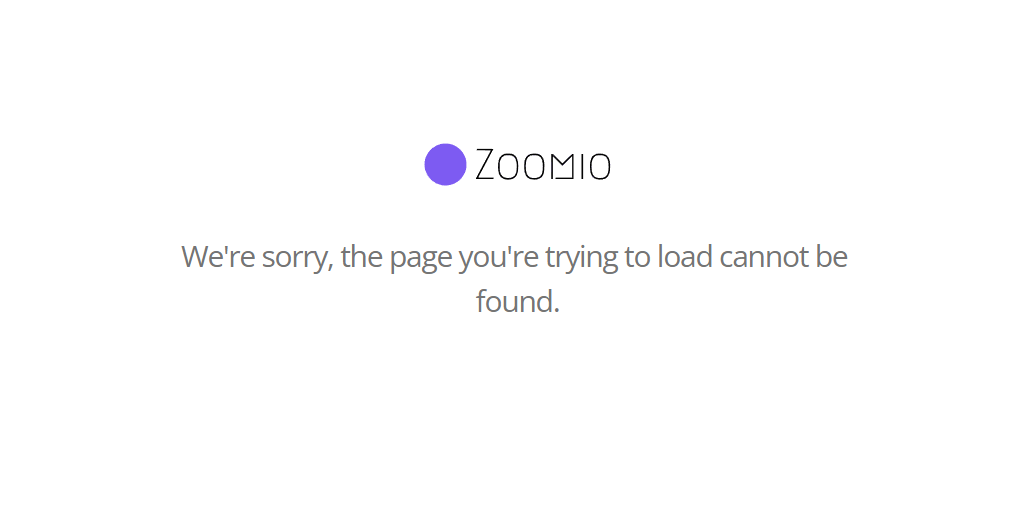This section states the purpose of each page.
Introduction
In this summary, we will describe each page and its content. The Page Element is the fundamental one that contains all the other elements.
Tip: See Bubble Reference for more information about Pages element https://bubble.io/reference#Elements.Page 🙂
Pages
index
This is the main page typically encountered first on the web app that usually contains links to the other pages of the site. A homepage includes a variety of menus that make it easy for users to find the information they need.
Here, users on a landing page can see all platform features:
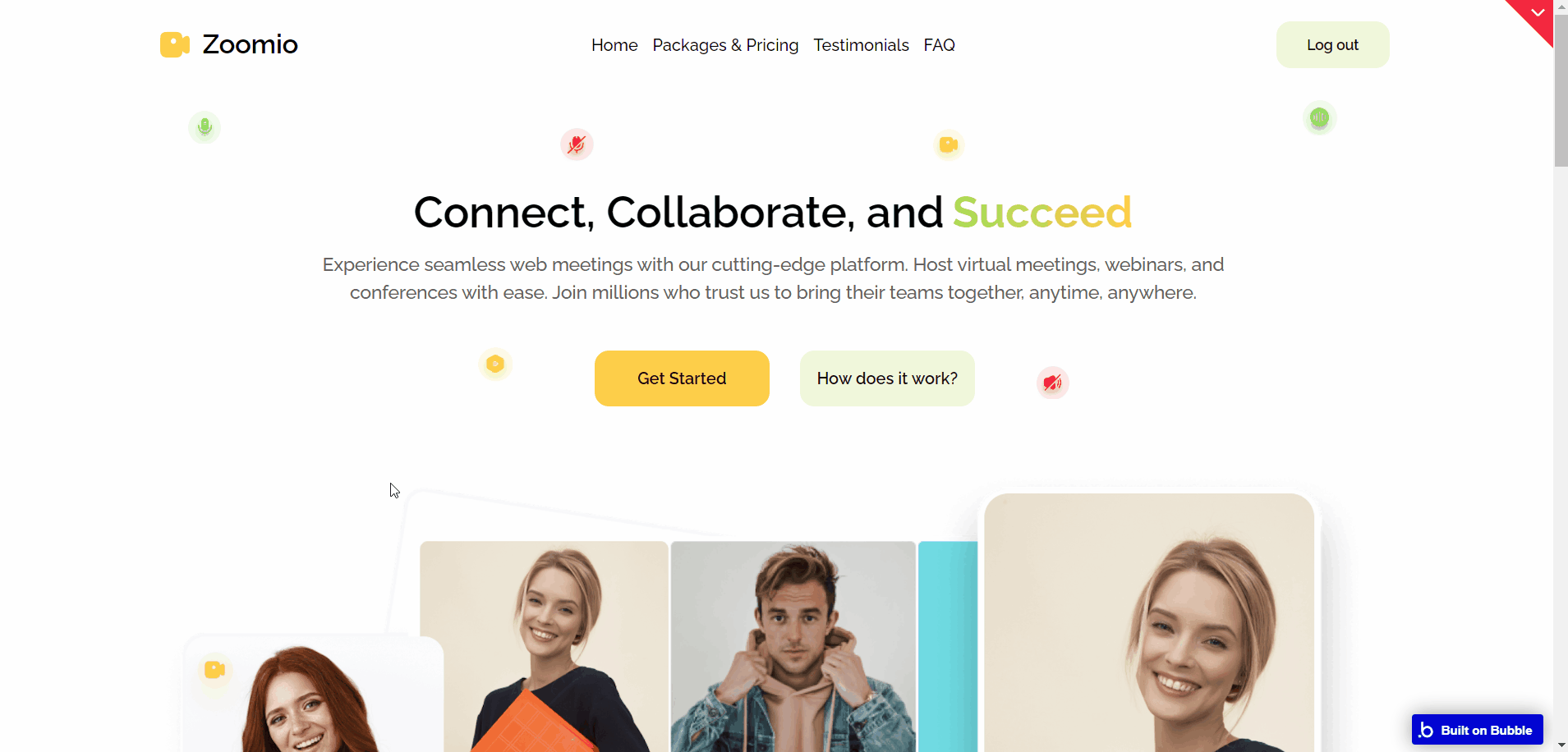
It comes with:
- Hero section
- Key features block
- Packages and Pricing
- Our Testimonials
- FAQ section
- Footer
All images and texts are displayed for demonstrational purposes and can be changed directly on the page.
login
Here, already registered users can log in.
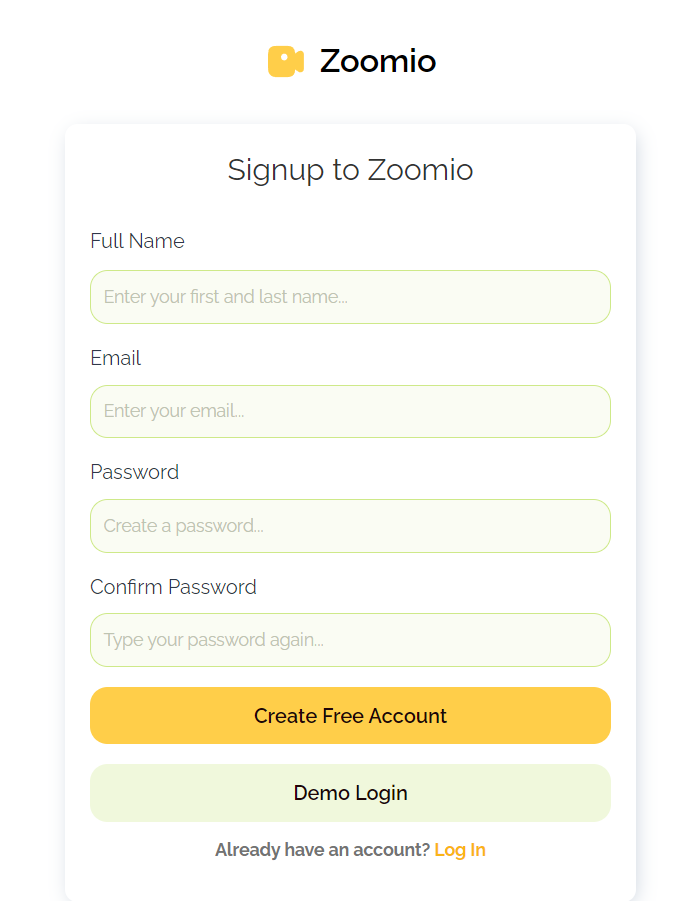
Tip: To change the password reset mail text, find the related action in the workflows tab.
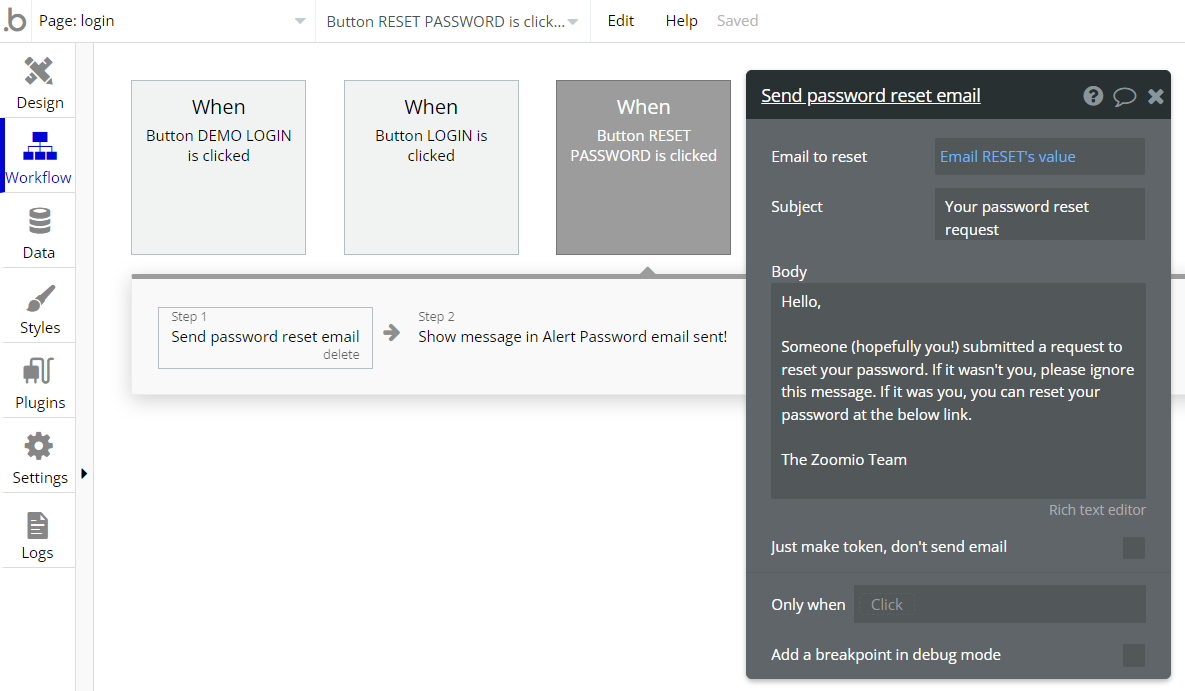
meet
This is the page shown to the user who accesses the link shared for an upcoming meeting.
room
This is the main page of the template, where the registered user can:
- edit his avatar image and name
- check the available number of meetings
- change login email
- copy personal meeting link
- send a calendar invite
- choose his subscription plan.
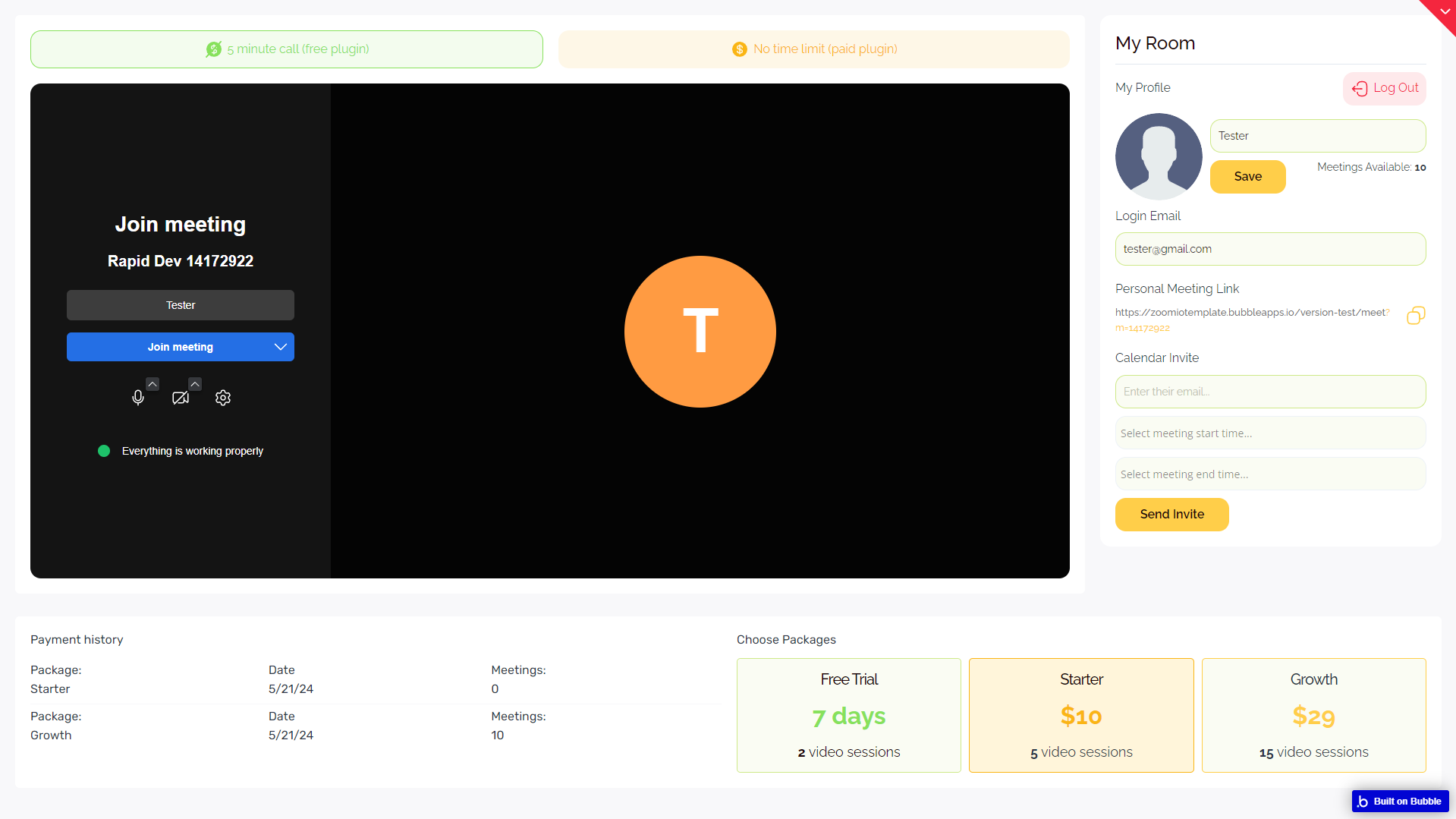
Tip: To change the invitation mail text, find the related action in the workflows tab:
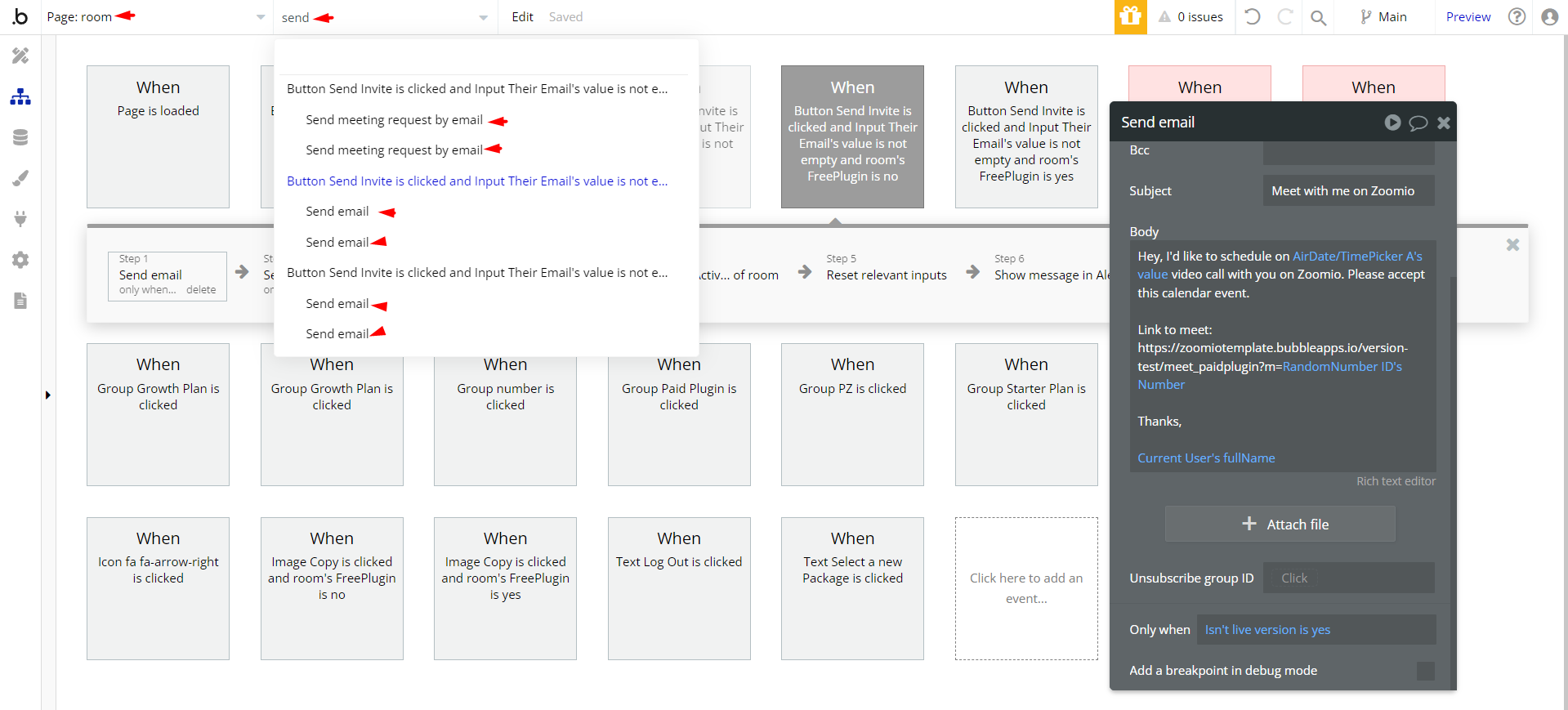
reset_pw
This page is for resetting the password.
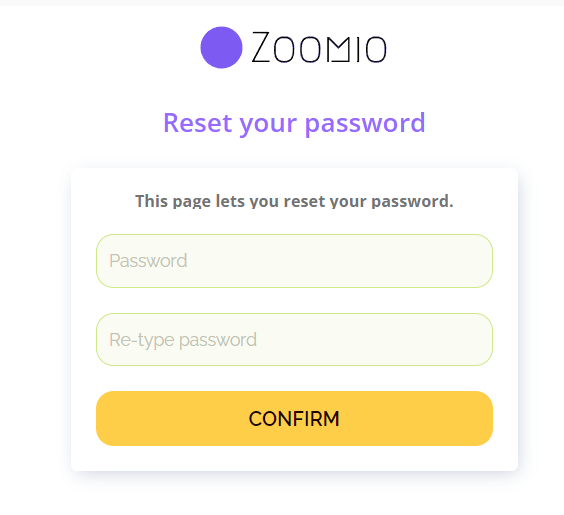
404
This is a page for 404 redirect errors, informing a user that the web page he or she is looking for cannot be found.