This section states the purpose of each page.
Introduction
In this summary, we will describe each page and its content. The Page Element is the fundamental one that contains all the other elements.
Tip: See Bubble Reference for more information about Pages element https://bubble.io/reference#Elements.Page 🙂
Pages
index
Here, it is the main page of the template, hosting all tabs that a user needs.
It comes with the following tabs:
- Home - displays the list of videos.
- Upload - trigger a popup for a video upload.
- Profile - trigger a popup with user information.
- Discover - displays the list of all videos and tags.
- Following - displays the list of followed users’ videos.
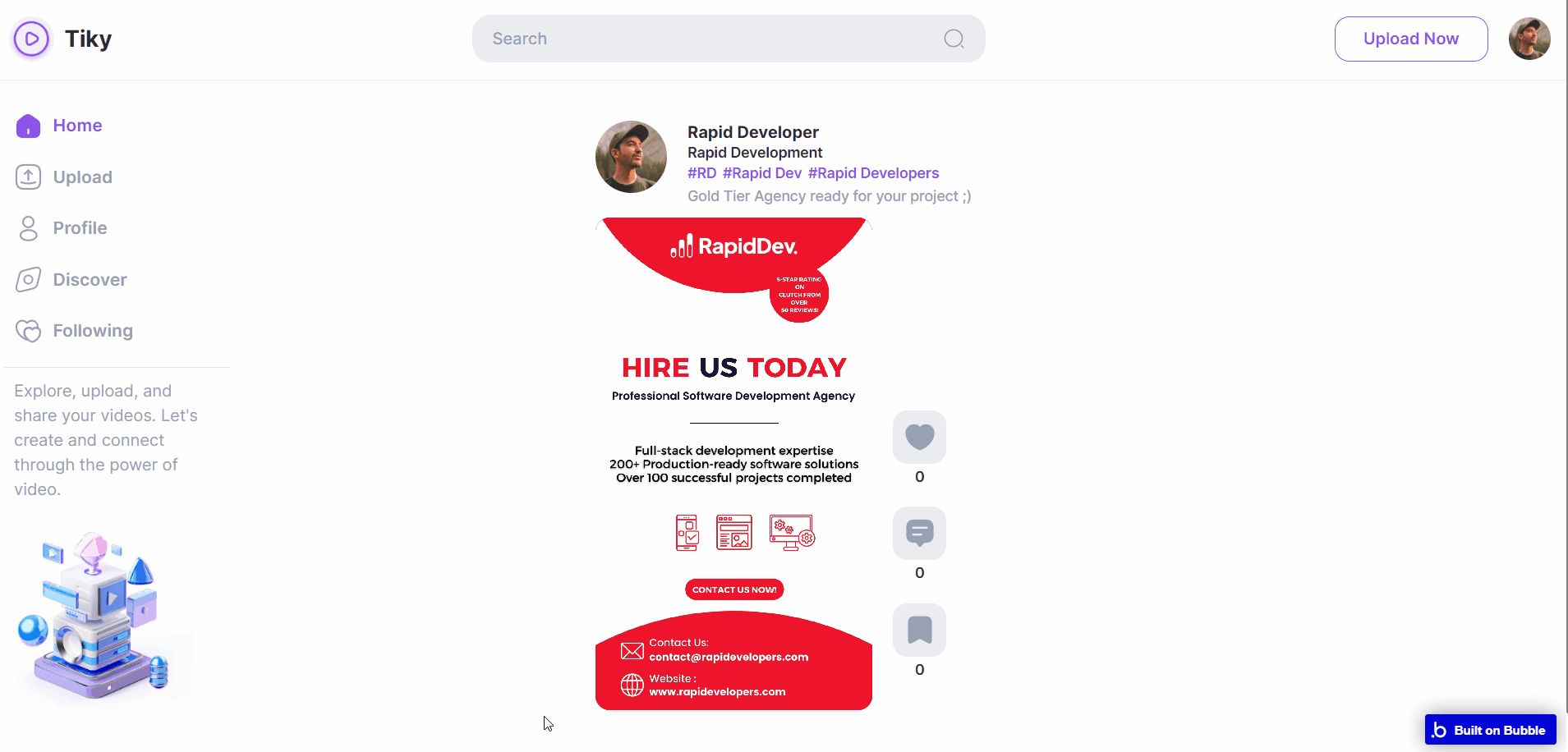
Note: Switching between tabs works by changing elements’ custom states.
admin
This page is designed to manage platform data, e.g. Users, Videos, and Tags.
Only users with admin rights can access this page (in read-only mode), and those users who have access rights can edit or delete anything here.
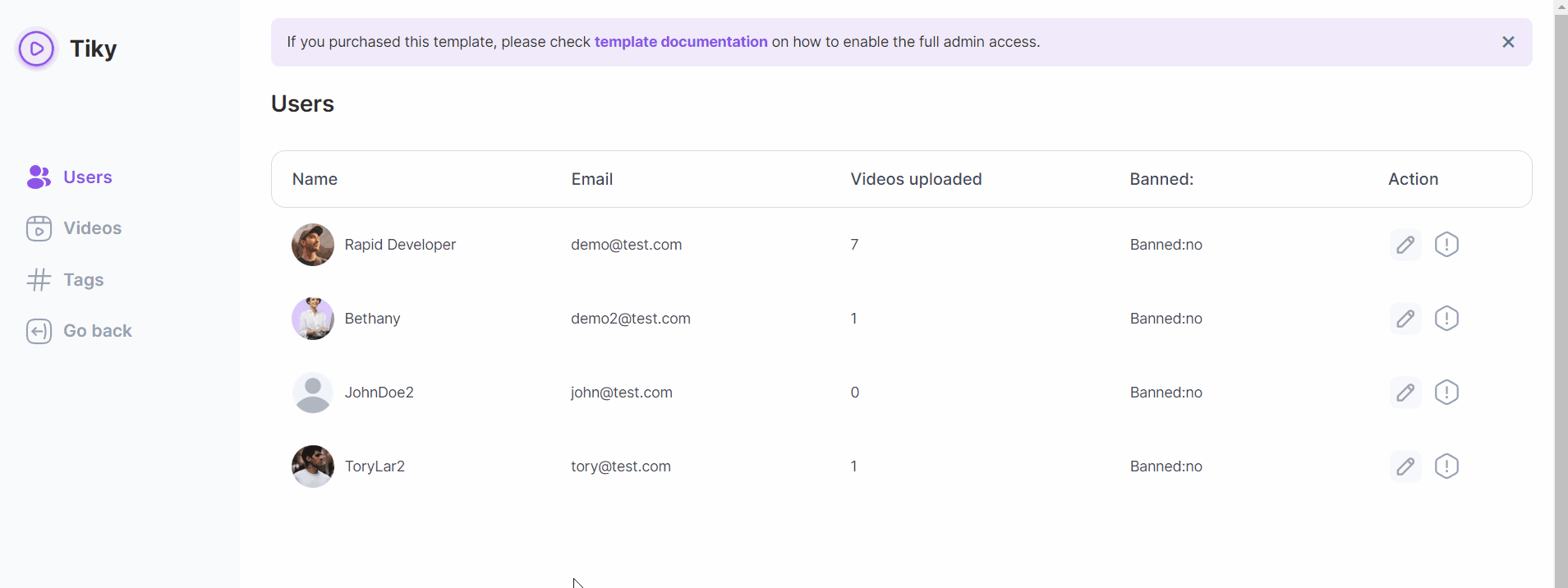
Note: Switching between tabs works by changing elements’ custom states.
reset_pw
Here, users reset their password after accessing the link in the mail.
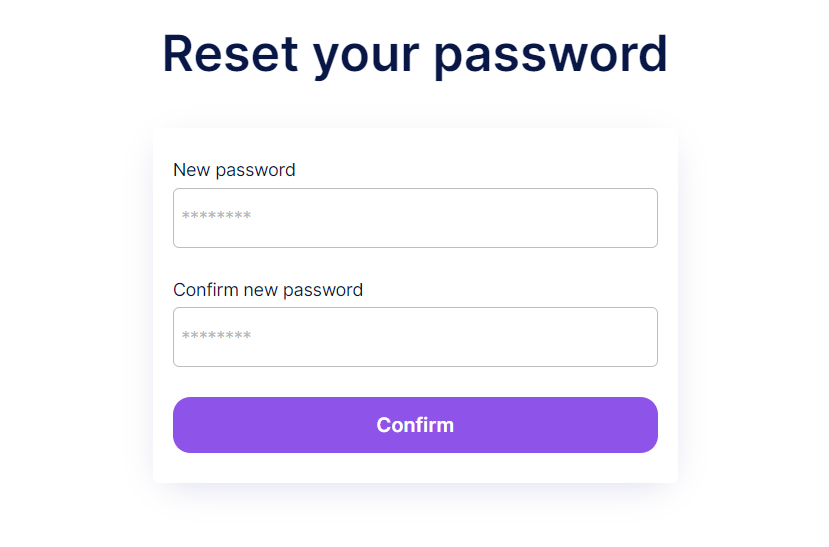
404
This is a page for 404 redirect errors, informing users that the web page they are looking for cannot be found.
Page returns an error when a server cannot find the requested page, which means that either the page has been removed or moved and the URL was not changed accordingly, or that the user typed in the URL incorrectly.